The Onfido integration allows you to automatically take newly-hired candidates from Greenhouse and add them to Onfido.
If you have not purchased Onfido yet, contact Onfido Customer Success to enable a suitable package group.
Retrieve Endpoint URL and Secret key in Onfido
The Endpoint URL and Secret key are needed to create a webhook in Greenhouse Recruiting, which activates the integration.
To begin, navigate to Settings Integrations from the Onfido landing page.
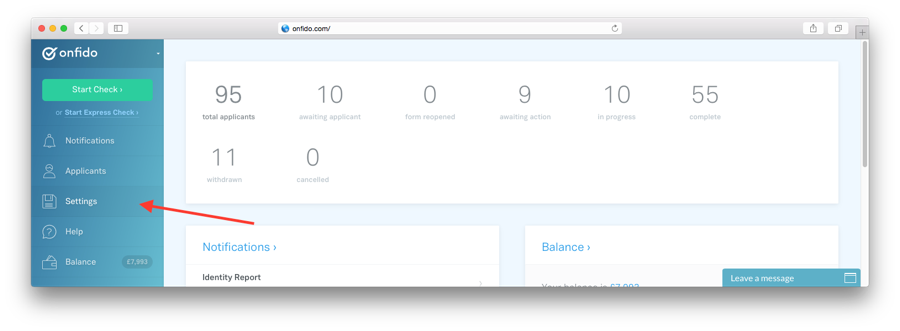
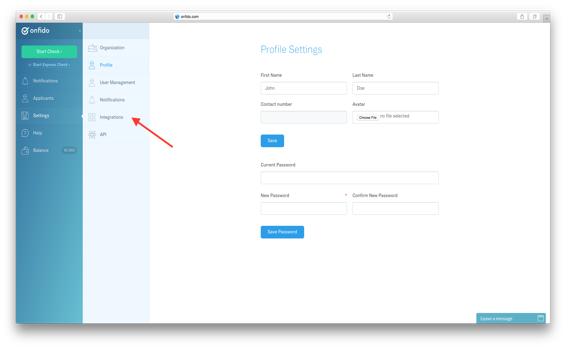
From the Greenhouse integration section, select Enable this integration and check the package you want to perform on your hired applicants.
Click Save configuration when done.
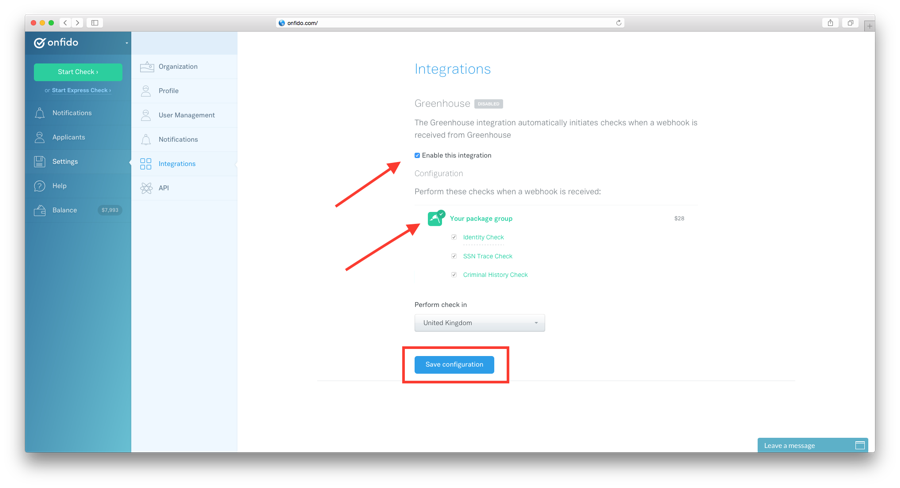
Copy your unique Endpoint URL and the Secret Key.
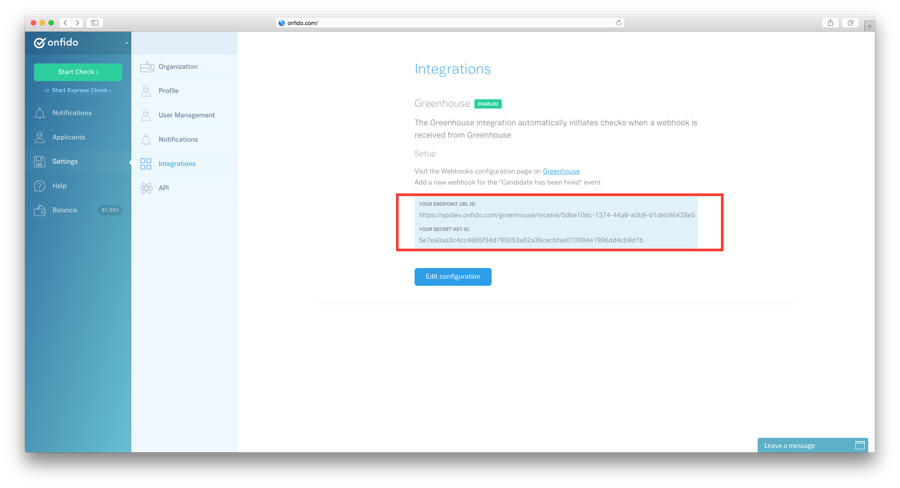
Create a webhook
To integrate Onfido with Greenhouse Recruiting, you'll need to create a webhook. Follow the steps in this article to create your webhook. Use the values listed below to configure the webhooks.
- Name: Onfido integration
- When: Candidate has been hired
- Endpoint URL: The Endpoint URL provided by Onfido
- Secret Key: The Secret Key provided by Onfido
That's it! Your Greenhouse account and Onfido account can now talk to each other.
Additional resources
After using the integration, you may decide to share more information between Greenhouse and Onfido.
If you'd like additional information to be transferred over, please reach out to Onfido Customer Success with a list of items to add.