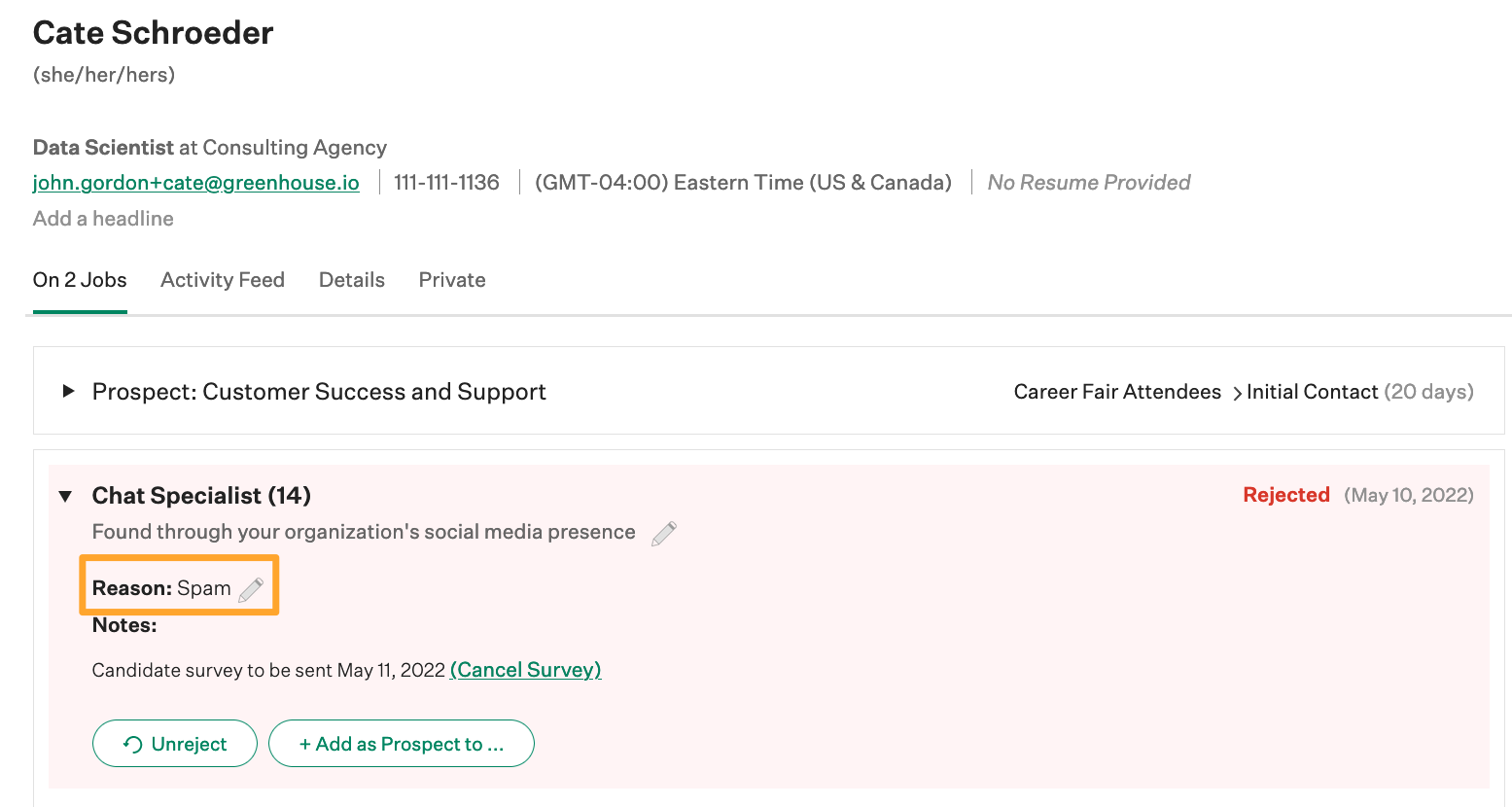If you accidentally marked a candidate as "spam," their record still exists in Greenhouse Recruiting. To add the candidate back to your list, you'll have to find their record and remove the rejection reason:
Navigate to the Candidates page.
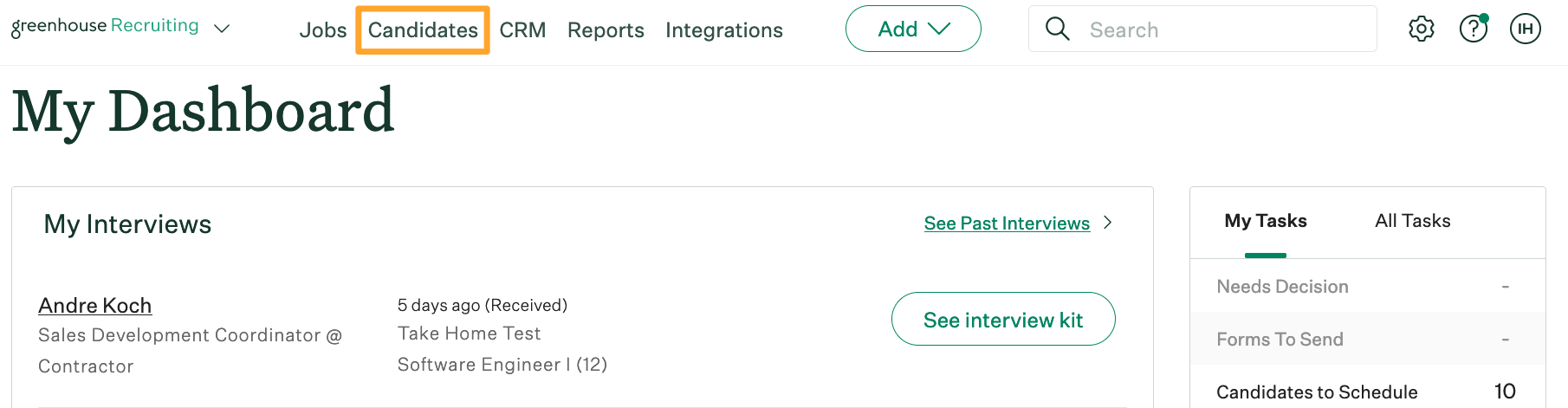
Remove the filters at the top of the page by clicking the X icon next to Active.
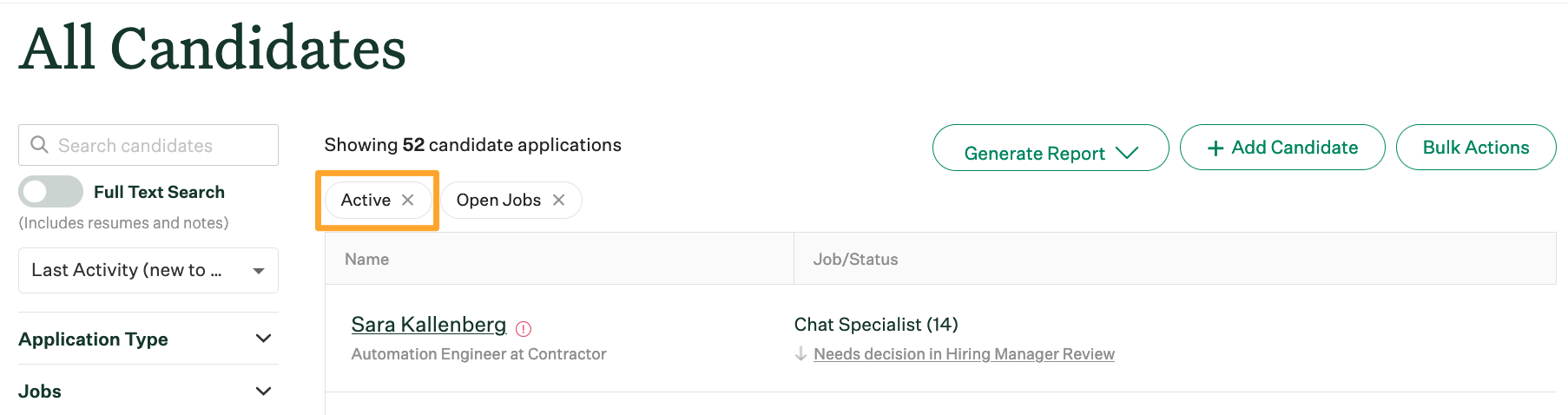
Select Spam from the Rejection Reason filter on the left side of the page. The Rejection Reason filter is in the Profile Details section.
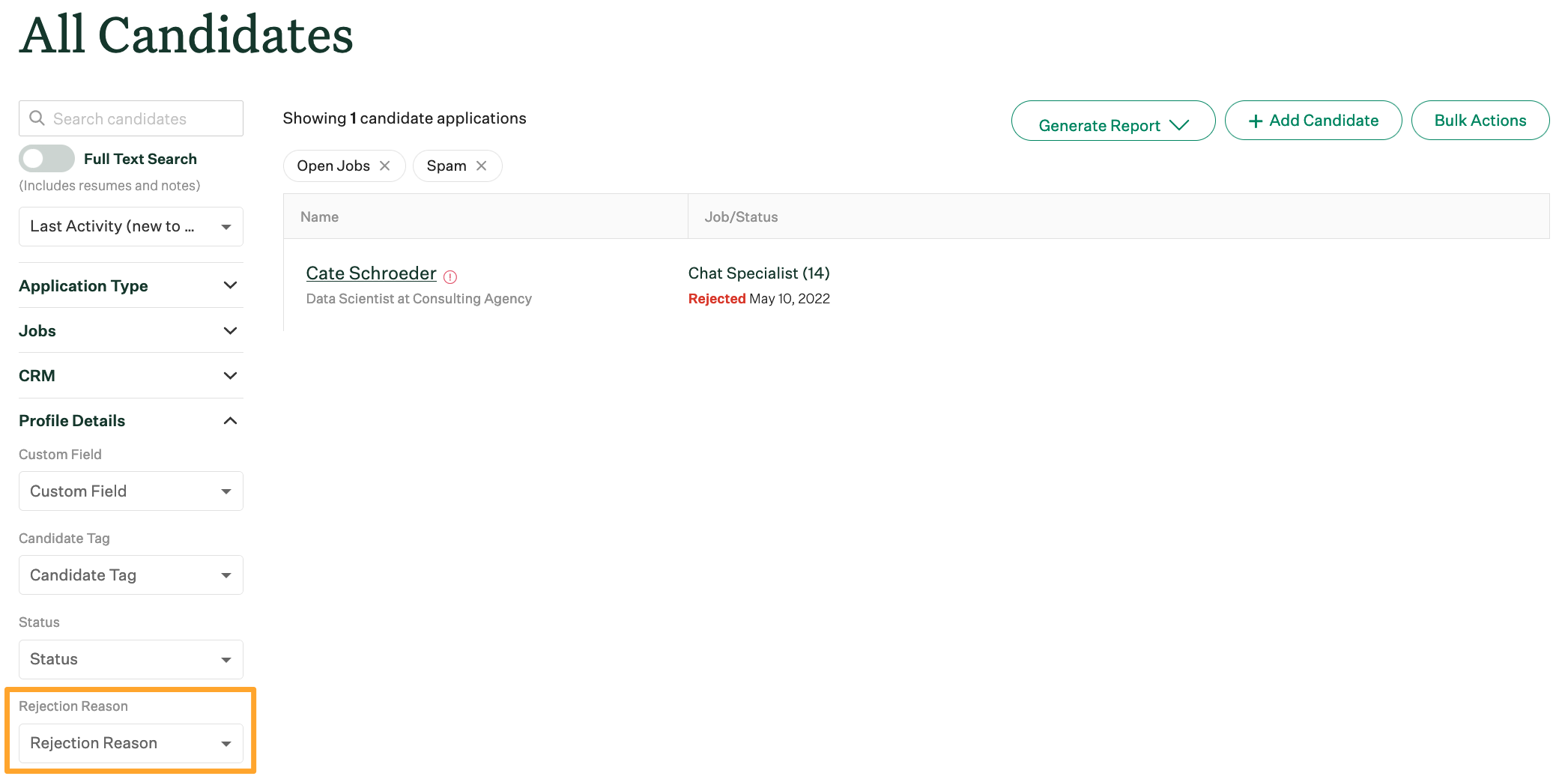
If you want to add the candidate back to your active candidates pool, click Unreject.
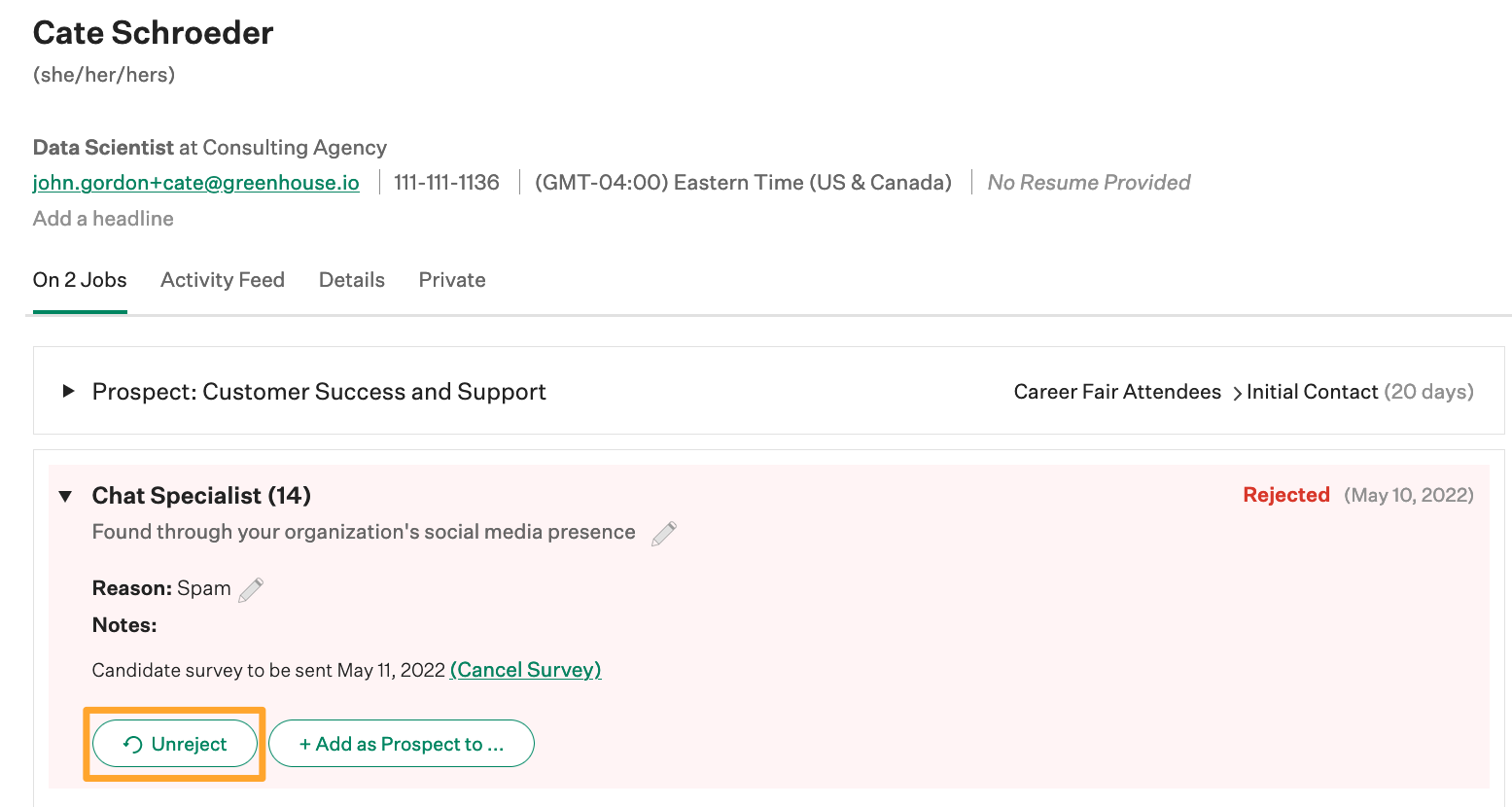
Note: If you want to keep the candidate as rejected, but allow them to apply to future jobs, you can update their rejection reason by clicking the Edit ![]() icon in the job. This will keep the candidate rejected, but allow them to apply for future jobs from the same email address.
icon in the job. This will keep the candidate rejected, but allow them to apply for future jobs from the same email address.