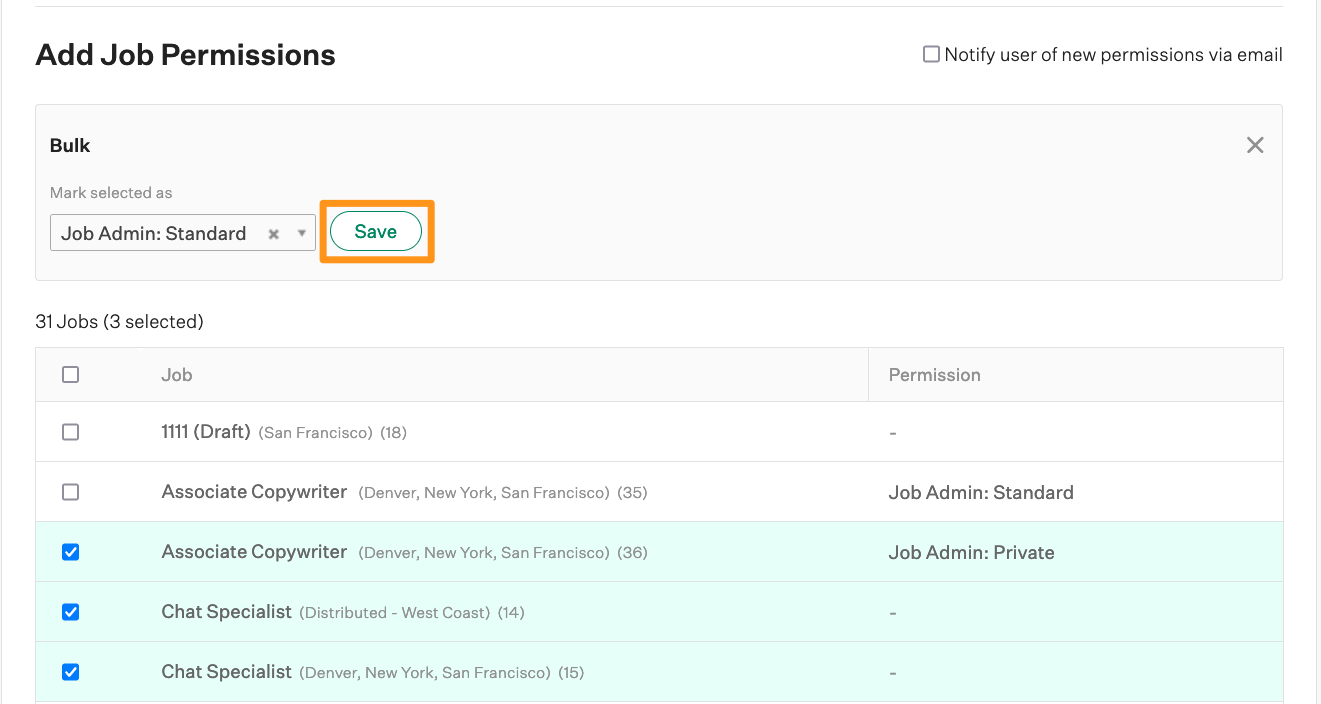Greenhouse Recruiting allows you to edit a single user's job-based permissions across multiple jobs simultaneously.
Assign multiple jobs
Navigate to the Users configure page. (Configure icon > Users)
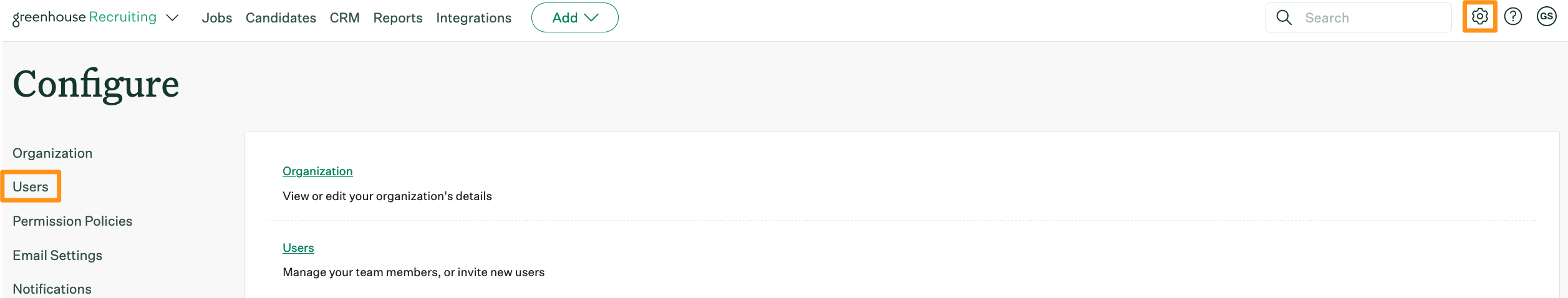
Select the name of the user from the list.
Once on the Edit User page, click Add in the Job-Based Permissions panel.
Note: The user must be configured as a Job Admin to have job-based permissions assigned.
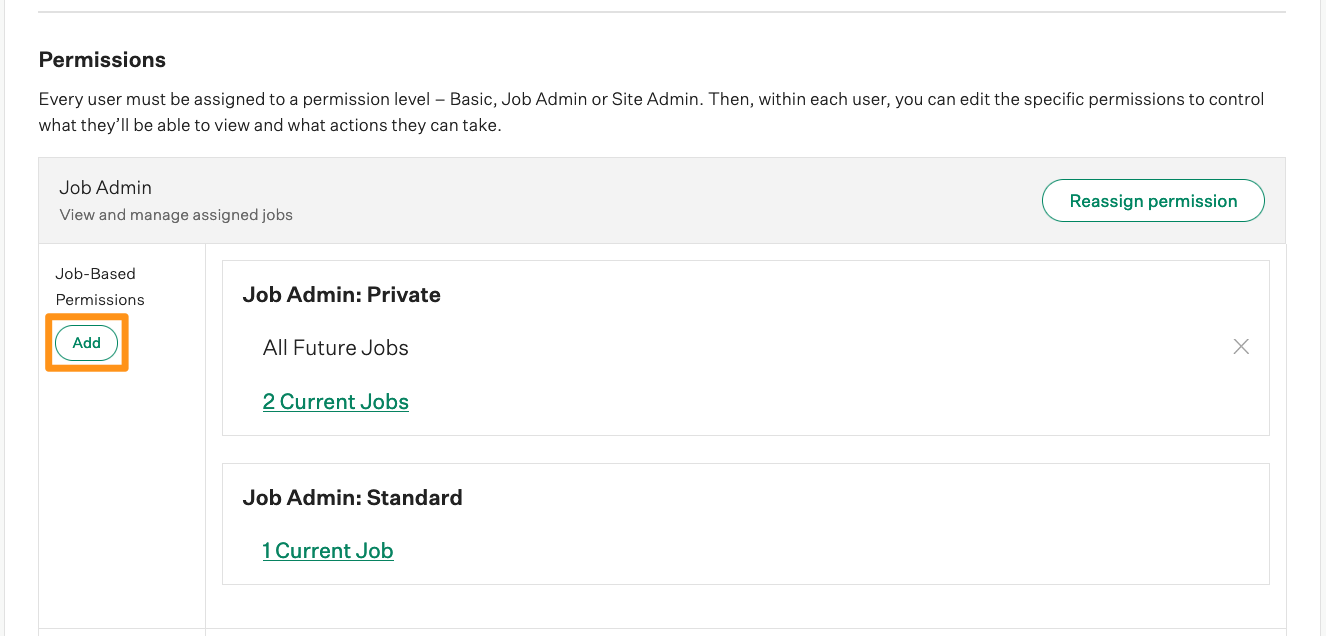
Next, click Bulk on the Add Job Permissions page.
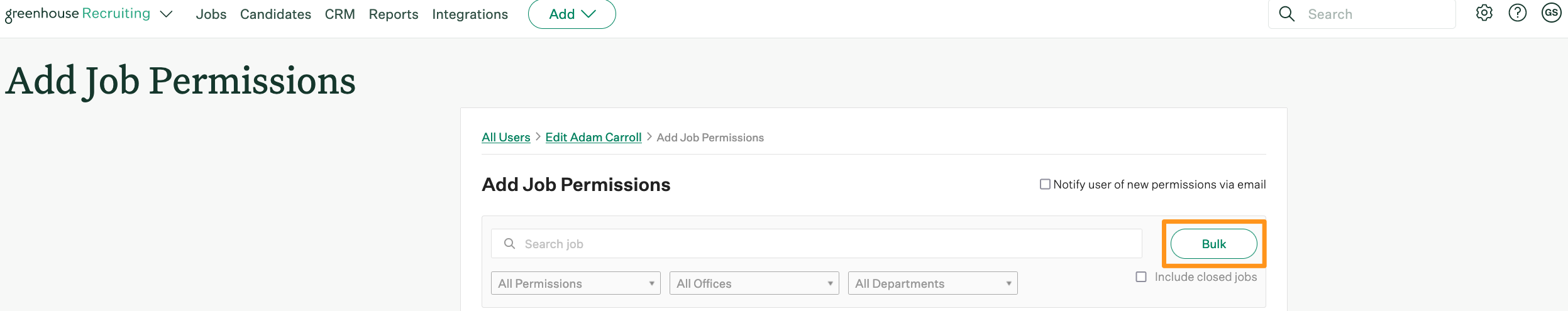
Select the permission level from the dropdown menu.
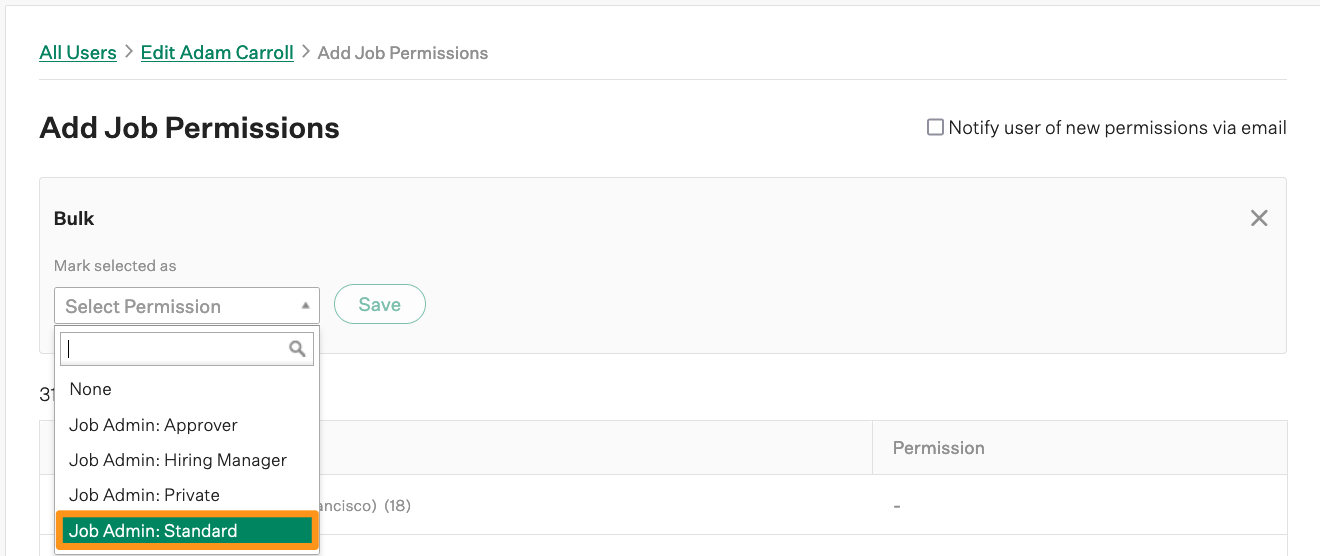
Add a checkmark next to each job this permission will be assigned to, or add a checkmark to the select all box.
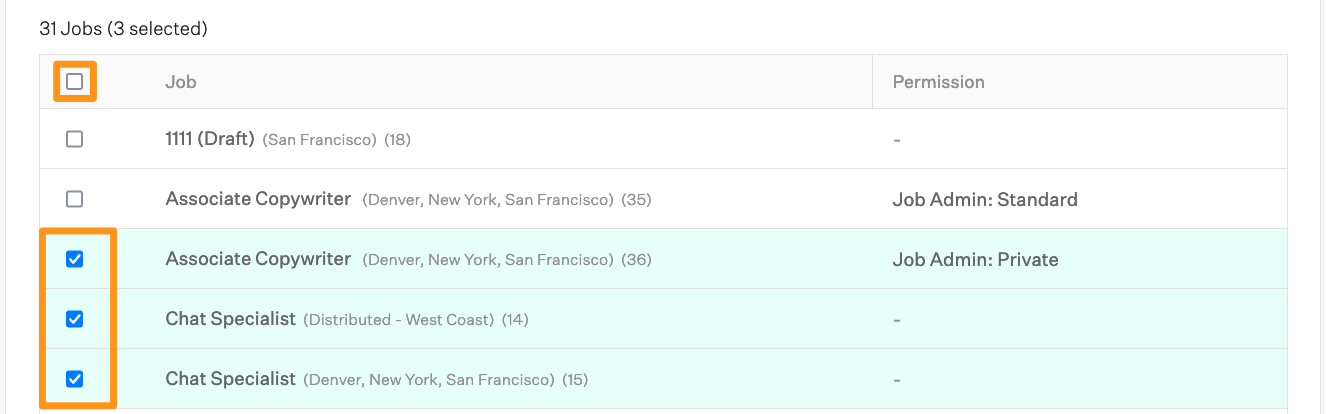
Click Save at the top of the page when done.