To edit your name in Greenhouse Recruiting, open the Personal Information tab on your account settings. (Your initials in the top right corner > Account Settings > Edit icon ![]() )
)
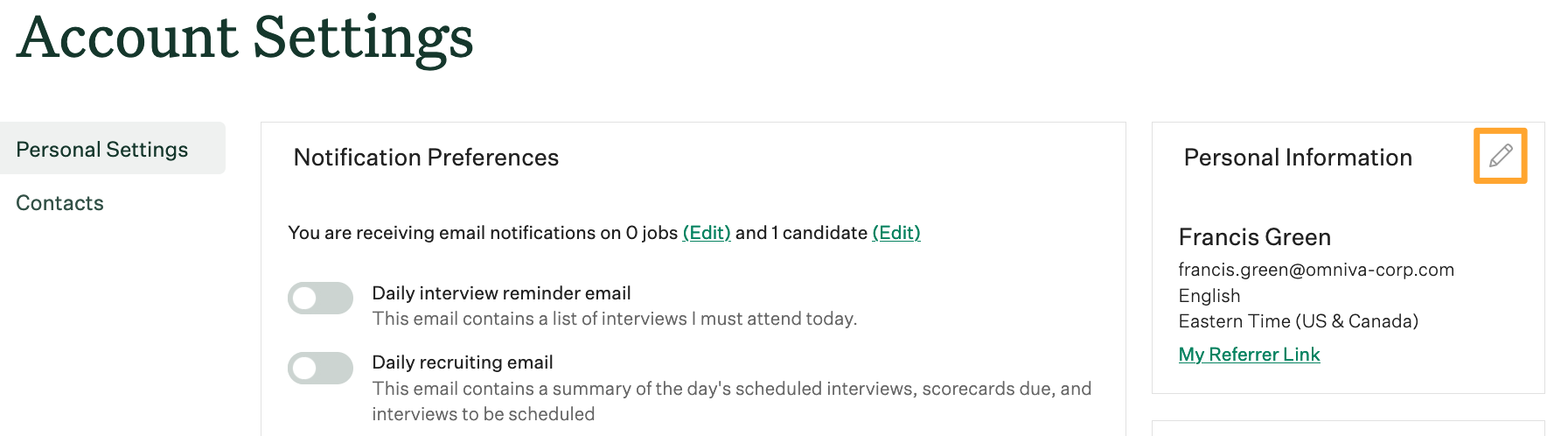
Update the First name and Last name fields as needed and click Save at the bottom of the page to finalize your changes.
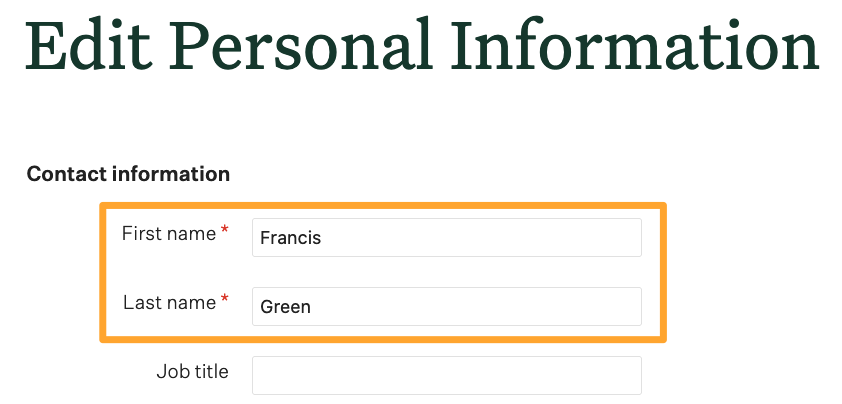
Note: If your organization uses SSO to log into Greenhouse Recruiting, you must contact your internal IT team to request assistance with updating your first and/or last name, as these fields are maintained through your SSO provider.