Greenhouse Recruiting offers powerful APIs that allow you to use an HRIS or any other system of record to create and edit jobs that match what you have configured in your source of truth.
However, it's possible that a user might accidentally adjust one of your jobs after it's been created, which can lead to mismatches and errors when sending hired candidates back to your HRIS.
To circumvent this potential issue, we've created a setting that restricts custom job fields to only being edited via Harvest API.
Create a Harvest-only custom job field
To create a custom job field that can only be edited via API, click the Configure icon ![]() on your navigation bar, then select Custom Options on the left.
on your navigation bar, then select Custom Options on the left.
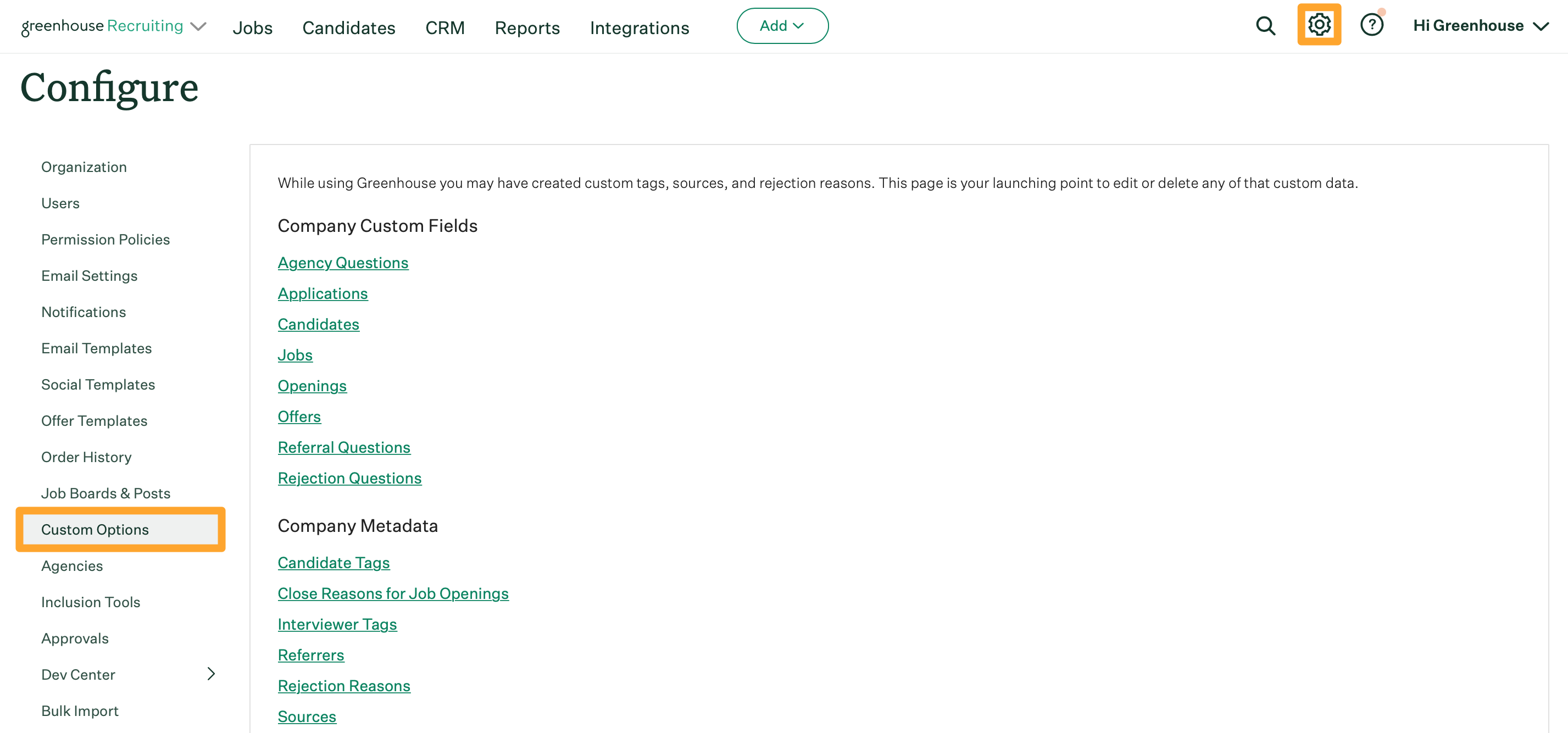
Click Jobs from the Custom Options page.
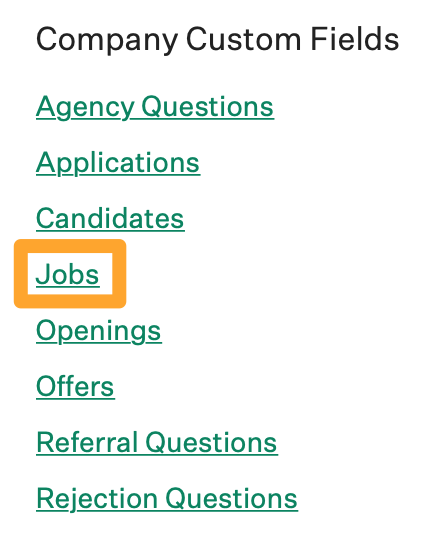
Click + Add Field to add a new custom job field or hover over an existing custom job field and click the Edit icon ![]() to edit the custom job field.
to edit the custom job field.
From the subsequent box, scroll to This field can only be changed via the Harvest API and place a check in the checkbox.
When finished, click Save.
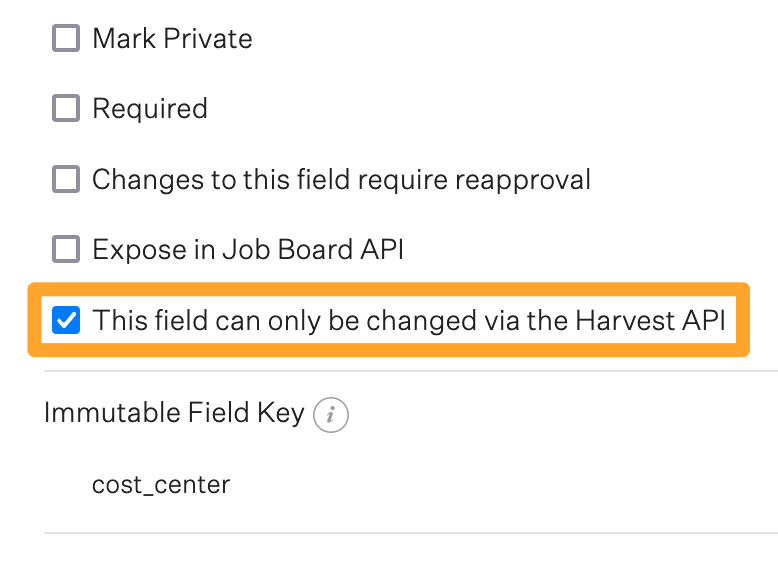
Note: It's not possible to make a custom job field both required and Harvest-only.
When enabled, users will be unable to edit the field from the Job Setup > Job Info page. Instead of the Edit icon ![]() , the field will present the Lock icon
, the field will present the Lock icon ![]() to indicate that the field can only be changed through the Harvest API.
to indicate that the field can only be changed through the Harvest API.