While it's not possible to create email templates specific to a job, you can create email templates that are based on job office. This way, if you have several email templates that are set to different offices, by choosing the office that applies to the job, Greenhouse will only display the templates that are set to "Anywhere" and to the office you filtered by.
For example, if you wanted to filter your rejection email templates that you set for London, it would look something like this:
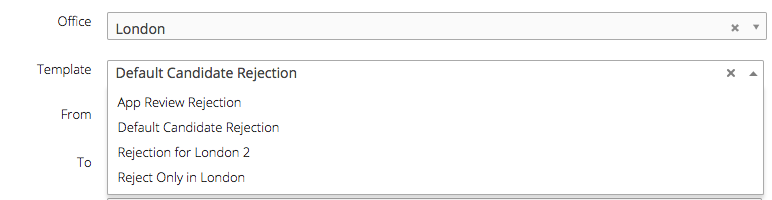
There are two Rejection email templates set for London, and the other two are set for "Anywhere." Email templates set to "Anywhere" as a location will always be included in the dropdown.