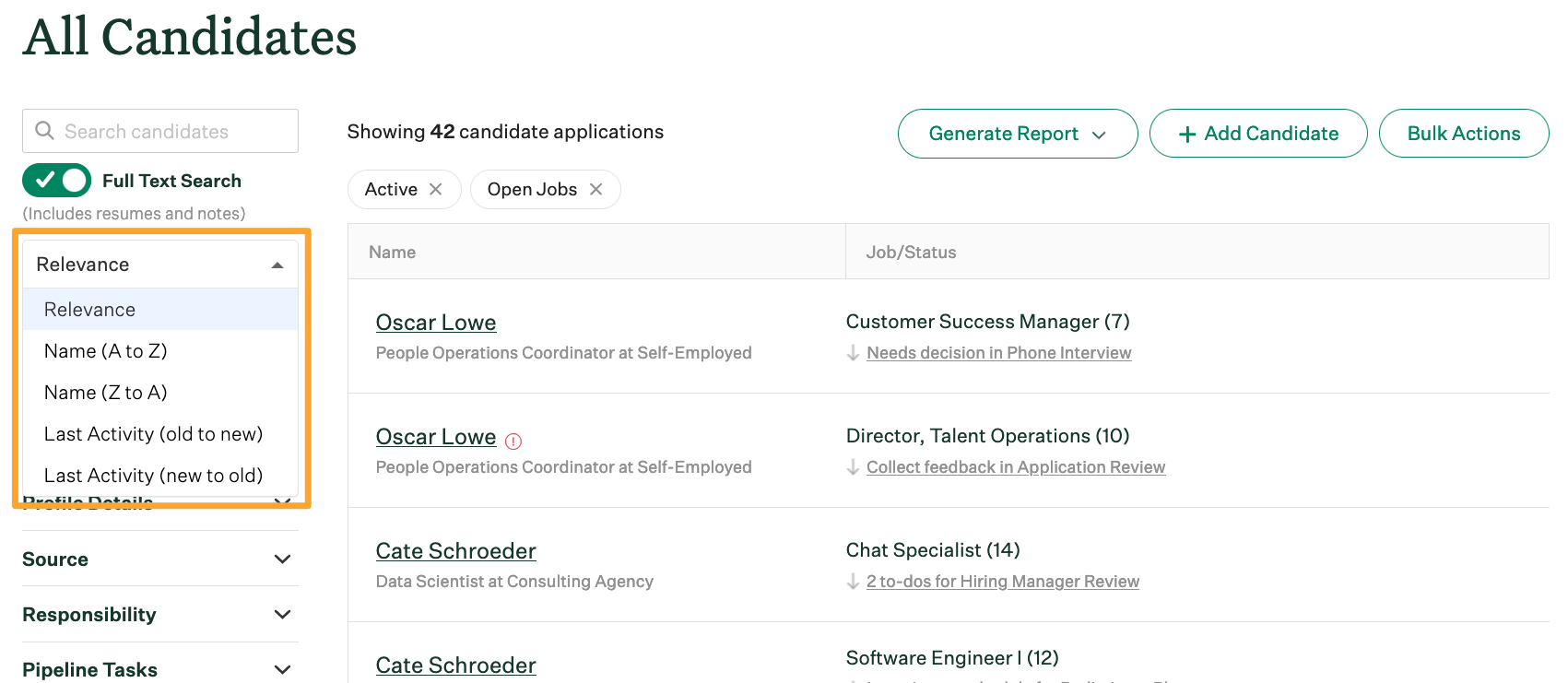You can search resumes in Greenhouse Recruiting for keywords by using the left panel on the All Candidates page.
Click Candidates at the top of the page.
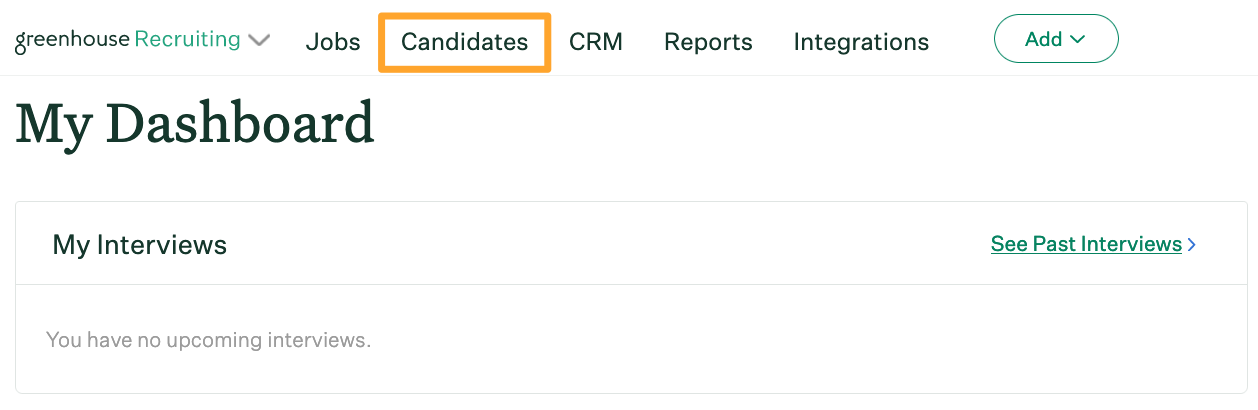
Select the toggle to turn on Full Text Search on the left side of the page.
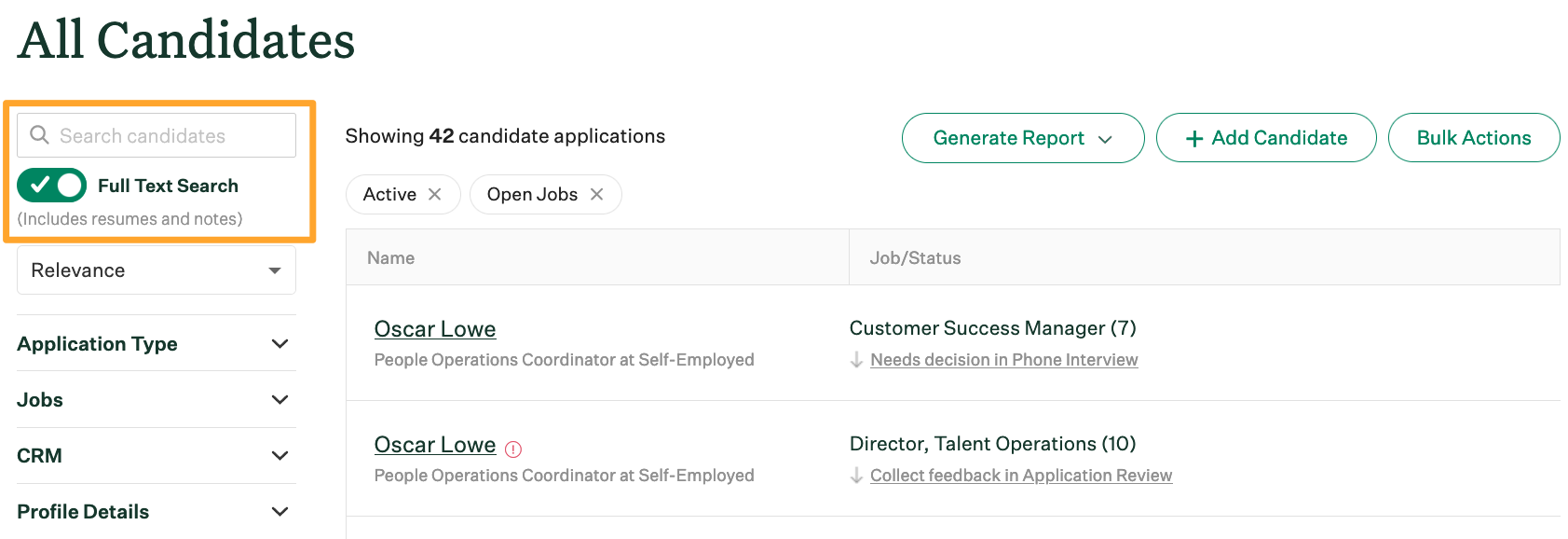
Enter your search terms in the field and press Enter. Any candidates matching your search terms will display on the right side of the page. A small snippet under their name will show how the search terms are used in their profile.
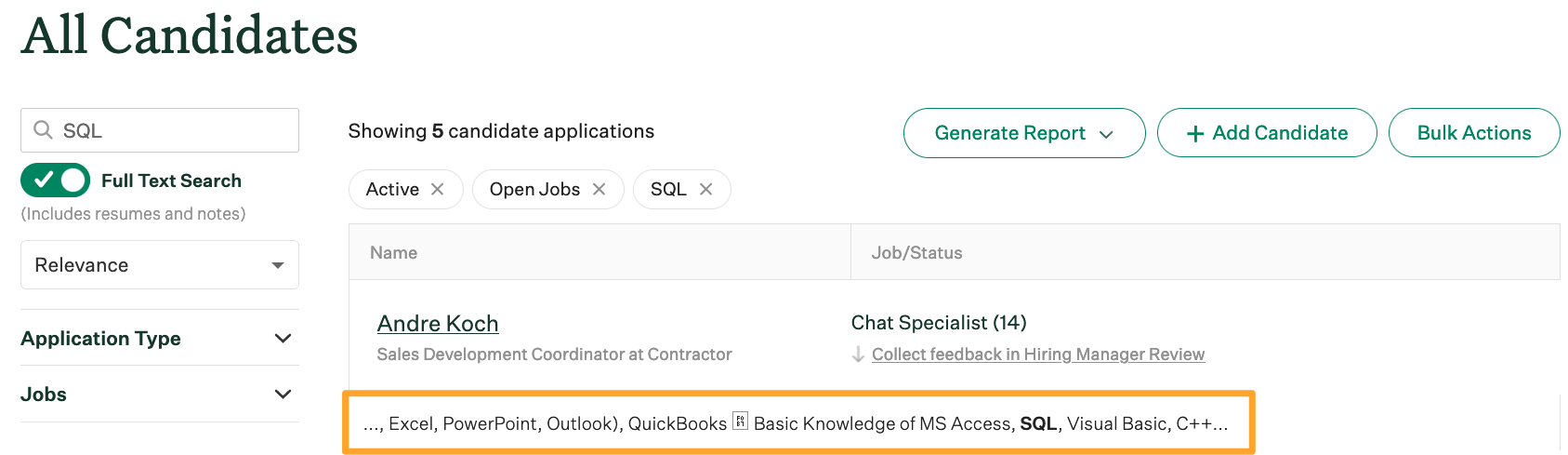
If you want to sort your results in a different way, you can choose a different option from the dropdown menu.