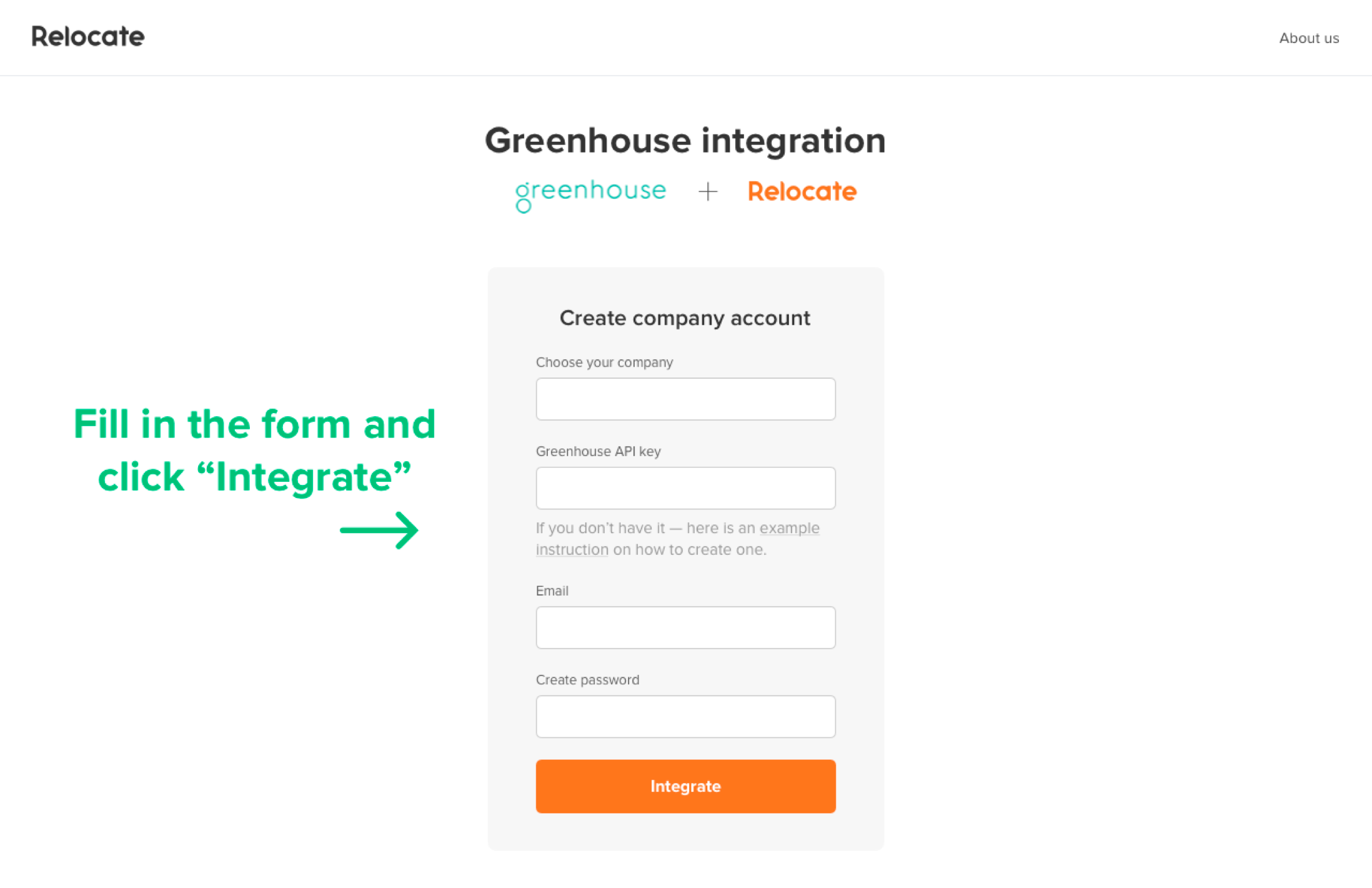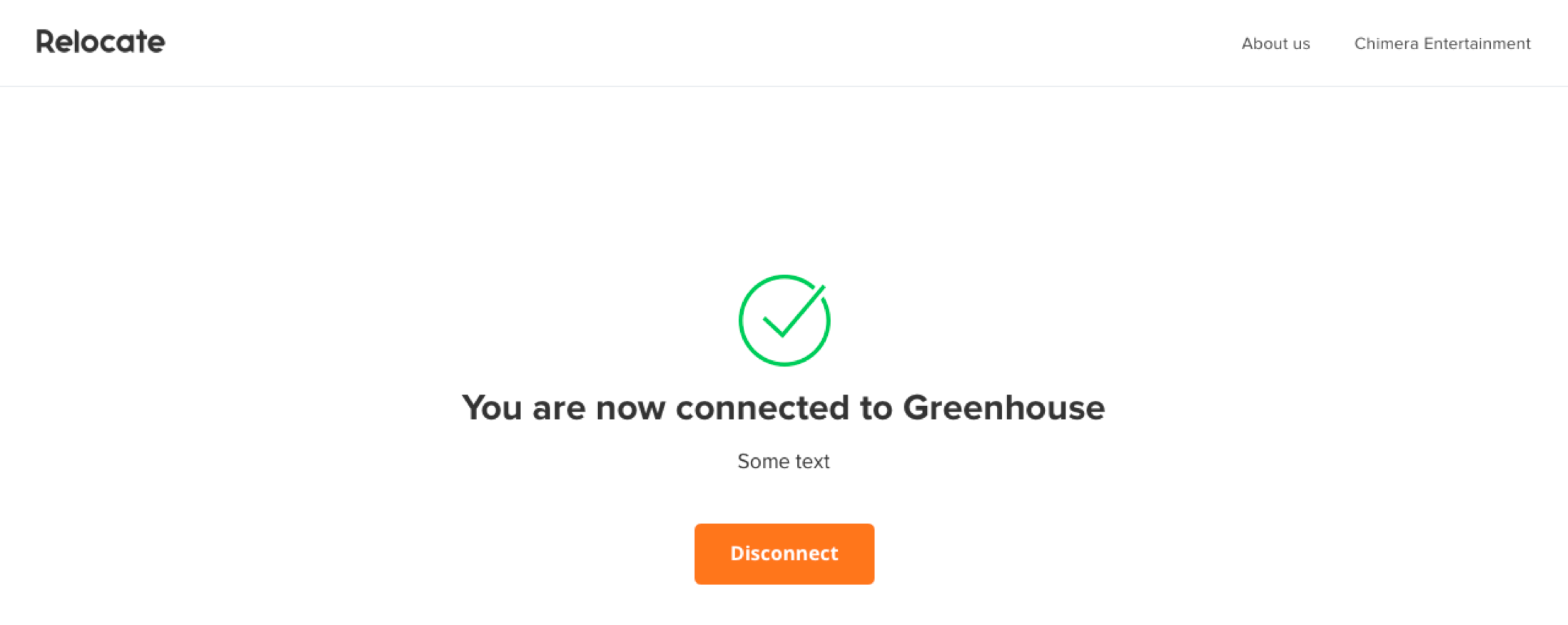Relocate is the right place to attract top-tier software developers who are ready to relocate. It’s more than just a job board. There’s a built-in pre-selection option, allowing both companies and
job seekers to basically filter their prospective applicants / relevant job options. By posting job openings on the Relocate website, companies get access to our candidate database of tech talent from around the globe.
Create a Harvest API key for the Relocate integration
To configure the Greenhouse Recruiting / Relocate integration, you'll need to create a Harvest API key.
Follow the steps in this article to create the key, and verify that the credentials and permissions below are selected when configuring the Relocate integration.
Credentials
In the Create New Credential box, make the following selections:
- API type: Harvest
- Partner: Relocate
- Description: Relocate Harvest API key
Permissions
Verify that the following permissions are selected for the Relocate integration:
- All
Copy your API key to share with Relocate in the next step.
Enable the Relocate integration
Once you've created your API key, go to Relocate website and click I'm an employer tab or, alternatively, go directly to the Employer page.
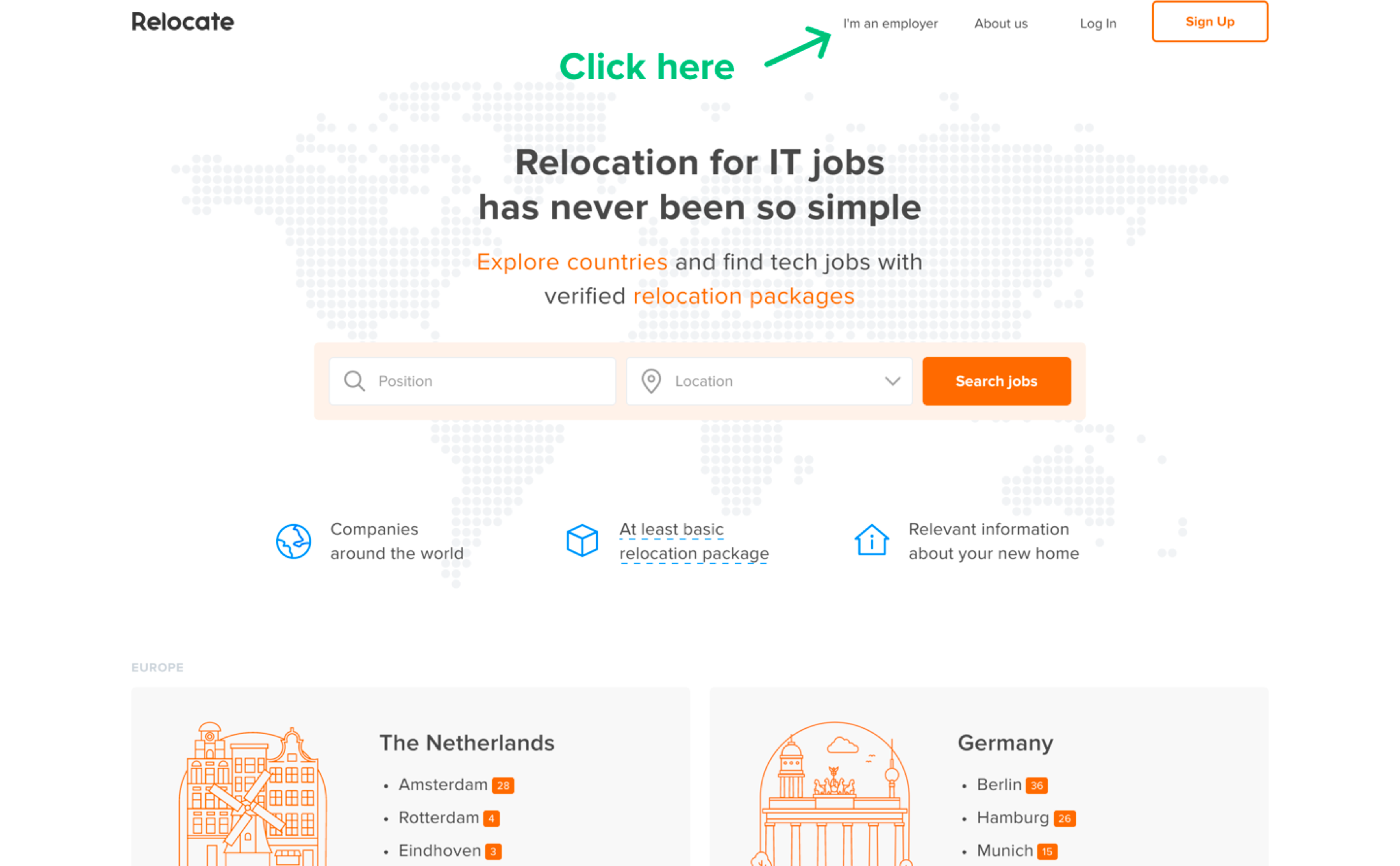
Scroll to the bottom of the page and click Connect beside Greenhouse integration.
Paste the key you generated earlier. Click Integrate.