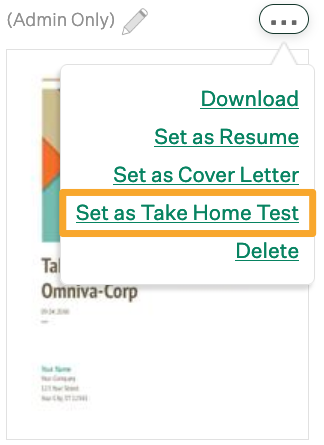Sometimes, a candidate may need to replace the file they submitted for their take-home test or assessment. You'll need to delete the original take-home test file and upload a replacement in its place.
Delete the submitted take-home test
Navigate to the candidate's profile and click the Details tab.
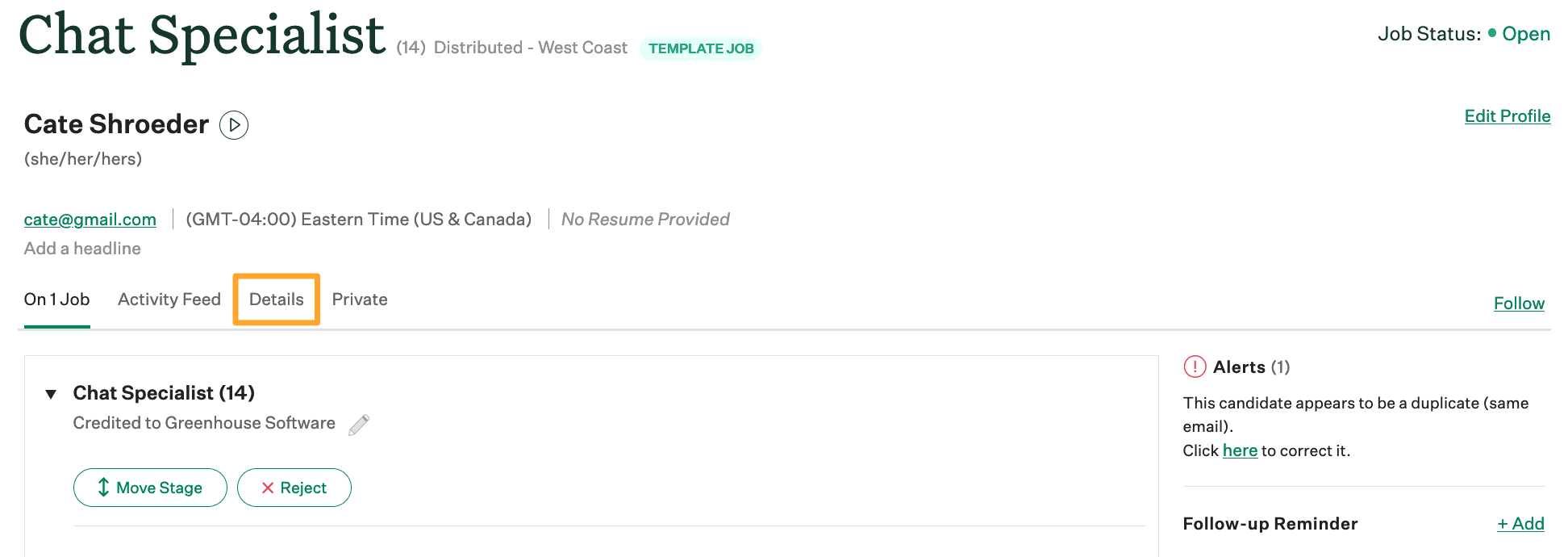
Find the take-home test under the All Attachments section and click the ellipses icon.
![]()
Select Delete and confirm your choice in the pop-up window. The previous take-home test will be removed.
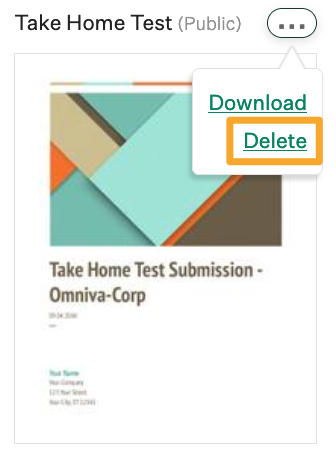
Upload the new file
Click Add file.
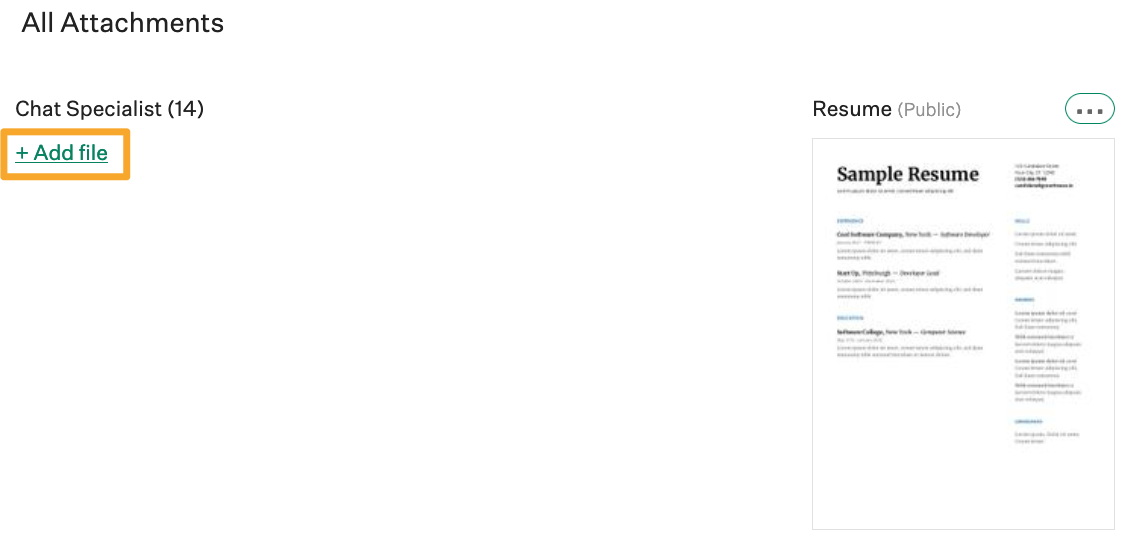
Select Document from the dropdown menu and click Browse to upload a document from your computer.
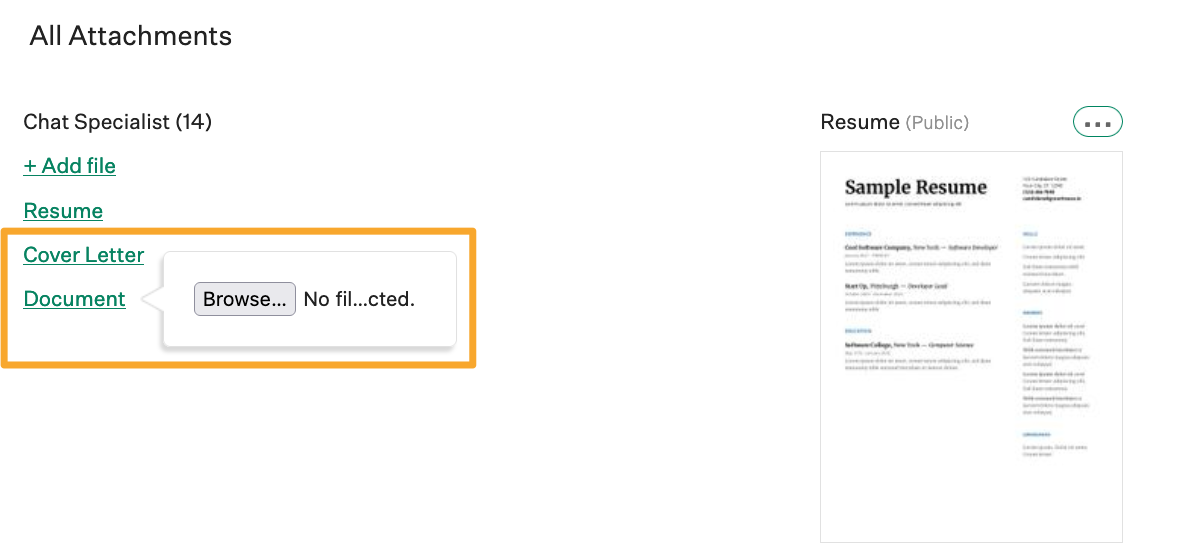
Once the document is uploaded, click the ellipses icon and click Set as Take Home Test to define the attachment type.