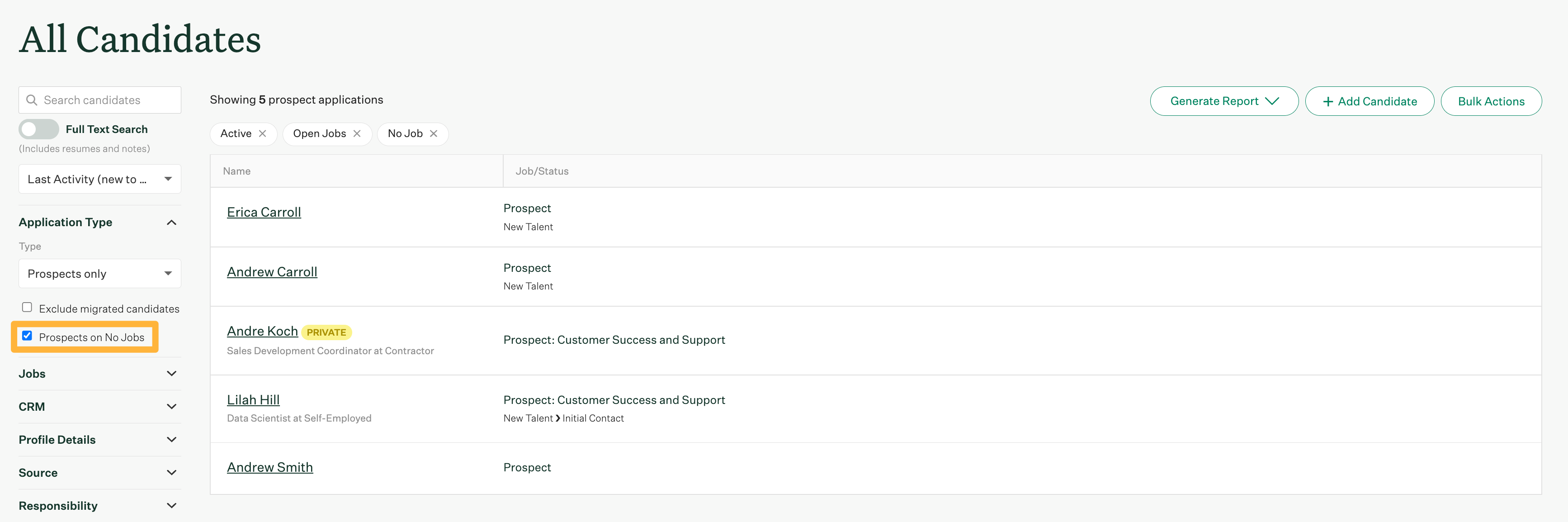Note: Essential customers will have bulk import for the first 90 days of their subscription. After 90 days, bulk import will be deactivated. Advanced and Expert tier customers have full access to bulk importing prospects.
In some cases, you may be unable to find a prospect after using the Greenhouse Recruiting bulk import prospects feature. This article will explore common causes of this behavior.
Mapping issues
When adding new prospects to Greenhouse Recruiting via bulk import, you will have the option to map information in the Job column on your import spreadsheet to an existing job in Greenhouse Recruiting where you have permissions. This mapping will determine with which job an imported prospect should be associated.
If a job from your spreadsheet is not mapped to an existing job in Greenhouse Recruiting, prospects associated with that job on the spreadsheet will be imported to Greenhouse Recruiting as prospects on no jobs, or unattached prospects.
Similarly, if any prospects on your spreadsheet did not have information entered in the Job column when you uploaded the spreadsheet, those prospects will be added to Greenhouse Recruiting as unattached prospects. Read more about unattached prospects here.
Example: In the example below, the prospect Veronica Lodge will be added to Greenhouse Recruiting as an unattached prospect because no information was provided in the spreadsheet's Job column.
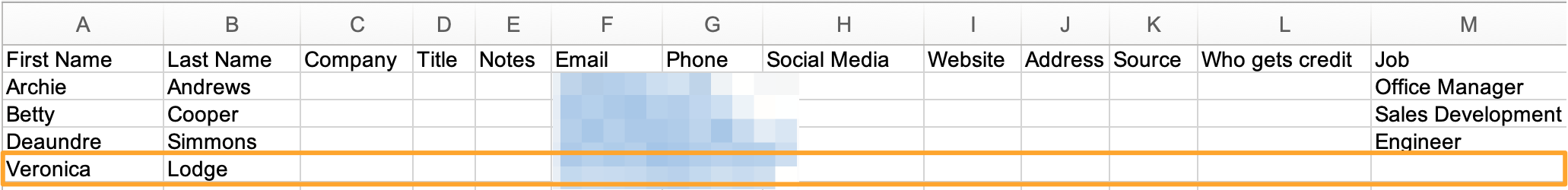
Permission issues
If you are unable to find prospects you imported to Greenhouse Recruiting, it's possible you don't have the necessary permissions to view the prospects.
In order to view unattached prospects, Job Admin users must have the user-specific permission Can manage unattached prospects (Job Admin only). Follow the steps in this article to determine if this user-specific permission has been granted to your account.
If you've not been granted the Can manage unattached prospects (Job Admin only) user-specific permission, reach out to your In-House Contacts to determine if that permission can be added to your user account.
If the Can manage unattached prospects (Job Admin only) permission is available on your user account, navigate to the All Candidates page, expand the Application Type filter on the left-hand panel, and check the box next to Prospects on No Jobs. This will display all prospects in your organization's Greenhouse Recruiting account that are not associated with specific jobs, offices, or departments. Review this list to search for your recently imported prospect.