By default, the All Jobs page displays your organization's currently open jobs. To locate and review a closed job, you first must adjust the search filters on the All Jobs page.
Note: Users can only search for a closed job if they held Job Admin level permissions or higher at the time of the job's closing.
To start, click on the Jobs tab. Click the Filter button.
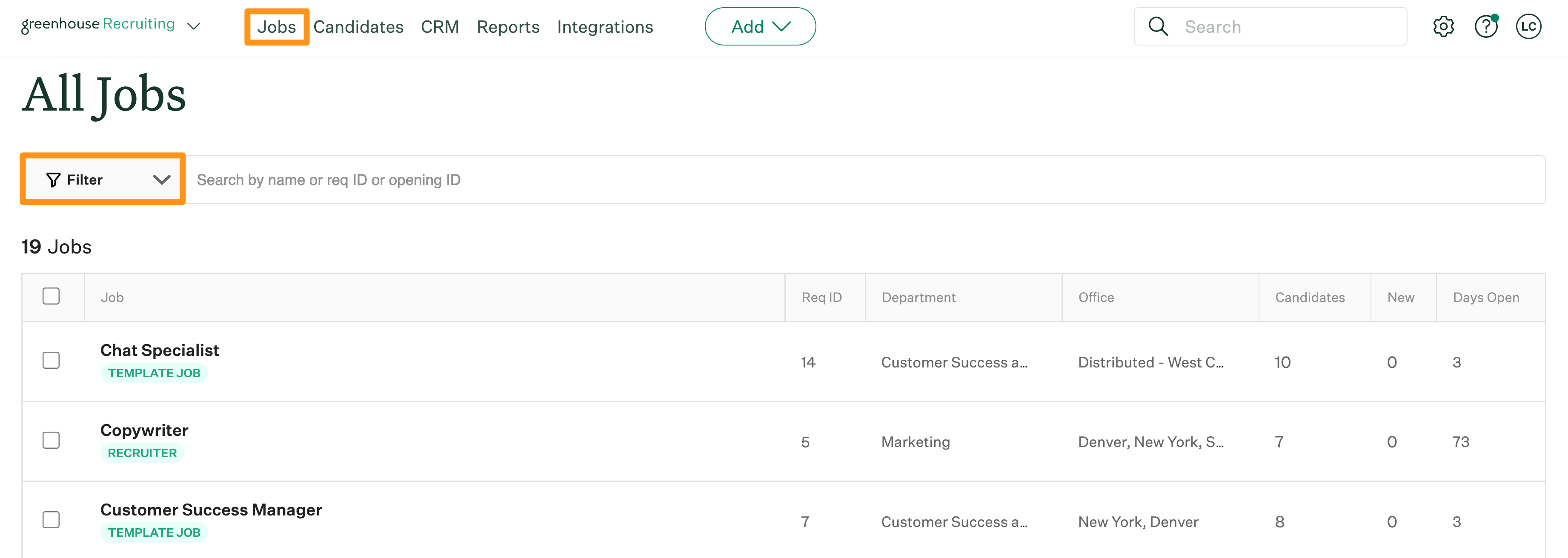
Click on the Job Status dropdown, then select Closed.
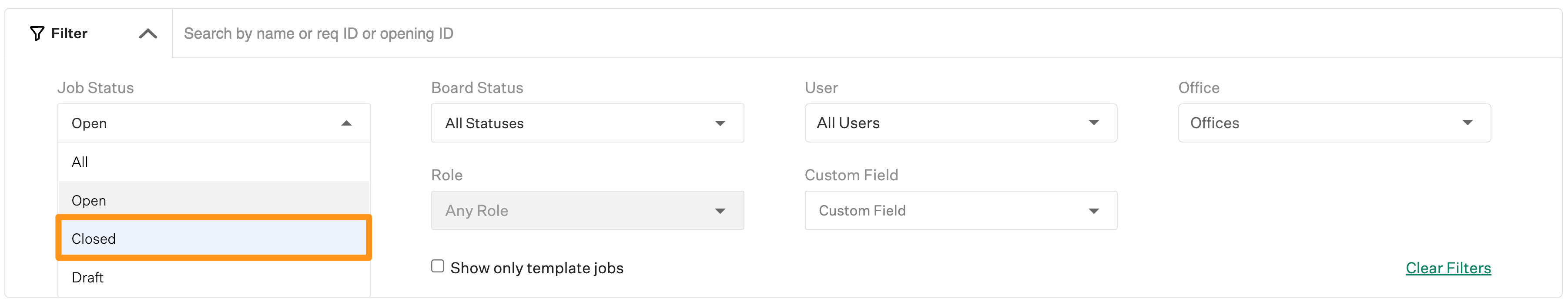
Once Closed is selected, the jobs list will auto-populate to match the filter criteria you have selected. Use the Search bar at the top of the page, or look through the closed jobs list manually, to find the closed job you want to review.