Greenhouse Recruiting's integration with Expensify allows you to automatically send candidates from Greenhouse to Expensify for easy reimbursement of out-of-pocket expenses. To link your accounts, log into Expensify.com as a Policy Admin to get started.
Create a webhook
To integrate Expensify with Greenhouse Recruiting, you'll need to create a webhook. Follow the steps in this article to create your webhook. Use the values listed below to configure the webhooks.
- Name: Expensify integration
- When: Candidate or prospect updated
- Endpoint URL: The Endpoint URL provided by Expensify
- Secret Key: The Secret Key provided by Expensify
Create a custom candidate field
In Greenhouse, select Configure > Custom Options > Custom Company Fields > Candidates.
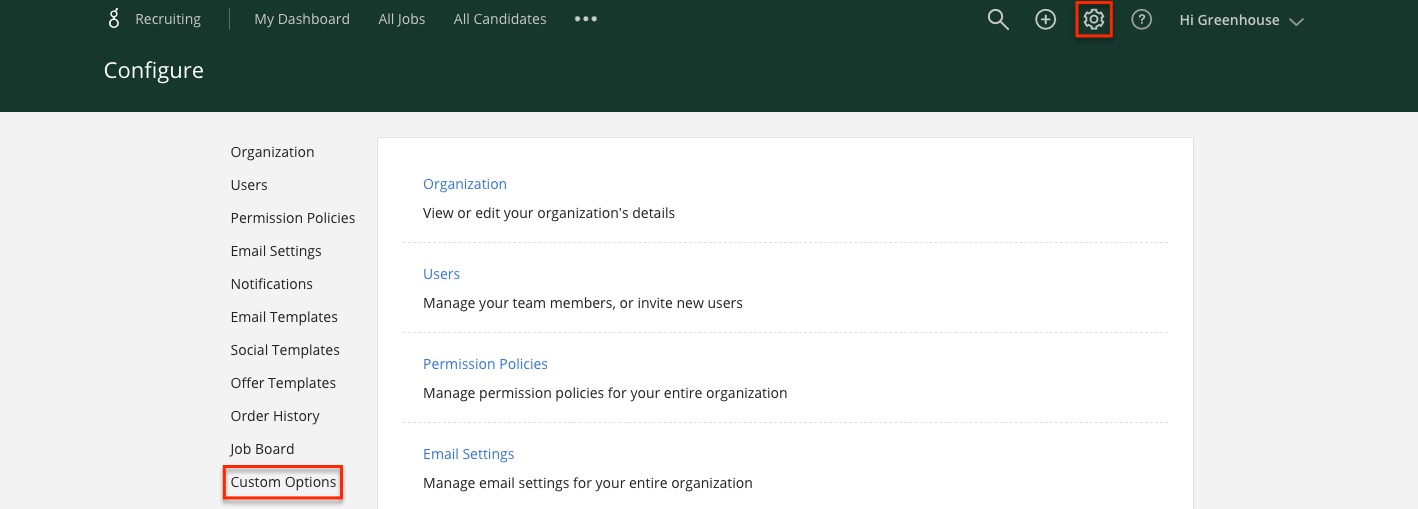
Click Add Field at the top of the page.
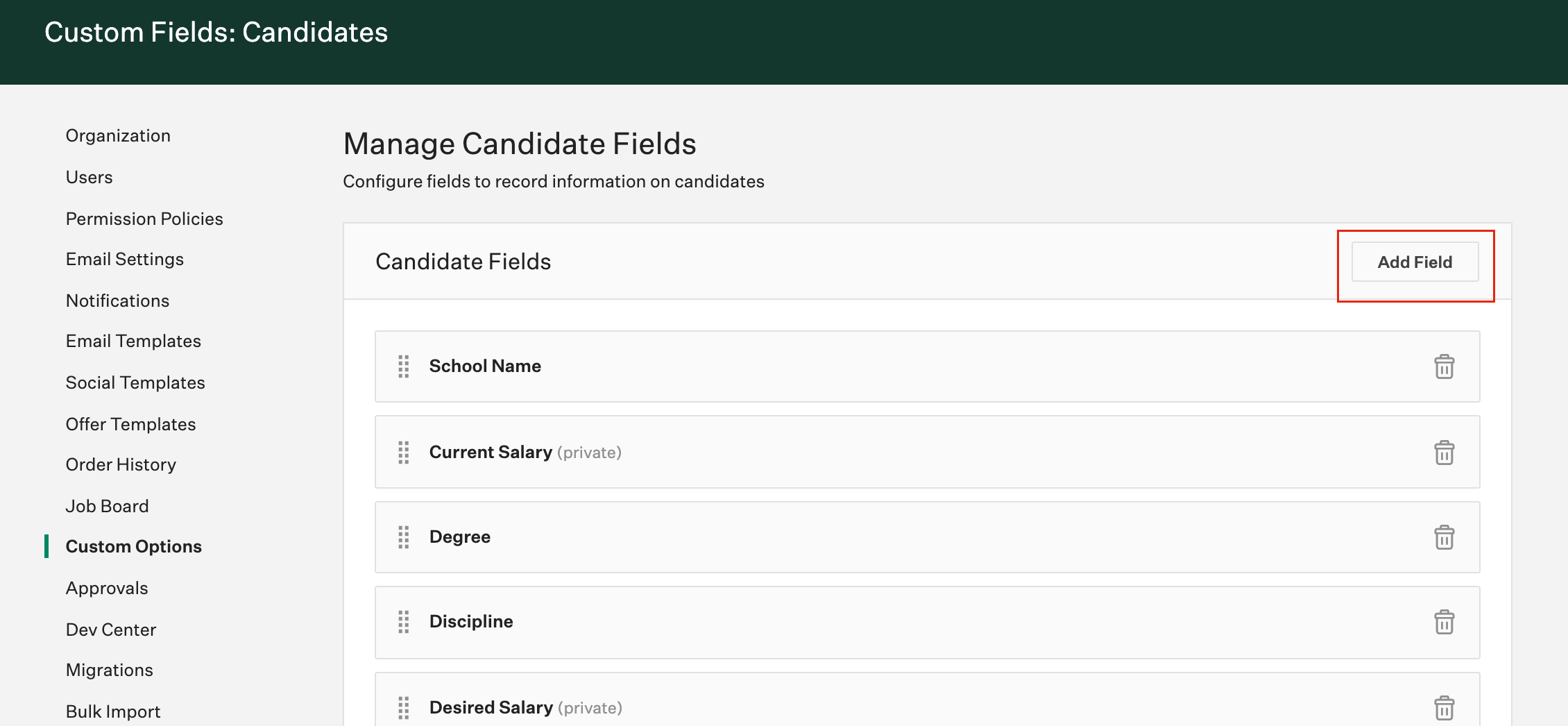
Name field “Invite to Expensify” and select type “Yes/No”.
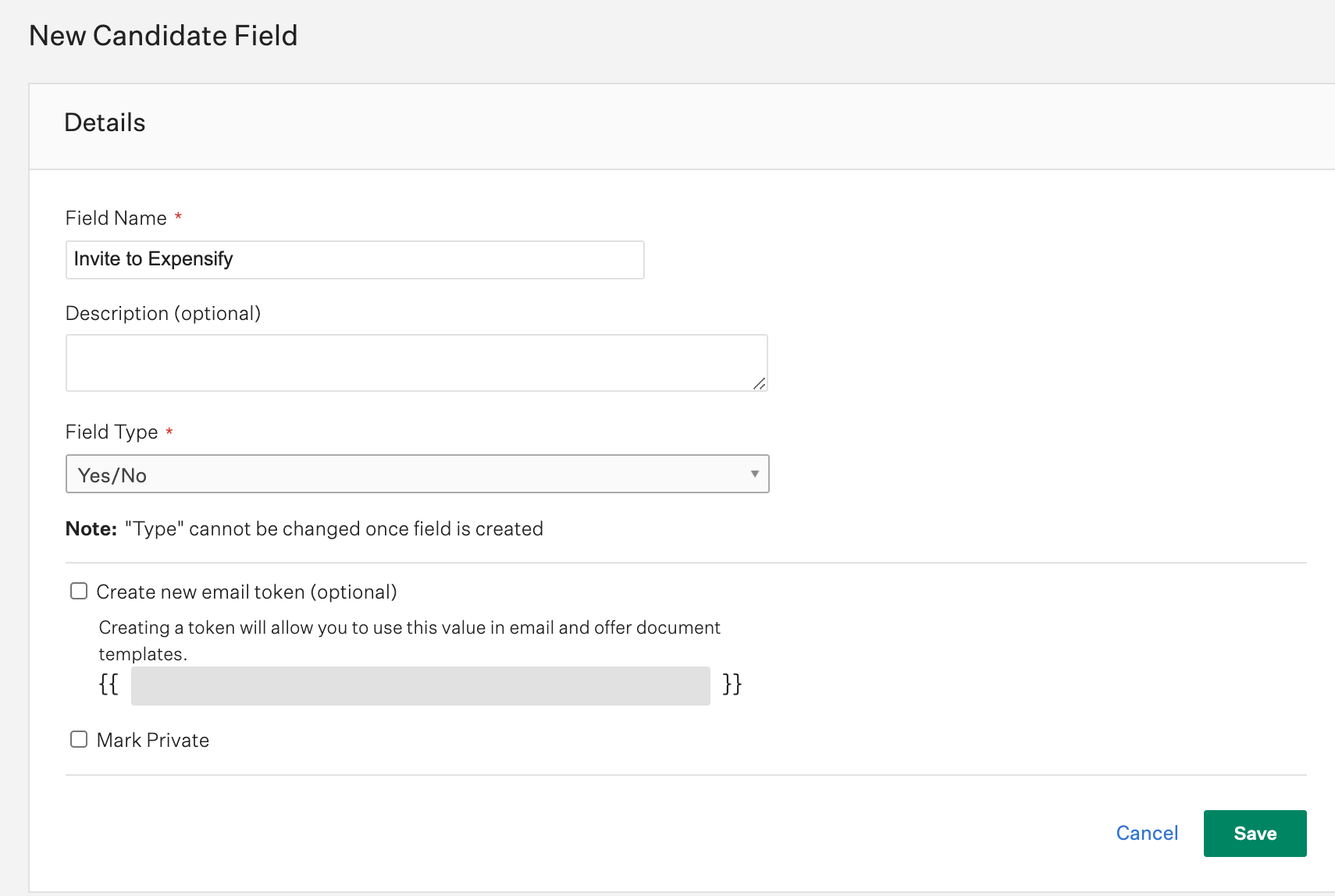
Click Save.
That's it! Your Greenhouse account and Expensify account can now talk to each other.
Use the Expensify integration with Greenhouse Recruiting
Log into Greenhouse and go to any candidate’s Details tab. Make sure the Email field is filled in and optionally, select the Recruiter field.
To send this candidate to Expensify, toggle the Invite to Expensify field to Yes and click Save.
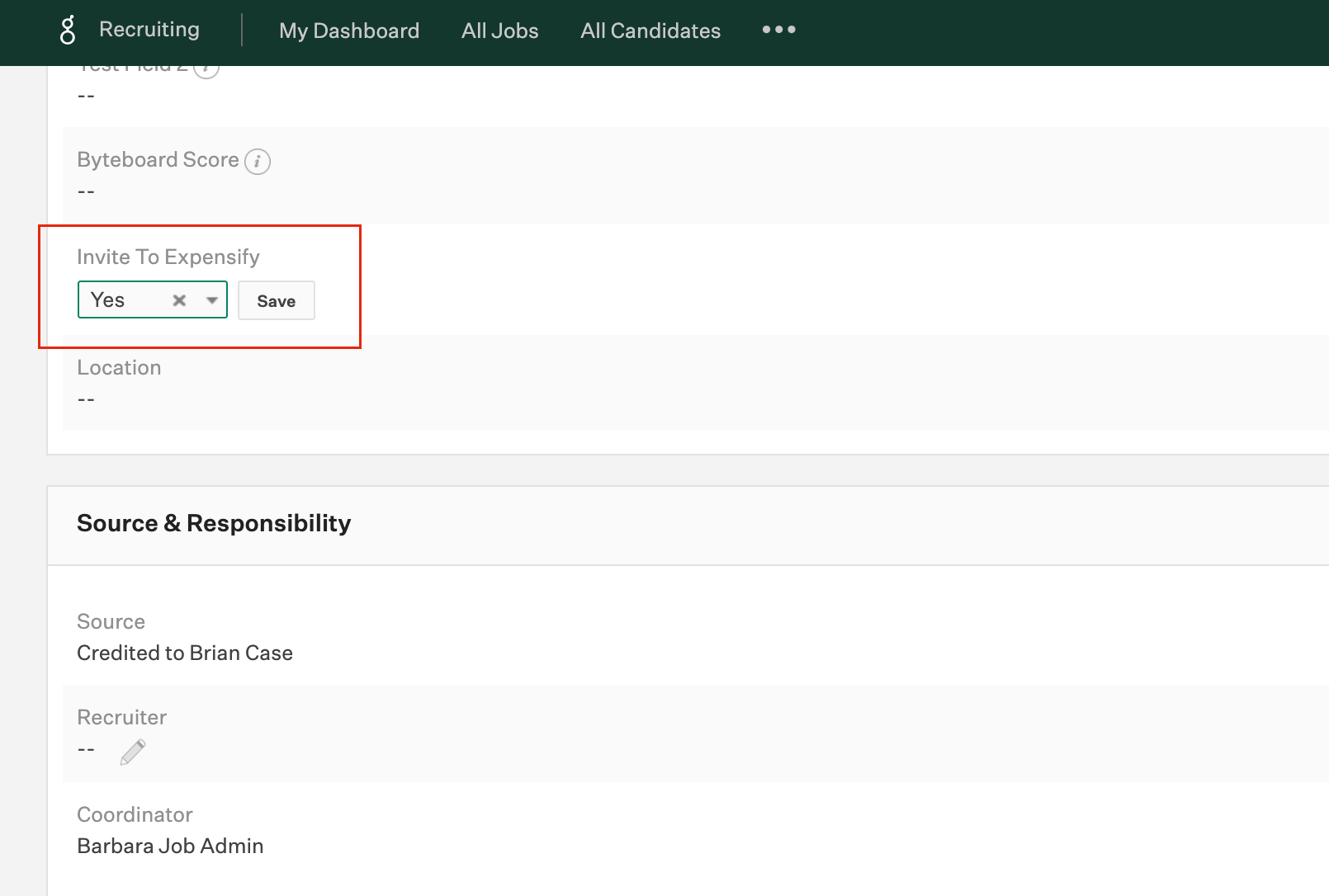
In Expensify, navigate to Admin > Policies > [your policy] > People.
The candidate you just sent to Expensify will be listed here. If the Recruiter field was filled in in Greenhouse, the candidate will already be configured to submit reports to that recruiter.
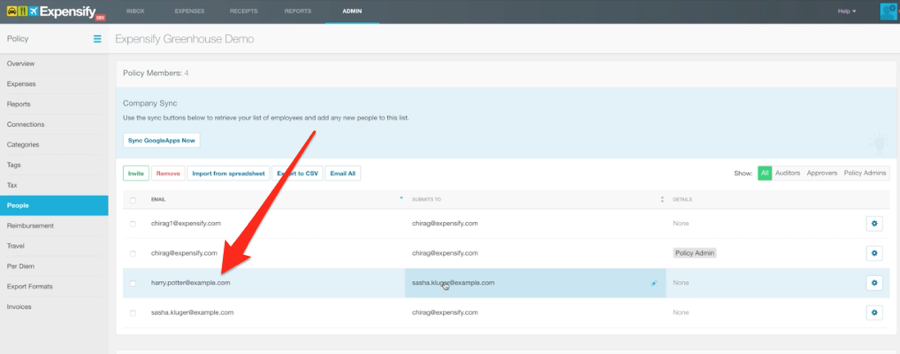
The Candidate will be guided through how to set up their Expensify account and submit their receipts for reimbursement.
Additional resources
If you run into any trouble establishing or using the integration, please first visit our Greenhouse ExpensifyDocs page by going to https://docs.expensify.com/ and searching for Greenhouse. If you still need assistance or have any questions, please reach out to help@expensify.com or use our in-app messenger.