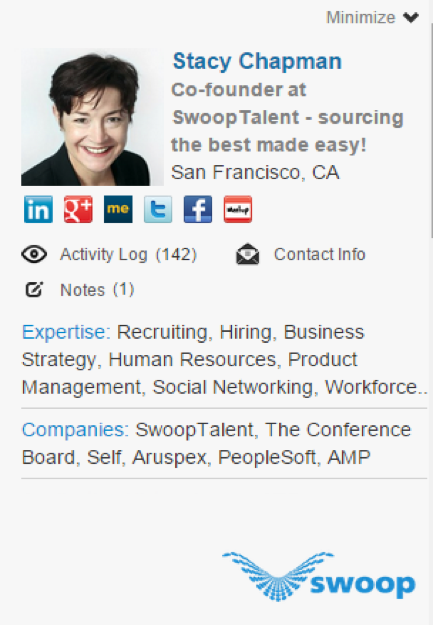With this integration, users will be able to source, access, engage, and track candidates from Swoop.
Create an Ingestion API key for the Swoop integration
To integrate with Swoop, you'll need to create an Ingestion API key and provide it to Swoop.
Follow the steps in this article for more information on creating an Ingestion API key. Once the key is created, provide it to Swoop so they can set up the integration with Greenhouse Recruiting.
Authorize integration in Swoop
This integration will let you send candidate profile data from Swoop into Greenhouse Recruiting as prospects. For this, you need to authorize Swoop to access your Greenhouse Recruiting account.
Sign in to Swoop Enterprise using your Greenhouse Recruiting email address and password.
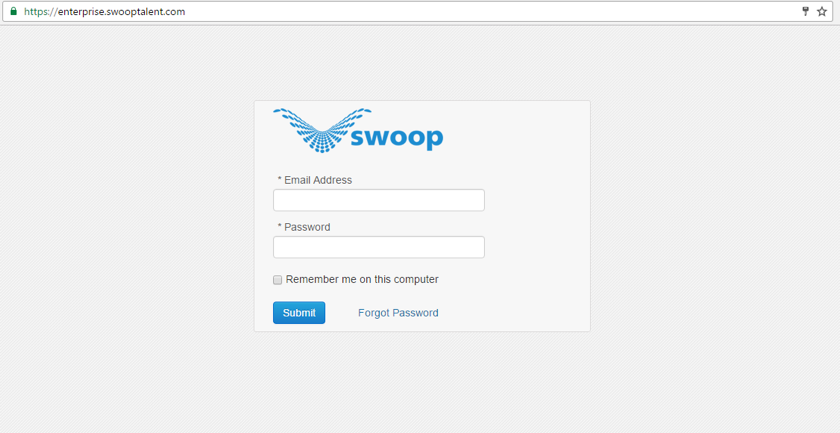
Once you are signed in, navigate to https://enterprise.swooptalent.com/Greenhouse.do and enter your email address and password again to authorize Swoop to send data to Greenhouse Recruiting.
Use the Swoop integration
After the integration setup is completed, a Greenhouse option will display under the Download Profile to field on a candidate. When you select this option, the candidate will be sent to Greenhouse Recruiting as a prospect.
You can use SwoopTalent to find great talent, and bring the profile into Greenhouse instantly. When sourcing candidates in Swoop, just click Download Profile to Greenhouse 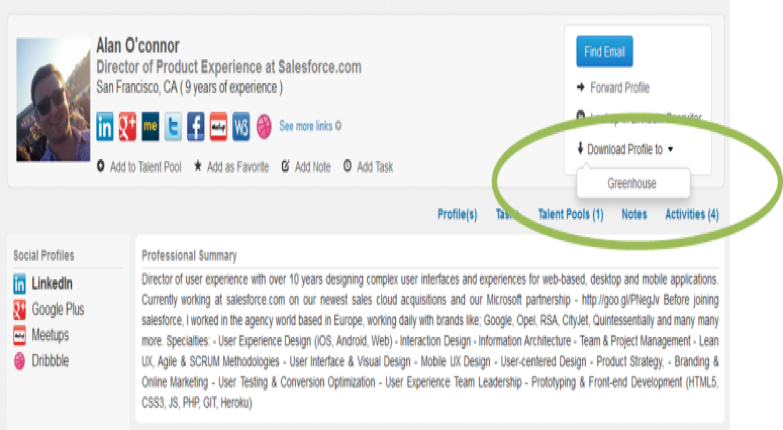
Additionally, you can use Swoop’s browser extension inside of Greenhouse Recruiting to instantly see and connect to all of the candidate’s social profiles.