Greenhouse Recruiting's integration with ContactOut allows you to find personal email addresses and direct dials for prospective candidates and easily sync them to Greenhouse Recruiting.
Configure the ContactOut integration
To configure the ContactOut integration, login to ContactOut.com and select Integrations from the navigation bar on the left.
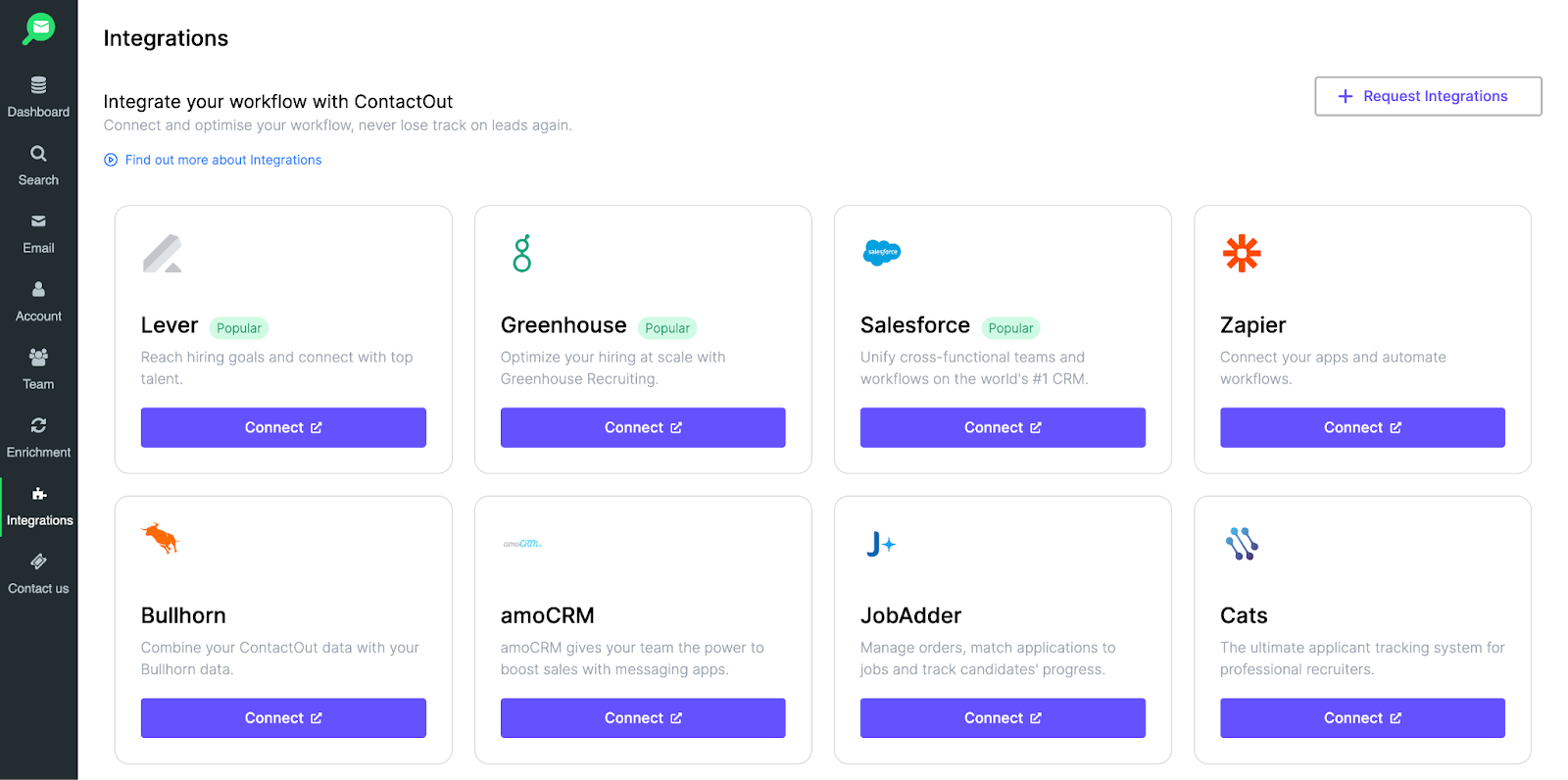
Next, click Greenhouse and follow the steps to authenticate the integration.
Use the ContactOut integration
Add candidates to Greenhouse Recruiting
To use the ContactOut integration, navigate to a suitable candidate or search results page on LinkedIn.
Click the ContactOut Chrome extension.
Click Save Profile.
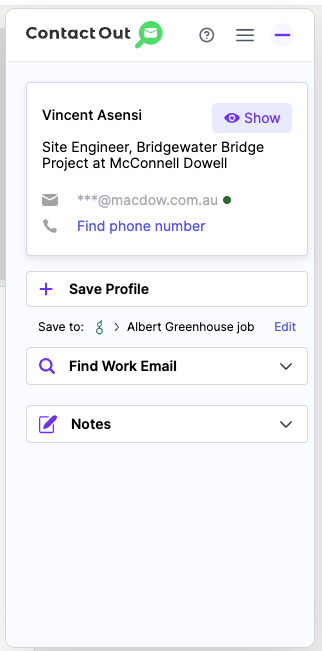
On the Platform dropdown, select Greenhouse.
Choose the job on which to add the candidate, or choose to add the person as a prospect.
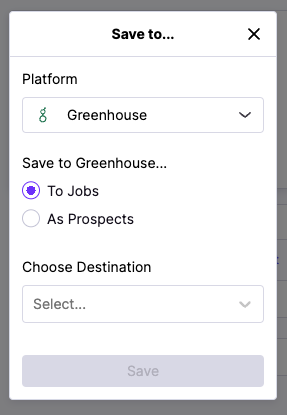
When finished, click Save.
Additional resources
For troubleshooting or additional information not covered here, reach out to support@contactout.com.
You can also check out the ContactOut knowledgebase to learn more.