Joynd has created a Greenhouse integration with Microsoft Dyanmics 365 HR (MS HR 365) that allows your organization to seamlessly add new jobs to Greenhouse Recruiting from MS HR 365.
Greenhouse Recruiting’s integration with Joynd allows jobs that are created in MS HR 365 to be added to Greenhouse Recruiting. If any of the job information is changed in MS HR 365 those updates will automatically be updated in Greenhouse Recruiting.
Configure setup permissions in Greenhouse Recruiting
To configure the Greenhouse Recruiting / Joynd integration, you’ll need the developer permission Can manage ALL organization’s API Credentials.
To assign this permission, find a Greenhouse Recruiting user in your organization with Site Admin permission and the user-specific permission Can edit another user's advanced permissions to update your account.
The Site Admin can update your permissions by navigating to your user page. Click the Configure icon ![]() > Users > Your Name.
> Users > Your Name.
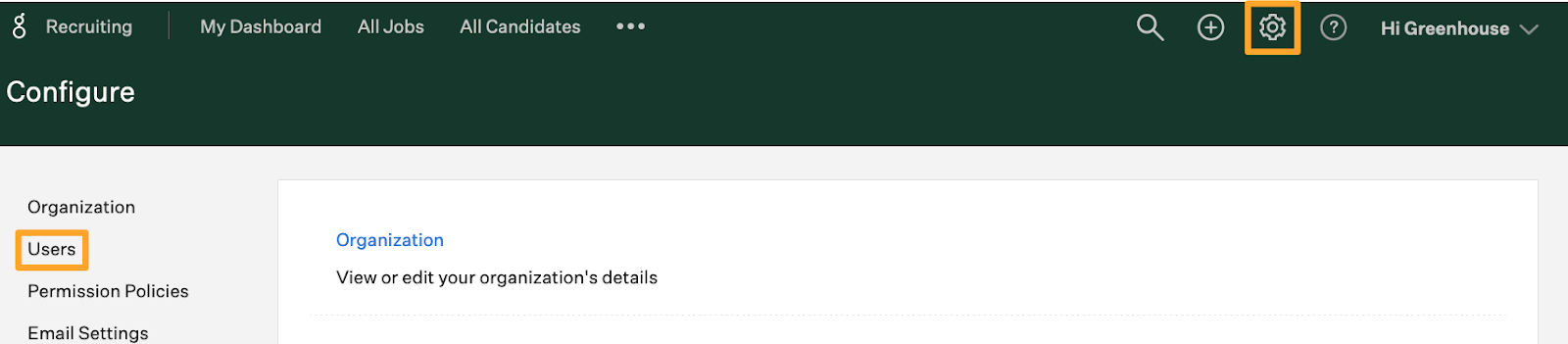
The Site Admin should scroll to the User-Specific Permissions panel on your user page and expand the Developer Permissions dropdown menu.
Select Can manage ALL organization’s API credentials in the Developer Permissions section and click Save.
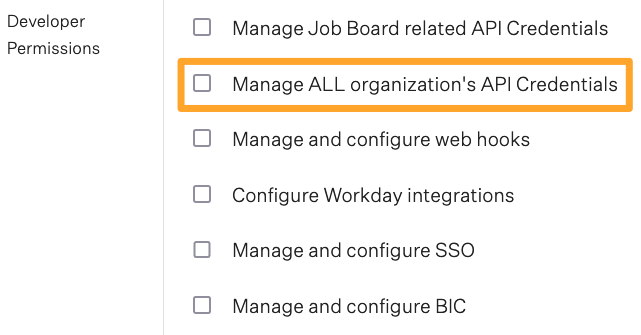
Repeat as necessary for any other user that needs to set up the integration.
Create a Harvest API key for the Greenhouse Recruiting / Joynd Microsoft HR 365 Job integration
Note: To generate an API key, you must have the developer permission Can manage ALL organization's API Credentials.
Click on the Configure icon ![]() and select Dev Center on the left.
and select Dev Center on the left.
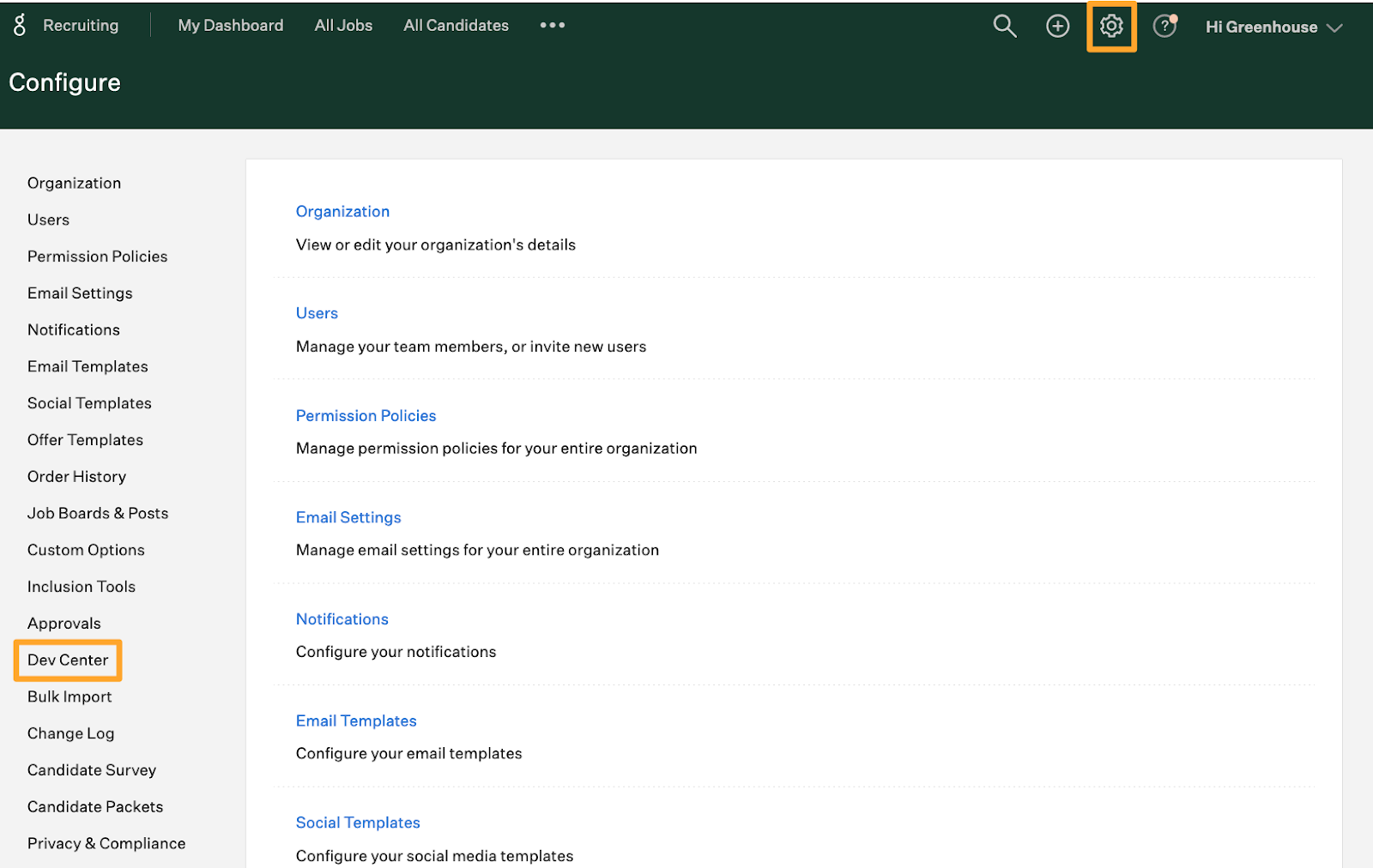
Select API Credential Management in the Dev Center.
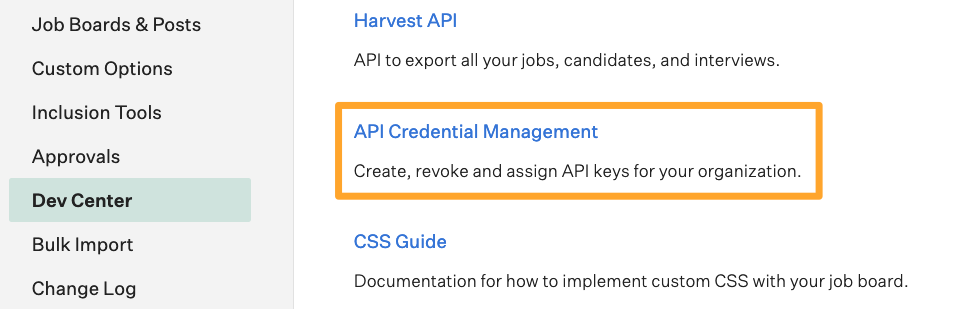
From the API Credential Management page, click Create New API Key to generate the API key for Joynd.
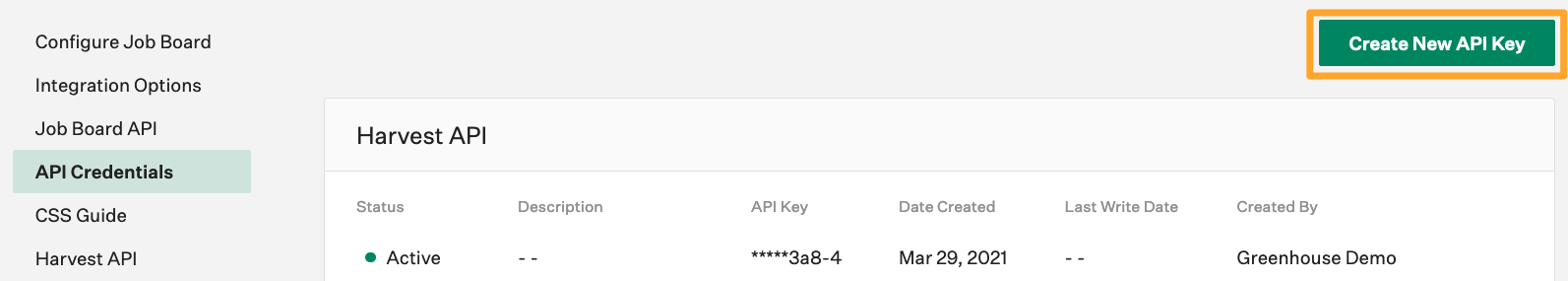
In the Create New Credential box, make the following selections:
- API Type: Harvest
- Partner: Joynd (optional)
- Description: Joynd MS HR 365 Harvest API Key
Click Manage Permissions.
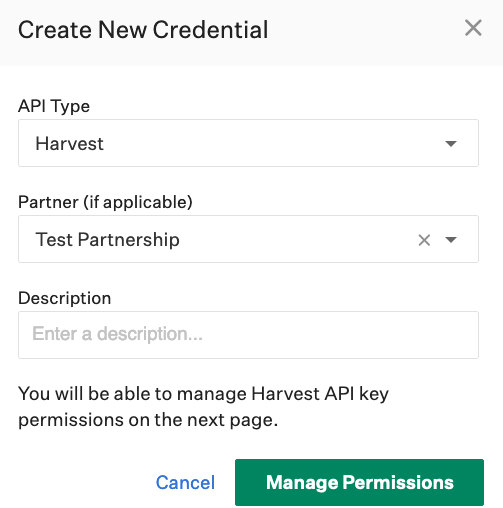
Click Copy to save your API key to your clipboard. Store the API key in a secure location to provide to Joynd in the next step.
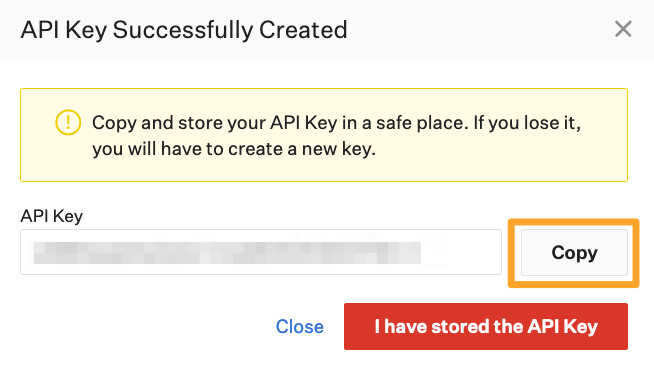
Click I have stored the API Key once you have copied and saved the key.
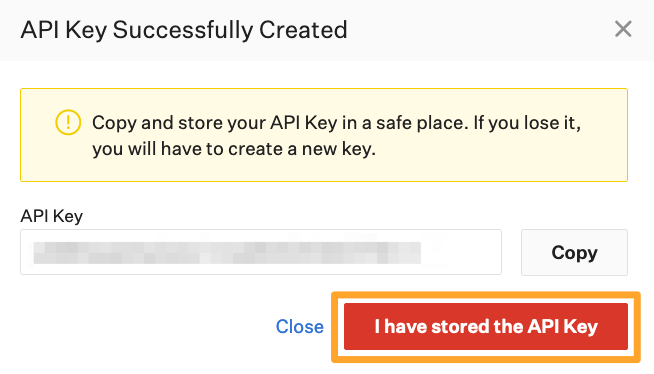
Note: You won’t be able to view the API key after clicking I have stored the API Key. If you lose your API key or need to access it later, you’ll need to generate a new key and provide it to Joynd.
Select the checkboxes next to each permission box to associate it with the API key.
- Job Openings
- Jobs
When you’re finished, click Save.
Your Harvest API key for the Greenhouse Recruiting / Joynd integration is created and configured. Provide your Harvest API key to your Joynd onboarding team so they can set up the integration.
Enable entities in Microsoft Dynamics 365 HR
To finish configuring the Harvest API portion of the integration, enable the following entities in Microsoft Dynamics 365 HR. Contact your Joynd partner for assistance in enabling these entities.
- Candidate to hire
- Person
- Person education
- Person professional experience
- Person address
- Party contact
- Person skill
- Rating level
- Person certificate
- Certificate type
- Person screening
- Screening types
- Person identification number
Set up Webhooks for Joynd/Greenhouse Recruiting integration
Retrieve the endpoint URL and secret key
To create webhooks for the Greenhouse Recruiting / Joynd integration, you’ll need the following information:
- Joynd’s Endpoint URL
- Joynd’s Secret Key
During the integration Discovery process, Joynd will provide you with the Endpoint URL and Secret Key
Create new webhooks
To enable the integration, click the Configure icon ![]() in the upper right corner and select Dev Center on the left.
in the upper right corner and select Dev Center on the left.
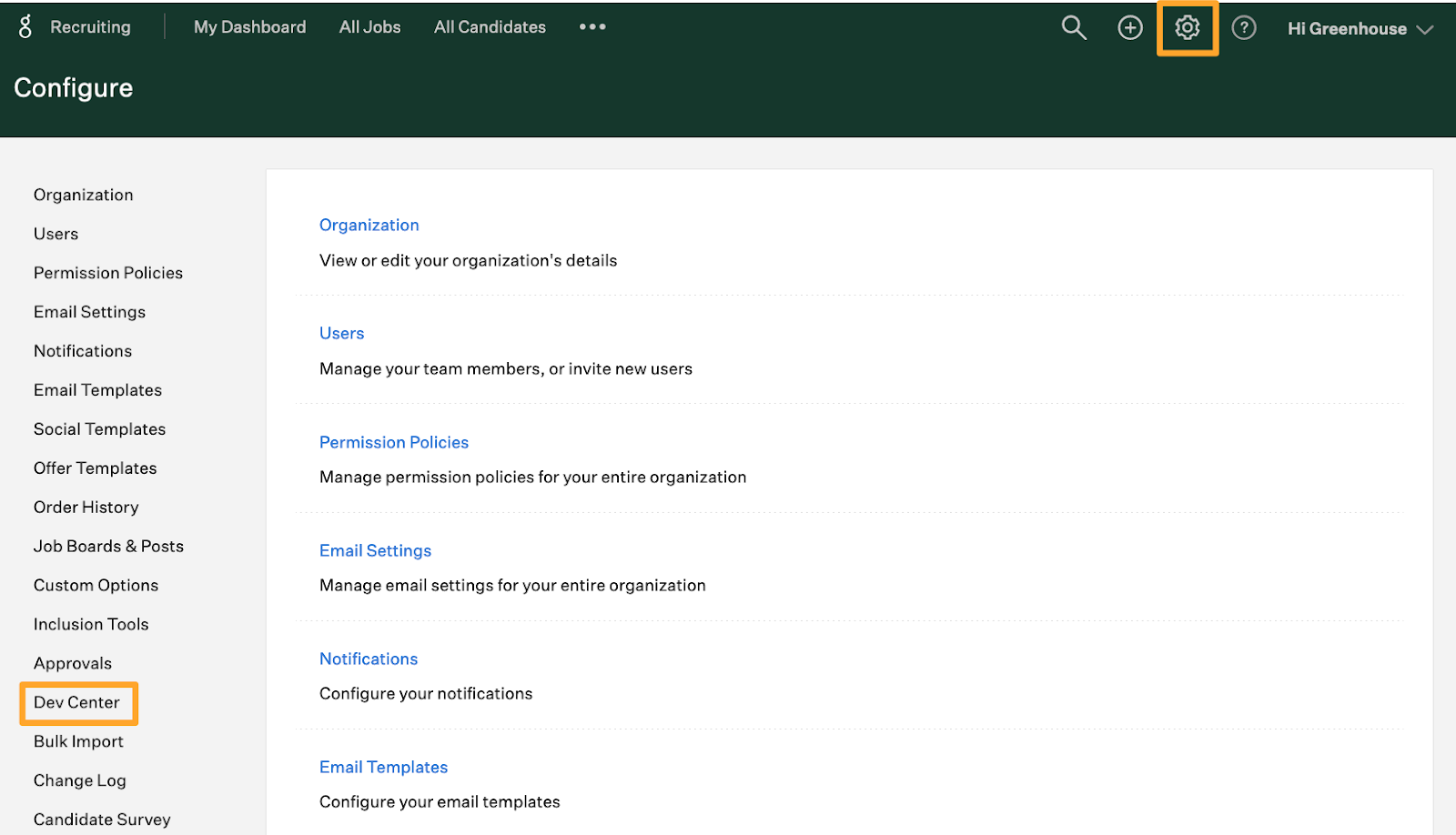
Click Web Hooks on the Dev Center. Click Web Hooks again on the next page.
Enter the following information on the next page to configure a new webhook:
- Name: A descriptive name for your integration. Most customers choose “Joynd MS HR 365 integration”
- When: The time that the event will be sent to Joynd. Select the following options for this integration:
- The event that we decided on during discovery, usually “Candidate has been hired”
- Endpoint URL: The Endpoint URL provided by Joynd
- Secret Key: The Secret Key provided by Joynd
When you’re finished, click Create Web hook.
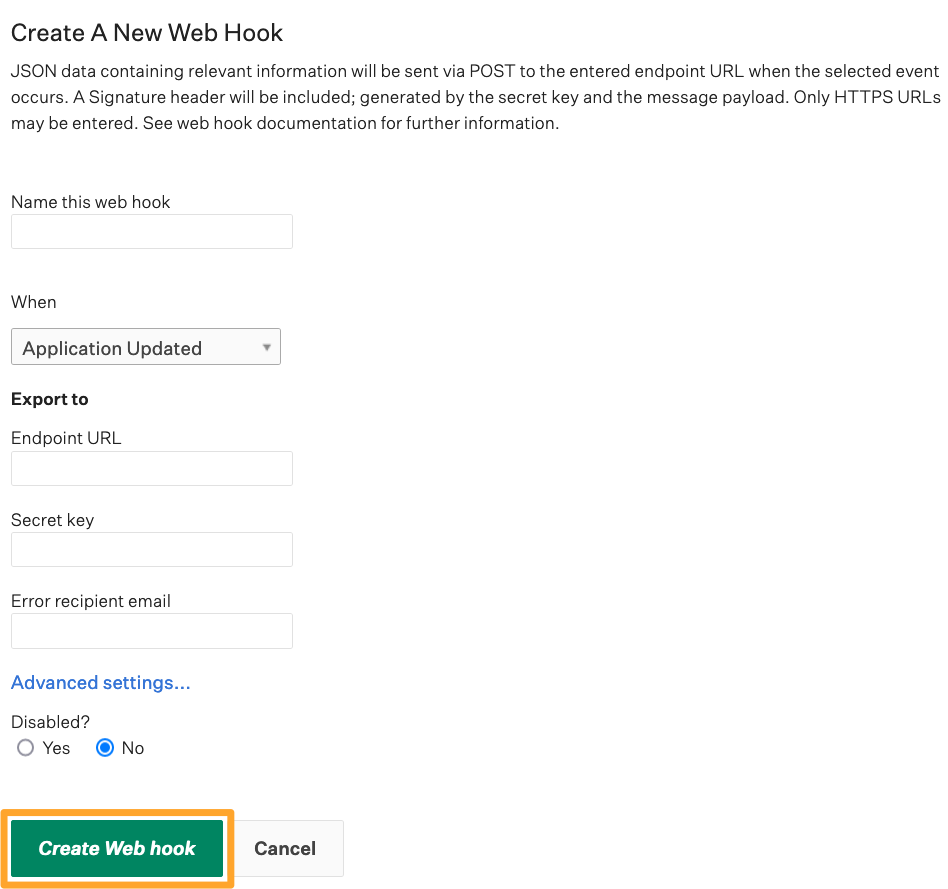
Your Greenhouse Recruiting account and Joynd account can now communicate with each other through webhooks. Check out the next sections for information on how to use the integration.
Use the Harvest API Joynd integration with Greenhouse Recruiting
When the Harvest API integration is complete, no action is required by the user, as adding and updating Jobs from MS HR 365 is done automatically.
During setup, you’ll work with your Joynd partner to decide the number of times you want the integration to sync per day. The exact experience with this integration will depend on how often the data syncs.
Use the Joynd webhook integration with Greenhouse Recruiting
When a Candidate is moved into a predetermined workflow step in Greenhouse Recruiting, the integration will take the candidate's information and automatically create a candidate record in MS HR 365.
After using the integration, you may decide you want to share more information between Greenhouse Recruiting and Joynd. If you would like additional information transferred over, please reach out to Joynd Customer Success with a list of items to add to the integration.
Additional resources
For additional information not covered here, reach out to greenhouse@joynd.io