In an effort to improve our suite of products, Greenhouse Software regularly releases new product features, updates, and improvements. Stay up to date with what's new at Greenhouse by Following our release notes.
Find our releases for this week below:
Greenhouse Recruiting
We've updated the subject line in agency submission emails so they look different than standard referrals. Check out the screenshot below for an example: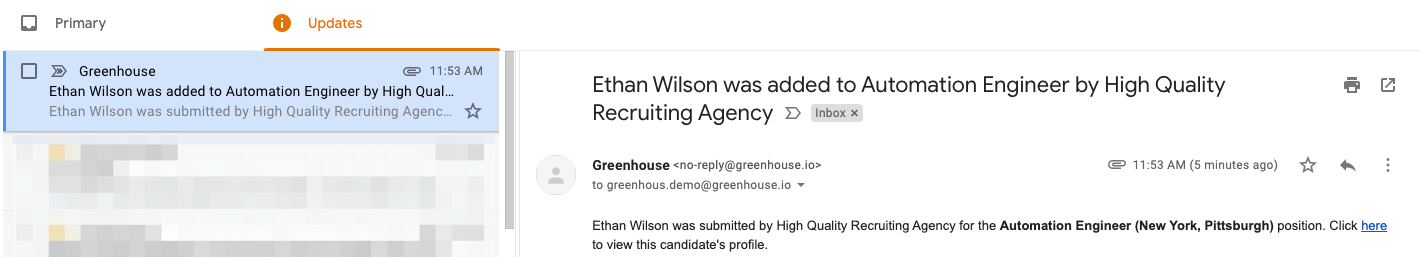
Bug fixes
We fixed an issue where declined events were showing up as "busy" when scheduling with the Google Calendar integration.
We fixed an issue where the {JOB_NAME} token wasn't adding the job name to rejection emails.
We fixed an issue where some organizations weren't able to assign Job Admin permissions to users.
We corrected an issue where the page wouldn't load if you tried to edit the stage transition rules for a job where you previously used bulk delete to remove a stage.
We fixed an issue where applications weren't being processed by stage transitions if they were saved by a user who didn't have the permission to advance applications.
We fixed an issue where transferred candidates were seeing the previous job's name when scheduling availability
We fixed an issue where a user's date format wasn't being used when exporting reports to Google Report Connector.
We fixed an issue where notes created by agencies weren't showing on the Interviewer Prep page.
Users couldn't bulk send tests to candidates if they didn't have the can edit interview plans permission stripe (but could still send take-home tests individually). We removed that permission, so if a user has the permission to individually email candidate take-home tests individually, they can also send in bulk.
We resolved the following issues with the new application review stage:
- Fixed issue where rejection reason, rejection template, and rejection timing were moving back to default options between candidates.
- Fixed an issue where agency questions weren't showing for organizations that weren't yet using the new version of app review.