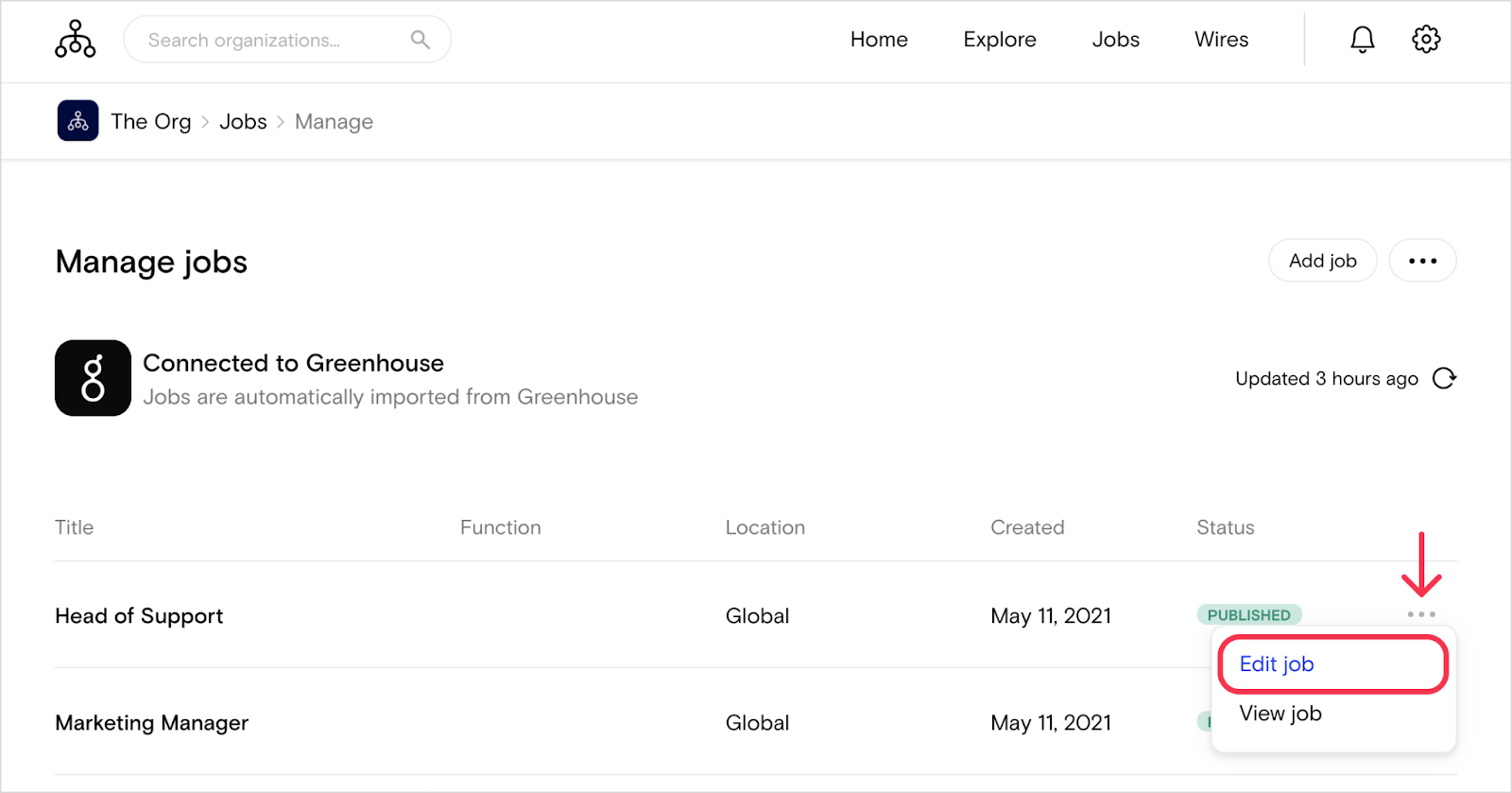The Org helps you attract better candidates by giving candidates a deeper level of insight into your organization. The Org displays jobs in your public org chart, bringing the job description to life by giving candidates a visual idea of who they’ll work with every day. Your team is your most valuable selling point, so use your current all-stars to attract other great people.
Greenhouse Recruiting's integration with the Org allows you to automatically share jobs created in Greenhouse Recruiting to the Org’s job platform.
Find your job board token
To make your job posts available to The Org, you'll need to send your job board URL, or job board token, to The Org.
You can find your job board URL by navigating to Configure > Job Boards & Posts > Ellipsis icon next to your job board > Edit Board Settings, then scroll to the URL field.
Once you have this URL, copy it to provide the Org in a later step.
Click here for a more detailed walkthrough of locating your job board URL.
Create a job board API key
Next, you'll need to create a Job Board API key for the Org.
Follow the steps in this article and use the information below when creating your API key:
- API type: Job Board
- Description: The Org Job Board API key
Copy your API key to a secure location to provide the Org in the next step.
Enable the Org integration
Once you have your job board token and API key, log in to the Org and click Jobs underneath your organization.
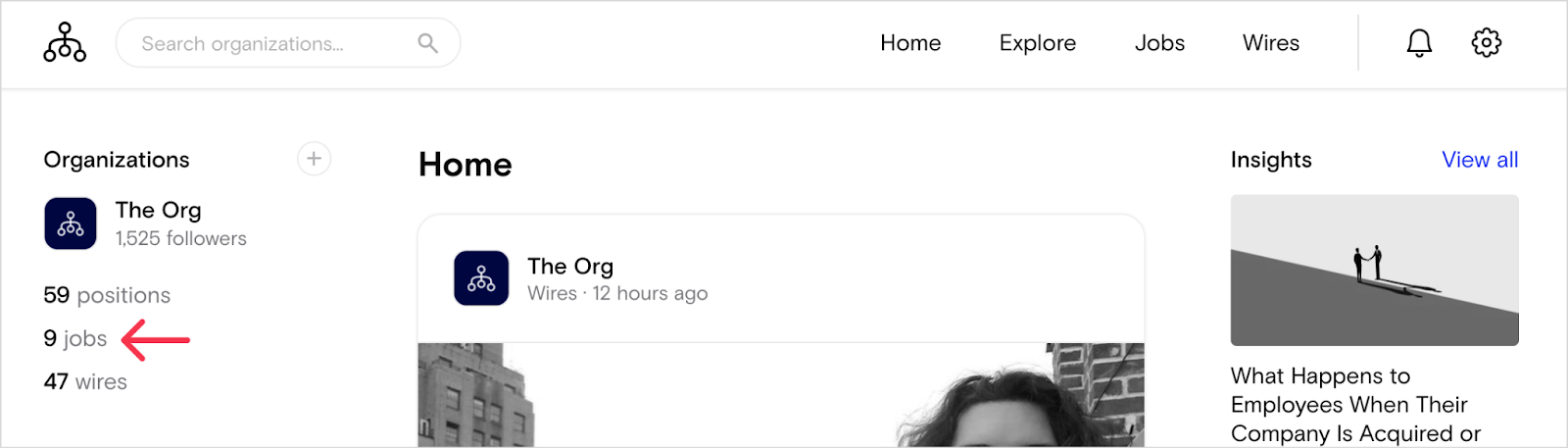
Click Manage jobs.
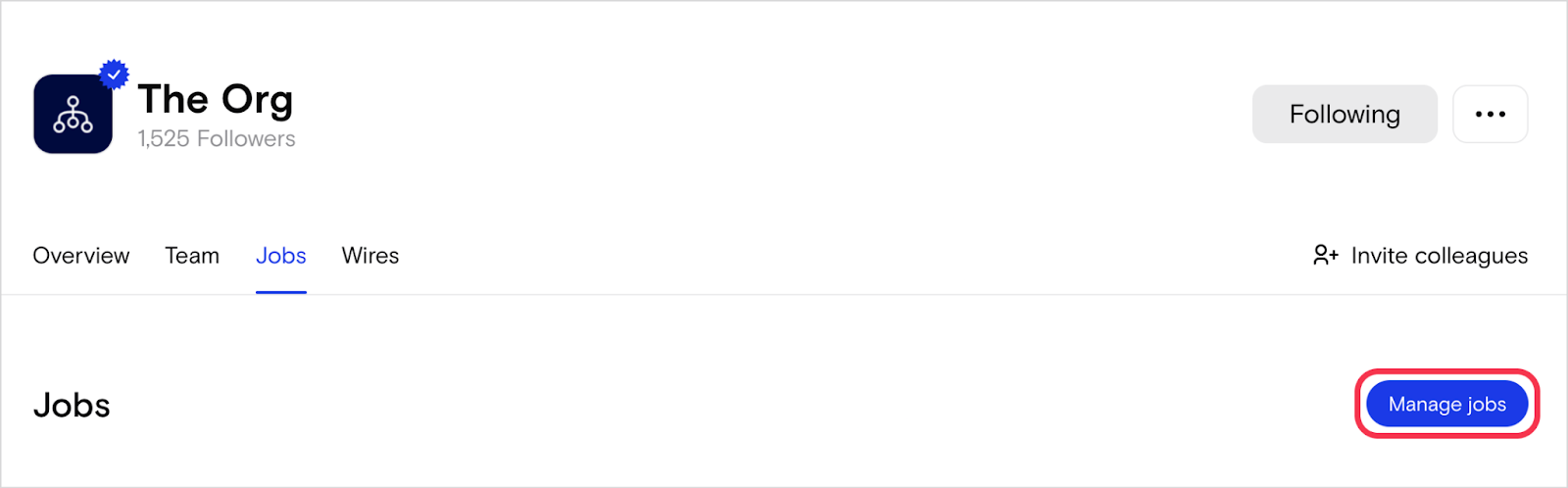
Click the Ellipsis (•••) icon, then click Connect Greenhouse.
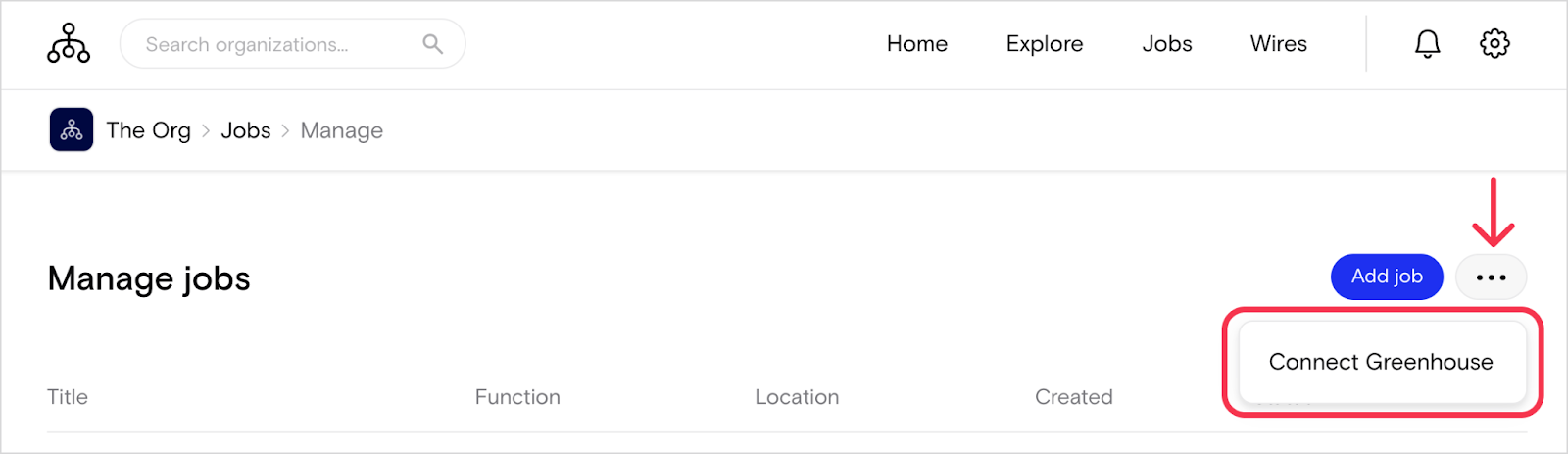
Enter your job board API key and job board token from the previous steps.
Click Connect Greenhouse.
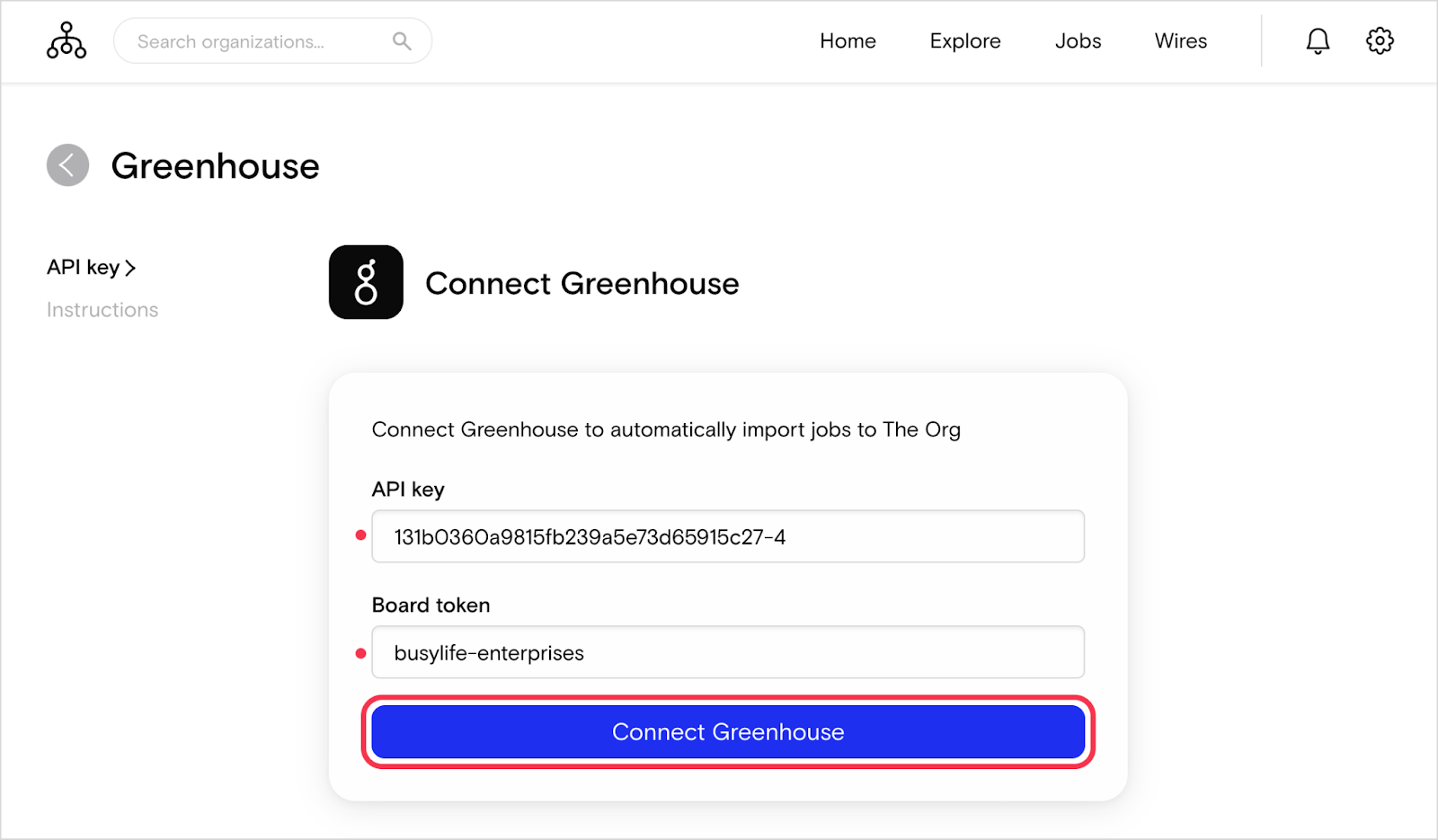
The integration is now configured and ready to use!
Use the Org integration with Greenhouse Recruiting
Once enabled, your jobs will be imported into The Org automatically. The Org will check Greenhouse Recruiting for updates and new jobs every hour.
You can also manually refresh the jobs by pressing the refresh button.
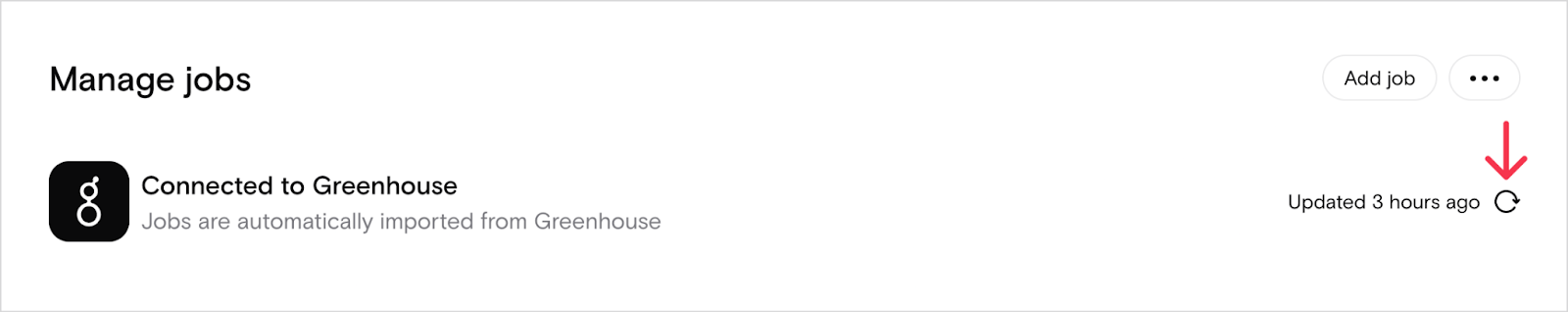
Once you have imported jobs to the Org we recommend assigning a manager and location for the jobs.
To do this, click the Ellipsis icon next to a job (•••) and select Edit job.