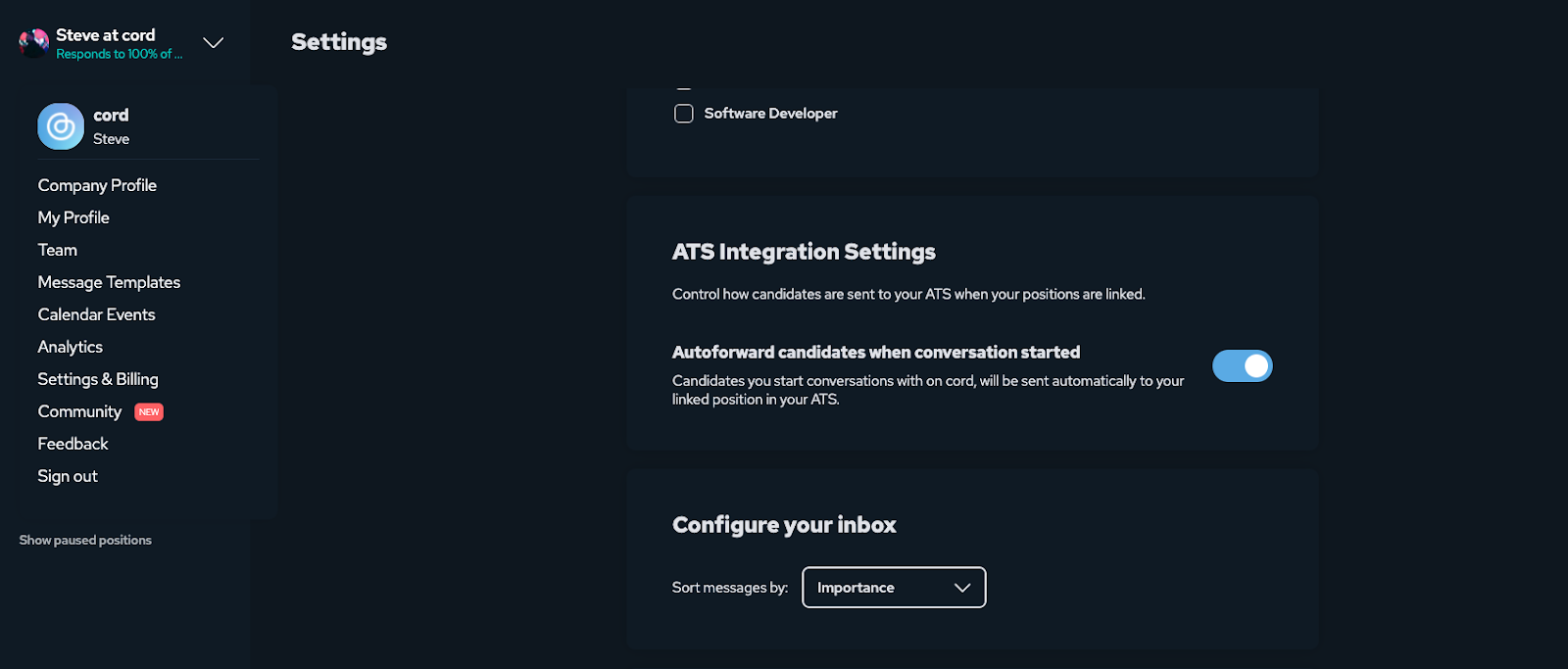Greenhouse Recruiting's integration with Cord allows users to automatically send candidates they have sourced via cord to associated positions in Greenhouse Recruiting.
Configure the Greenhouse Recruiting / Cord integration
To configure the Greenhouse Recruiting / Cord integration, sign into Cord and click Settings & Billing.
Click the Integrations tab.
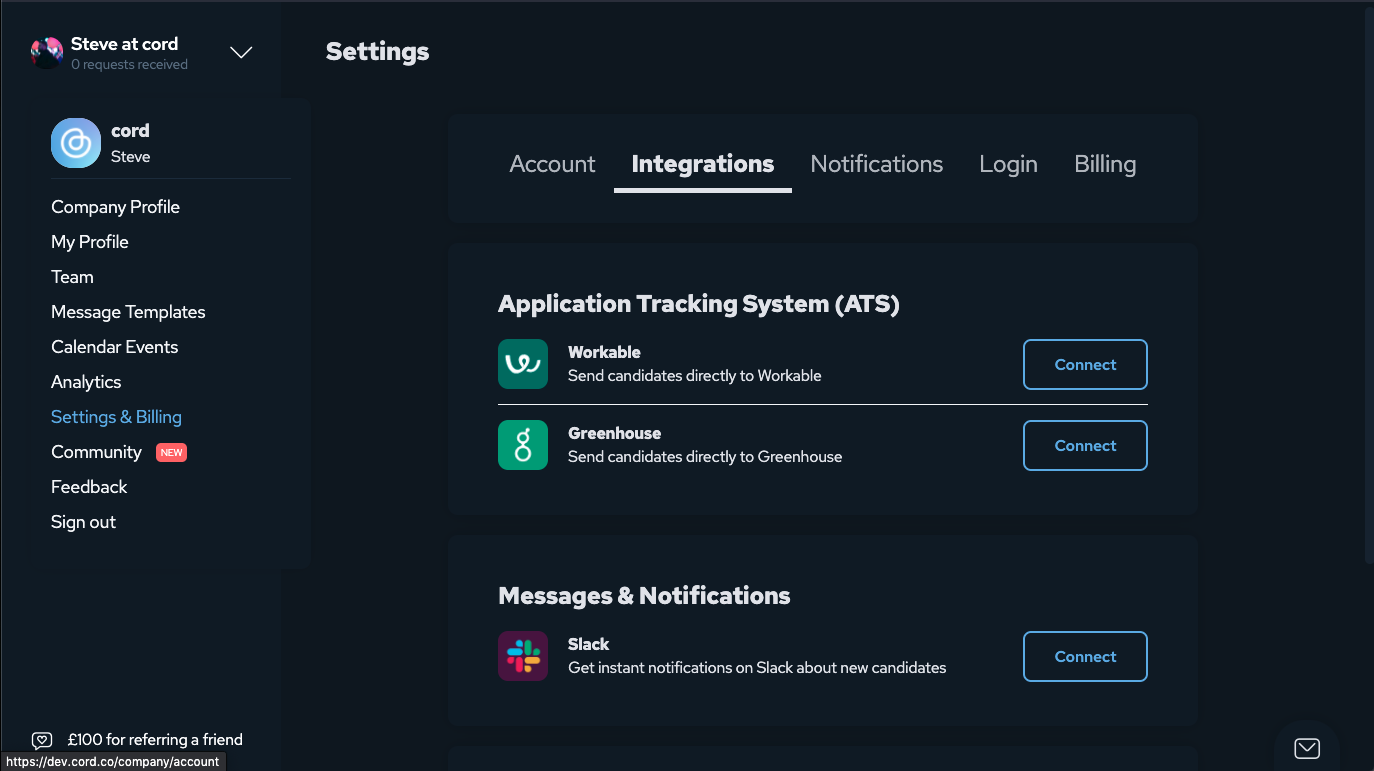
Click Connect beside Greenhouse to be redirected to Greenhouse Recruiting, where you're able to authenticate your account with Cord.
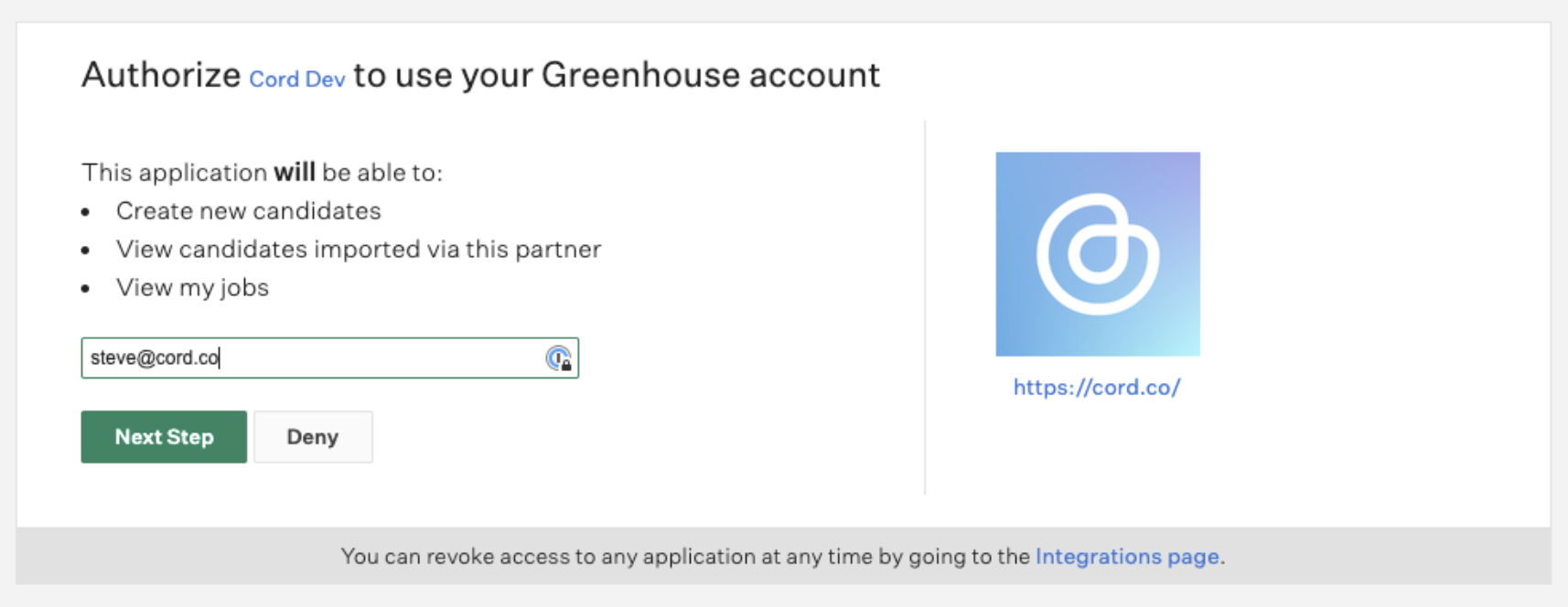
Use the Greenhouse Recruiting / Cord integration
Import a position from Greenhouse Recruiting to Cord
When creating a new position in Cord, you have the option of importing your position from Greenhouse Recruiting.
Select the existing position from the dropdown to automatically import the details and associate the position in Cord with the Greenhouse Recruiting job.
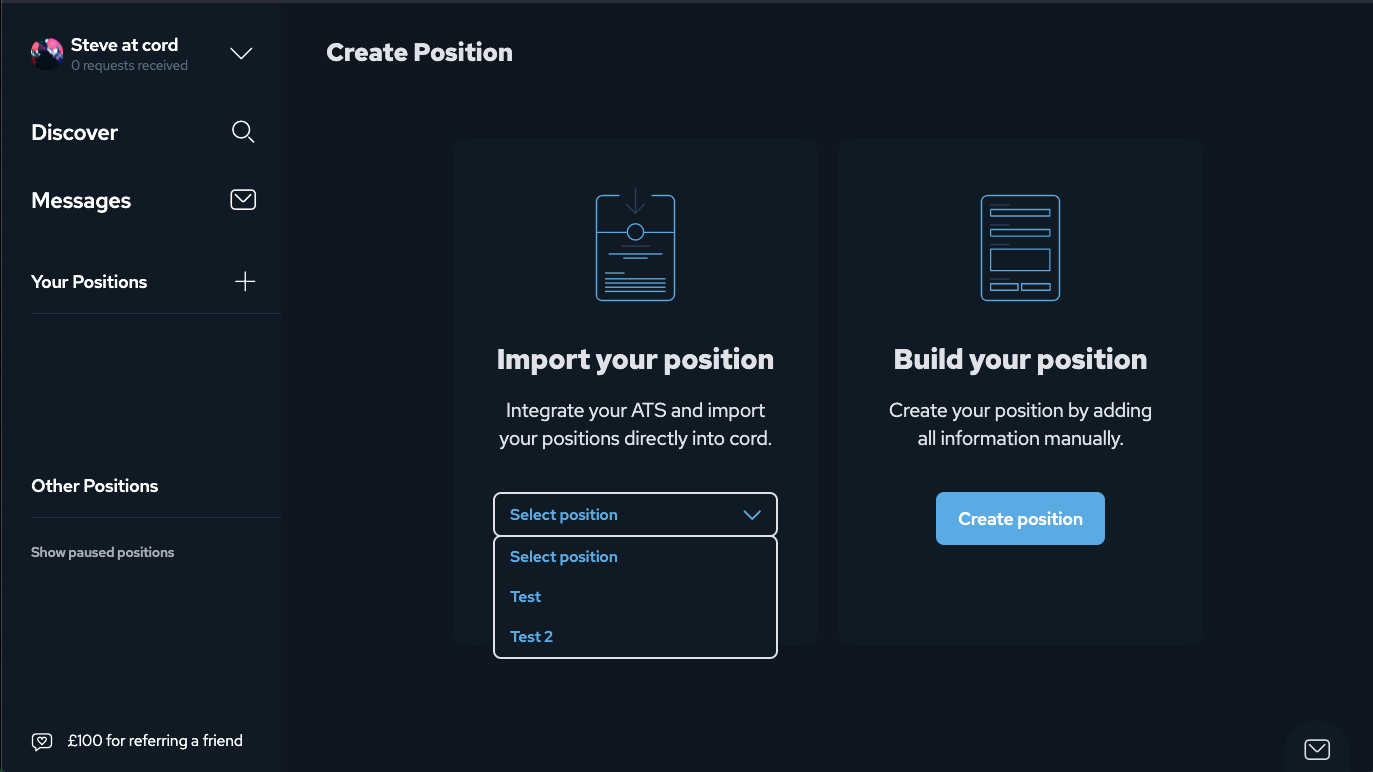
Associate a Cord position with a position in Greenhouse Recruiting
You're able to associate any existing position on Cord with an existing Greenhouse Recruiting position.
Click on a position and scroll to the section titled Link your ATS position.
Use the dropdown to select from the available positions. Once a position has been selected, scroll down and click on Save Position to complete the association.
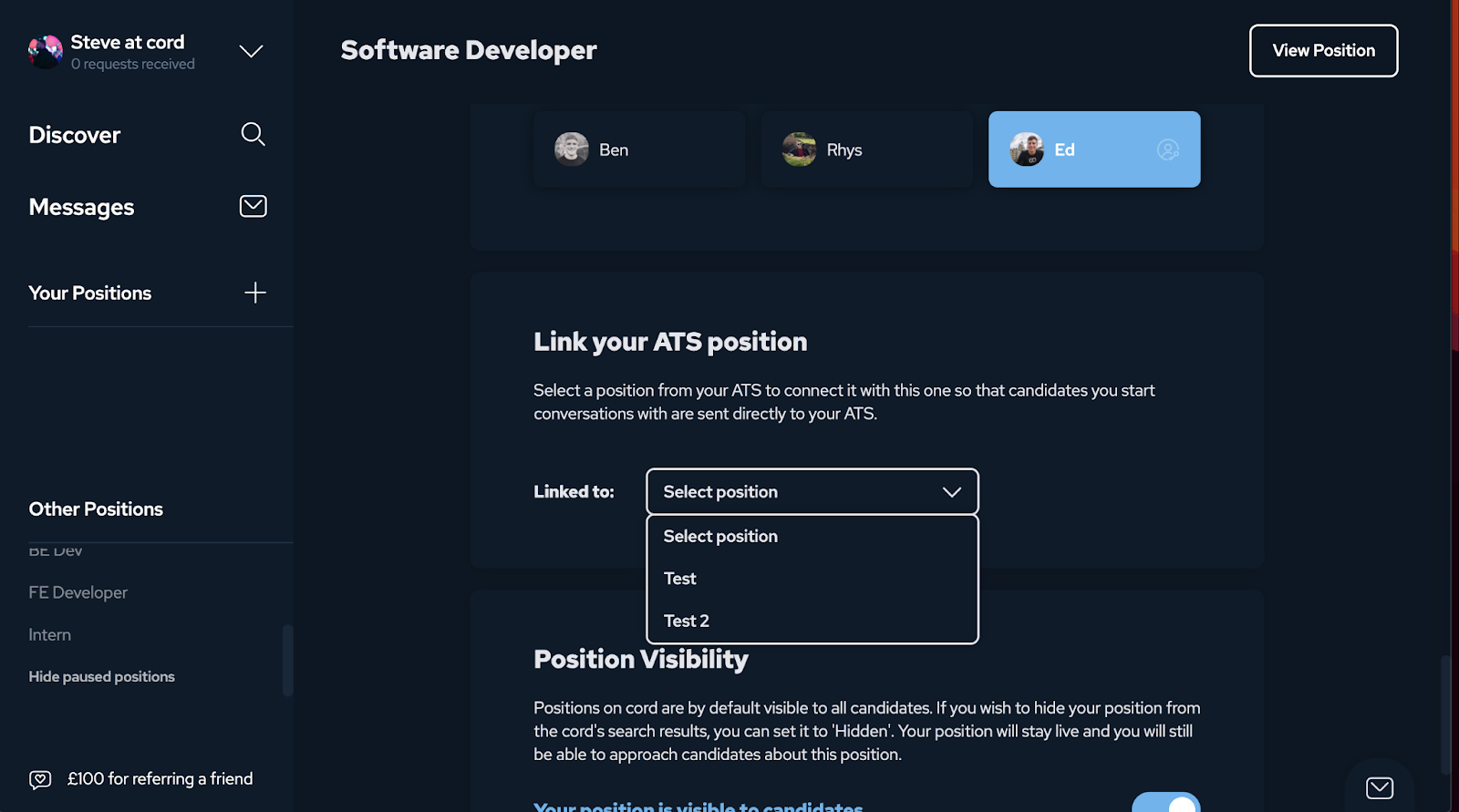
Add candidates to Greenhouse Recruiting
Once a conversation is started with a candidate on Cord, you can send them to Greenhouse Recruiting. Click ATS at the top-right of the message to send to Greenhouse Recruiting.
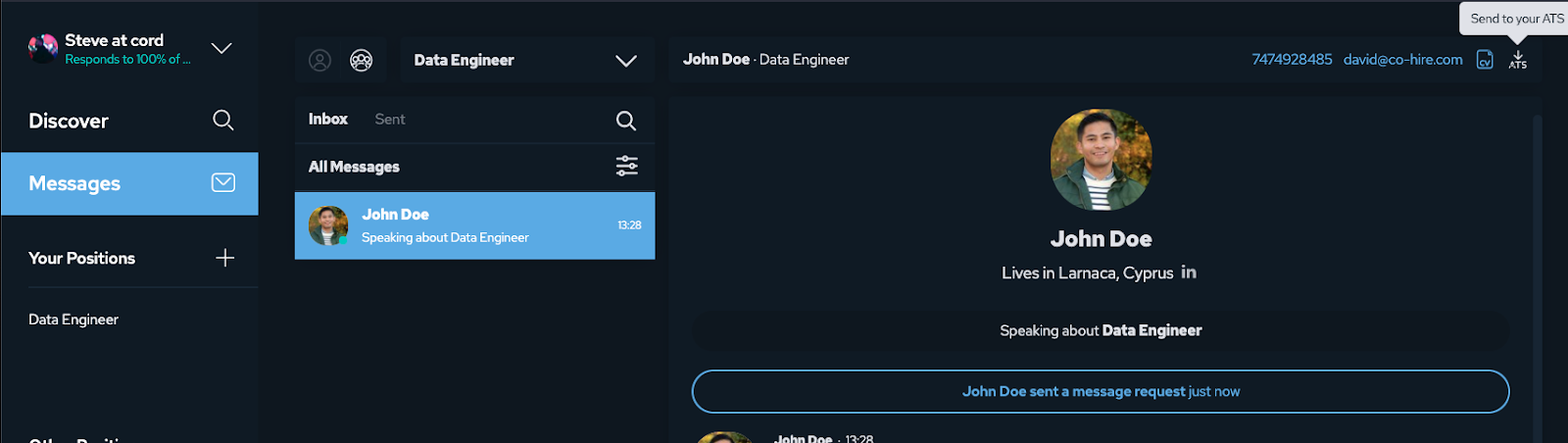
You can also send candidates who start conversations to the positions they are associated with automatically. This can be turned on and off under the Settings & Billing page in Cord.