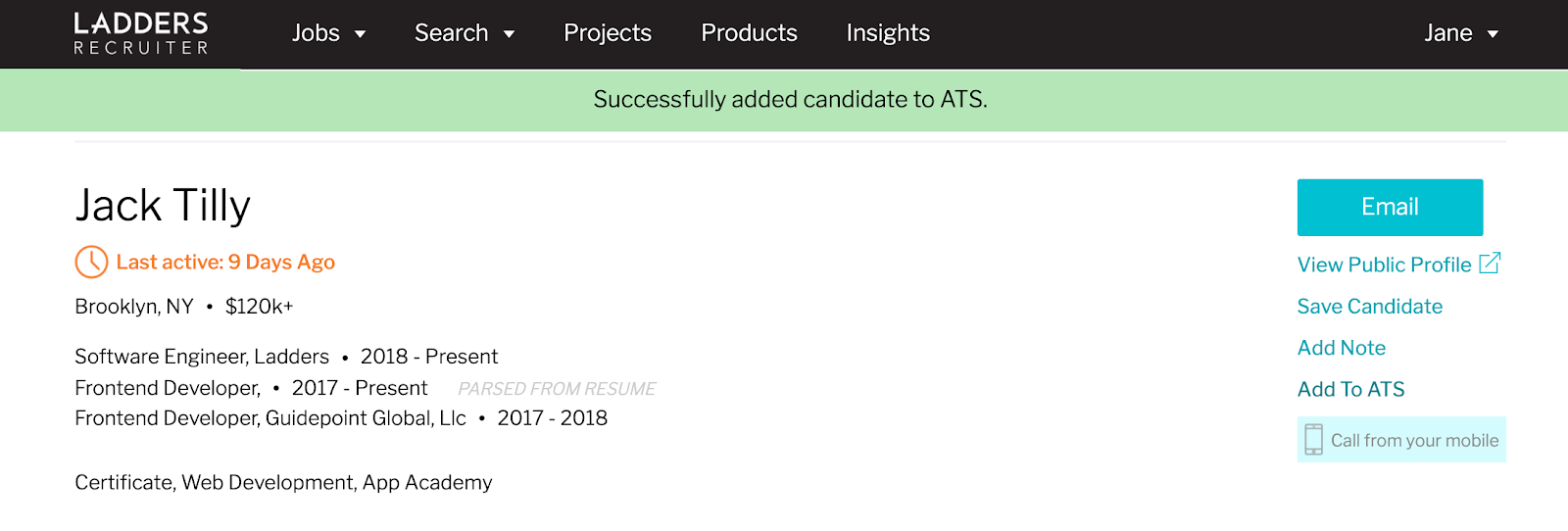The fact that it's always free to post jobs and search for candidates on Ladders is just one of the ways they're a unique opportunity for recruiters. Ladders has more than 9 million career-minded professionals who pay to use the service. These people are serious about advancing their careers. And many of them are actively looking for a new position.
Greenhouse Recruiting's integration with Ladders allow you to source candidates from Ladders.
Find your job board token
To make your open jobs available to Ladders, you'll need to find your job board token to provide to Ladders.
You can find your job board token by navigating to Configure > Job Boards & Posts > Ellipsis icon next to your job board > Edit Board Settings, then scroll to the URL field.

Your job board token is the field marked URL. Copy this token to provide to Ladders in a later step.
Click here for a more detailed walkthrough of locating your job board token.
Create a Job Board API key
To use the Ladders integration, you'll need to create a Job Board API key. Follow the steps in this article and use the information below to create a job board API key:
- API type: Job Board
- Description: Ladders Job Board API key
When finished, go to the next step to enable the integration.
Enable the Ladders integration
To enable the Ladders integration, login to your account on Ladders.
Click My Account from the user menu.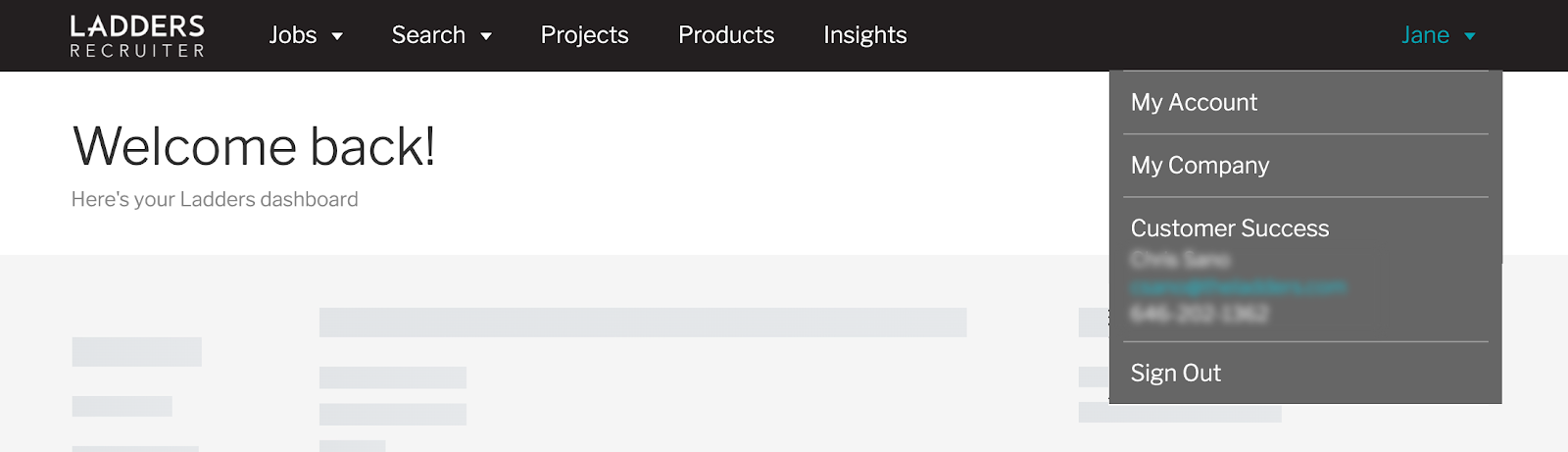
Click ATS Settings.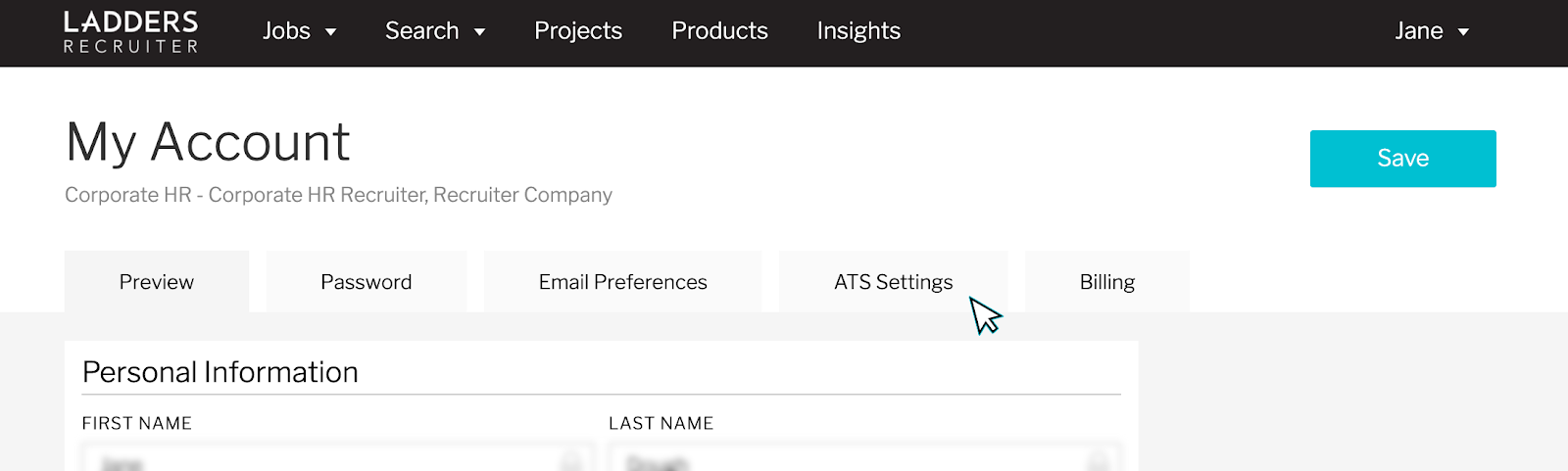
Select Greenhouse from the Choose Your ATS dropdown.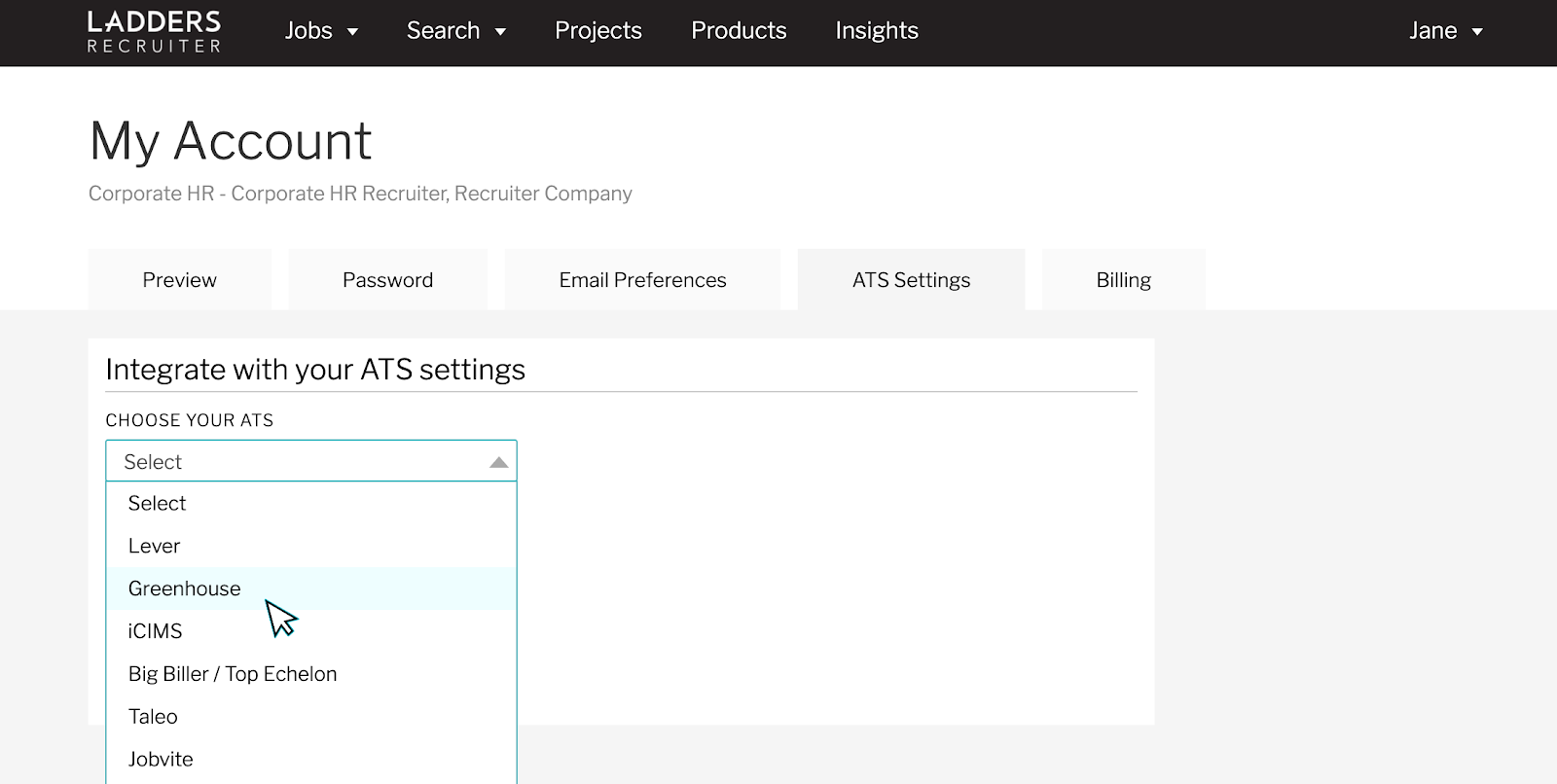
Enter your Job Board API key and job board token, then click Save.
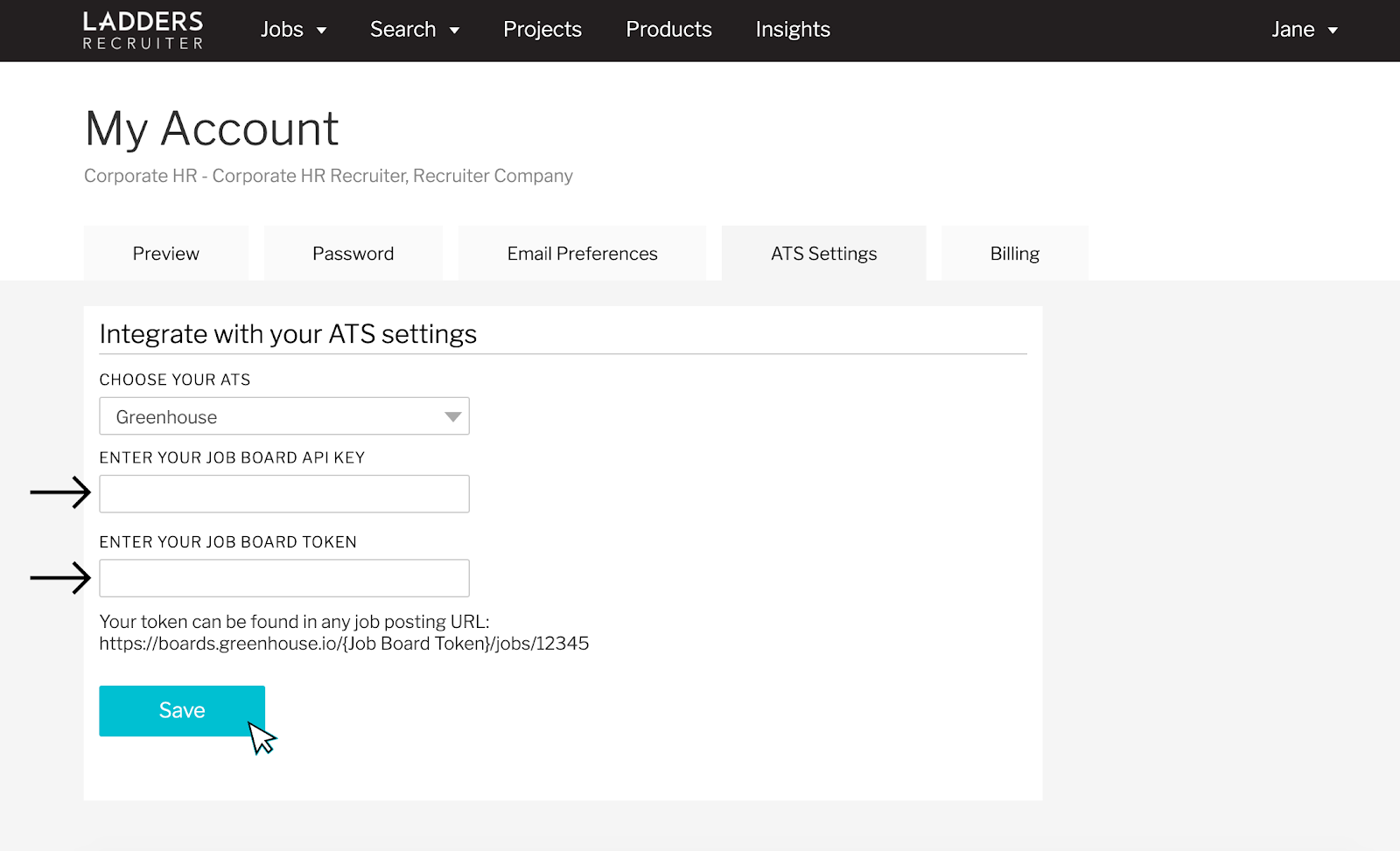
That's it! The integration is configured and ready to use.
Use the Ladders integration with Greenhouse Recruiting
Add candidates to Greenhouse Recruiting
To add candidates from Ladders to Greenhouse Recruiting, navigate to a candidate profile in Ladders and click Add to ATS on the right.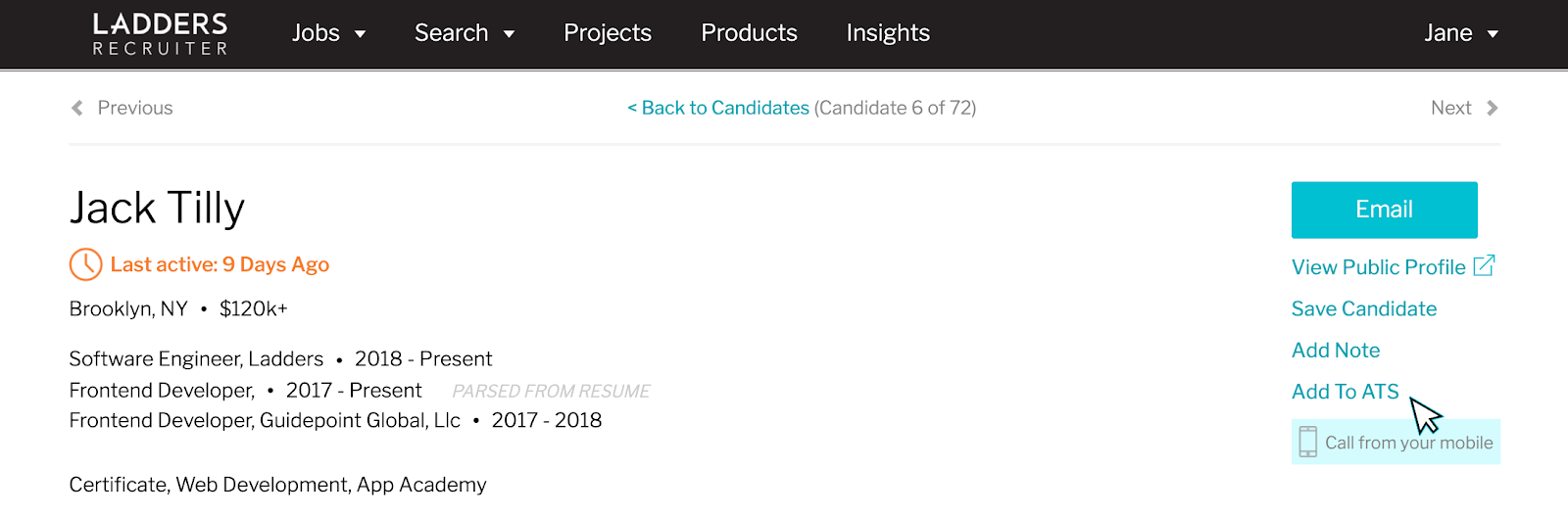
The candidate’s information will be sent to Greenhouse Recruiting.