Greenhouse Recruiting allows organizations to automatically assign users job-based permissions on future jobs. In some cases, your team might wish to assign job-based permissions to a user on all future jobs except those in a specified Office and/or Department.
Exclude job-based permissions
Example: An Associate Recruiter on your team needs to have Job Admin: Standard permissions on all future jobs in their home office of New York except for jobs in the People department. Using the Exclude permissions function, you can grant the Associate Recruiter this access by applying the following two permissions to the user's account:
- All future jobs in New York
- Exclude permissions for All future People jobs in New York
To begin, navigate to the Users configure page. (Configure icon > Users)
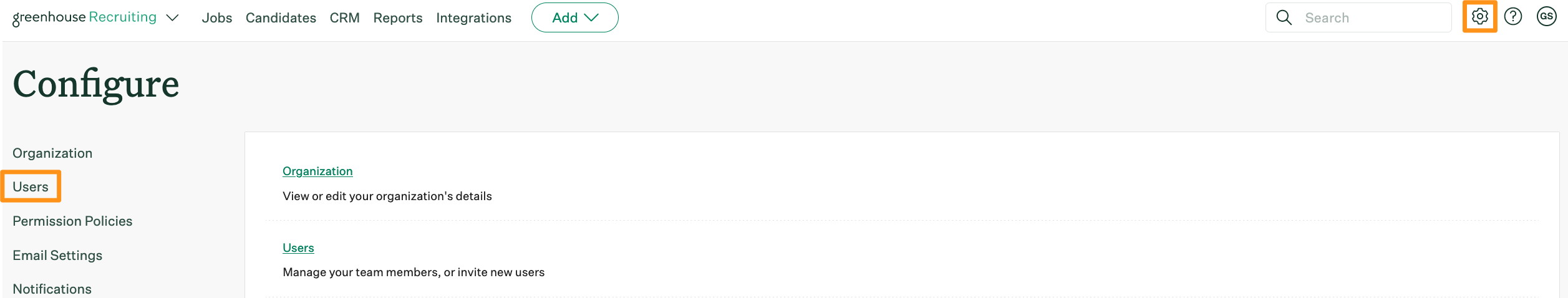
Select the name of the user from the list.
Once on the Edit User page, click Add in the Job-Based Permissions panel.
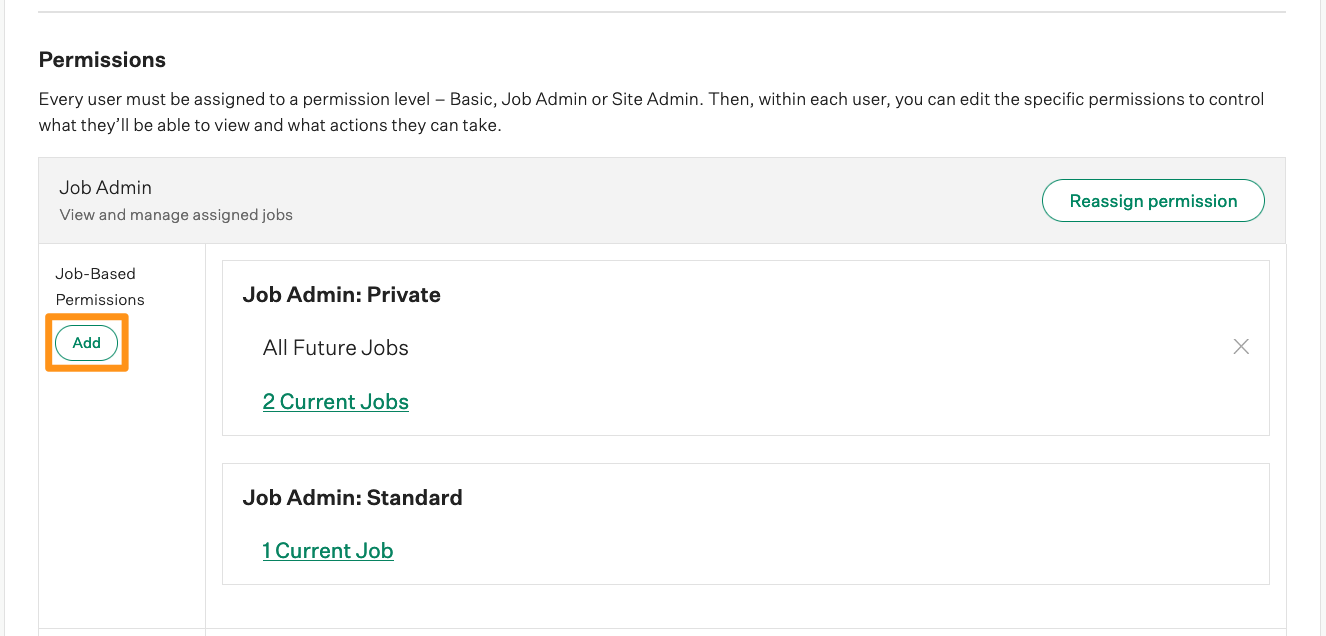
Use the filter panel to set the Office and/or Department where the permissions will be excluded for the user.
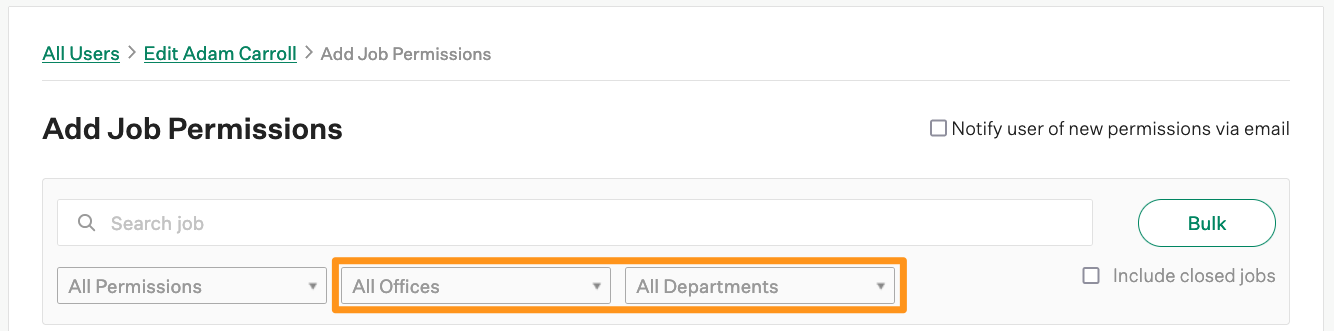
Once filtered, navigate to the Future Jobs panel and click the edit icon.
![]()
Select Exclude permissions from the down. Then, click Save.
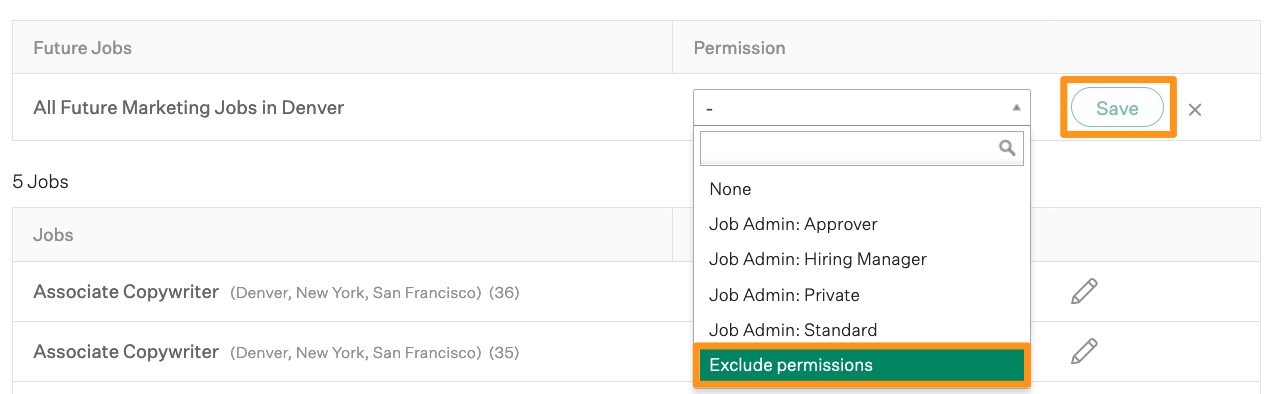
Moving forward, the user will not be assigned any job-based permissions on jobs created in the Office and/or Department where permissions were excluded.
To revert or change this action, click the Edit icon and select a new permission level. Then, click Save.