Custom demographic question sets allow your organization to create and assign unique groupings of custom demographic questions that can be assigned on a per job basis. In this article, we will cover how to delete a custom demographic question set.
Note: Deleted custom demographic question sets will be removed from any and all assigned job posts and any collected data from the question set will be permanently removed from reports.
Click on the Configure icon in the upper right-hand corner and select Inclusion Tools from the left-hand panel.
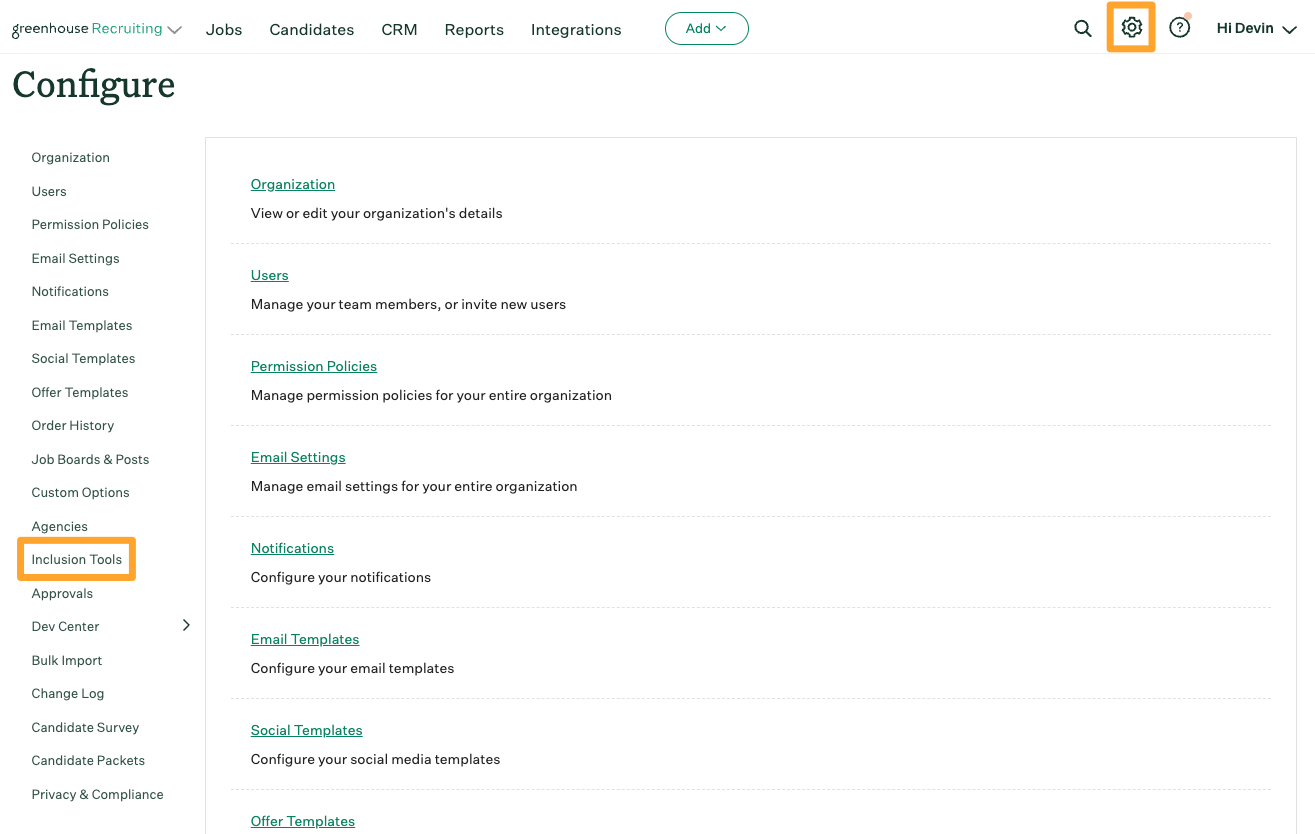
Navigate to the Custom Demographic Question Sets panel at the bottom of the subsequent page and click the name of a custom demographic question set.
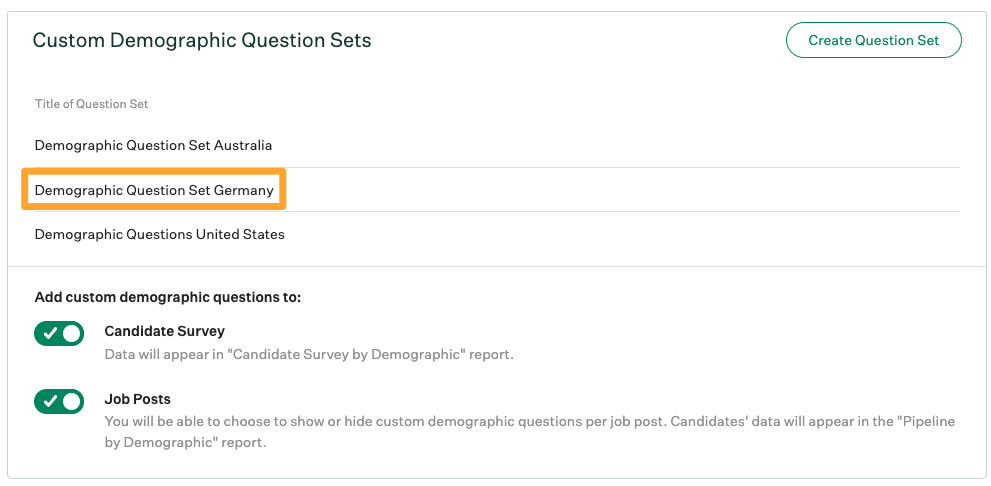
Navigate to the bottom of the subsequent page and click Delete Question Set.
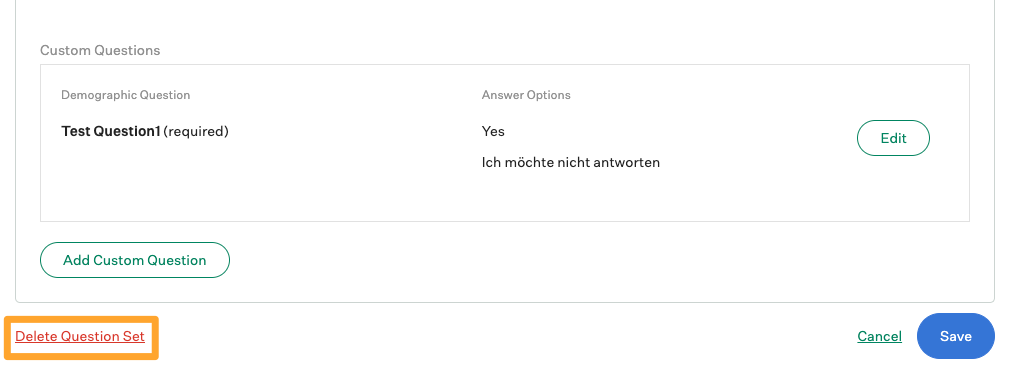
A subsequent dialog box will ask you to confirm your decision. Click Yes, Delete Question Set.
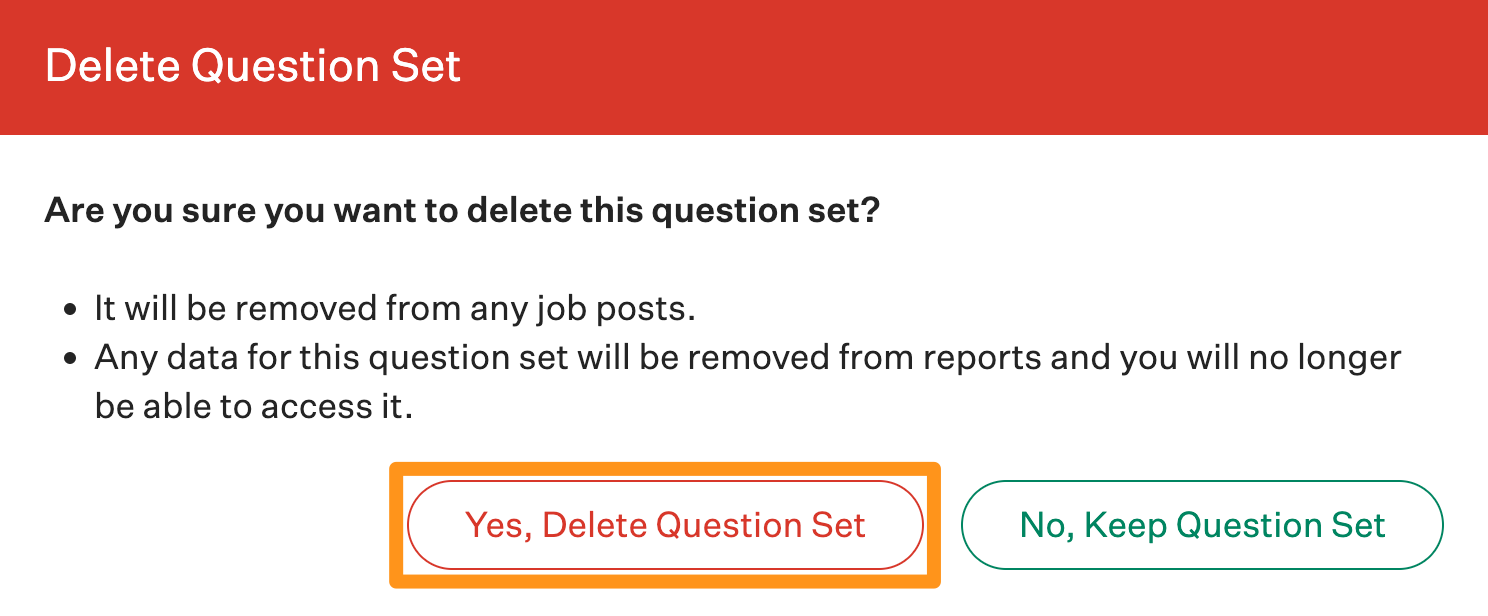
The custom demographic question set will be deleted. It will be removed from any and all assigned job posts and any collected data from the question set will be permanently removed from reports.