Offer sections allow your organization to create conditional language for custom offer field options. This conditional language can be used to build and customize offer letters based on selections made when generating a candidate offer.
Note: Deleting an offer section is different from removing an individual offer section for a custom offer field option. When deleting an offer section, the offer section token will no longer work in any offer template.
Click here for more information on offer sections.
Delete an offer section
To delete an offer section, click the Configure icon ![]() on your navigation bar, then select Custom Options on the left.
on your navigation bar, then select Custom Options on the left.
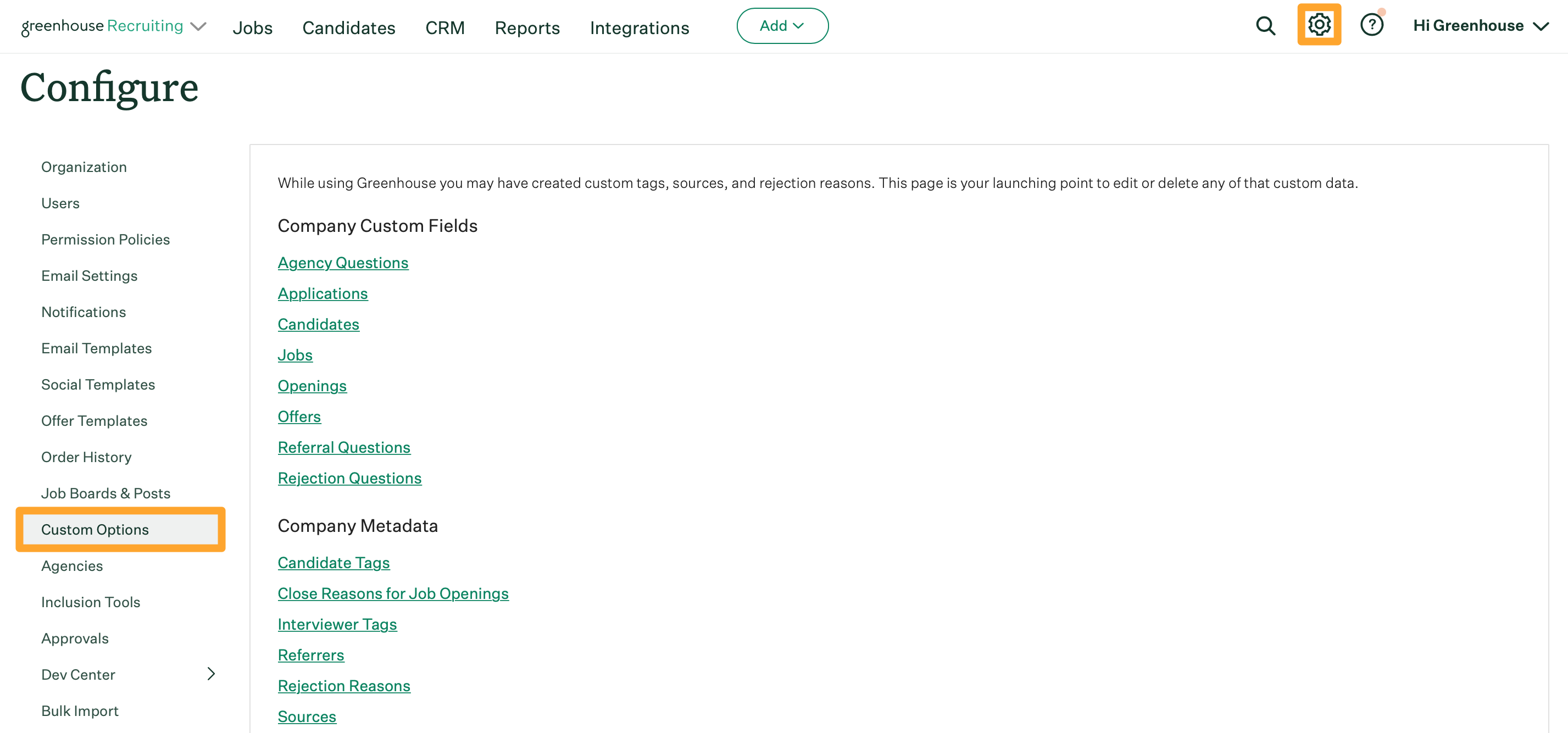
Click Offers.
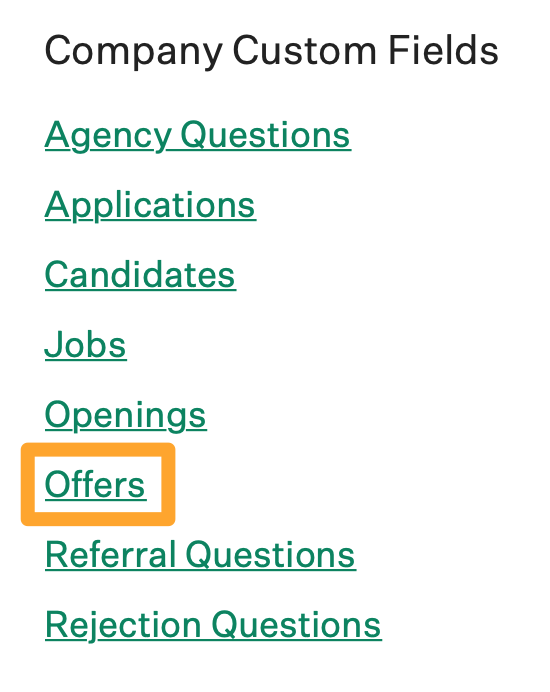
Select your custom offer field, then click the Offer Sections tab.
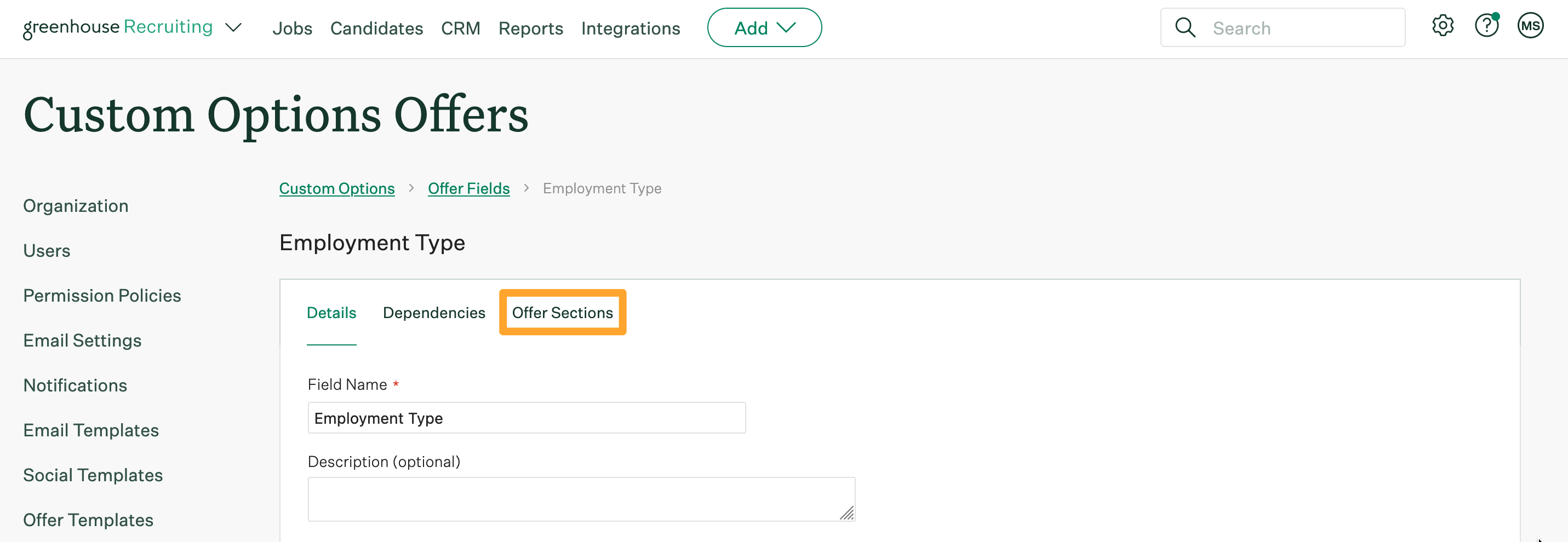
Click Remove All at the bottom of the page.
Note: You can move a specific section by clicking Remove under a specific field. Read more here: Edit an offer section.
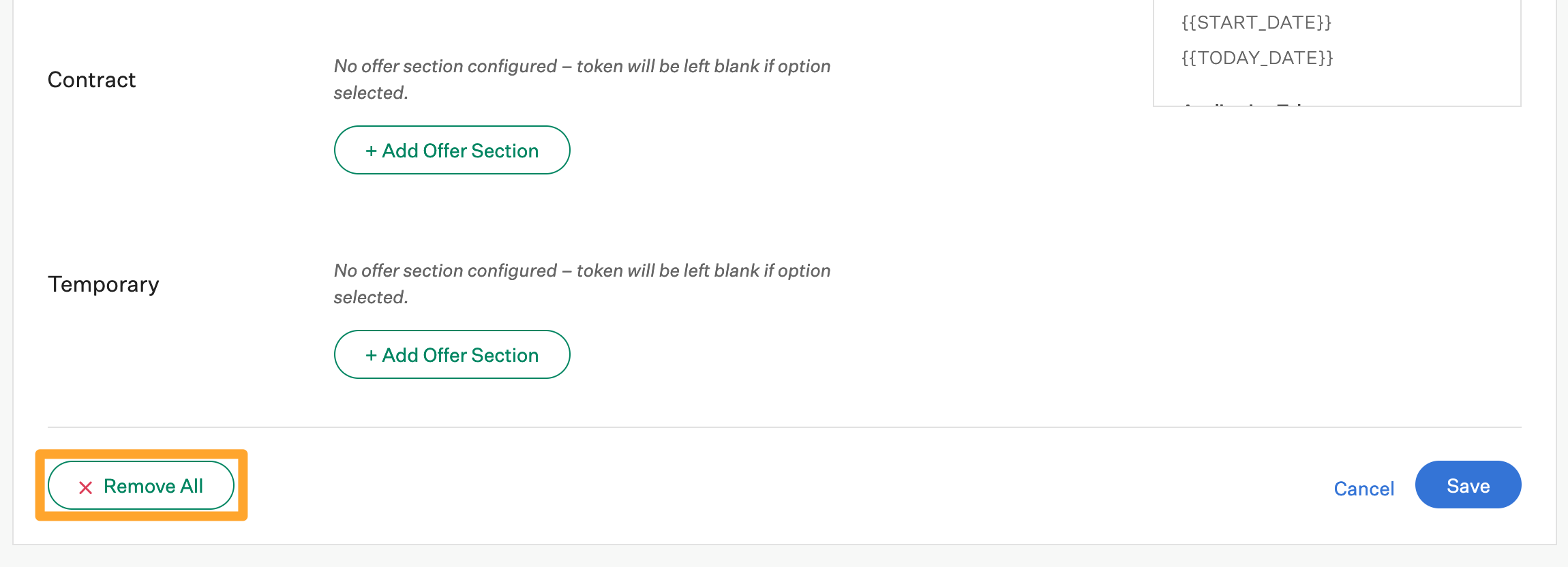
Confirm that you want to remove the offer sections.
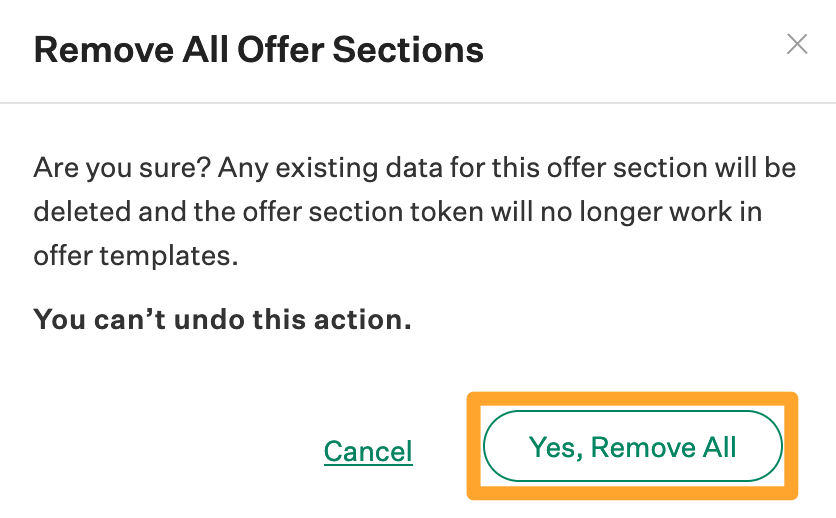
Note: This action cannot be undone and any existing offer section text will be deleted. In addition, the offer section token will no longer work in any offer templates. You should remove the offer section token from existing offer templates, then reupload the templates under Configure > Offer Templates.