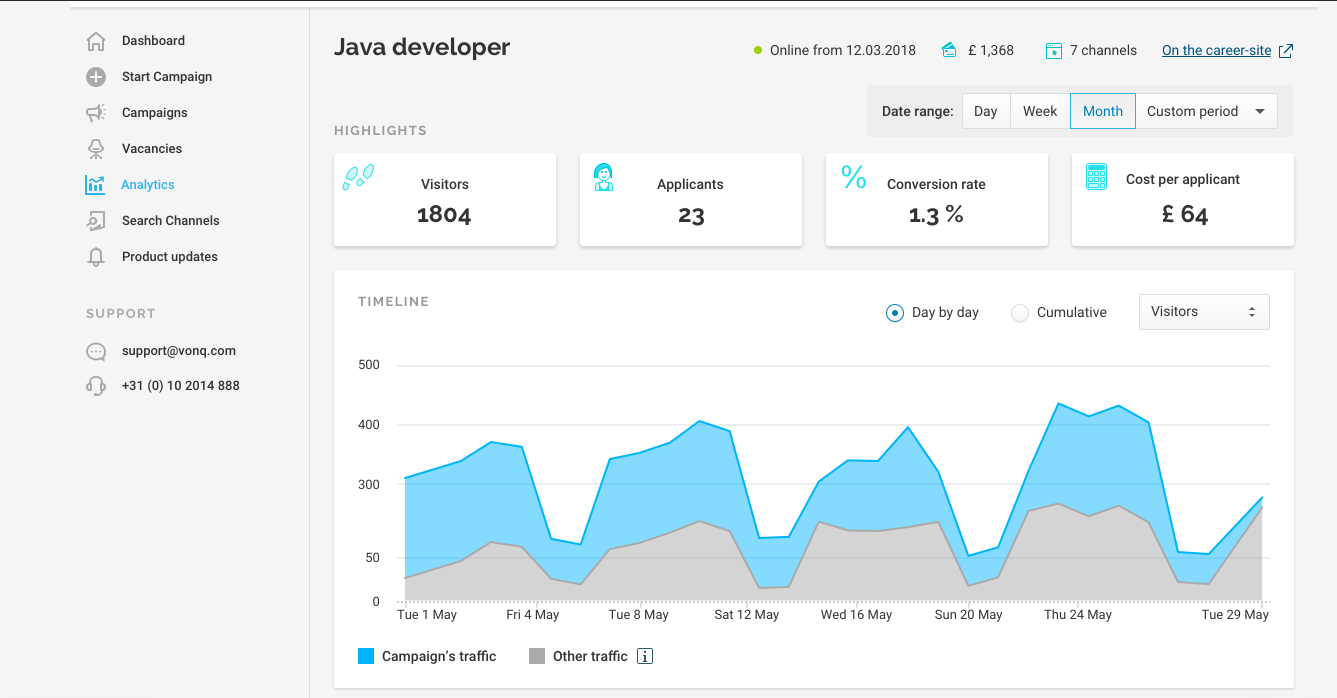VONQ offers recruitment marketing technology to turn passive and active candidates into qualified applicants. To steer recruitment teams' success, VONQ offers performance data analytics and job market insights.
Greenhouse Recruiting's integration with VONQ allows users to push active jobs to VONQ's platform to easily create advertisement campaigns and distribute their jobs to over 2000 channels.
Create a job board API key
To enable the integration, you'll need to create a job board API key for VONQ.
Follow the steps in this article and use the information below when creating your API key:
- API type: Job Board
- Description: VONQ Job Board API key
Copy the job board API key and forward it to your VONQ representative using a secure method.
Find your job board token
To make your job posts available to VONQ, you'll need to send your job board token to VONQ.
You can find your job board URL by navigating to Configure > Job Boards & Posts > Ellipsis icon next to your job board > Edit Board Settings, then scroll to the URL field.
Click here for a more detailed walkthrough of locating your job board token.
Copy the job board token and forward it to your VONQ representative.
Use the VONQ integration with Greenhouse Recruiting
Each job in Greenhouse Recruiting with an open status will be sent to VONQ.
Click Jobs in the VONQ menu and you'll find your open jobs.
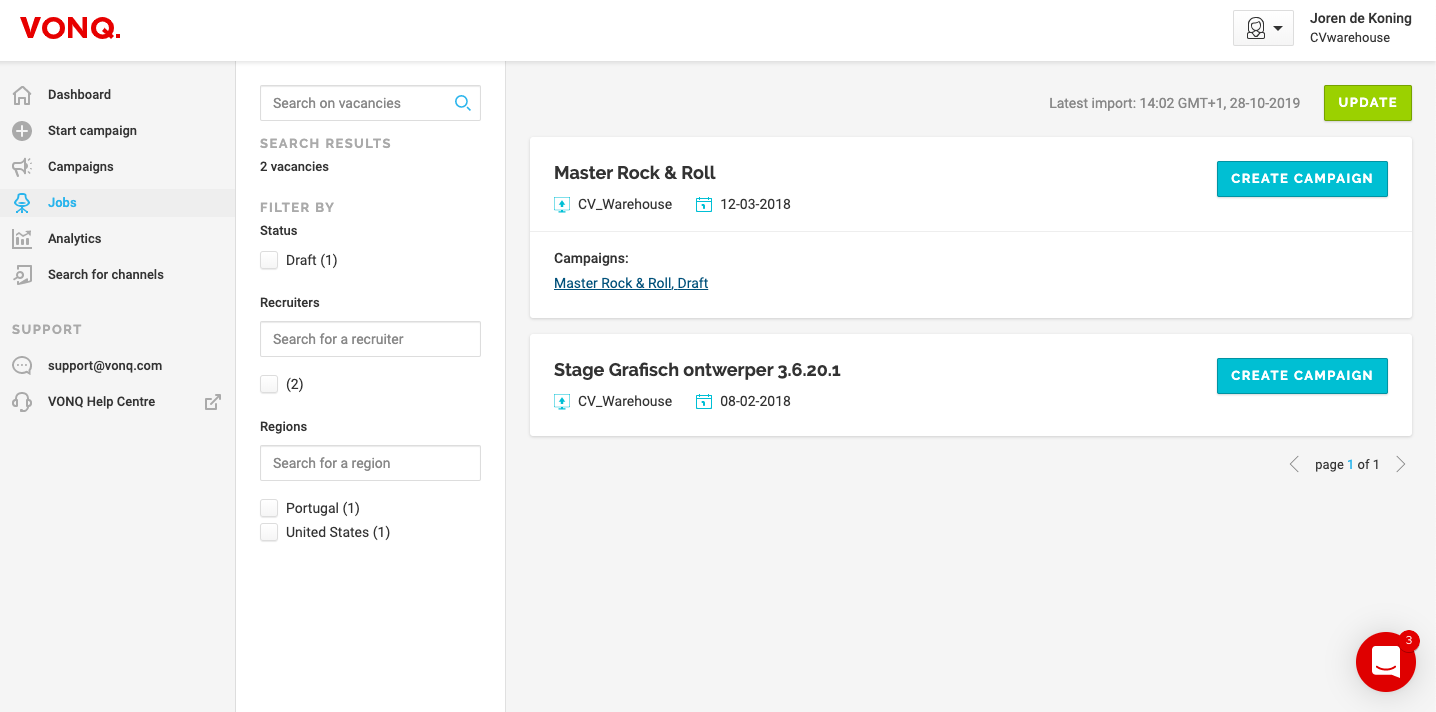
Click Create a campaign to start a campaign.
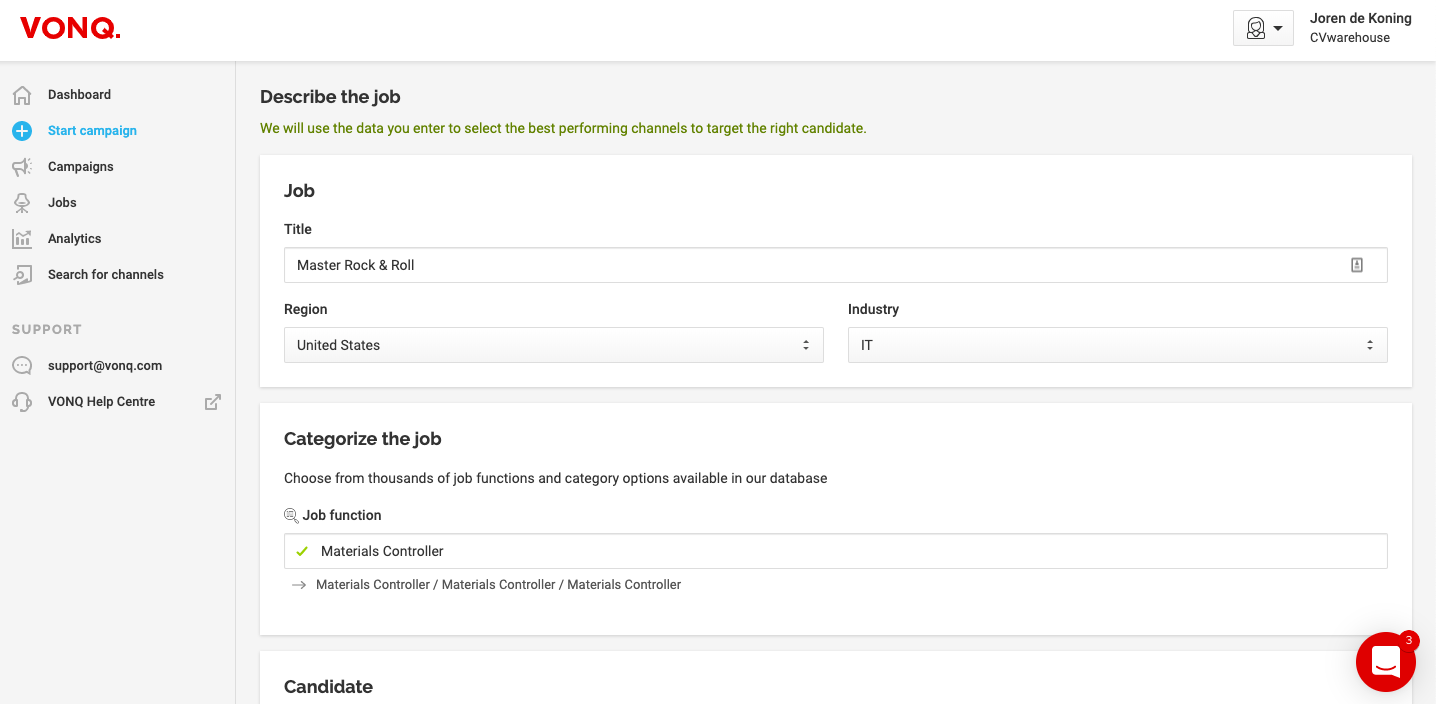
Select a media recommendation.
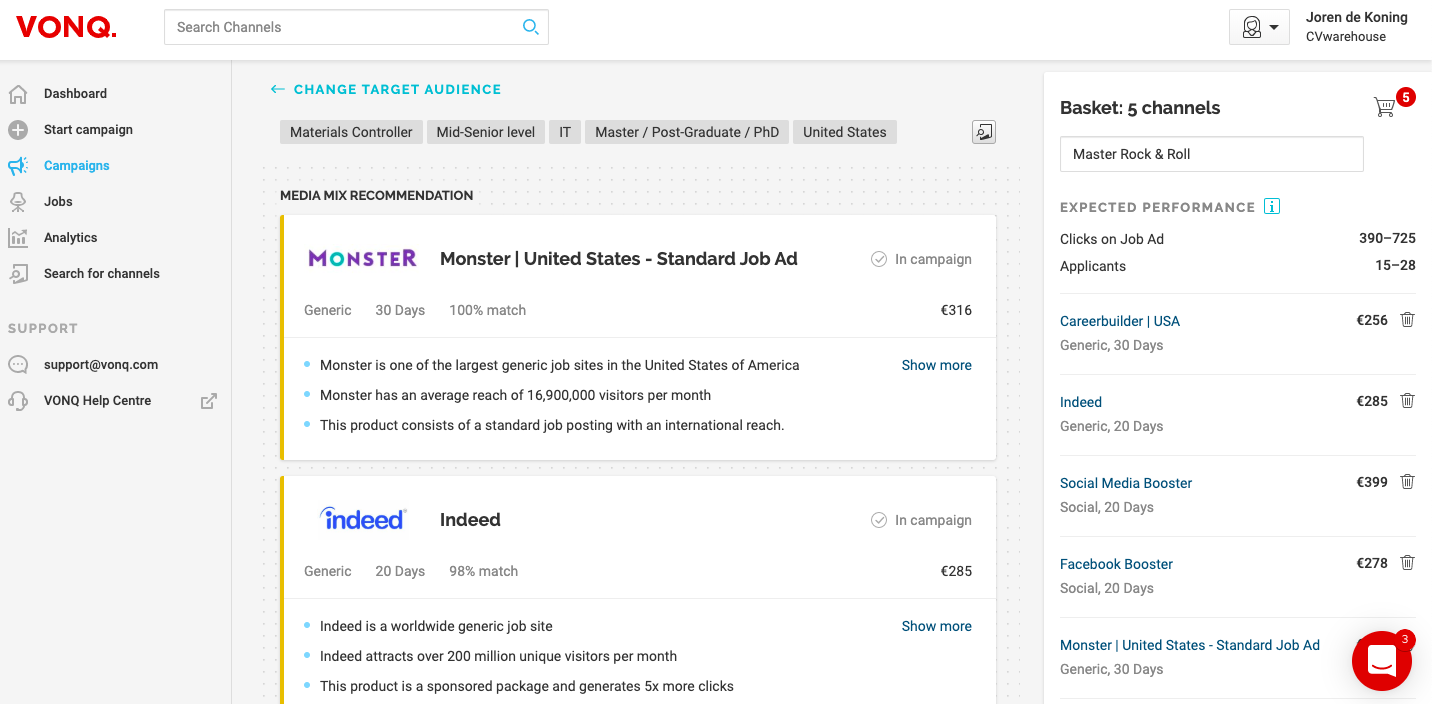
Next, you can order a campaign. Most details are already populated by the integration such as the job description, job page, and apply URL.
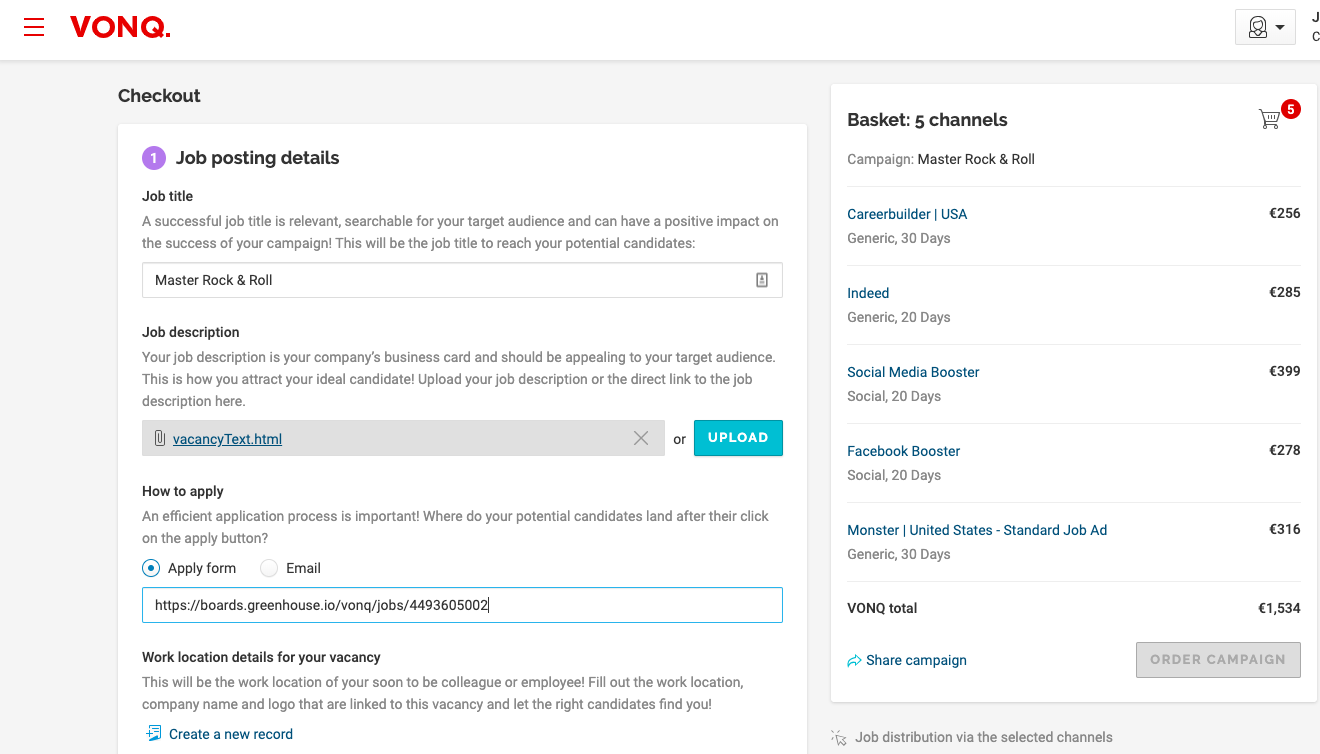
Once you've entered all your details, click Order.
VONQ will put the ad online and inform you via email and via the interface about the progress of the campaign.
You can review the performance of the campaign in your dashboard.