ERIN App is a smart employee referral software that allows employees to easily source the highest quality candidates for their employers as quickly as possible. Referrals are a great way for hiring teams to increase the number of applicants, hire more quickly, and increase the tenure of those hires. Referrals are also the ideal way to reduce recruitment costs by turning your employees into an insourced recruiting team.
Greenhouse Recruiting's integration with ERIN allows jobs to be cloned automatically from Greenhouse Recruiting upon creation and closed upon expiration of the position. In this article, we will cover how to:
Obtain the job board URL in Greenhouse Recruiting
To make your open jobs available to ERIN, you'll need to send your job board URL.
You can find your Job Board URL by navigating to the Job Board settings. (Configure Job Boards Posts Ellipsis icon next to job board Edit Board Settings) and scroll to the URL field.
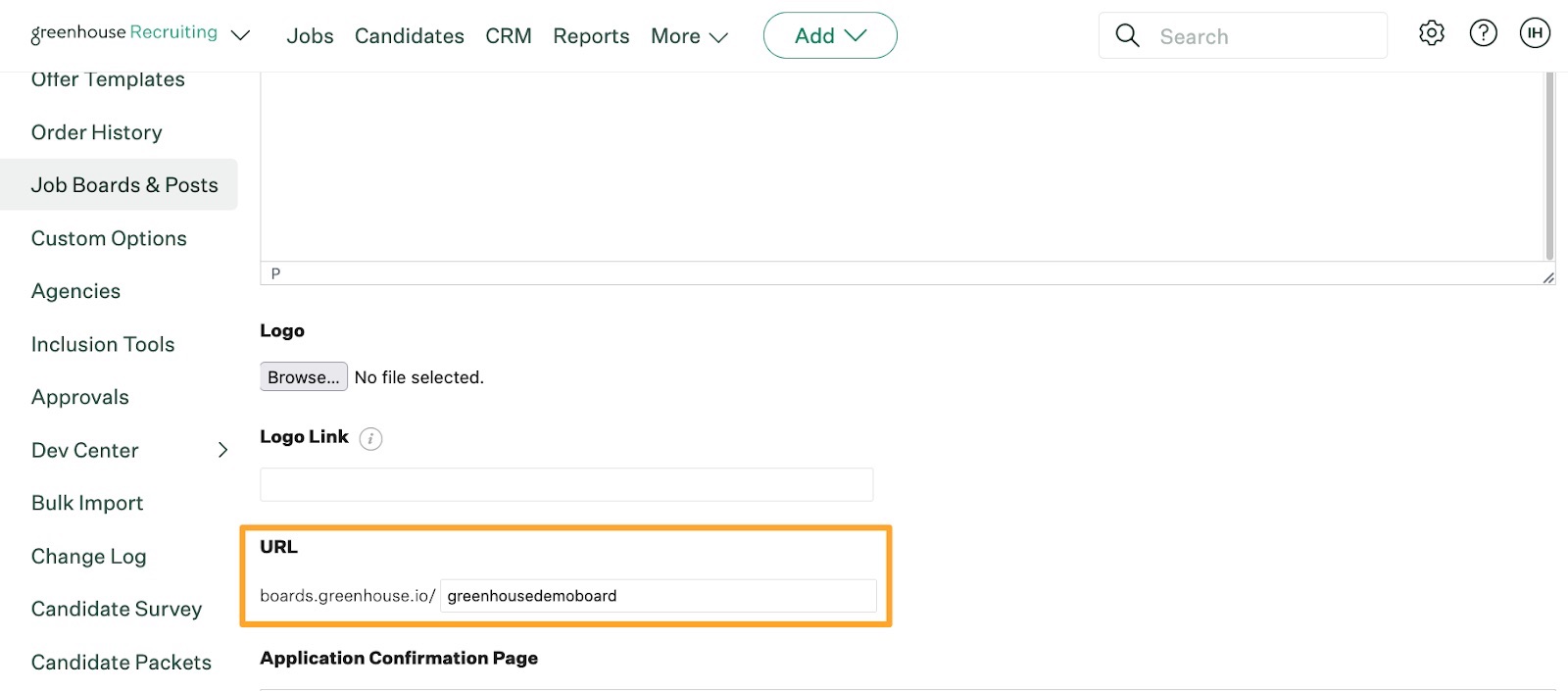
Once you have this URL, send it to ERIN.
Click here for a more detailed walkthrough of locating your job board URL.
Generate a job board API key
Next, you'll need to create a Job Board API key for ERIN.
Follow the steps in this article and use the information below when creating your API key:
- API type: Job Board
- Description: ERIN Job Board API key
Use the ERIN integration with Greenhouse Recruiting
ERIN will handle the Greenhouse Recruiting / ERIN integration once the Job Board API key has been generated and submitted to the ERIN team. Users can view, update, and manage the integration settings at the bottom of the Settings page in ERIN (app.erinapp.com/settings), but it is recommended the ERIN support team handles the management of the integration.
With the Greenhouse Recruiting / ERIN integration, you can post open jobs to ERIN and export candidates to Greenhouse Recruiting.