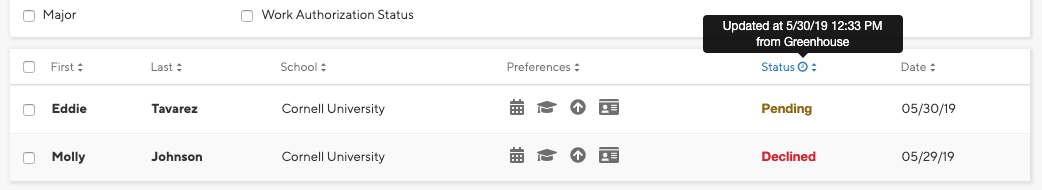Note: An updated version of the Greenhouse Recruiting / Handshake integration is now available. For the most current version of the Handshake integration, please click here.
If your organization is enabling the Handshake integration for the first time, we recommend enabling the updated version, rather than the version outlined in this article.
Handshake is a college career network, built to transform the recruiting experience for college students, career centers, and employers. Handshake's mission is to democratize access to opportunity: to help every college student find the right job for them, no matter where they go to school, what they're majoring in, or who they know.
Greenhouse Recruiting's integration with Handshake allows your team to provide early talent with a streamlined applicant experience by letting them apply on Handshake. You can complete your hiring activities in one system by reviewing applicant information from Handshake directly in Greenhouse Recruiting, allowing you to keep up to date on how your applicants are moving through the interview process.
Integration setup requirements
The Greenhouse Recruiting / Handshake integration is available for Handshake Premium customers on the Handshake Enterprise pricing tier.
In order to enable the Greenhouse Recruiting / Handshake integration, you must be an Employer Owner in Handshake. If you don't see the ATS Integration section available (shown below), contact Handshake Support.
Enable the Handshake (legacy) integration
On the Handshake platform, navigate to Company Settings. Click ATS Integration, then click Integrate with Greenhouse.
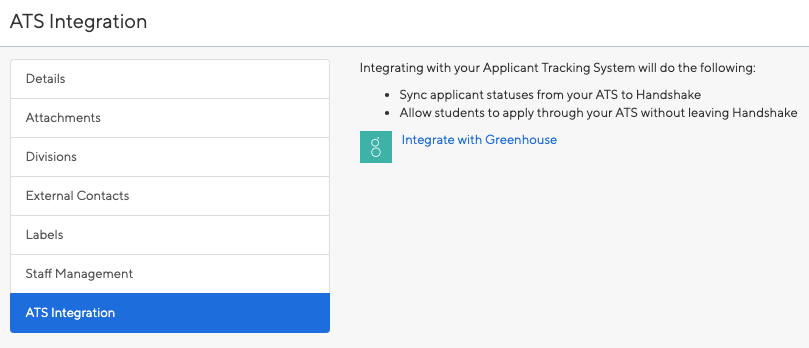
Provide your Greenhouse Recruiting login credentials to authorize the integration.
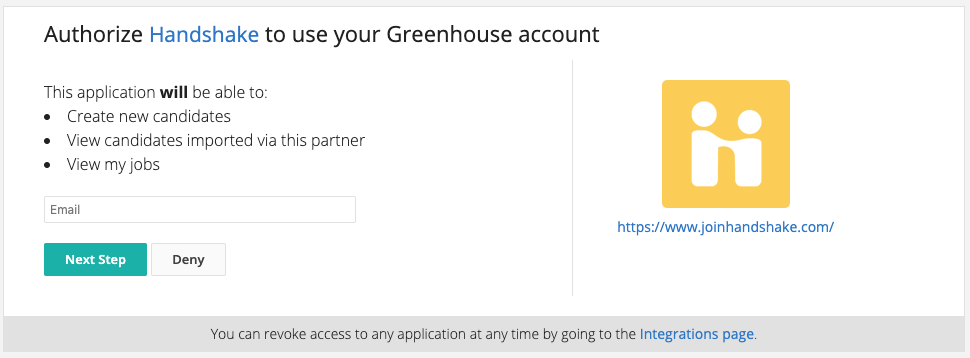
After entering your Greenhouse Recruiting credentials, you'll see a green confirmation alert. You can disconnect the integration at any time by returning to this page.
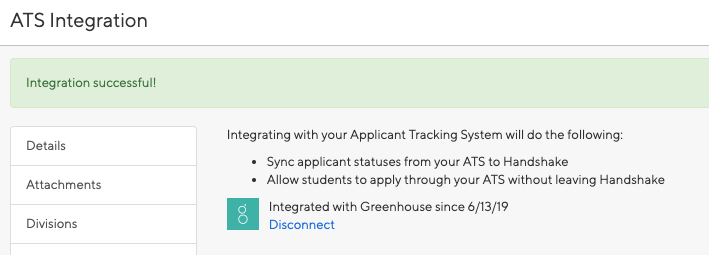
Sync jobs from Greenhouse Recruiting to Handshake
In Handshake, follow the process to create a new Handshake job, or to edit an existing job that doesn't have any applications yet.
Use the Select Greenhouse job to link dropdown to select from a list of jobs available in your Greenhouse Recruiting account. Select the job you wish to link.
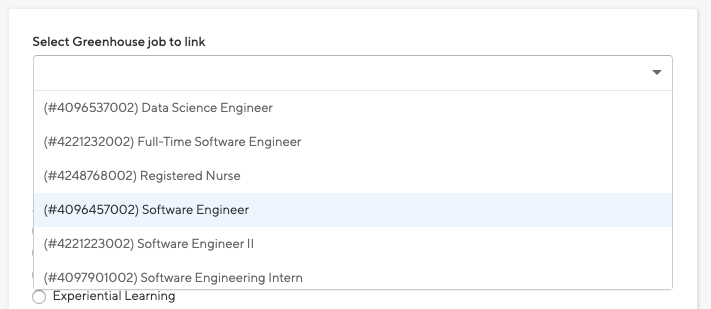
Note: Existing jobs in Handshake that have applicants already cannot be linked to Greenhouse Recruiting. If you wish to sync applications for an existing job, please expire the job and start fresh.
Decide if you would like to require a resume from applicants by checking the Resume box under Required documents (Optional).
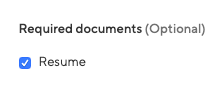
Post your Handshake job to Schools by filling out the rest of the job details, and choosing the schools to post the job to.
Once you have posted the job to schools, you are finished! To learn more about the job-posting process in Handshake, please see the following article from Handshake: How to Post a Job.
Student application process
Students will browse Handshake and find your jobs. For more information on how students find jobs in Handshake, please see the following article from Handshake: How to Search for Jobs & Internships.
Once a student finds your job, they can click to apply for it in Handshake.
If you have included a resume requirement, the student will attach their resume along with their application. Once the student has attached a resume, the student will click Submit, and then they are finished! Their application will appear in Greenhouse Recruiting automatically within a few minutes.
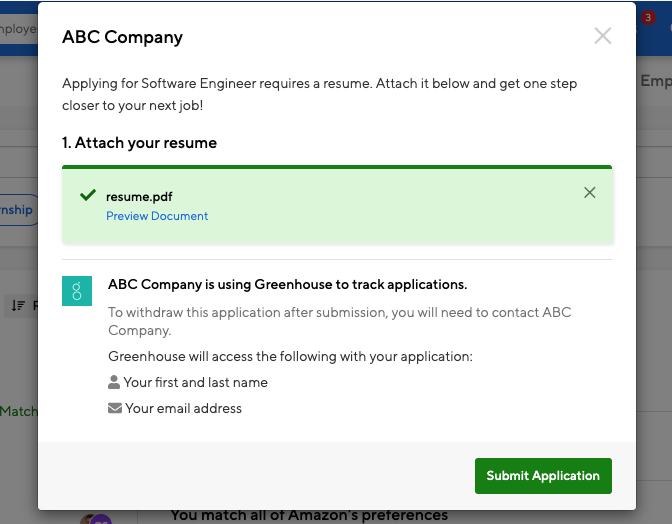
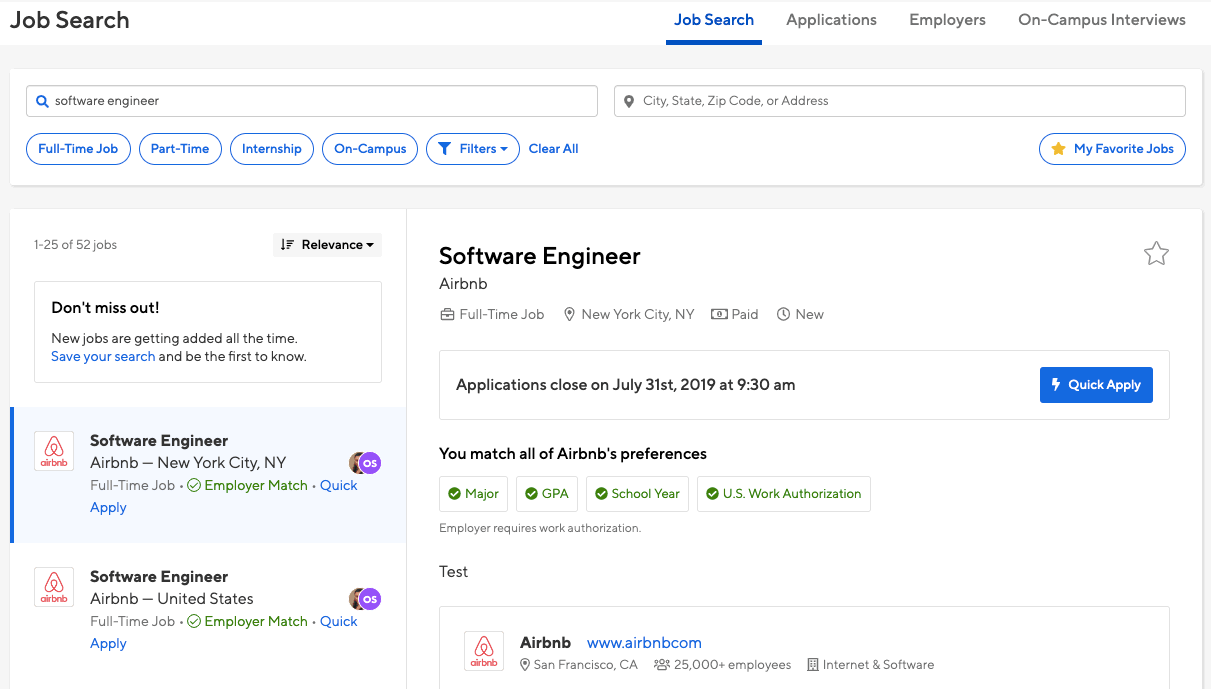
Review applications in Greenhouse Recruiting
Once a student has applied in Handshake to a linked job, the student's application will appear in Greenhouse Recruiting automatically within a few minutes. The application will include the candidate's first name, last name, and email address. The application will show the candidate's Source as Handshake, and also will include the candidate's resume (if required for the application process) under the Details tab > Source & Responsibility section.
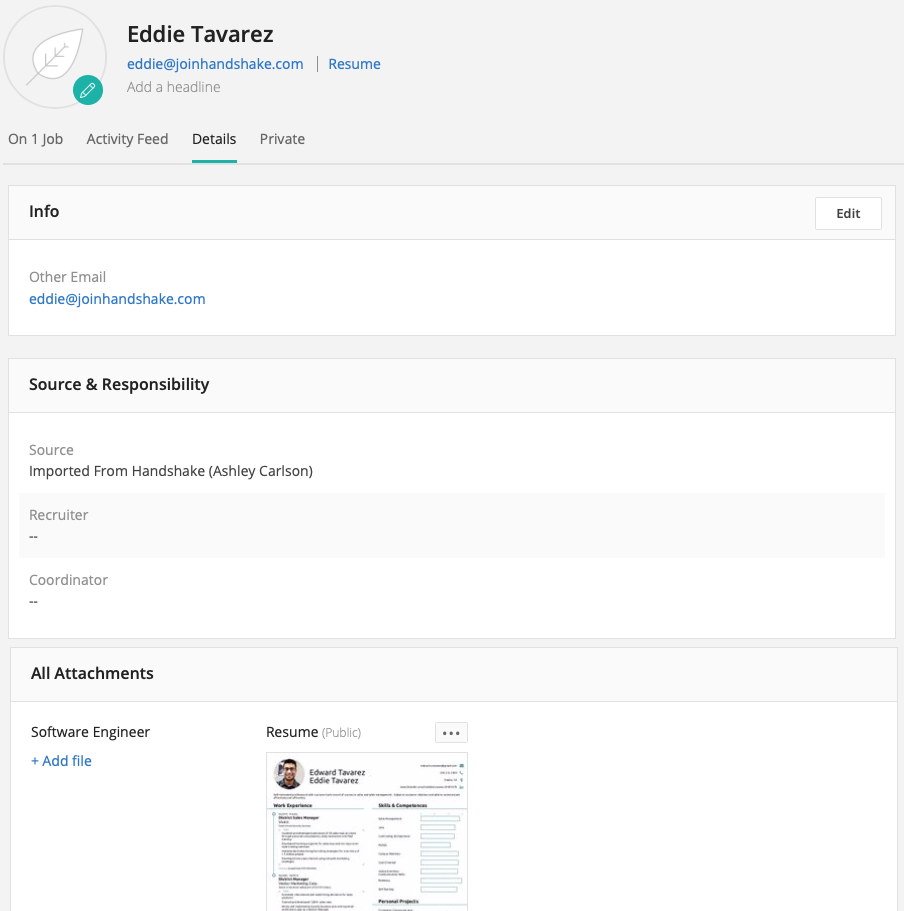
Application status syncing
The Greenhouse Recruiting / Handshake integration uses two-way application status syncing, which means you will see applicant statuses update in Handshake as they are hired or rejected in Greenhouse Recruiting. This status updates every few hours; check the status icon in Handshake to see when data last was synced between the two platforms!