To remove a prospect post, find it on the CRM page and turn it off it with the toggle switch. (CRM > Configure CRM > live toggle > Turn Off)
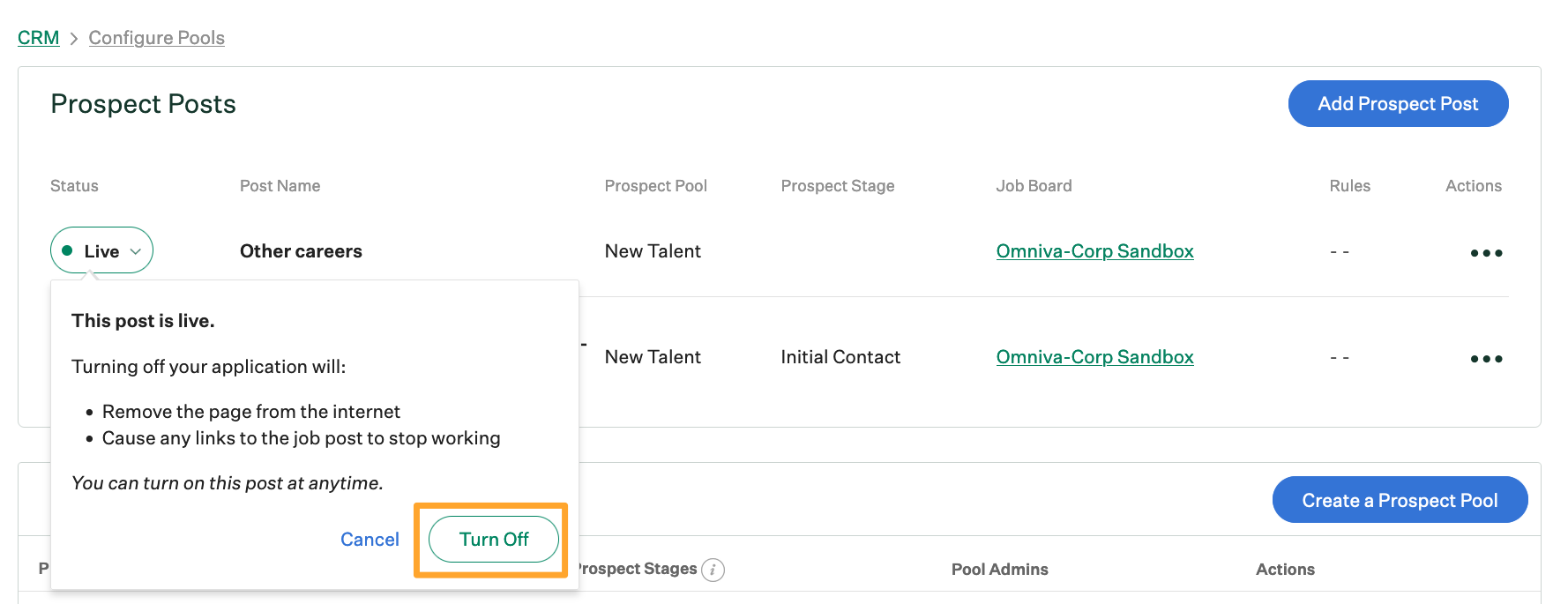
Once the prospect post is turned off, click the ellipsis ![]() under the Actions column and choose Delete.
under the Actions column and choose Delete.
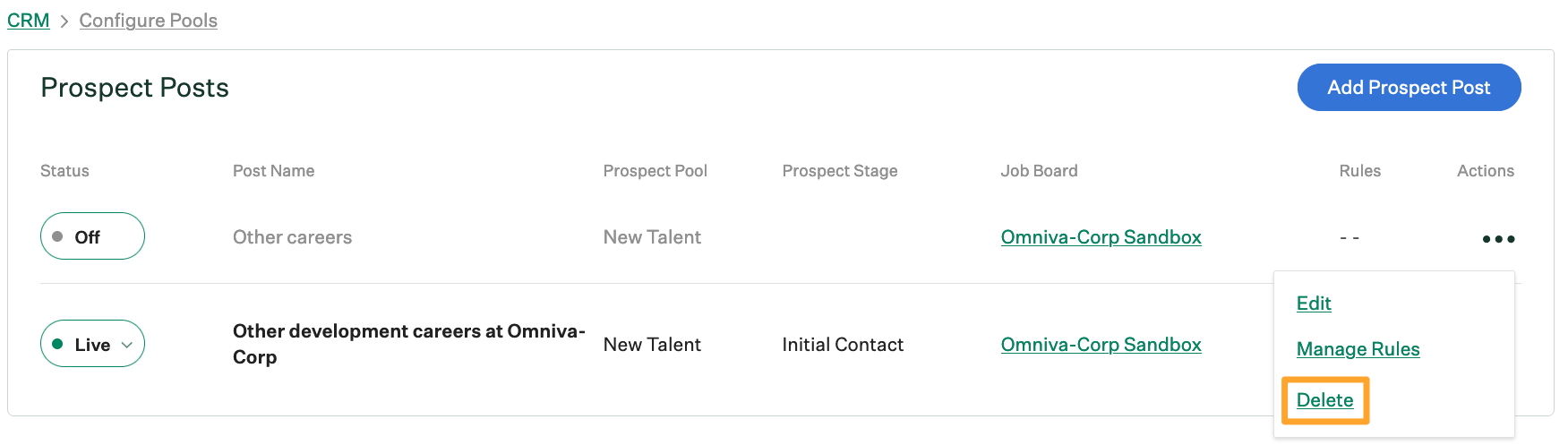
Confirm that you want to delete the post in the next window.
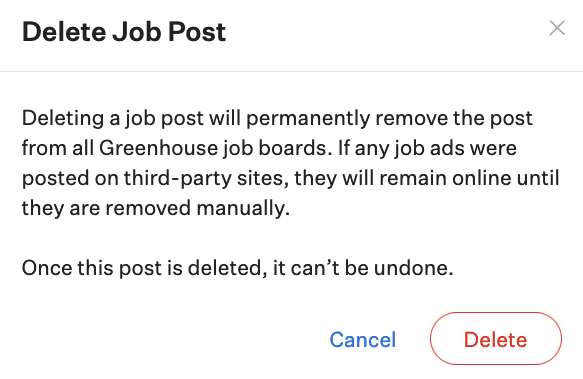
Once you click Delete, the prospect post will be removed.