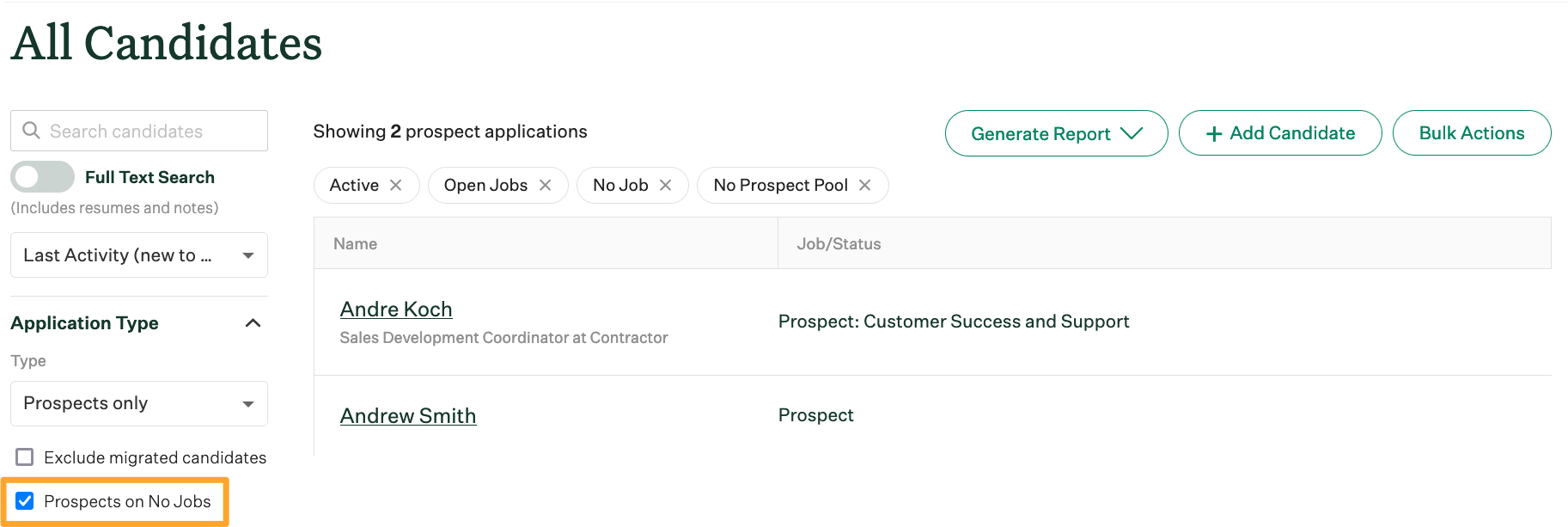When your organization is ready to view and take action on prospects who entered your system via a prospect post, you can view these prospects directly from the CRM page.
Find prospects on the CRM page
When you're viewing your prospect pools on the CRM page, you can view all the applied prospects by selecting the person icon ![]() next to a specific pool. The number of prospects in the pool will display next to the icon.
next to a specific pool. The number of prospects in the pool will display next to the icon.
![]()
If you want to view all prospects, regardless of their pool, choose the icon at the top of the table.
![]()
To view prospects who have not yet been sorted into a pool, select the icon in the Prospects without a pool section.
![]()
Remember, this icon will only show a list of the prospects on the All Candidates page. If you want to evaluate and sort the incoming prospects, click Review Prospects.
![]()
Find prospects on the All Candidates page
If you're already on the All Candidates page, you can filter the table for only prospects by selecting Prospects Only in the Application Type filter.
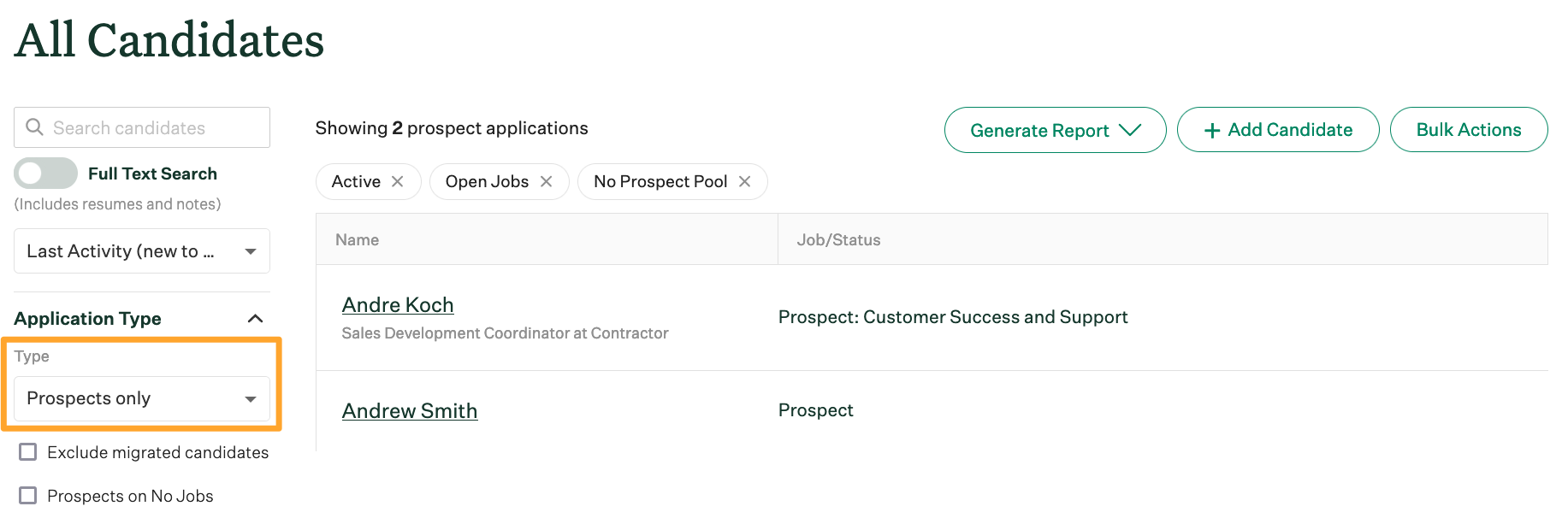
If you want to only view prospects who have not been added to any jobs in your organization, select the checkbox under the dropdown menu.