Note: This article acts as a supplement to the Beamery integration overview article. Click here to read more about enabling and configuring the Beamery integration.
For a seamless integration between Greenhouse Recruiting and Beamery, it's essential to look at what activities and data flows are separate and which ones you wish to be mapped. The integration is done via the public API and supports the majority of prospect / candidate and vacancy activities.
Data flows between Greenhouse Recruiting and Beamery
For the best experience where sourcing and nurturing contacts (prospects + past candidates) is done in Beamery and application tracking in Greenhouse Recruiting, the integration enables the following.
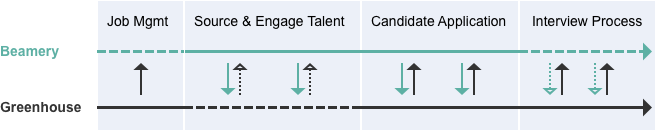
| Events | Greenhouse Recruiting → Beamery | Beamery → Greenhouse Recruiting |
| Vacancy | 1 hour | - |
| New prospects | ✔ (Real-time)* | ✔ (Real-time / configurable) |
| Edit prospects | ✔ (Real-time)* | ✔ (Real-time) |
| New candidates | ✔ (Real-time)* | ✔ (Real-time / configurable) |
| Edit candidates | ✔ (Real-time)* | ✔ (Real-time) |
| Add contact to vacancy | ✔ (Real-time)* | ✔ (Real-time) |
| Stage change | ✔ (Real-time)* | ✔ (Real-time) |
| Hire candidate | - | - |
| Reject candidate | ✔ Rejection reason only (Real-time)* | - |
| Merge duplicate | ✔ (Real-time) | ✔ (Real-time) |
| Consent (opt in / opt out) | N/A | Real-time |
| Anonymise contact | Real-time | Real-time / configurable |
Note: Syncing Greenhouse Recruiting events / data to Beamery requires Greenhouse Recruiting web hooks to be set up. It is possible for Greenhouse Recruiting web hooks to also be delayed.
Vacancy management
To ensure prospects and candidates are synced accurately, all Greenhouse Recruiting Jobs and their stages are synced to Beamery every 1 hour.
The data that is synchronized is subject to your integration configurations regarding confidentiality requirements (check out the section on confidentiality below), so confidential vacancies or candidates can be excluded from synchronization.
For most users of the Greenhouse Recruiting and Beamery integration, vacancies are created in Greenhouse Recruiting and imported into Beamery. This ensures that when new candidates are added to Greenhouse Recruiting the correct jobs are matched.
Note: New vacancies in Beamery are not pushed to Greenhouse Recruiting.
Sync prospects and candidates
The integration allows for the syncing of all new prospects/candidates in either direction. Once synced the integration ensures that a candidate's contact information and vacancy stage match. This enables past applicants to be re-engaged for new roles within Beamery.
Note: By default, private contacts are synced as well. If you do not wish private prospects/candidates to sync from Greenhouse Recruiting, include this in your Integration Requirements to Beamery.
The syncing process is triggered via web hooks (Greenhouse Recruiting) and recipes (Beamery). A synced contact is easily recognizable in Beamery.

Enrichment via Sherlock
One of Beamery's feature is Enrichment via Sherlock, whereby contacts are automatically enriched with publicly available information if found by Beamery's search engine. This also applies to contacts created from Greenhouse Recruiting.
Enrichment from attachments
Beamery enriches contact data from attachments and makes the content searchable. The integration currently does not support this feature for attachments imported from Greenhouse Recruiting.
Leaderboard reporting
Beamery Leaderboard Reporting will be available for stages imported from Greenhouse Recruiting.
Vacancy stages reporting
Beamery Reporting currently supports the hiring process flow where vacancies share the unique vacancy stages. Hence, Beamery Reporting allows support of reporting over Vacancy Stages from Greenhouse Recruiting.
Other data synced from Greenhouse Recruiting to Beamery
To ensure prospects and candidates are synced accurately, the following data are synced from Greenhouse Recruiting to Beamery every hour.
- Sources
- Users
- Departments
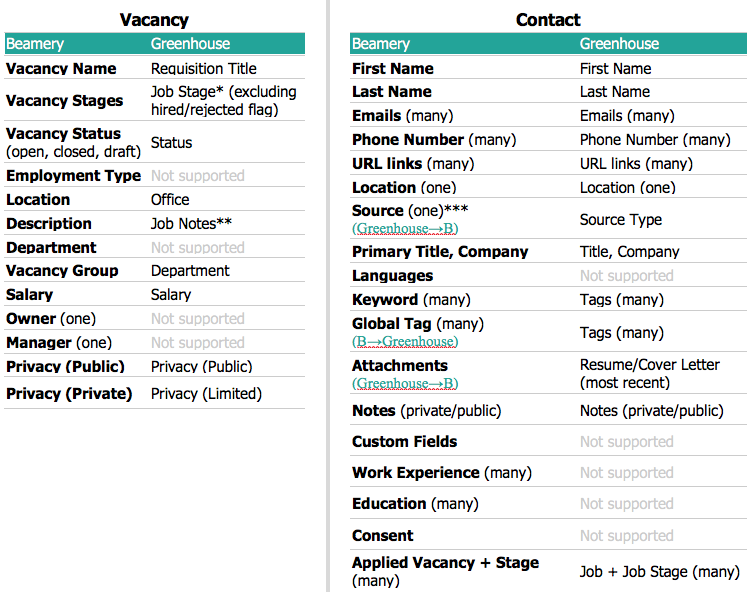
*Vacancy Stage
In Beamery all vacancies have the same stages. The integration enables your Beamery account to have different interview stages for Greenhouse Recruiting vacancies.
Note: Hired and rejected are not stage, but statuses in Greenhouse Recruiting so these are not imported to Beamery.
*Vacancy description
The integration supports importing Greenhouse Recruiting job data that includes Job Notes. The integration does not support Job Description, which is located in the Job Post section in Greenhouse Recruiting.
*Source
Sources are tied to vacancies in Greenhouse Recruiting, and to contacts in Beamery. If a contact has multiple vacancies in Greenhouse Recruiting, Beamery will use the original source when pushing contact into Greenhouse Recruiting
*Confidential information
Confidential information is configured to the following by default. It is also possible to block confidential information as shown below.
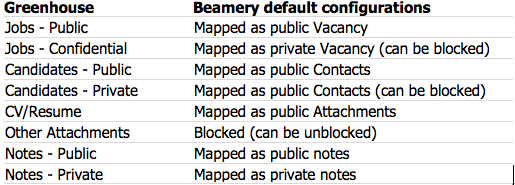
Beamery imports all contact data shown in the data mapping table that are made available from Greenhouse Recruiting. If there are confidential information that should not be imported from Greenhouse Recruiting to Beamery please talk to the Beamery team.
GDPR
With GDPR compliance Beamery will support anonymization of contact data when candidates opt out. Once a contact is anonymized in Beamery, the contact information is deleted and any updates from Greenhouse Recruiting are blocked.
Greenhouse Recruiting has similar consent and anonymization features, and the Greenhouse Recruiting /Beamery integration supports two-way anonymization.
Note: Greenhouse Recruiting allows anonymized contacts to be re-added, while Beamery does not until a candidate's consent is received. Contacts that have been re-added in Greenhouse Recruiting will not be added to Beamery until consent is received.
To learn more about how to configure the anonymization workflow for your instance check out Beamery's Greenhouse Recruiting configuration documentation.
Contact duplicates management
Beamery is able to identify the same contact based on matching email or social media URL (like LinkedIn URL) and avoids creating duplicates in Beamery. When new candidates or updated candidates from Greenhouse Recruiting are added to Beamery and the contacts already exist, Beamery updates the existing contact with updated information.
Greenhouse Recruiting has similar functionalities, which can be enabled or deactivated. It is recommended to enable auto-merge in Greenhouse Recruiting.
The integration supports auto and manual merges. If contacts (that are synced between the two platforms) are merged in Beamery, these are also merged in Greenhouse Recruiting and vice versa.
Custom fields mapping using tags
There are two field types that exist in Greenhouse Recruiting but are not currently available to map via the integration when syncing data from Greenhouse Recruiting.
Credited to
When pushing data from Beamery to Greenhouse Recruiting Recruiting, Beamery maps to the Beamery assigned to field to push into the Greenhouse Recruiting credit to field. However, this credit to field is not available to synchronize from Greenhouse Recruiting. Beamery imports users into Beamery, but the credit to field is not imported into Beamery. A Greenhouse Recruiting user will not see in Beamery which users from Greenhouse Recruiting are assigned to vacancies and contacts in Beamery. This is because this data is not available via integration, and because not every Greenhouse Recruiting user is in Beamery. We often recommend that prior to connecting data, or just after, users are added as a tag to contacts in Greenhouse Recruiting. This allows us to import that data as a keyword / tag in Beamery, and then apply a ‘bulk assign' in Beamery.
Custom fields
Customers can create certain custom fields in Beamery and Greenhouse Recruiting, but these will not automatically map via integration.
Bulk tags
The one key action that does not immediately get imported to Beamery from Greenhouse Recruiting is a bulk add tag in Greenhouse Recruiting. Individual candidate tags sync to Beamery, and if a contact is updated through another mechanism (e.g. their stage is changed), the bulk added tag will then synchronise.
Matching users between platforms
If a user exists in Beamery but not Greenhouse Recruiting, or does not have a matching email between Greenhouse Recruiting and Beamery, they will see an error alert that says "please check with support."
It's possible that this error can temporarily show up even if emails are the same in both systems, as for certain users this data is not immediately available via integration. Beamery can run a re-synchronization on request to accelerate this matching process if required.