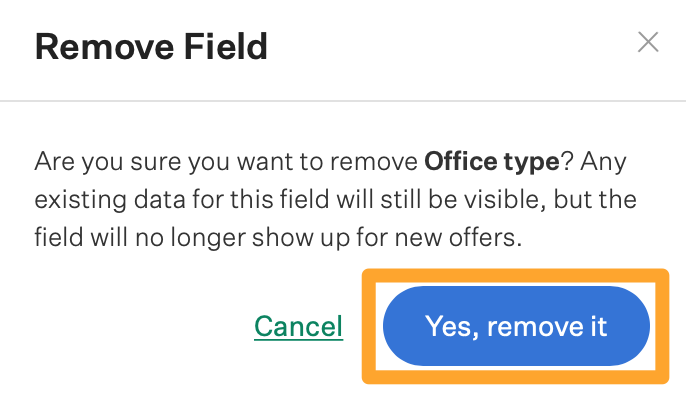Offer fields help record the details of a candidate's offer and can be used to automatically generate offer documentation, such as letters and emails. By default, Greenhouse Recruiting provides a list of offer fields and allows your organization to add custom offer fields to that list.
If you do not need a custom offer field anymore, it can be deleted using the steps below.
Note: If a custom offer field is deleted, any previously entered values will still display on the candidate's offer paperwork for your records. However, new offers will not be able to define or use this data, and any values associated with deleted offer fields will not show up in reports.
Delete a custom offer field
To delete a custom offer field, click the Configure icon ![]() on your navigation bar and select Custom Options from the left.
on your navigation bar and select Custom Options from the left.
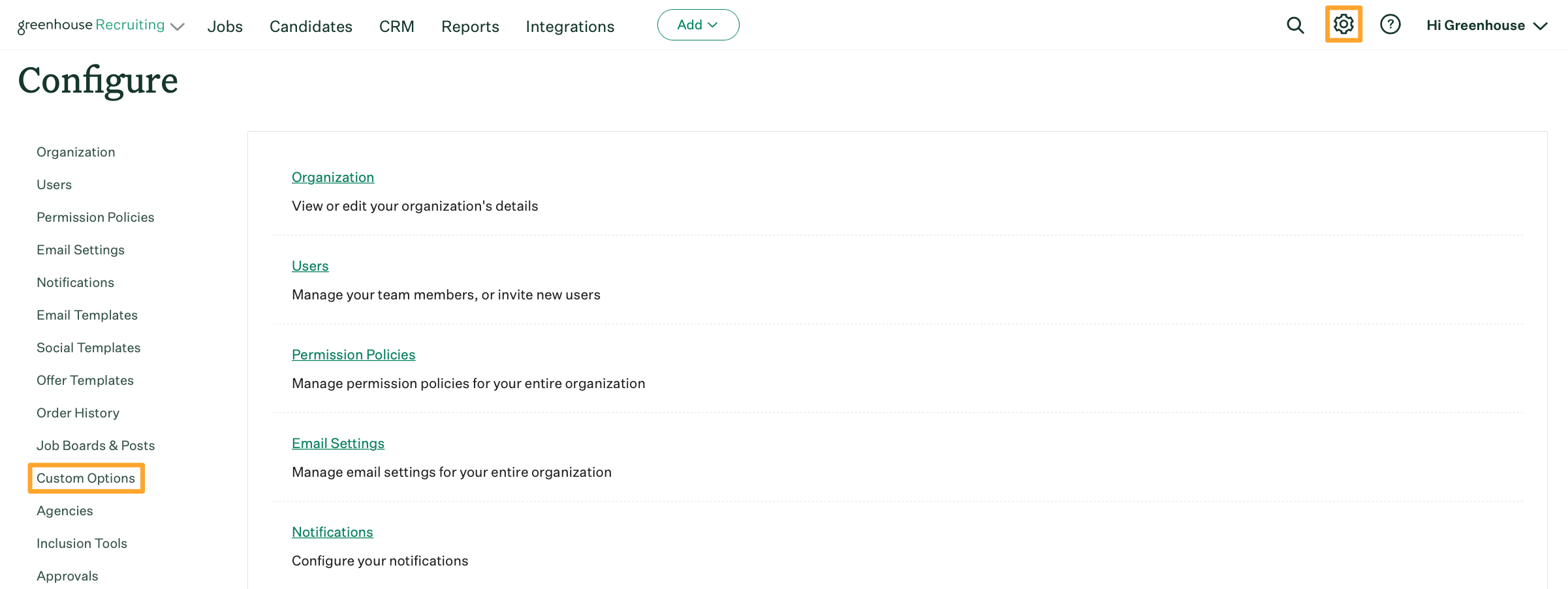
Select Offers in the Company Custom Fields section.
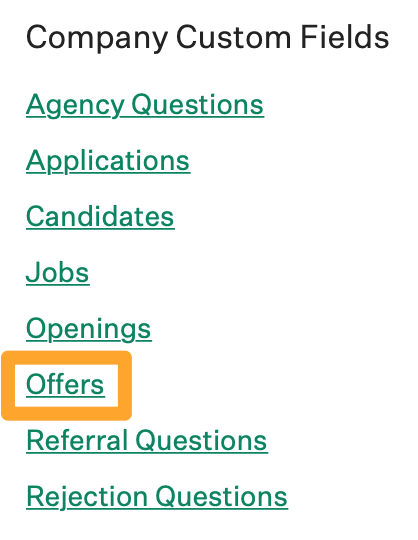
Find the custom offer field in the list and select the Delete icon beside it.
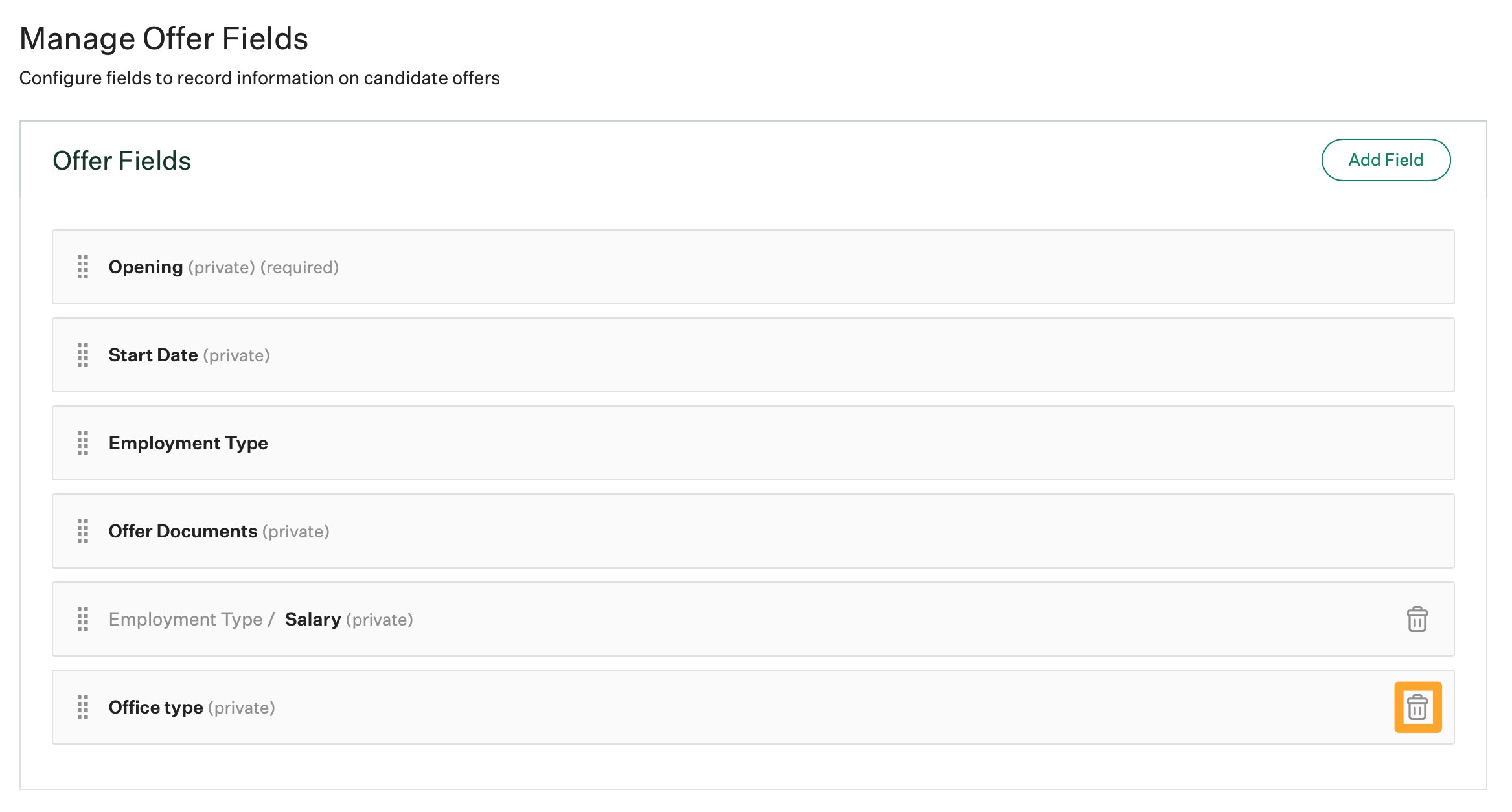
Confirm you want to delete the custom field on the prompt by clicking Yes, remove it.