ConveyIQ automates the transactional work done by recruiting teams to free up time for recruiters to have more human interactions with candidates. Our solution augments the ATS through triggered automation of activities that occur for every stage change in the candidate Journey from application to hire. At any stage, you can trigger a digital interview, a real-time interview, a branded rich SMS message or email, and even a self-schedule message to candidates to keep them informed at every stage, and keep them moving thru the process without disrupting your normal process. Candidates appreciate your elevated process, and recruiters accomplish more.
The Greenhouse Recruiting connector with ConveyIQ allows recruiters to define automated events (SMS/Email Communication, Digital Interviews, Scheduling) at each stage of the hiring lifecycle.
Create a Harvest API key for the ConveyIQ integration
To configure the Greenhouse Recruiting / ConveyIQ integration, you'll need to create a Harvest API key.
Follow the steps in this article to create the key, and verify that the credentials and permissions below are selected when configuring the ConveyIQ integration.
Credentials
In the Create New Credential box, make the following selections:
- API type: Harvest
- Partner: ConveyIQ
- Description: ConveyIQ Harvest API key
Permissions
Verify that the following permissions are selected for the ConveyIQ integration:
- Candidates
- Select all
- Applications
- Select all
- Custom Fields
- Select all
- Departments
- Select all
- Job Stages
- Select all
- Jobs
- Select all
- Offices
- Select all
- Sources
- Select all
- Tags
- Select all
- User Roles
- Select all
- Users
- Select all
Provide your Harvest API key to your ConveyIQ onboarding team so they can set up the connector.
Configure a custom candidate field
Note: This section is only required if you are using COnveyIQ for video interviewing.
Create a custom candidate field with the following options:
- Name: Video interview
- Type: Long textbox
This field will be automatically filled when a candidate completes their video interview.
Authorize your company calendar in ConveyIQ
Note: This section is only required if you are using COnveyIQ for scheduling
Navigate to the Settings page in ConveyIQ and click Authorize Calendar
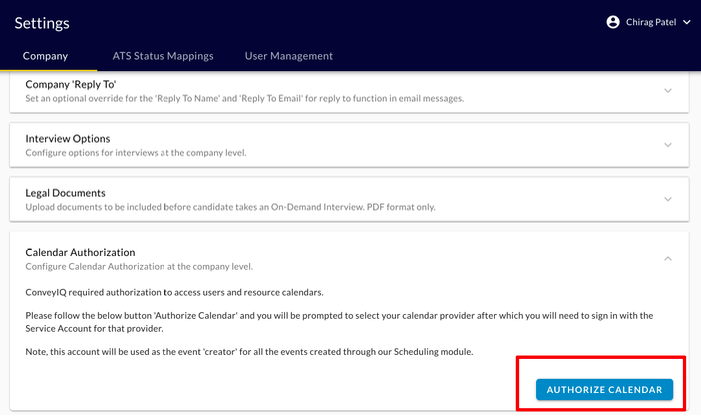
Enter your Service Account Email Address and Service Account Email credentials to authorize your company’s calendar with your ConveyIQ account.
Use the ConveyIQ integration
Schedule with ConveyIQ
The Scheduling Template is the definition of the Event that will be created once sent to one or multiple candidates.
By definition, the Scheduling Template defines the rules and contents that need to be set up in order to be able to create a valid Event and invite candidates, based on recruiter/hiring manager calendar availability.
The recruiter can create the Template and save it, later it can be edited or copied at any point.
First, create a scheduling template in the ConveyIQ Library to define the Scheduling Event’s title and the required/optional members from the hiring team.
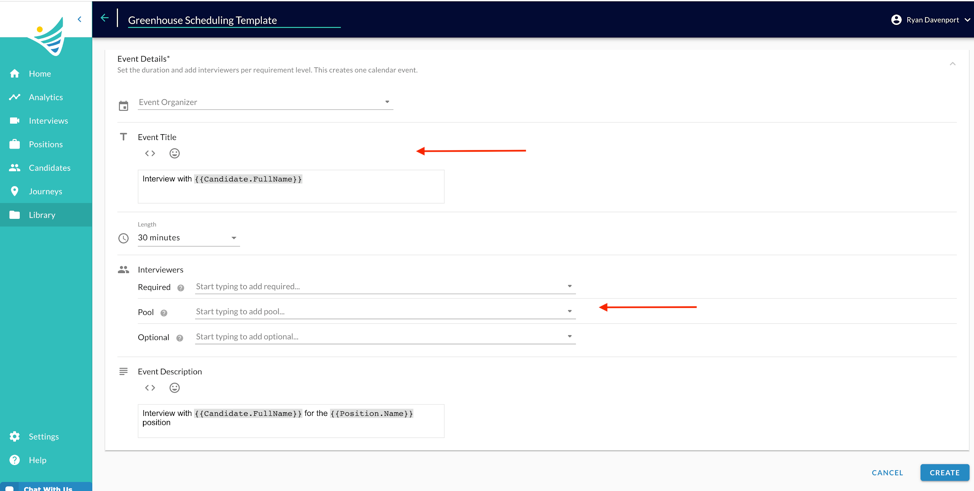
Define the messages that go out with the following events by clicking the message icon:
- Request to Schedule
- Reminder to Schedule
- Interview Invitation
- Day Before Interview Reminder
- Cancellation Notification
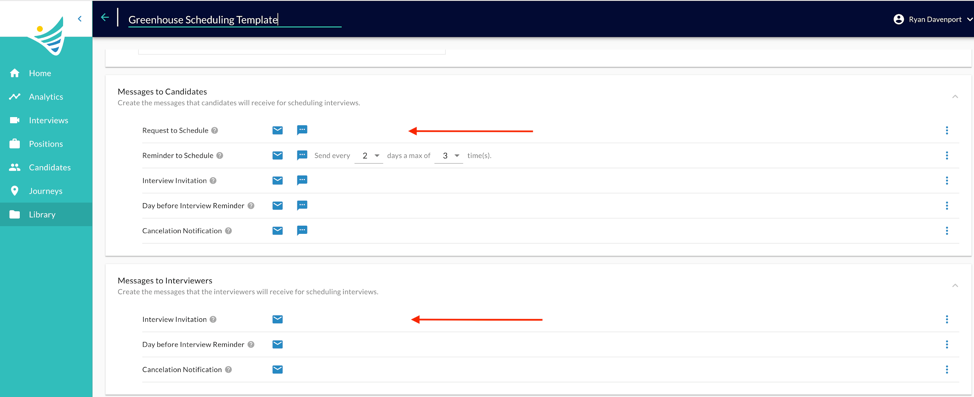
Define the times that different users are available to help provide available times to candidates.
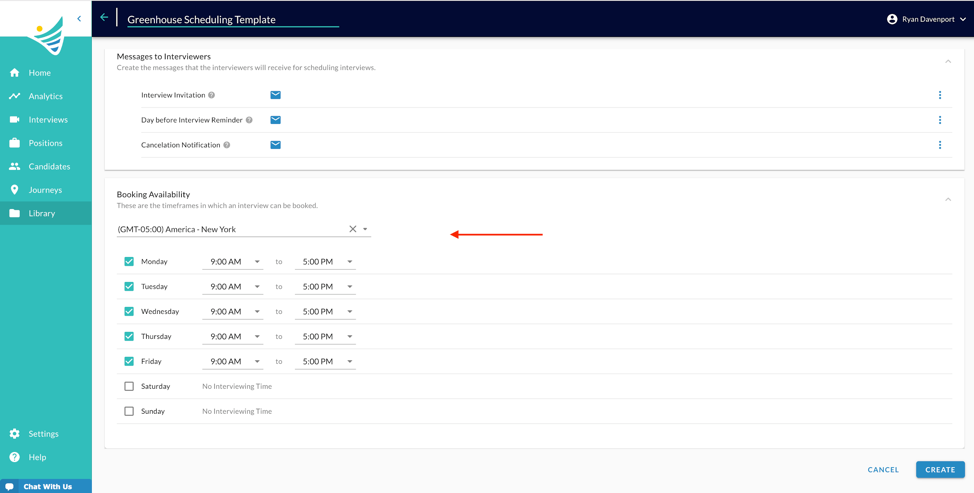
Once this scheduling template has been defined it can now be used in Journeys, which will send out the appropriate communication regarding scheduling an interview with applicants.
Use the ConveyIQ Connector with Greenhouse Recruiting
In ConveyIQ, there is a concept of Journeys, which are workflows that send out content (emails, SMS, On-Demand interviews, and scheduling events) to applicants based on certain criteria.
You can specify certain trigger criteria to determine the messaging that is sent out to an applicant. Trigger criteria can include options like an applicant's status, position location, position name, or department name. When activity in Greenhouse Recruiting matches these criteria, the candidate will automatically start their Journey in ConveyIQ.
ConveyIQ makes requests to the Greenhouse Recruiting API every 15min. So, any updates in Greenhouse Recruiting should appear in ConveyIQ around this time.
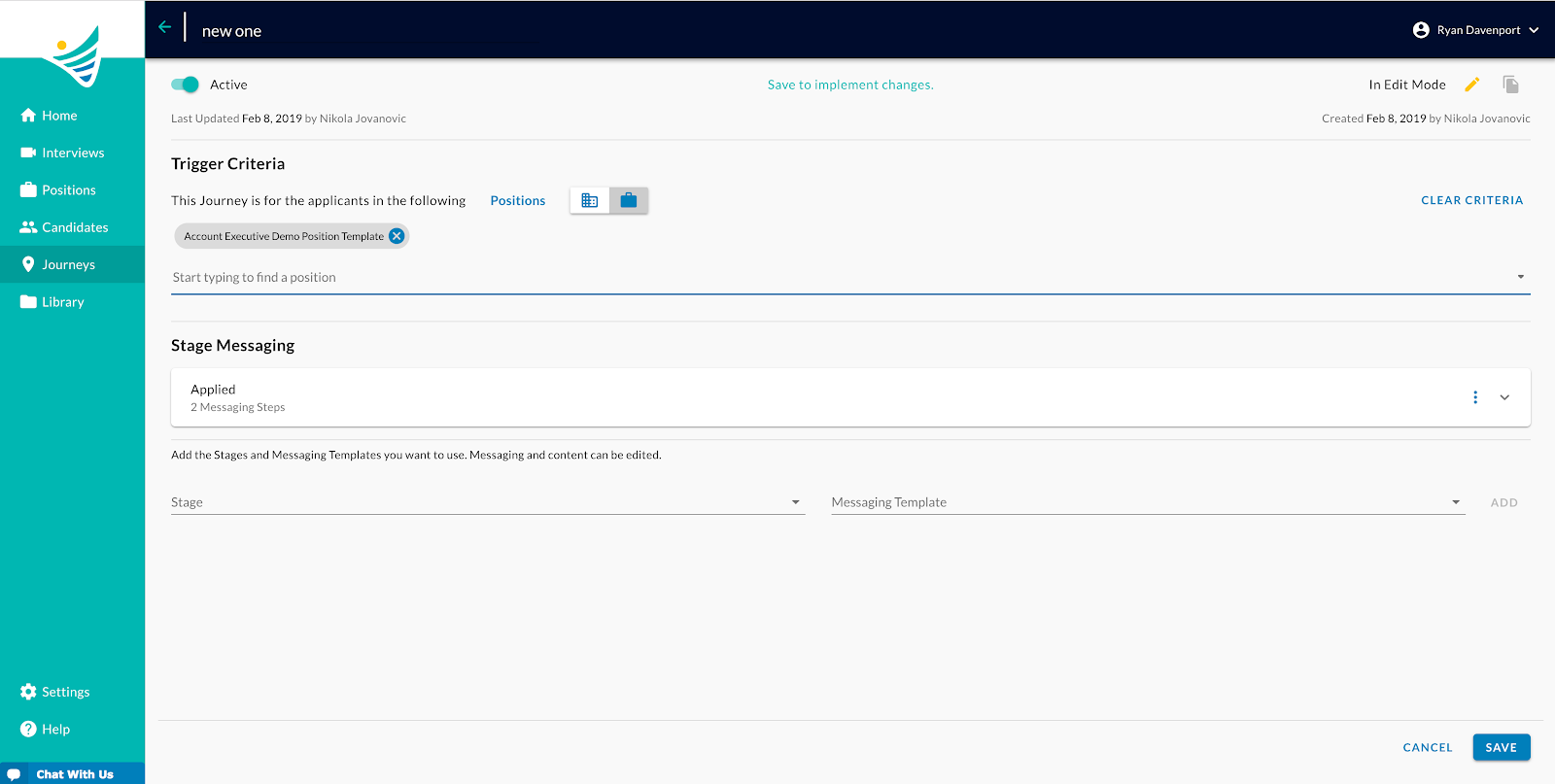
Additional support
Contact support@conveyiq.com for troubleshooting assistance with this connector.