Accelerate your hiring process and schedule interviews in seconds with Yello’s scheduling suite. From scheduling phone screens to interviews at career fairs to video interviews, Yello's suite of solutions saves recruiters valuable time and allows them to focus on more strategic projects.
And with our newest product, Interview Day Scheduling, we infuse artificial intelligence to propose optimal interview schedules, making your team look like recruiting superheroes.
Greenhouse Recruiting’s integration with Yello allows for a seamless data flow to allow customers to leverage Yello’s Event Recruiting, Interview Scheduling, and/or Video Interviewing solutions. In this article, we will cover how to:
Create a Harvest API key for the Yello integration
To configure the Greenhouse Recruiting / Yello integration, you'll need to create a Harvest API key.
Follow the steps in this article to create the key, and verify that the credentials and permissions below are selected when configuring the Yello integration.
Credentials
In the Create New Credential box, make the following selections:
- API type: Harvest
- Partner: Yello
- Description: Yello Harvest API key
Permissions
Verify that the following permissions are selected for the Yello integration:
Candidates
- GET: Retrieve Candidate
- GET: List Candidates
- PATCH: Edit Candidate
- POST: Add Prospect
Jobs
- GET: Retrieve Job
- GET: List Jobs
Use the Yello integration with Greenhouse Recruiting
With Yello, you are able to capture the following data at events or sourcing via Yello or via applications in Greenhouse Recruiting and seamlessly transfer it to the adjoining system for increased productivity.
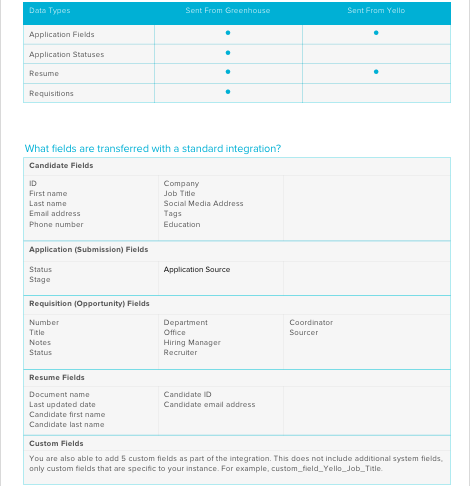
Once this list of fields is finalized, the Yello Integration Consultant configures the integration from the Yello side.
Yello/Greenhouse integration general process flow
The following image provides the general process flow for integrations between Yello and Greenhouse. This process can be altered depending on the client use case, but it gives a general overview of how the data moves between the two systems.
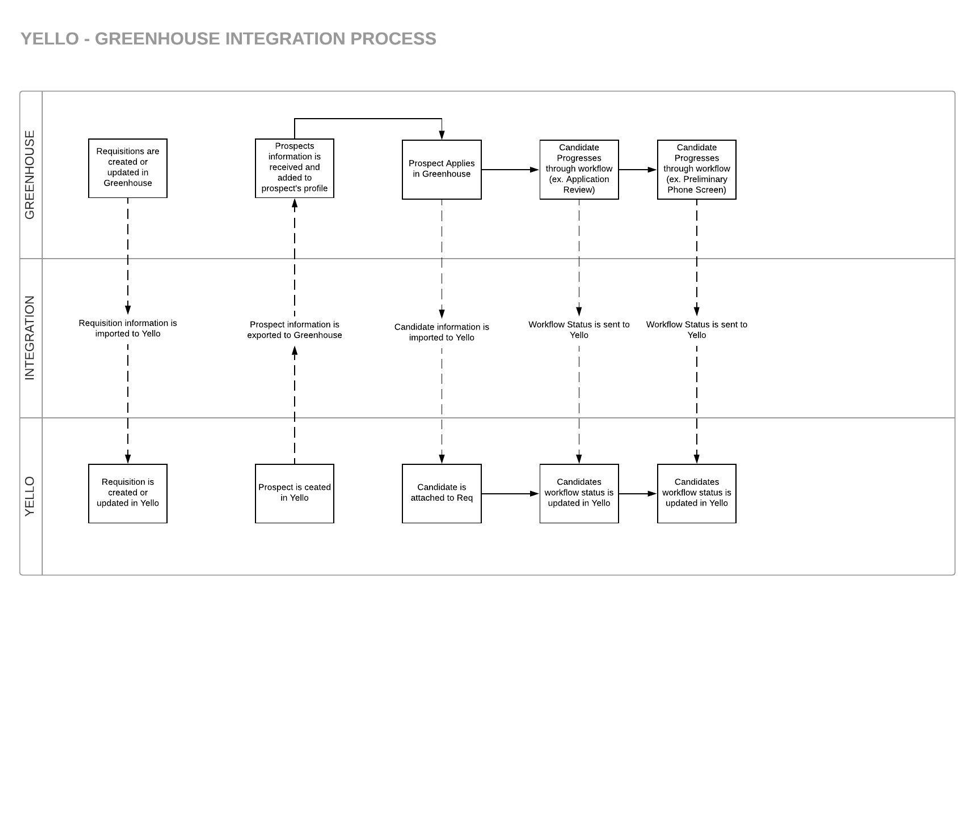
The first step of the candidate journey, is for them to sign in to Yello at an event.
In doing so, they will fill out a collect form and create a profile in Yello.
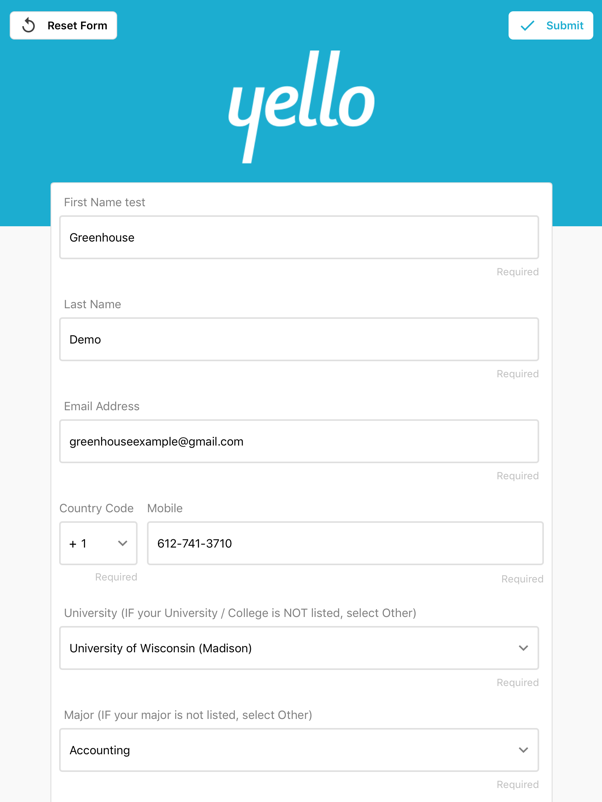
Once the profile is created, the field values that are specified in the integration are exported to Greenhouse and create a prospect profile.
Once the candidate applies for a job in Greenhouse, we import that status back to Yello so that you can view their progression through the interview process.
Additional resources
If you have questions or need help with this integration, reach out to Yello via their support form at https://yello.co/contact/.