Your organization has a variety of options available to integrate your organization's job board (careers page) with Greenhouse Recruiting. These configurations include both Greenhouse-hosted and non-Greenhouse-hosted job boards.
If your organization decides to allow Greenhouse Recruiting to fully host your job board, Greenhouse Recruiting serves your job board and associated job posts. The URL associated with your organization's Greenhouse-hosted job board is comprised of two sequential parts:
- Root: The static beginning part of the URL (For Greenhouse Recruiting, this is always
boards.greenhouse.io) - Job board token: The customizable end part of the URL (For example,
omnivacorp)
Altogether, your job board URL will look something like this:
https://boards.greenhouse.io/omnivacorp
Edit a job board's token
Go to the Configure Job Boards page. (Configure icon ![]() > Job Boards & Posts)
> Job Boards & Posts)
Find and edit the job board. (Ellipsis icon ![]() > Edit Board Settings)
> Edit Board Settings)
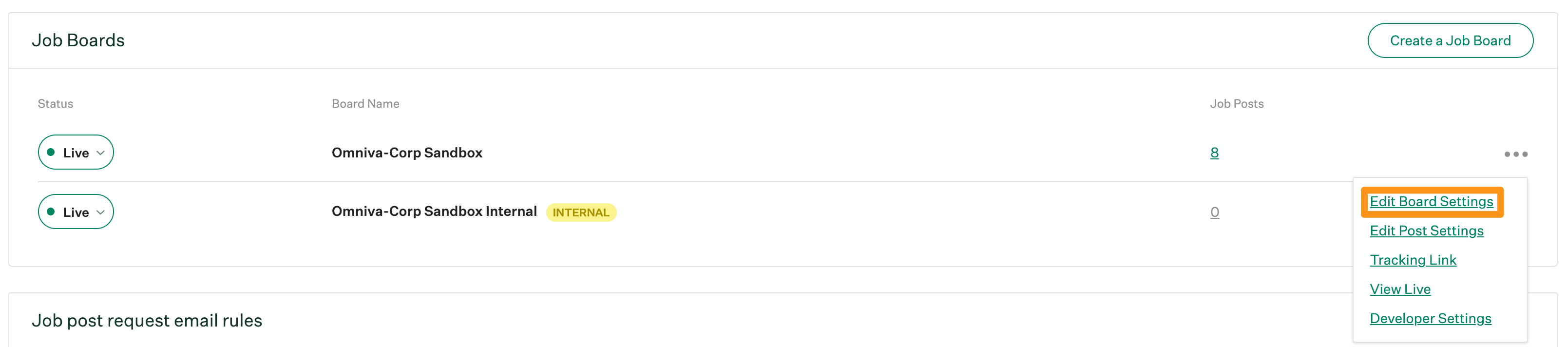
On the Edit Your Job Board page, find the URL section. Enter a new token in the field.
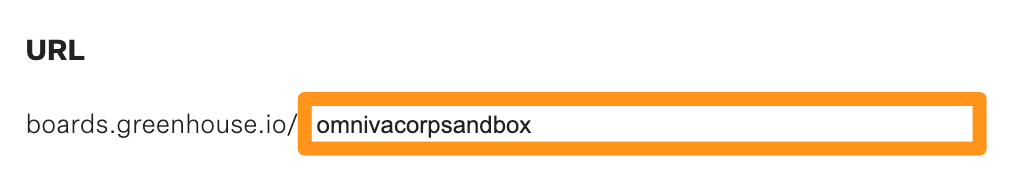
When you finish, scroll to the bottom of the page and click Save.