Greenhouse Recruiting generates unique links to each of your live job posts. These links are added to your job board and will redirect candidates to the job post (application form) for a specific job. These unique links are called Job Post URLs. Typically, organizations who have elected to integrate their organization's job board using the following methods will need to configure a job post URL:
- Embedded Greenhouse-hosted job board
- API-driven job board with embedded application form
- 100% API-driven job board
Job post URL structure
The URL associated with your organization's job board contains two parts:
- Root URL: The beginning part of the URL that identifies where the job post is hosted (For example,
https://example.com/jobs) - Job ID: The end part of the URL that identifies the unique job post (For example,
123)
Altogether, these elements combine to make a job post URL for a specific application form that will look something like https://example.com/jobs/123.
While the root URL won't change for any of your job post URLs, the unique job ID will change depending on the application form. The job ID acts as the unique identifier between job posts within your organization.
Greenhouse Recruiting automatically adds the parametergh_jid= between your root URL and job ID. The resulting job post URL will look something like https://example.com/jobs?gh_jid=123.
Note: Your organization's root URL does not have to match your organization's job board URL (For example, https://example.com/jobs/job).
Edit a job post URL for a non-Greenhouse hosted job post
Go to the Configure Job Board page. (Configure icon ![]() > Dev Center > Configure Job Board)
> Dev Center > Configure Job Board)
Nex to Job Posts URL, click the Edit icon ![]() .
.
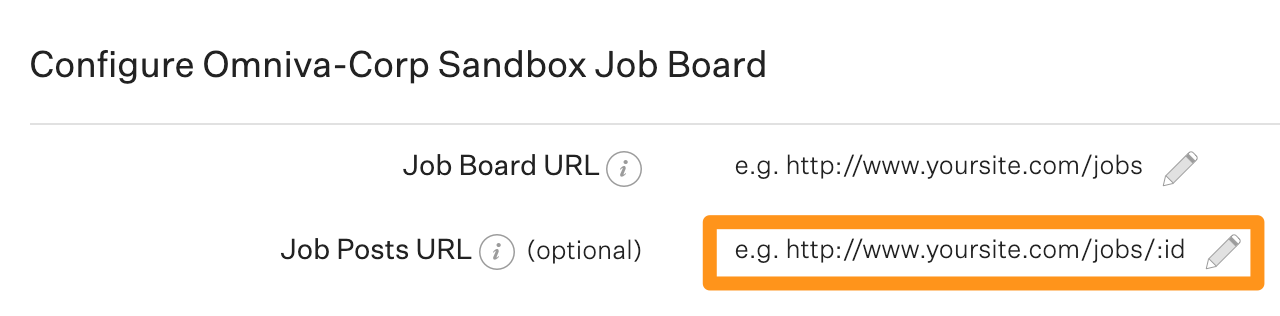
Note: While Greenhouse Recruiting will always add the job ID to your root URL automatically, you can also add the job ID to the root URL by placing the parameter :id wherever you want the job ID to appear.
In the example below, we've added /job to the end of the job posts URL.
![]()
With this configuration, the URL for a job would look like https://omniva-corp.com/jobs/12345/job?gh_jid=123.
Enter your new URL and click Save.
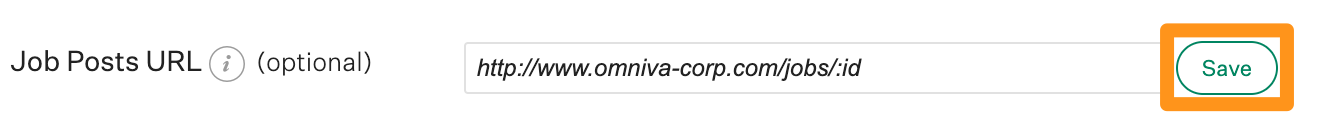
Track a candidate's source
Greenhouse tracks a candidate's sources through the source token parameter gh_src=, which we automatically add to your job board URL and job posts URL.
With this configuration, the URL for a job would look like https://example.com/jobs?gh_jid=123 &gh_src=abc456.
When the candidate applies on a page that includes the source token in the URL, Greenhouse Recruiting will recognize the token and will attribute the candidate to a specific source in Greenhouse.
In order for Greenhouse to track the candidate’s source, the source token needs to be present in the URL of the application page when the candidate applies.