The Greenhouse Job Board API allows you to integrate Ongig so you can transform your text-based job descriptions into a more interactive, engaging, and effective candidate experience.
Retrieve your Greenhouse job board token
Navigate to the job board that you want to track and choose the ellipses icon on the right side of the page. (Configure icon Job Boards Posts Ellipses
icon)
Choose Edit Board Settings from the dropdown menu.
Navigate to the URL section of the page, and copy the information in the text field.
Click here for a more detailed walkthrough of locating your job board URL.
Generate Job Board API Key
To enable the integration, you'll need to create a job board API key for Ongig.
Follow the steps in this article and use the information below when creating your API key:
- API type: Job Board
- Description: Ongig Job Board API key
Provide Job Board API Key to Ongig
- Log into Ongig
- Click on the Settings Tab from the left-hand menu
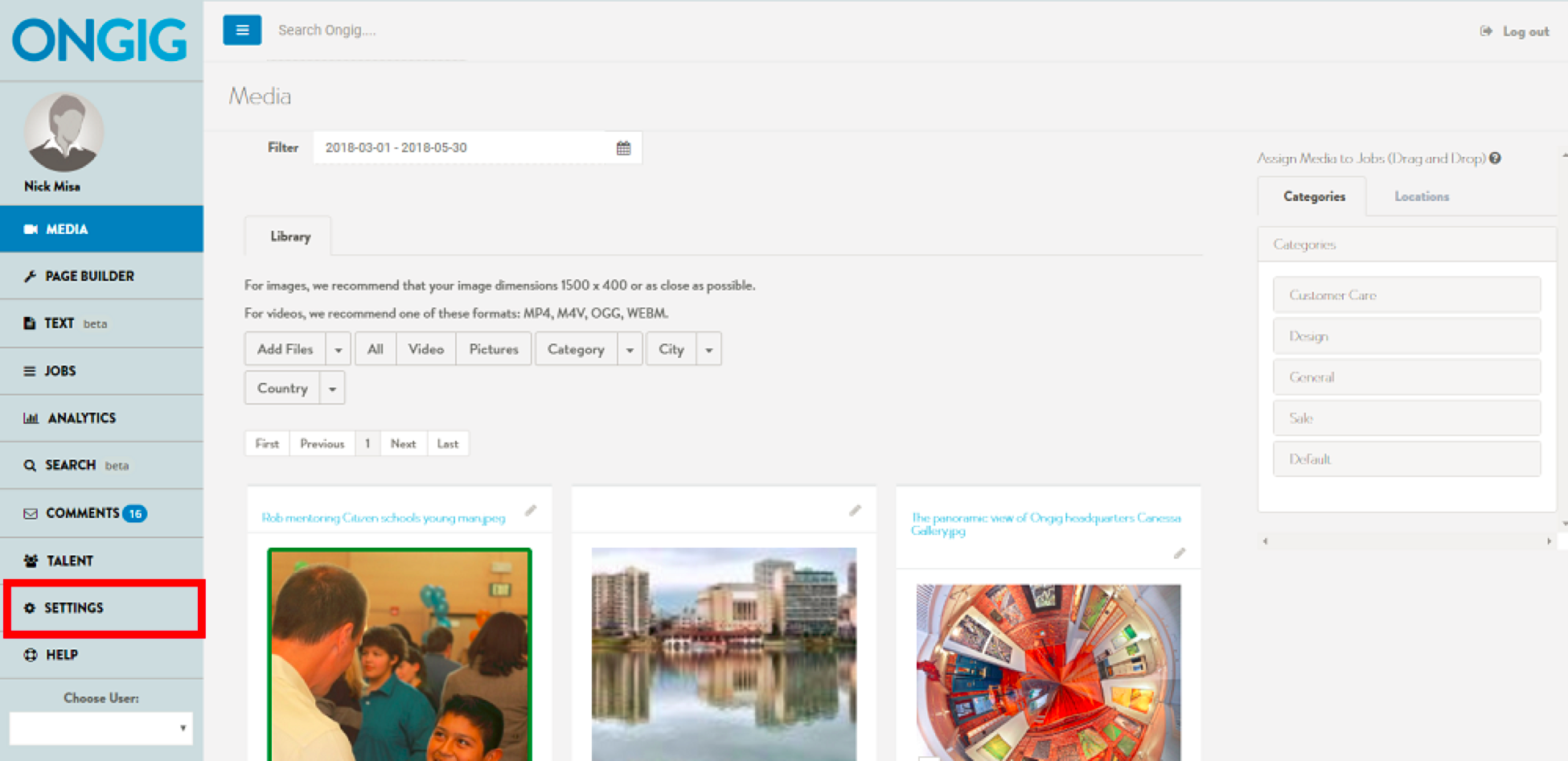
- Click ATS Integration
- Using the ATS field, select Greenhouse from the dropdown
- Paste your Job Board API Key in the API field
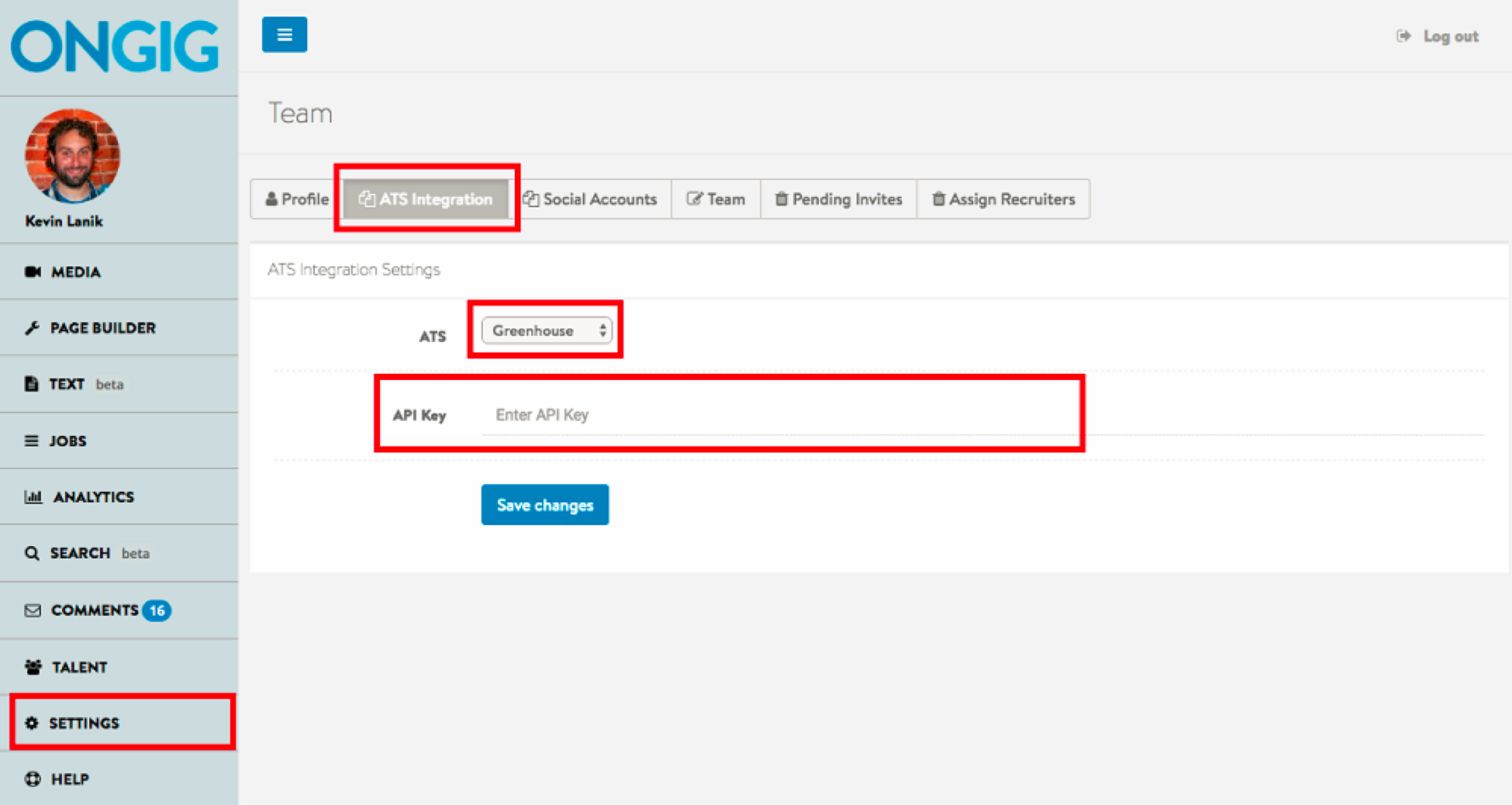
- Click Save Changes
Additional resources
For additional information not covered here, please email us at: friends@ongig.com