According to Article 37 of the General Data Protection Regulation (GDPR), any organization that controls or processes data may be required to designate a data protection officer (DPO) as a point of contact for the organization.
Assign or change a data protection officer (DPO)
To assign or change the data protection offer (DPO) for your organization, click your initials at the top-right of any Greenhouse Recruiting page, then select Account Settings.
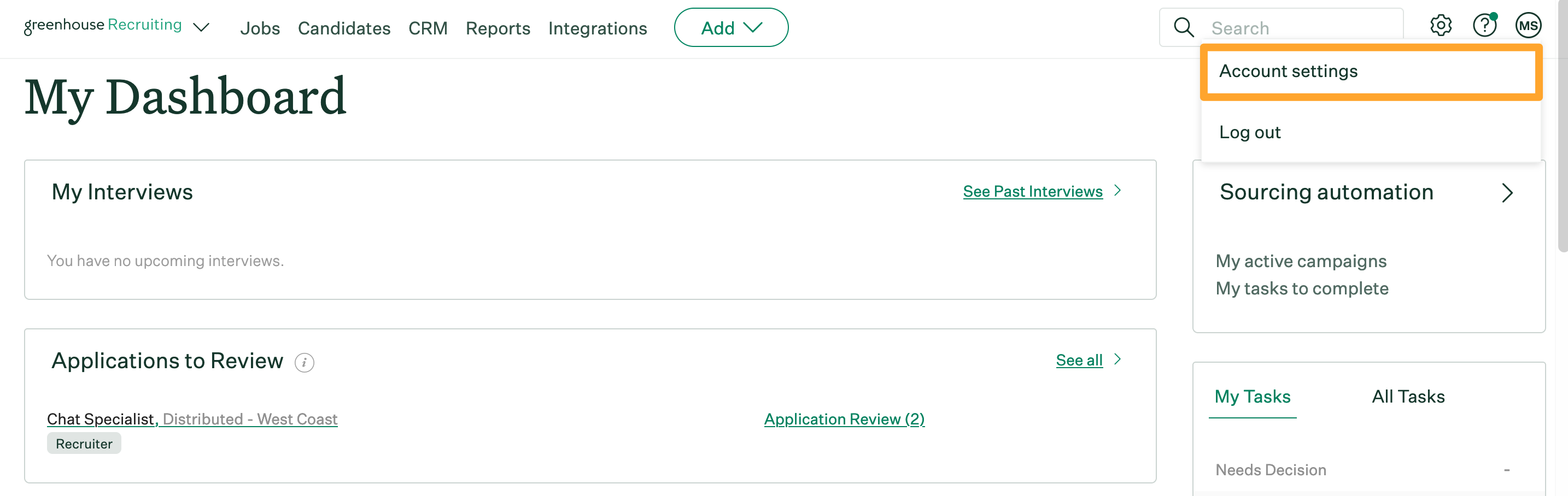
Click Contacts on the left.
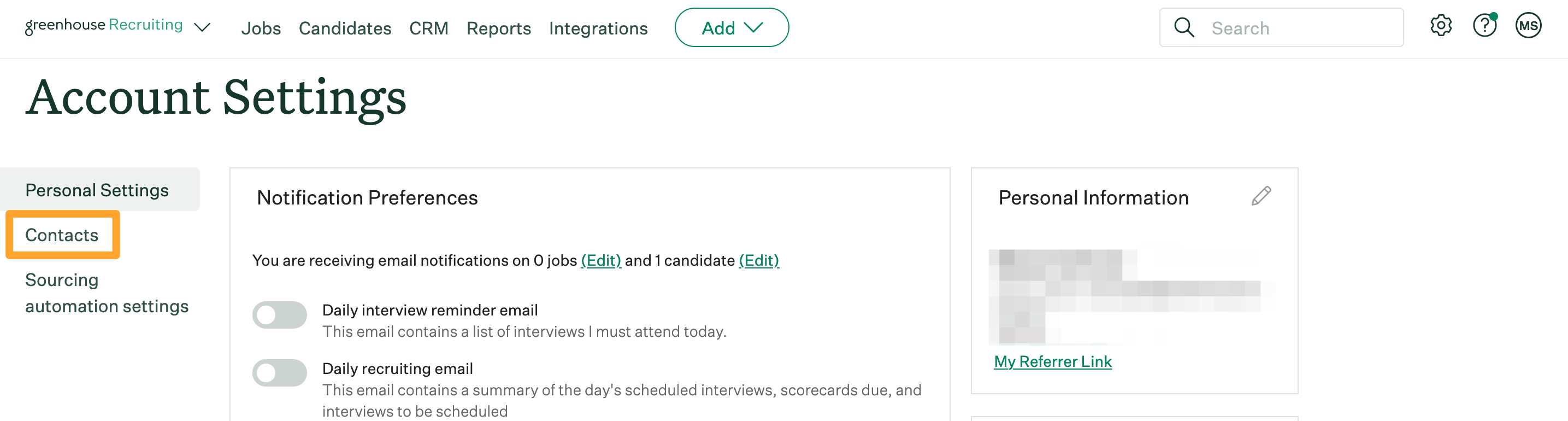
Click Edit beside Data Protection Officer.
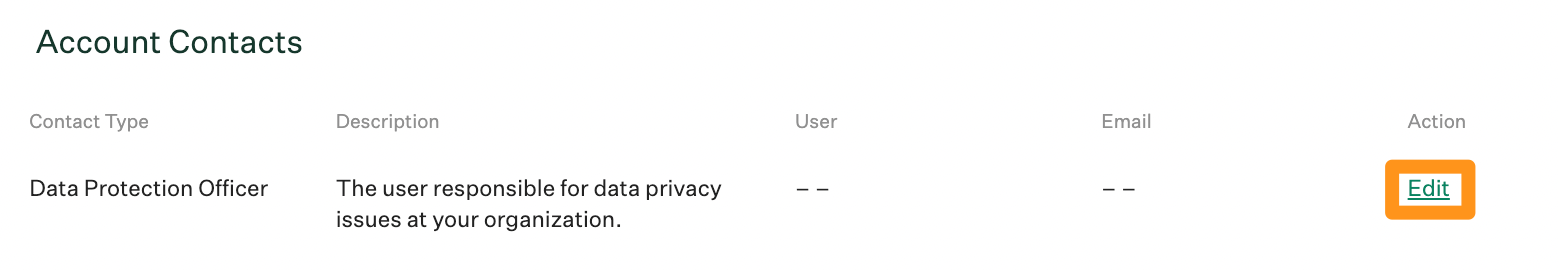
In the Edit Data Protection Officer window, choose a user from the Users dropdown. Then click Save.
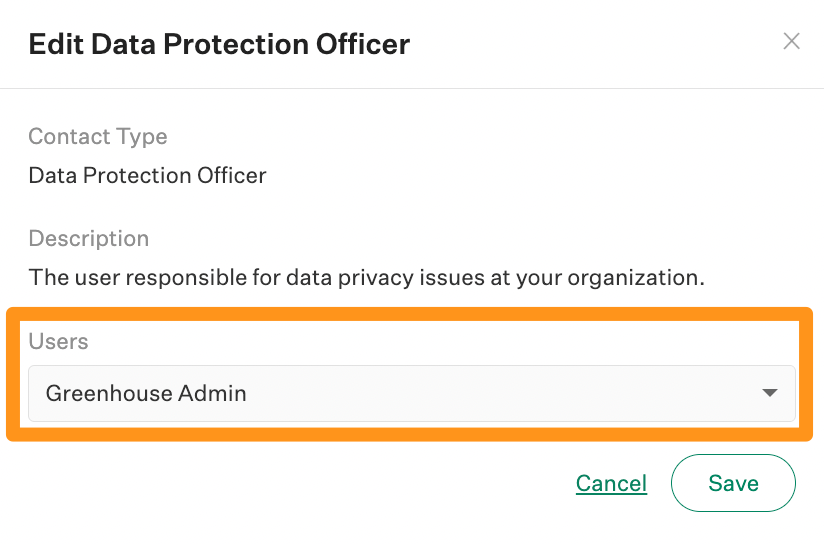
Your selected user will be assigned as your organization's data protection officer.
Note: Only Site Admin can manage GDPR information like the data protection officer (DPO).
You can also assign and change your data protection officer on the GDPR configuration page. Click the Configure icon ![]() then click Privacy & Compliance on the left.
then click Privacy & Compliance on the left.
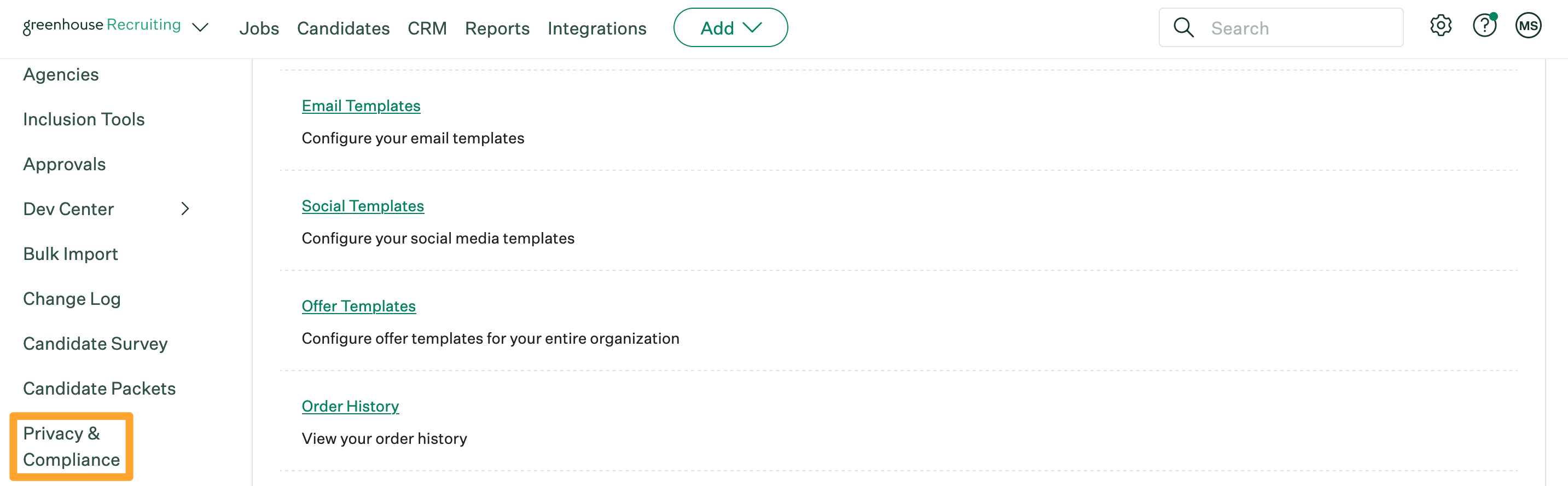
Select Configure beside GDPR > then select Edit beside Data Protection Officer.
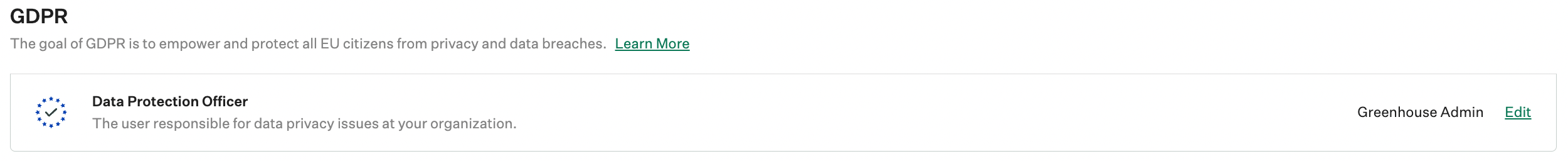
Note: If you want to deactivate a user who is currently assigned as your organization's data protection officer, you will first need to reassign the DPO role to another person. Then you can deactivate the user account for the former DPO.