Depending on how an onboarding task is configured, you may be required (or optionally elect) to attach a supplementary file to mark a task as complete.
For instance, a task assigned to a new hire might require you to attach two forms of legal identification the task.
To attach a document or file to a task, navigate to the email notification sent for the task and click View Tasks in Greenhouse Onboarding.
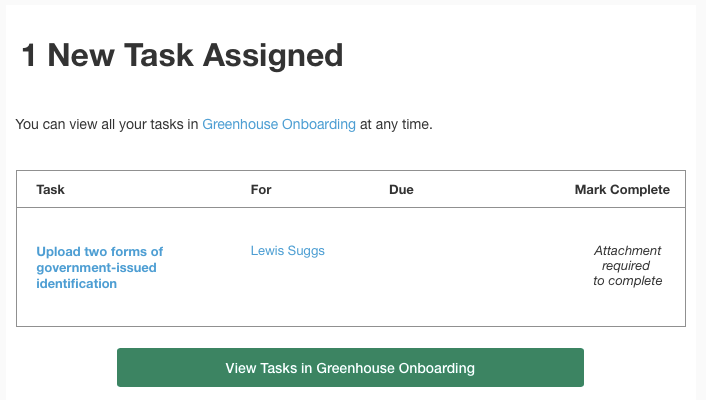
You'll will be directed to your Tasks page. Click the appropriate task, then click Add Attachment to select and upload the requested file.
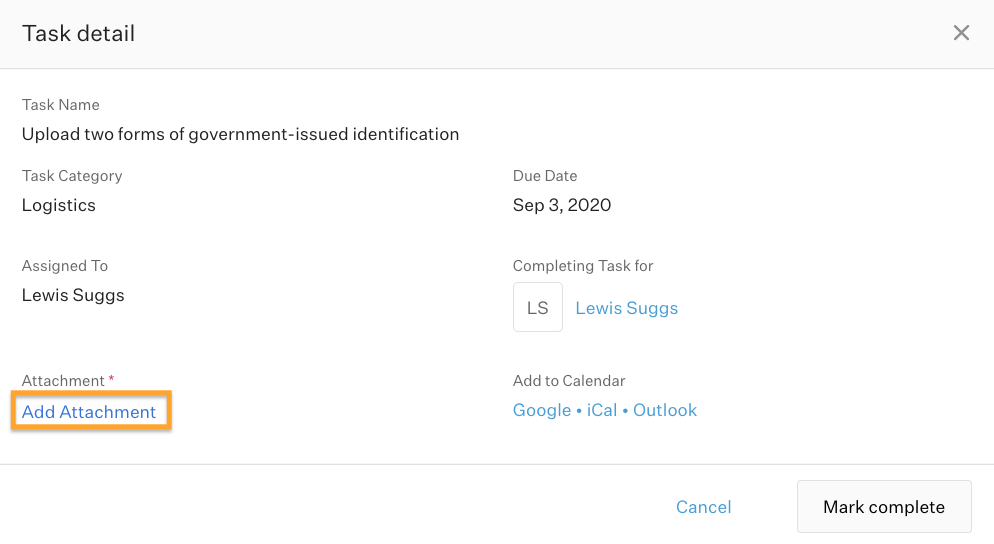
Once the file is uploaded, click Mark complete.
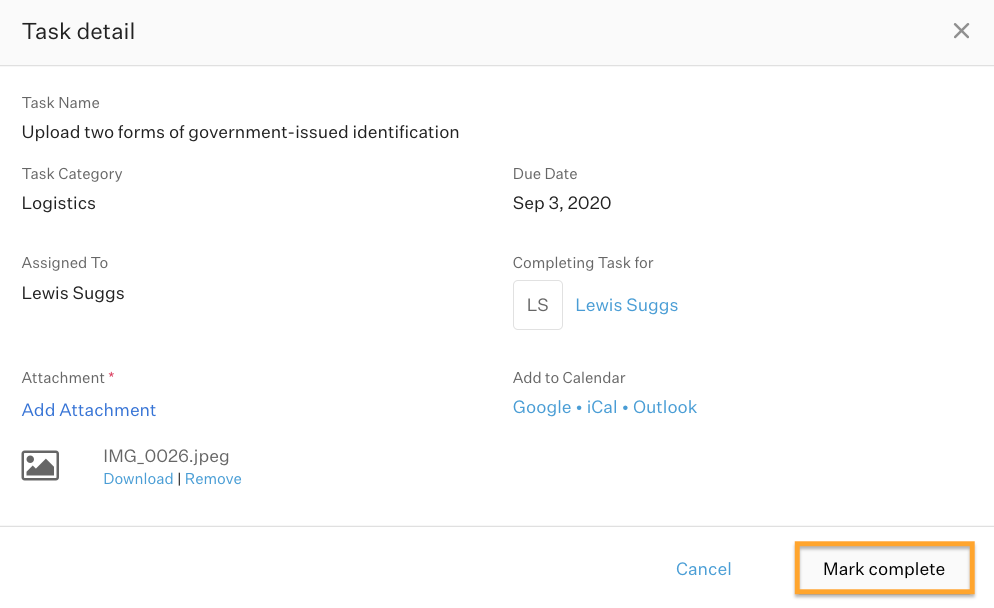
You can also attach files to a task by navigating directly to your Greenhouse Onboarding user account.
From your Home page, navigate to the My Tasks panel and click the appropriate task.
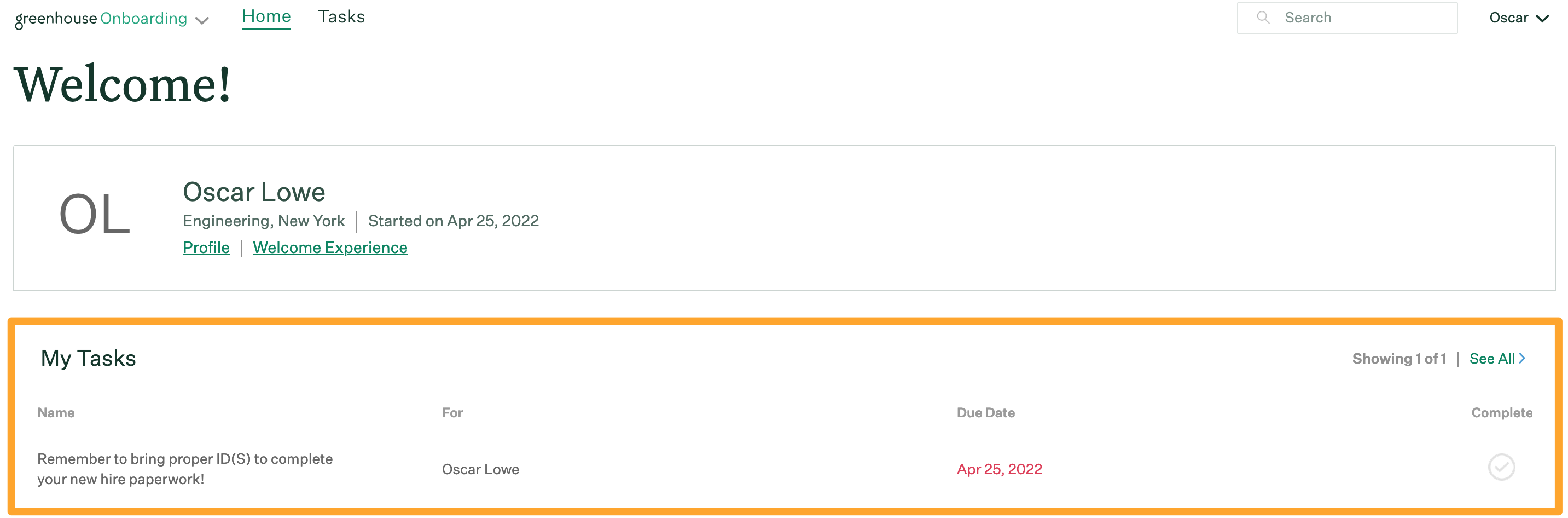
From the subsequent Task detail box, click Add Attachment and upload a file directly from your computer. Repeat as necessary.
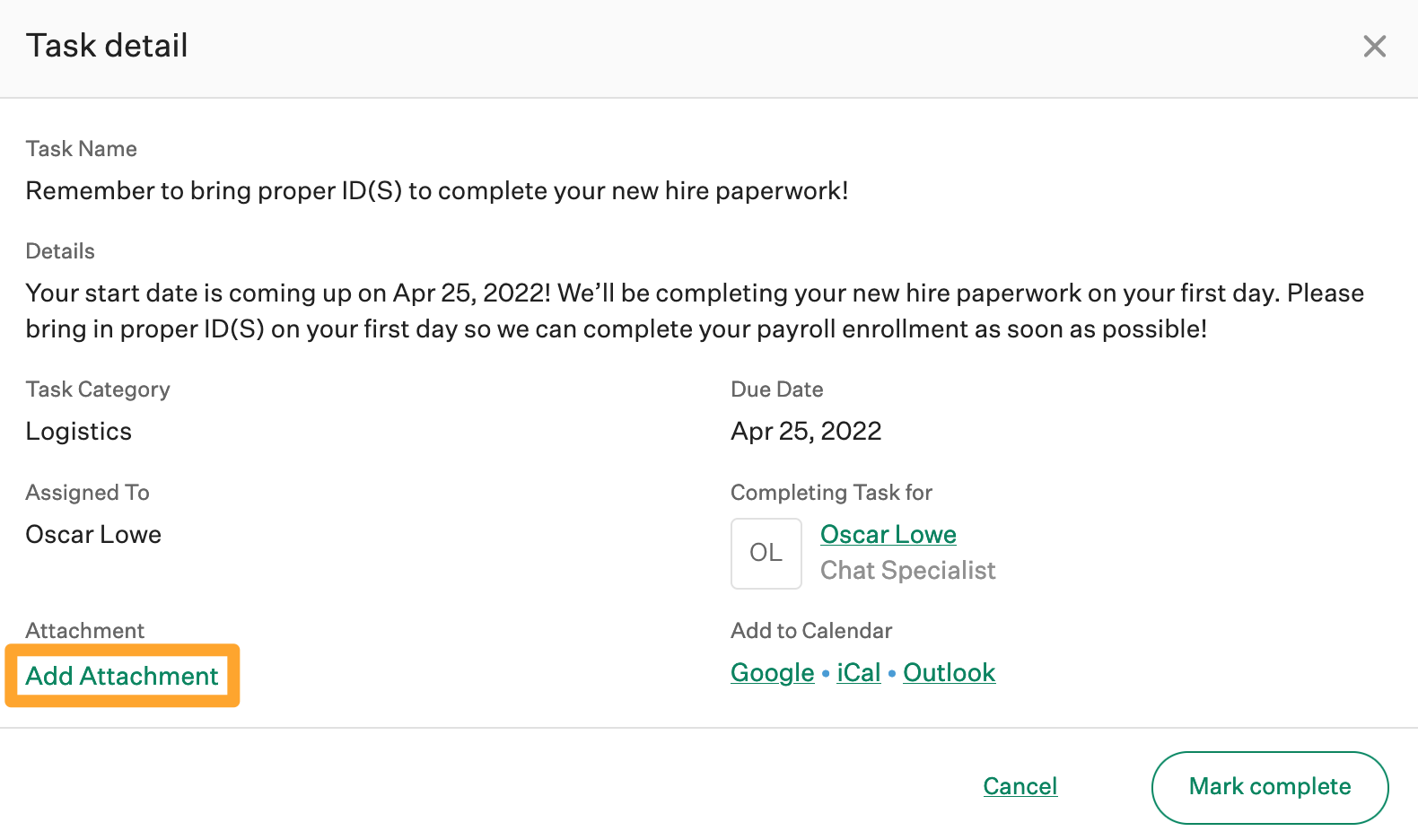
Once a file is added to the task you can mark the task as complete by clicking Mark complete.