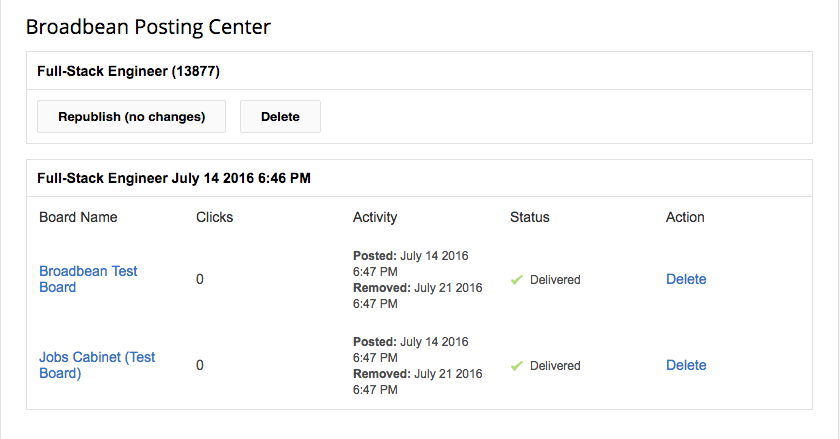Broadbean lets you access an enormous network of job boards, including free and specialized career sites, and it conveniently allows you to use one platform to multi-post your job advertisements.
Greenhouse Recruiting's integration with Broadbean helps you post and manage jobs to your preferred advertisement channels, directly through Greenhouse Recruiting.
Enable the integration
Find your job board URL
To make your open jobs available to Broadbean, you need to share your job board token with Broadbean.
Log in to Greenhouse Recruiting, and click the Configure icon on your navigation bar.
Click Job Boards on the left, then find your job board. Click the Ellipsis icon next to it, and select Edit Board Settings.
Scroll to the URL field and copy your URL to provide to Broadbean in a later step.
Generate a job board API key
Next, create a job board API key for Broadbean.
Follow the steps in this article and use the information below when creating your API key:
- API type: Job board
- Description: Broadbean Job Board API Key
With your job board URl and job board API key, contact your Broadbean account manager to connect the integration.
Set up your account
Note: Anyone at your organization who wants to use this integration needs to complete this additional account setup step.
To set up your Greenhouse Recruiting account with Broadbean, log in to Greenhouse Recruiting and click Integrations on your navigation bar.
Search for Broadbean and click Connect.
Enter your Broadbean username in the Username field, then click Save.
Use the integration
When the Broadbean integration setup is complete, you can go to any job with a live external job post and export it to Broadbean.
Navigate to a job in Greenhouse Recruiting and click Sourcing. Then click Job Ad Market.
Click Export to Broadbean to send the job from Greenhouse Recruiting to Broadbean.
You'll be directed to the Broadbean platform where you can choose the job boards on which you wish to post.
You can edit any of the advertisement details, and finalize the posting.
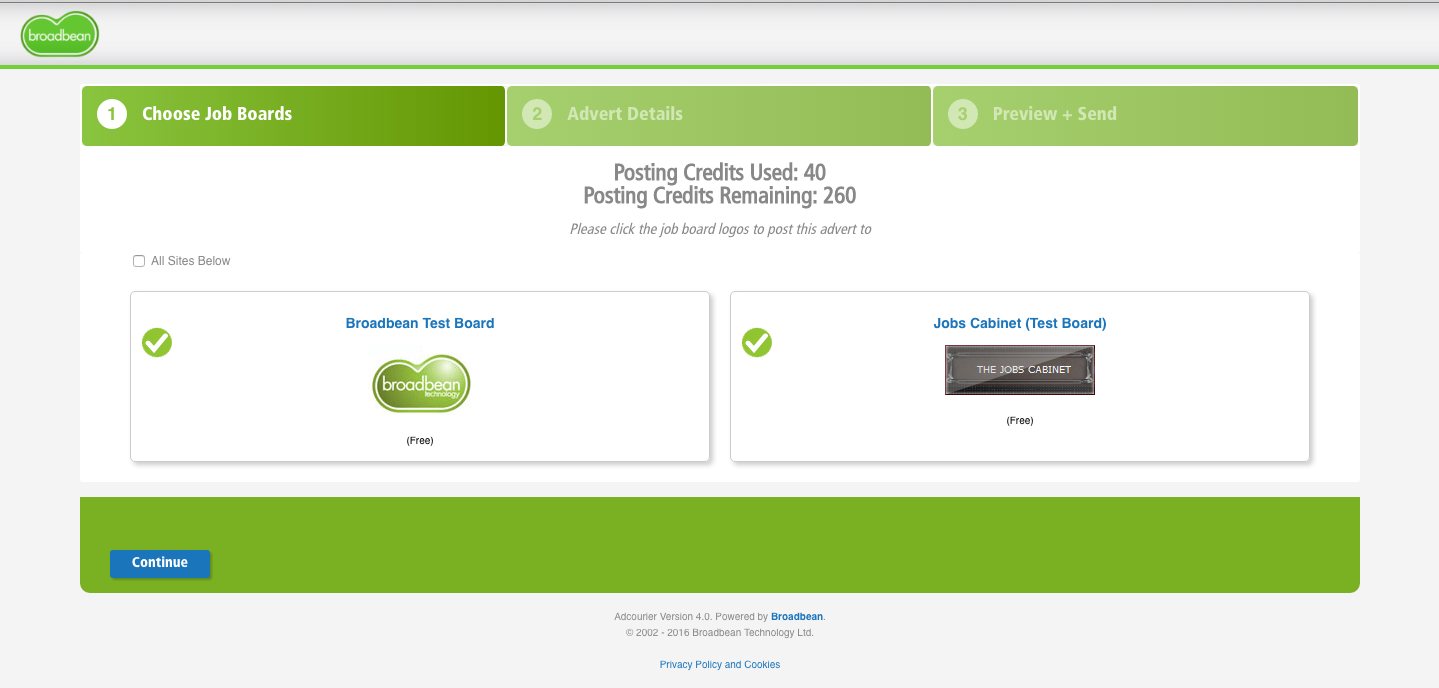
Once the job advertisements have been reviewed, click Continue to return to Greenhouse Recruiting.
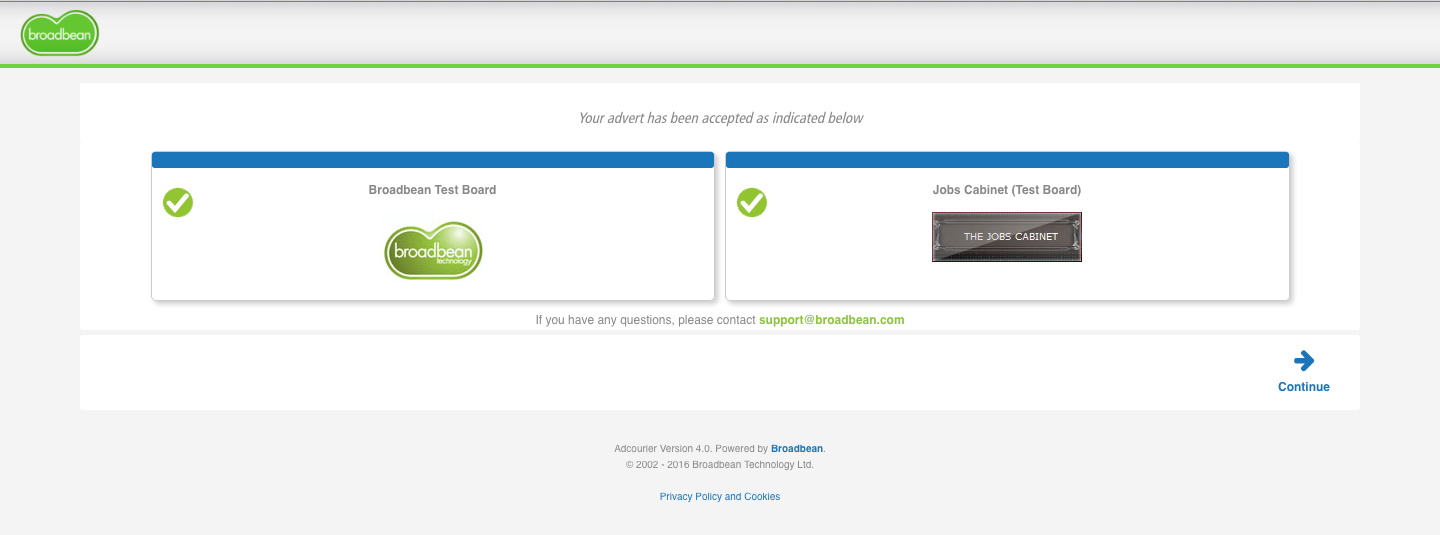
Once you send a job post to Broadbean, a new section on the job's Sourcing tab in Greenhouse Recruiting will show you the following details:
- Which boards you've posted to, with links to the live posts
- The number of clicks per post
- The activity and status per post
- The option to republish the post, delete all the posts, or delete individual posts