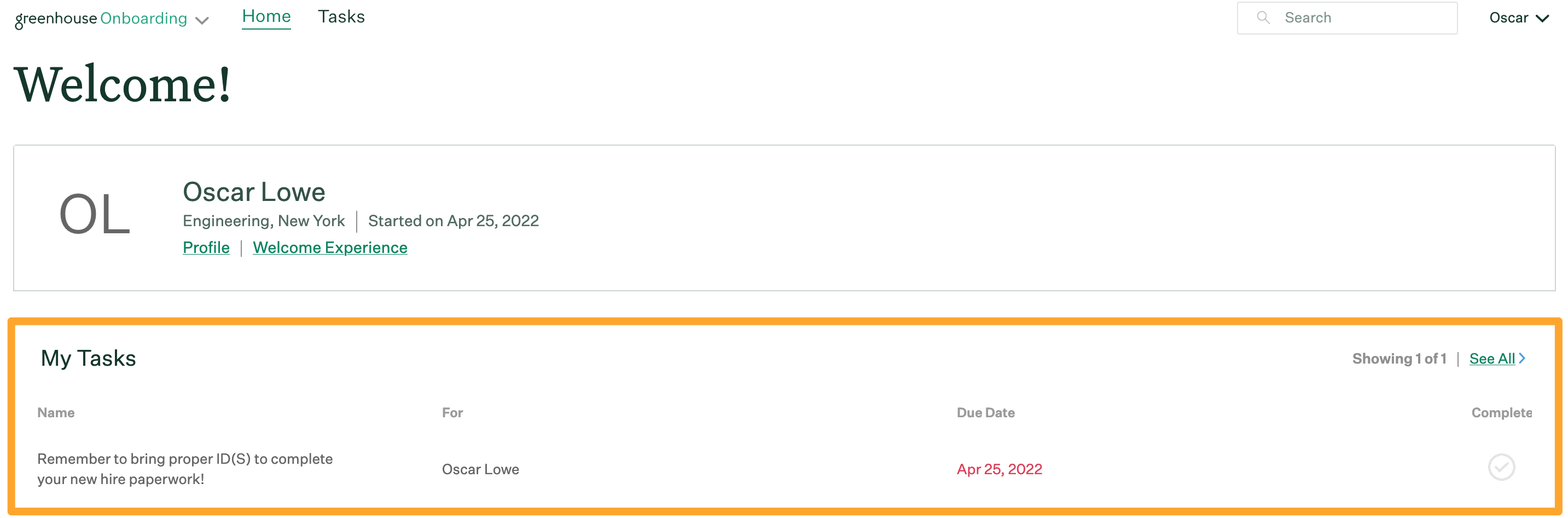In Greenhouse Onboarding, tasks are assignable actions that need to be performed by the assignee as part of a new hire's onboarding plan. Once an assignee finishes a task, they should mark the task as complete in Greenhouse Onboarding to best reflect the current status of a new hire's onboarding plan. In this article, we will cover how to mark a task as complete.
Note: Tasks are separate from new hire goals. While tasks are commonly used to complete more administrative actions, onboarding goals allow hiring managers to define what success looks like in a new hire's role and provide clear objectives for their first 30 days.
Generally, an assignee can mark a task as complete either through the task notification email or directly from their Greenhouse Onboarding user account Home page.
From the assignee task notification email, simply navigate to the completed task and click the Checkmark icon ![]() .
.
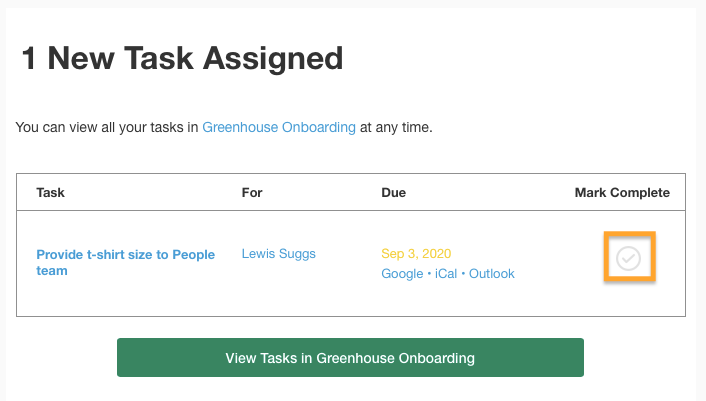
Once clicked, the assignee will be redirected to their Greenhouse Onboarding user account which will inform them that the task was completed.
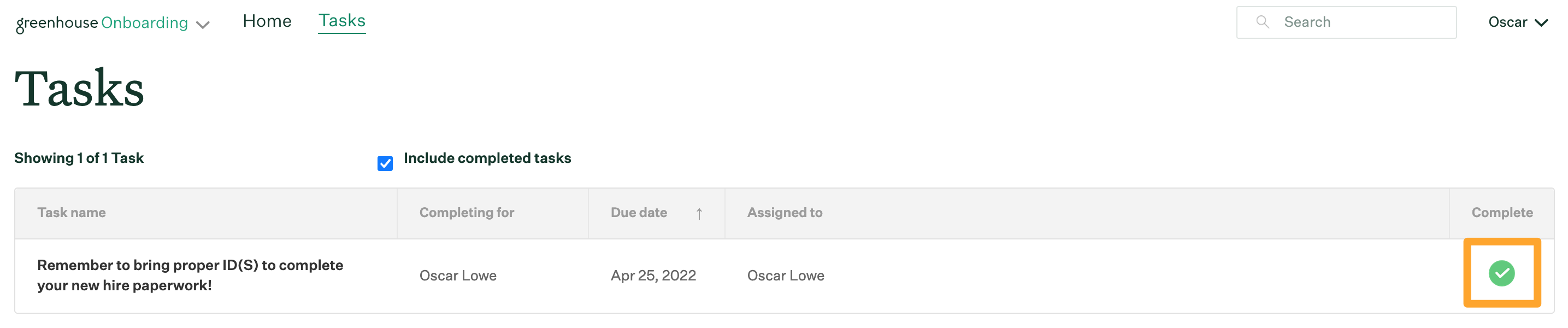
Note: This method of completing a task will not work for assignees who need to upload an attachment to mark a task as complete. For more information, click here.
Alternatively, assignees can also mark tasks as complete directly from their Greenhouse Onboarding user account Home page by navigating to the My Tasks panel and clicking the Checkmark icon ![]() underneath the Complete column.
underneath the Complete column.