DevSkiller is a platform for companies to test software developers. DevSkiller provides a tool to evaluate the skills of developers and aid in the automatization of recruiting processes. This happens with the help of DevSkiller's library of tests and tasks designed to reflect real issues developers might face in their daily work. Companies can also create their own to best suit their needs. While screening technical talent is DevSkiller's specialty, DevSkiller also aims to guide tech HR managers and try to offer the best advice through articles written by DevSkiller's top development and HR specialists.
Greenhouse Recruiting's integration with DevSkiller allows you to assess the skills of your candidates as part of the Greenhouse Recruiting workflow. Simply add a DevSkiller stage to your interview plan in Greenhouse Recruiting, and invite candidates to complete the test through Greenhouse Recruiting. The candidate's results then appear in Greenhouse Recruiting, allowing you to complete a scorecard and advance/reject candidates.
Set up the integration in DevSkiller
To start, contact your DevSkiller representative to request your API key. Once you have received your API key, click here to open a ticket with the Greenhouse Technical Support team.
Note: Do not send the API key in this initial email.
The Greenhouse Technical Support team will respond with a SendSafely link for you to enter your API key. A notification will be sent to the Greenhouse Technical Support team after you have entered your API key and they will email you to confirm that your API key has been set up in your account and your integration is enabled.
Note: To verify your identity, the Greenhouse Technical Support team might request you provide a Support Verification Code before adding the API key to your organization's account.
Here's a quick guide on how to obtain your API key in DevSkiller:
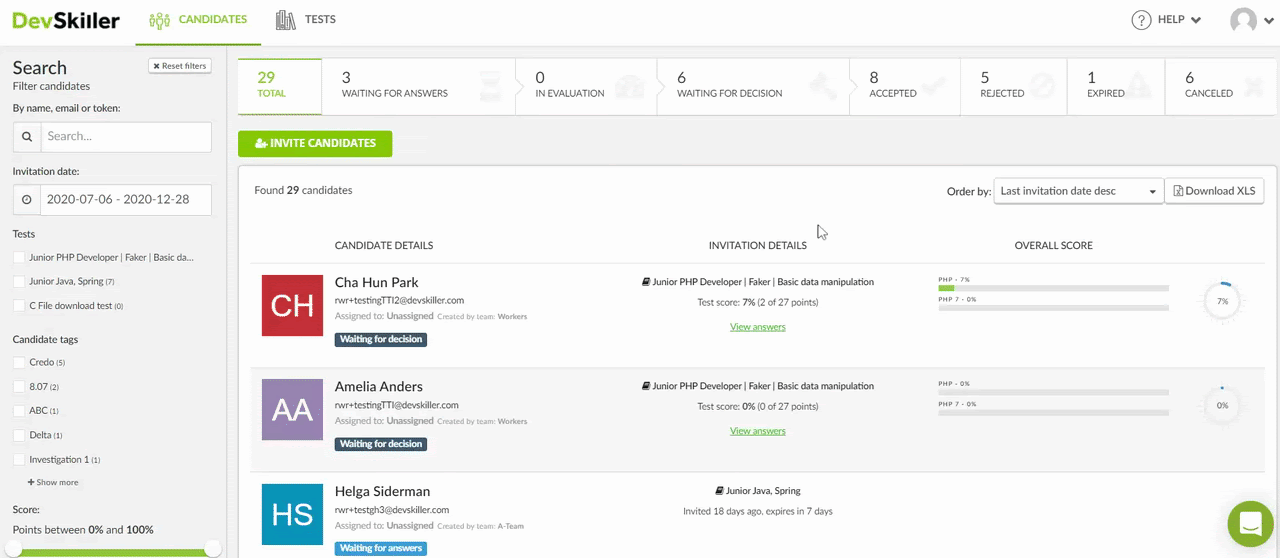
Obtain Greenhouse Recruiting job board token
To make your job posts available to [COMPANY], you'll need to send your job board URL, or job board token, to [COMPANY].
You can find your job board URL by navigating to Configure > Job Boards & Posts > Ellipsis icon next to your job board > Edit Board Settings, then scroll to the URL field.
Once you have this URL, send it to [COMPANY].
Click here for a more detailed walkthrough of locating your job board URL.
Add DevSkiller interview stage
Once the DevSkiller integration is enabled for your organization, you can add the DevSkiller assessment as an interview stage.
Once the stage has been added to the job's interview plan, click Edit and choose your assessment from DevSkiller.
The information will be imported from your DevSkiller Account (Active tests)
Note: The options available in this field are based on the Active Tests in your DevSkiller Account. All assessments (including branding) are configured in DevSkiller.
Use the DevSkiller integration
Send a DevSkiller assessment
When a candidate is in the DevSkiller stage, click Send Test to send an assessment.
Choose the recipient, test, and grade from the available fields and click Send Test again to send it to the candidate.
The results of the assessment will display in both DevSkiller and Greenhouse Recruiting. After its sent, the assessment can be in a few different statuses:
- Waiting for the candidate to submit test: The candidate either hasn't submitted the answers to the test or the test is still ongoing. You can further check this status in DevSkiller.
- Scorecard due to [the person responsible for the candidate]: The candidate has submitted the test and the grader needs to complete their scorecard.
- Needs decision in DevSkiller: The scorecard was completed by the grader and is waiting for a final decision from the recruiter.
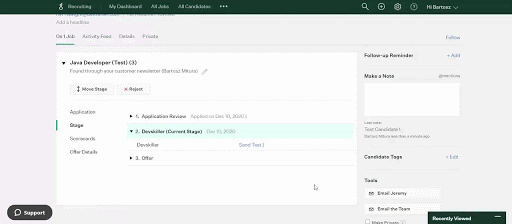
Review a completed assessment
When a candidate completes a test, the grader will be notified through email. A summary of the test will display in Greenhouse Recruiting, but the grader can access the full assessment in their DevSkiller account.
To view the full assessment, you'll need to open it in the DevSkiller platform.
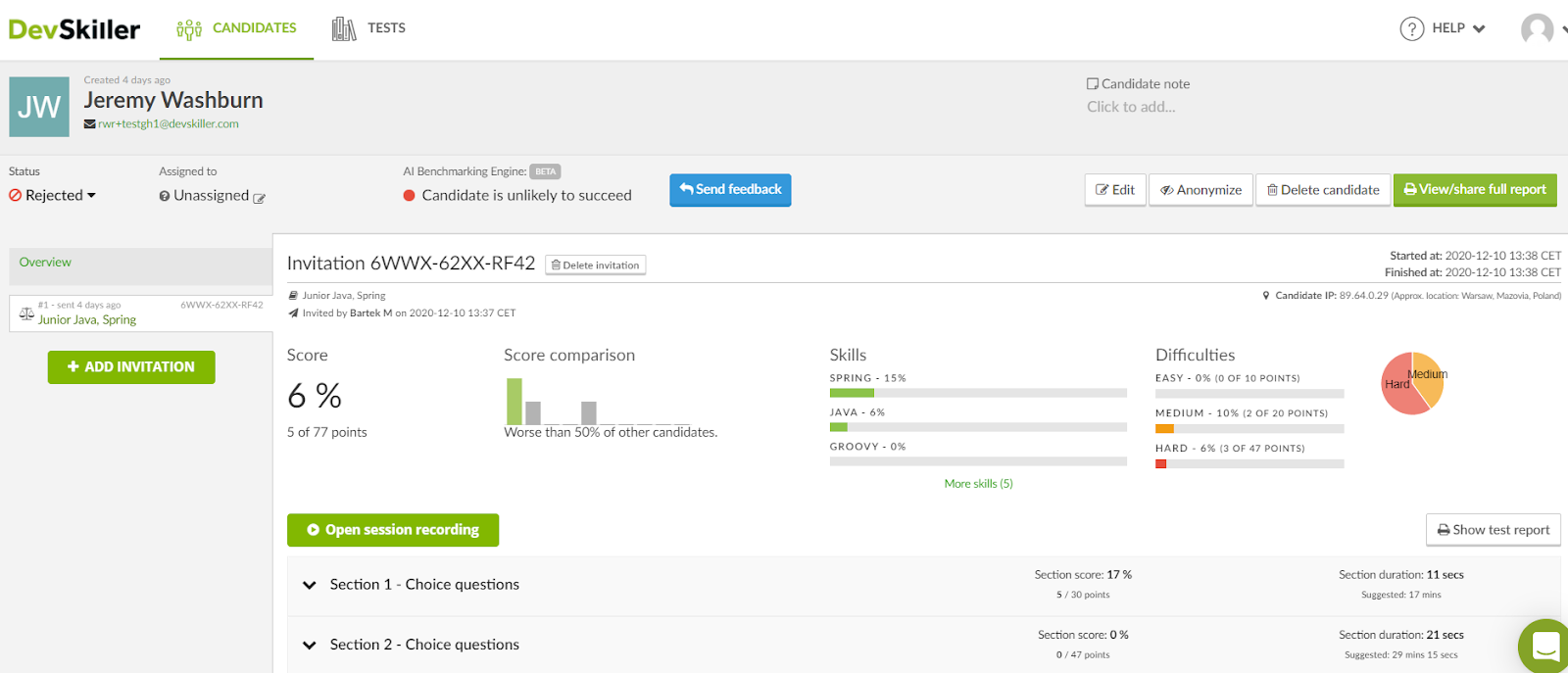
When it's graded, the assessment's score will also appear in the Interview Kit in Greenhouse Recruiting. This information can serve as a summary of the timespan of the recruitment process as shown below and can be used to complete the scorecard.
The DevSkiller score for the test will also display on this page, with a thumbs up representing a successful test, and a thumbs down icon representing an unsuccessful test.
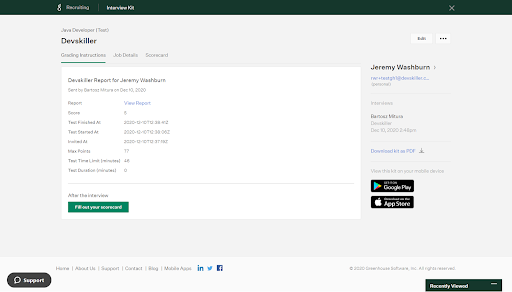
Once your scorecard is completed, a recruiter can move the candidate forward in the interview plan or reject their application.
Note: You must move or reject a candidate in Greenhouse Recruiting. If you reject a test in DevSkiller, it won't reject the candidate in Greenhouse Recruiting.
Adding additional data to your DevSkiller integration
After using the integration, your organization may want to share additional information between Greenhouse Recruiting and DevSkiller. To add additional datapoints to your integration, contact the DevSkiller Customer Success with a list of items to add.
Additional support
Contact support@devskiller.com for troubleshooting assistance regarding the integration.