Recruitics is an analytics and automation platform that makes it easy for companies
to achieve amazing results from their recruitment marketing strategy.
It works with Greenhouse by inserting a code snippet on your job board that tracks the number of candidates applying to each job.
Note: These instructions only apply to job board integrations options 1-4. Anyone using option 5 needs to configure Recruitics on your job board manually.
Enable the Recruitics integration with Greenhouse Recruiting
To enable the integration, have a Site Admin navigate to Configure Job Boards Posts.
Click the ellipses icon next to your external job board and select Edit Board Settings from the dropdown menu.
Scroll down to the options at the bottom of the page. Select the Yes radio button next to Recruitics.
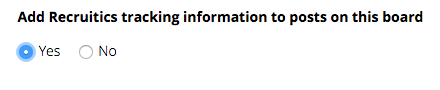
Click Save at the bottom of the page.