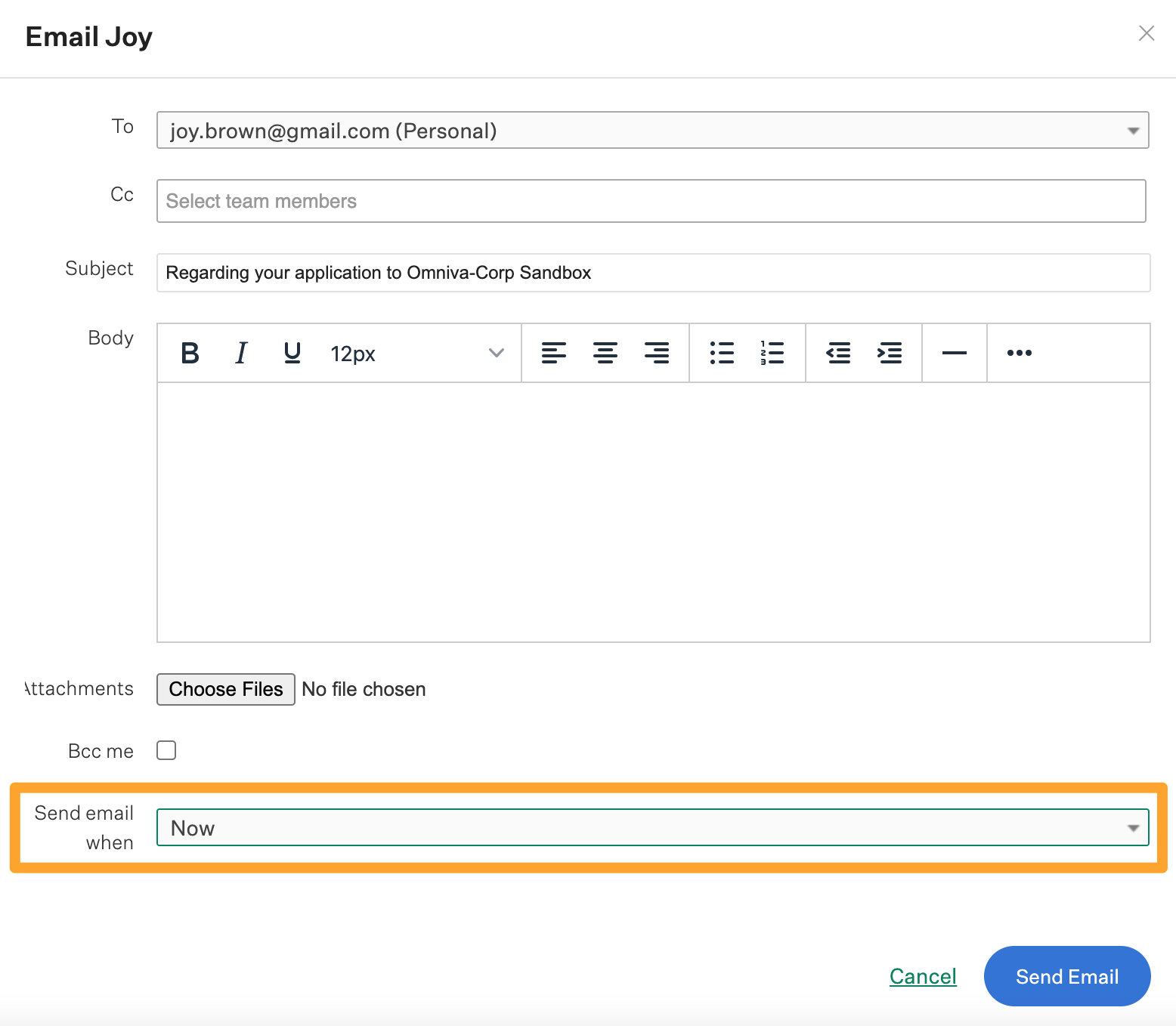When using the "Email <CANDIDATE>" tool to draft an email to a candidate via their profile, you can choose to schedule the email to be sent at a later date or time. It's as simple as drafting the email, and then selecting the desired date/time from the Send email when drop-down menu.