To help employees stay on brand when sharing jobs via their social networks, you may want to customize your organization's social media templates.
Site Admins and Job Admins with the user-specific permission Can manage company email and social media templates can create and edit templates for organization-wide use, as well as manage their own personal social media templates. Job Admins without the noted user-specific permission can create and edit personal social media templates only.
To edit social media templates, click the Configure icon and then navigate to Social Templates on the subsequent page.
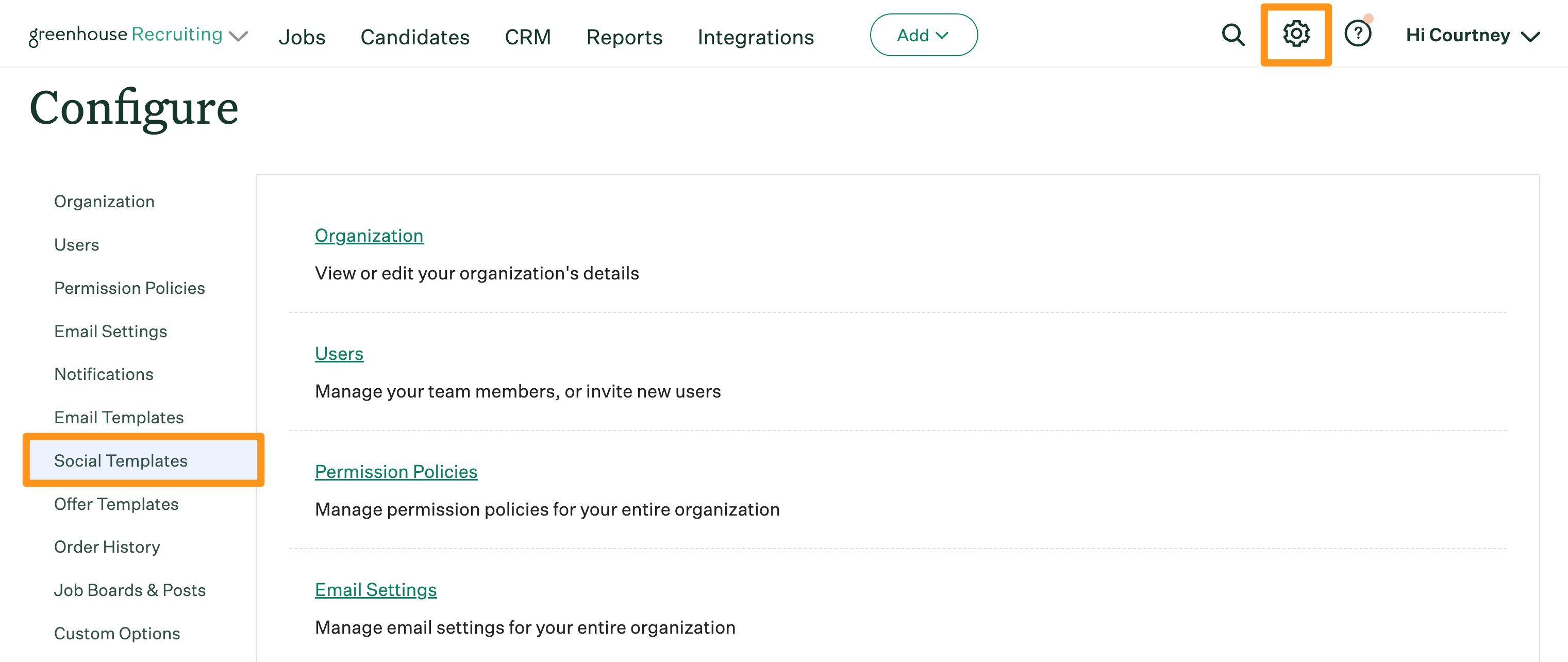
To create templates for your own user account only, click + New inline with My Templates.
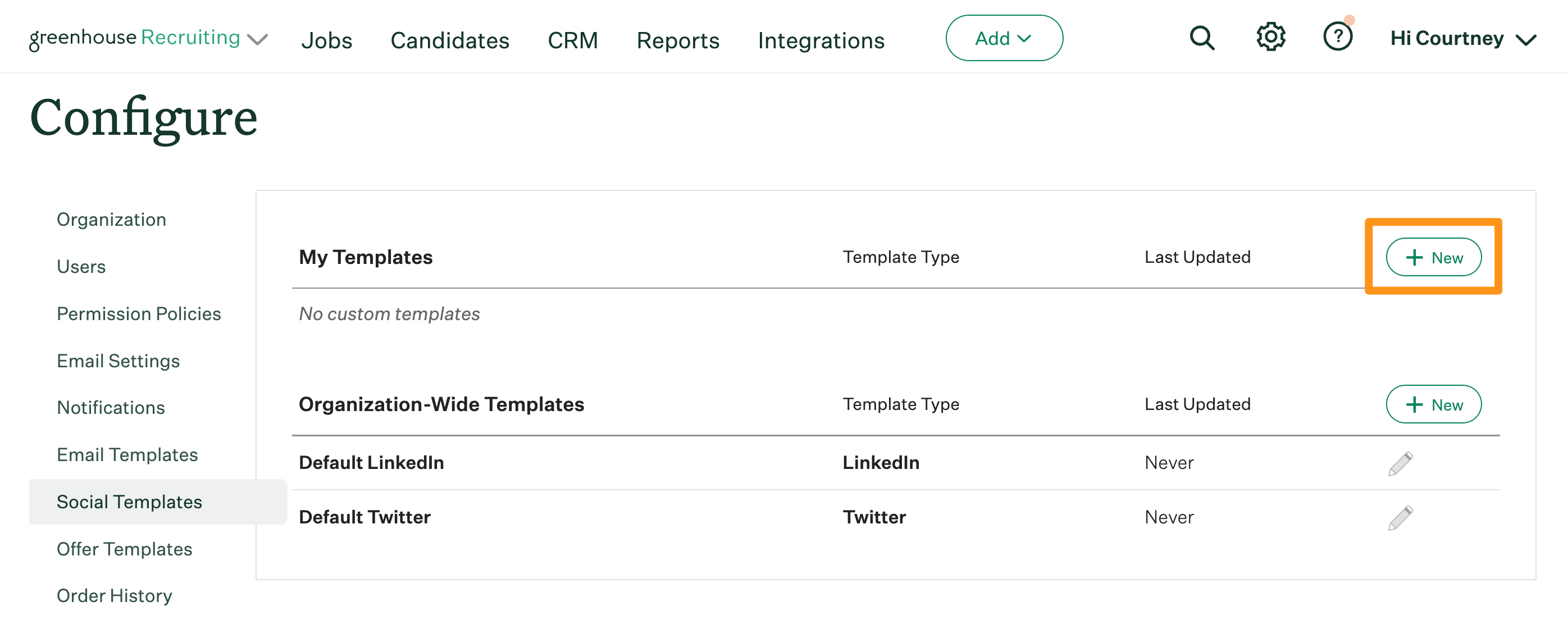
To create templates available for all users at your organization, click + New inline with Organization-Wide Templates.
Note: Job Admins without the user-specific permission Can manage company email and social media templates will only see the My Templates option.
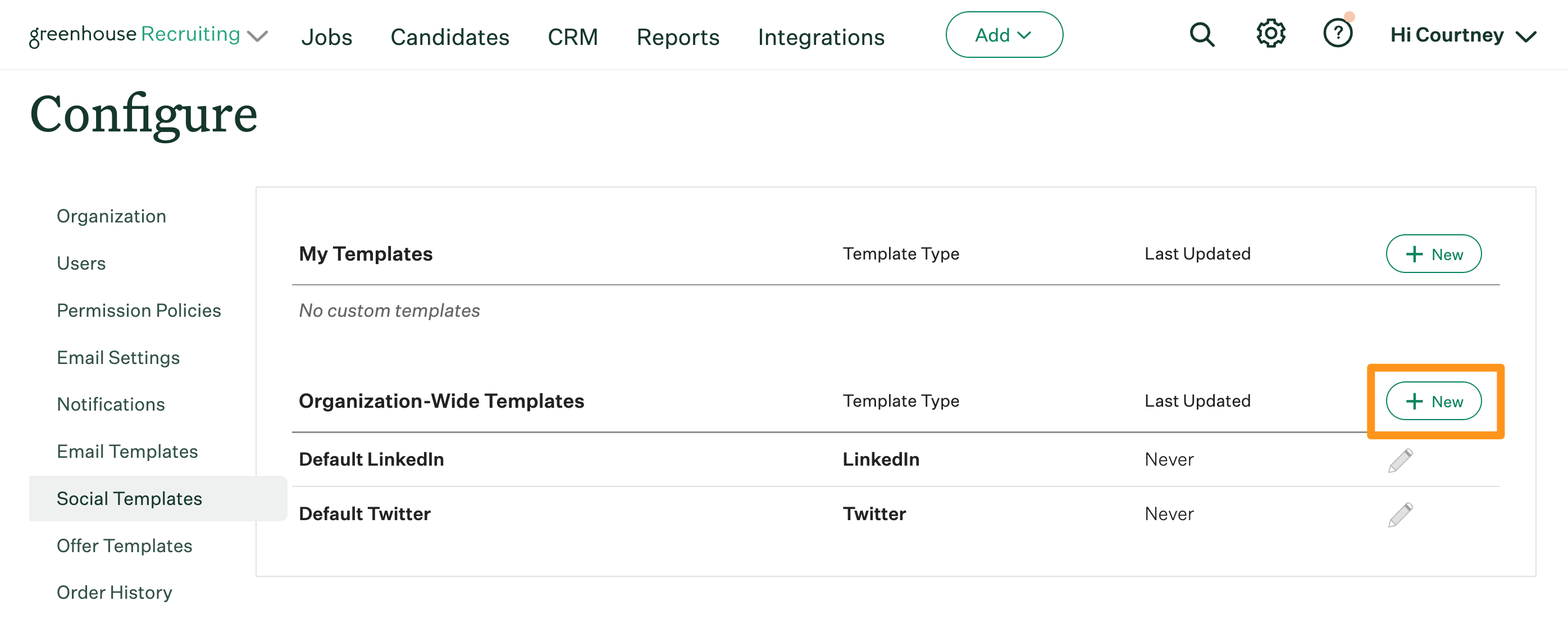
These social templates will be available for users in your organization when they set up social media posts in Greenhouse Recruiting.