While your organization's onboarding plan should cover the majority of relevant steps needed to successfully onboard new hires, you may need to occasionally add a task for a single new hire. Adding an existing task to an individual new hire doesn't impact your company's overall onboarding plan.
Note: If the task doesn't exist in your system, click here to learn how to add a new task to a new hire's onboarding plan.
To add an existing task to a new hire's onboarding plan, use the Search to find the new hire's profile.

From the new hire's profile, click the Tasks tab, then click Add an Existing Task.
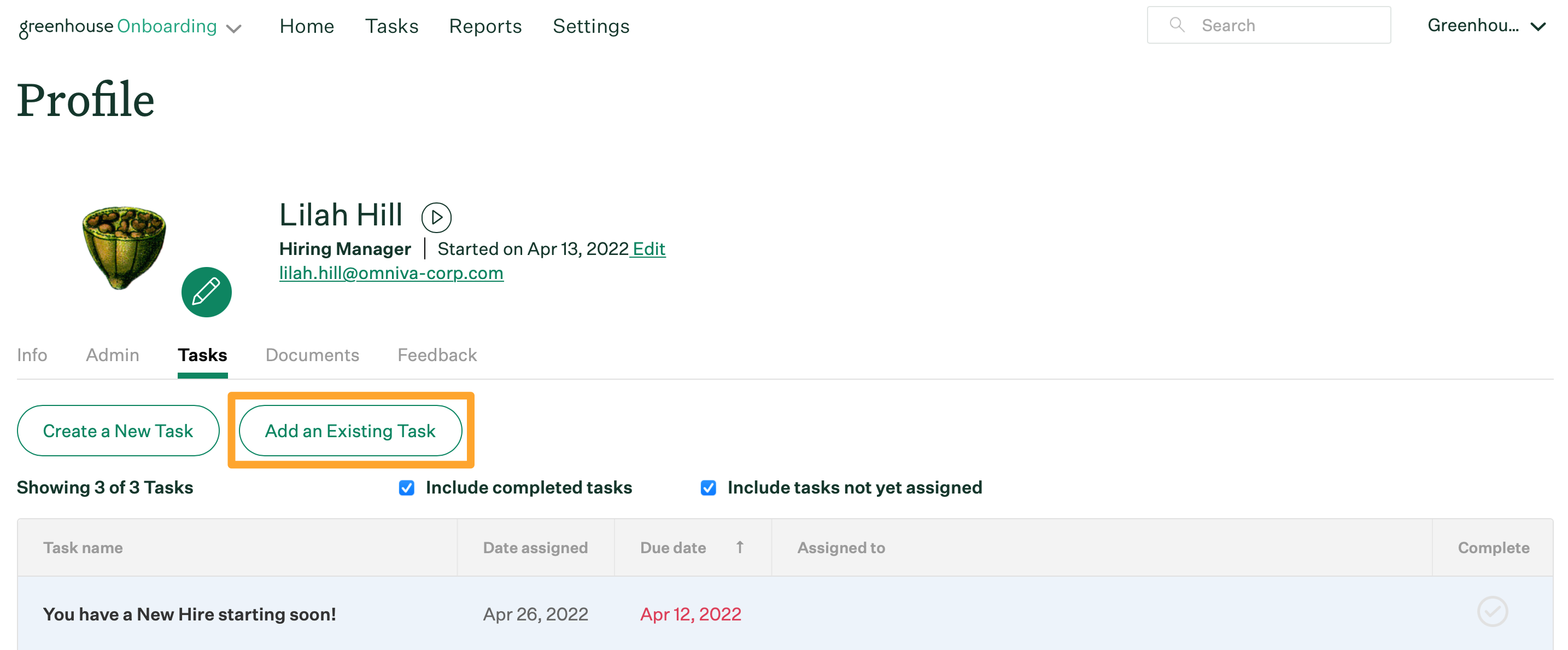
From the subsequent box, use the provided filters to populate a list of tasks. Tasks that are already assigned to the new hire's onboarding plan will be identified. To select a task, place a check in the box to the left of the task.
When finished, click Review Tasks.
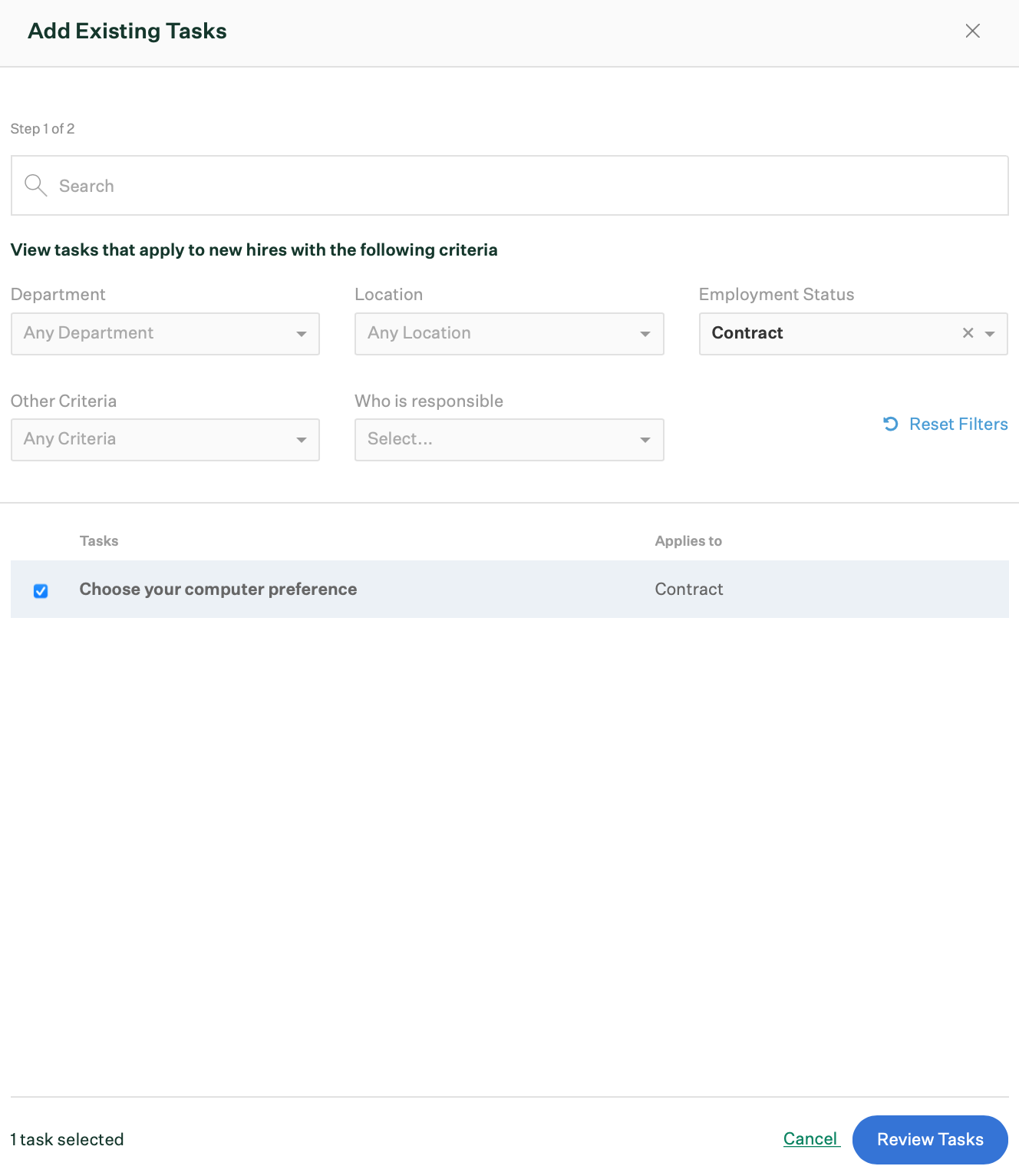
Review all the tasks selected. When finished, click Add Tasks.
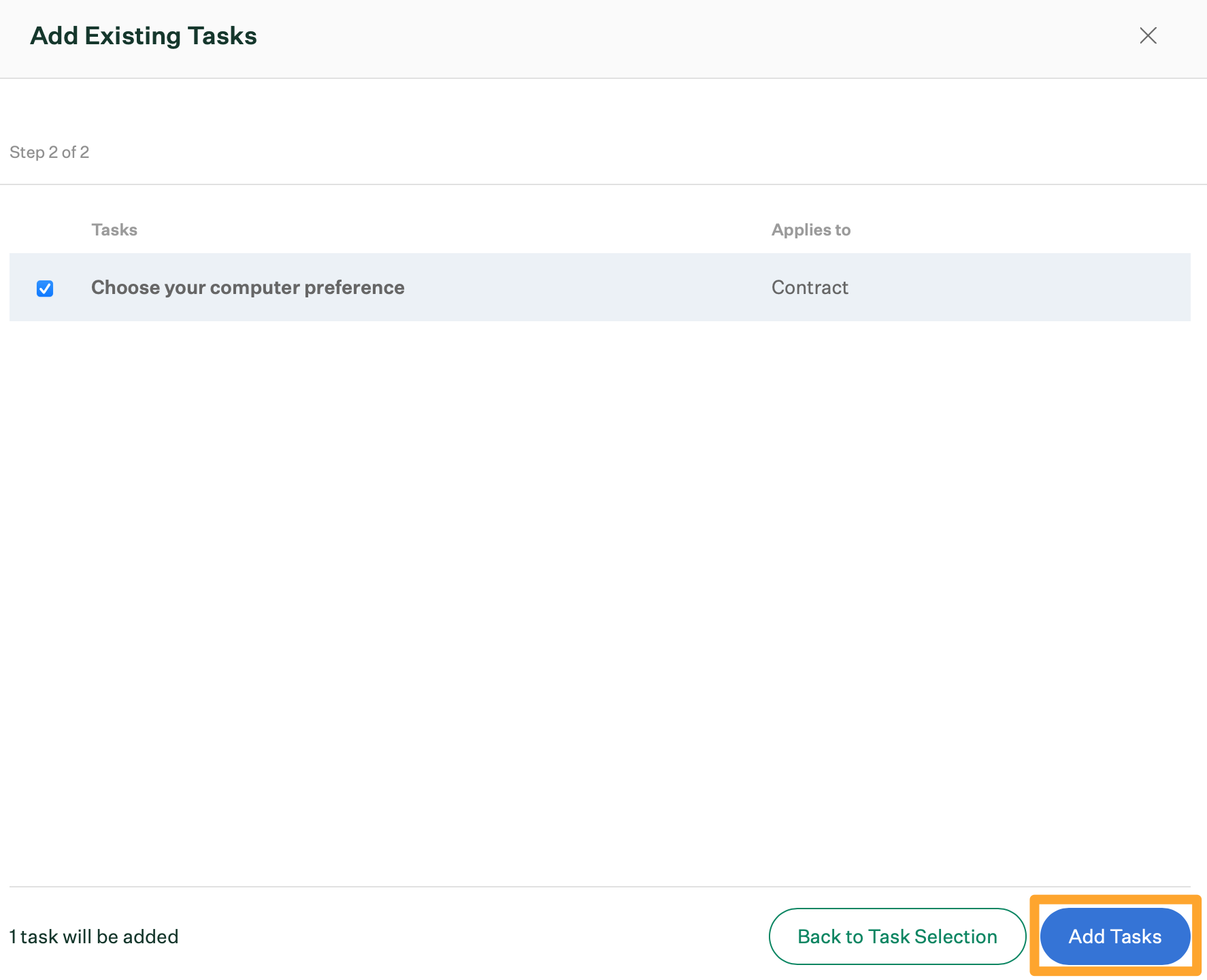
All selected tasks will be added to the new hire's onboarding plan!