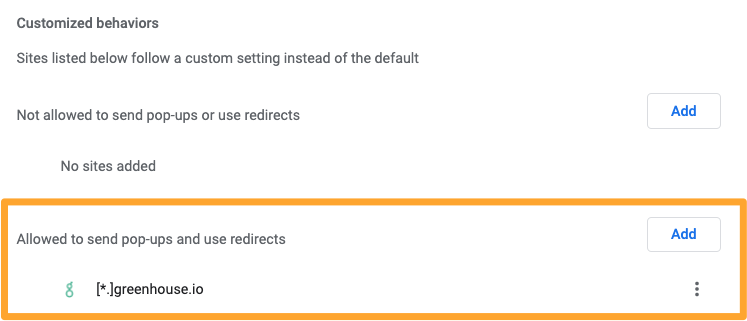If you're trying to schedule all the interviews in a stage using the Schedule All button, but only one interview is displaying in the pop-up window, there's a chance that Chrome is blocking the additional pop-ups. Fix this issue, you'll need to update your Chrome settings to allow popups from Greenhouse.
Note: To skip directly to the last step, copy and paste this into your URL bar: chrome://settings/content/popups
Click the 3 vertical gray dots at the top right corner of your Chrome browser and choose Settings.
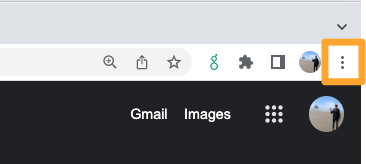
Select Privacy and Security from the left panel and click Site Settings.
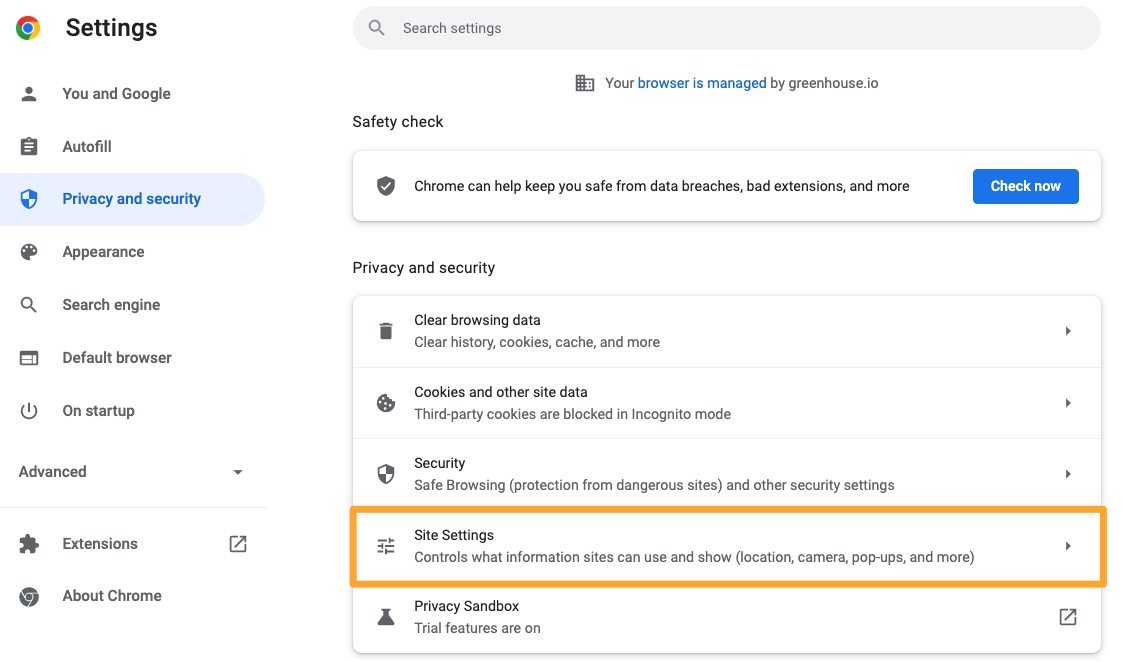
Scroll to the bottom of the page and click Pop-ups and redirects.
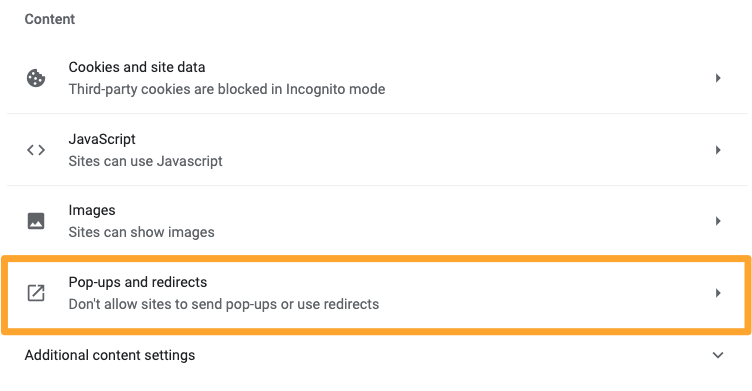
Click Add in the Allowed to send pop-ups and use redirects section and type [*.]greenhouse.io in the field. When you're finished, your settings should look like the image below.