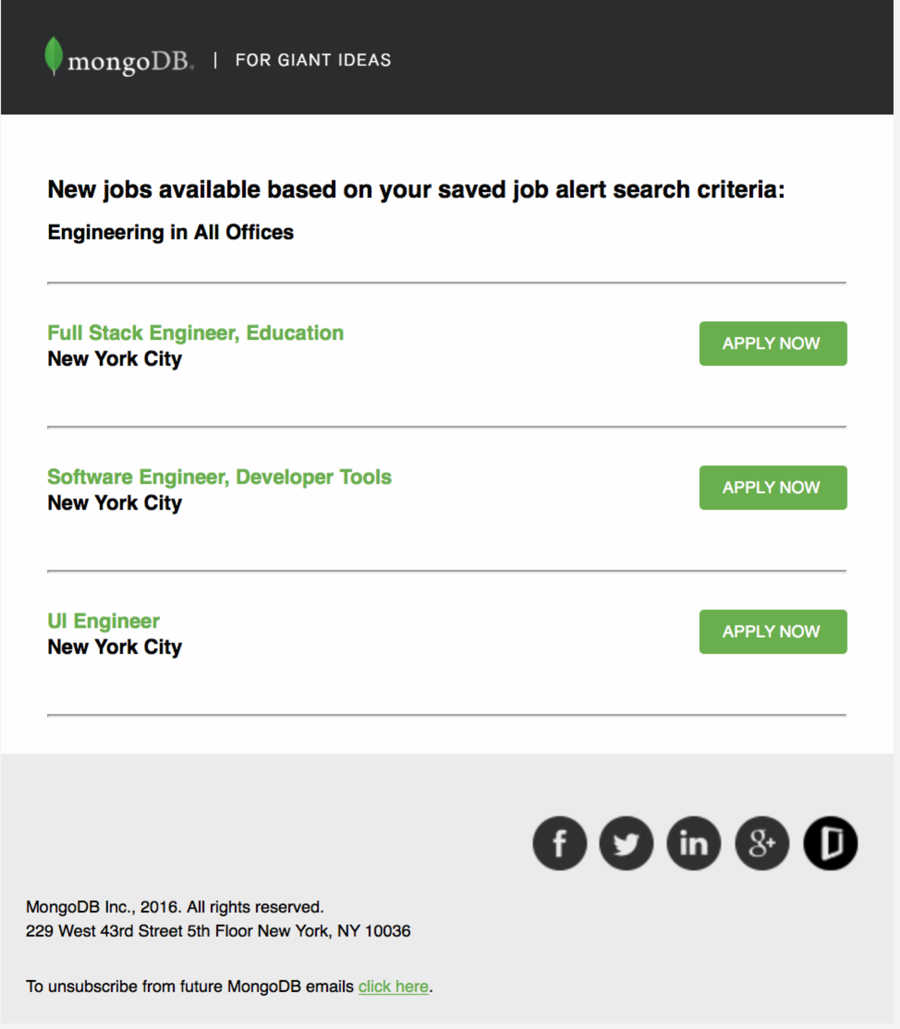The MyAlerts integration with Greenhouse enables organizations to drive job candidate engagement. We do this by capturing job seeker intent as they browse job opportunities on your recruiting site. Our research shows that over 95% of visitors to your career site leave without ever taking action.
Implementing the MyAlerts solution for Greenhouse will enable you to capture candidate interest and intent on the opportunities that job seekers are interested in.
Set up MyAlerts on your job boards or career sites
MyAlerts provides a small line of Javascript that displays a window where users can sign up for similar jobs based on location, department, or job title.
The script can run on Job Category Pages, Location Pages, Search Pages, and Job Detail Pages.
After a user enters their email address, they'll start tracking jobs that are similar to the ones they are currently viewing. Organizations can also style this window to meet your branding and career site standards
Sample javascript code
<script async src="https://d2bhklarlhhnvo.cloudfront.net/your_client_id.js"></script>
Create a webhook
MyAlerts captures the user’s email address, department, and job location using a webhook.
To integrate MyAlerts with Greenhouse Recruiting, you'll need to create a webhook. Follow the steps in this article to create your webhook. Use the values listed below to configure the webhook:
- Name: A descriptive name for your integration. Most customers choose 'MyAlerts integration'
- When: The time that the event will be sent to MyAlerts. Select the following options for this integration:
- Candidate has submitted an application
- Endpoint URL: The Endpoint URL provided by MyAlerts
- Secret Key: The Secret Key provided by MyAlerts
- Advanced Settings: MyAlerts will provide any additional settings that may be needed for your integration.
Use the MyAlerts integration with Greenhouse Recruiting
MyAlerts utilizes the Greenhouse Job List API to search for any new jobs added to an organization's job board or career site.
When a new job is found, the MyAlerts system displays new Job Alerts for anyone interested in the type of job or location.
Job Board integration example
Once the Javascript is enabled, candidates can enter their email to receive alerts for similar positions.
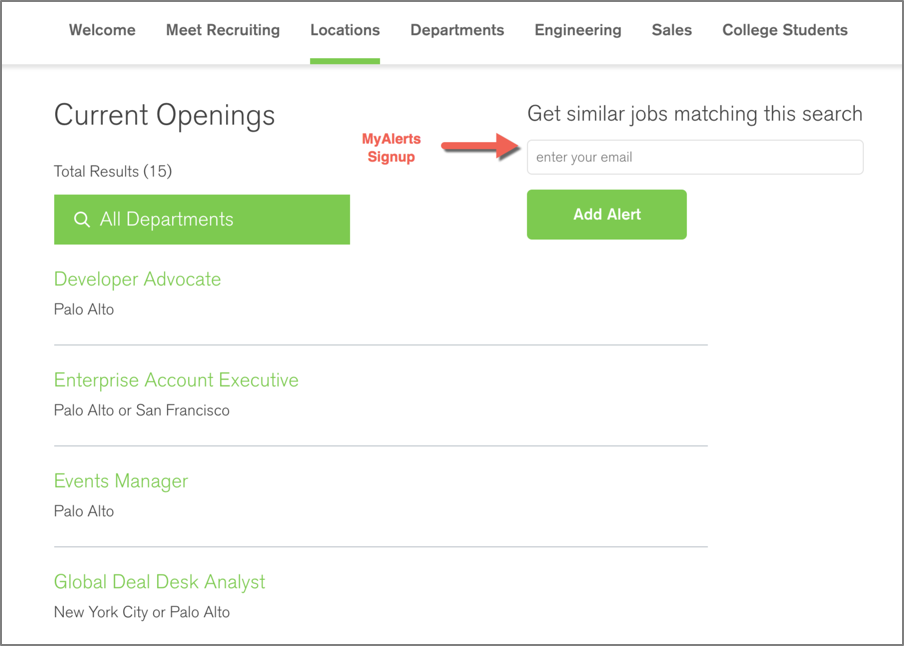
If your organization added the Opt-In field to your job description, MyAlerts can also automatically capture users' interest on the application page.
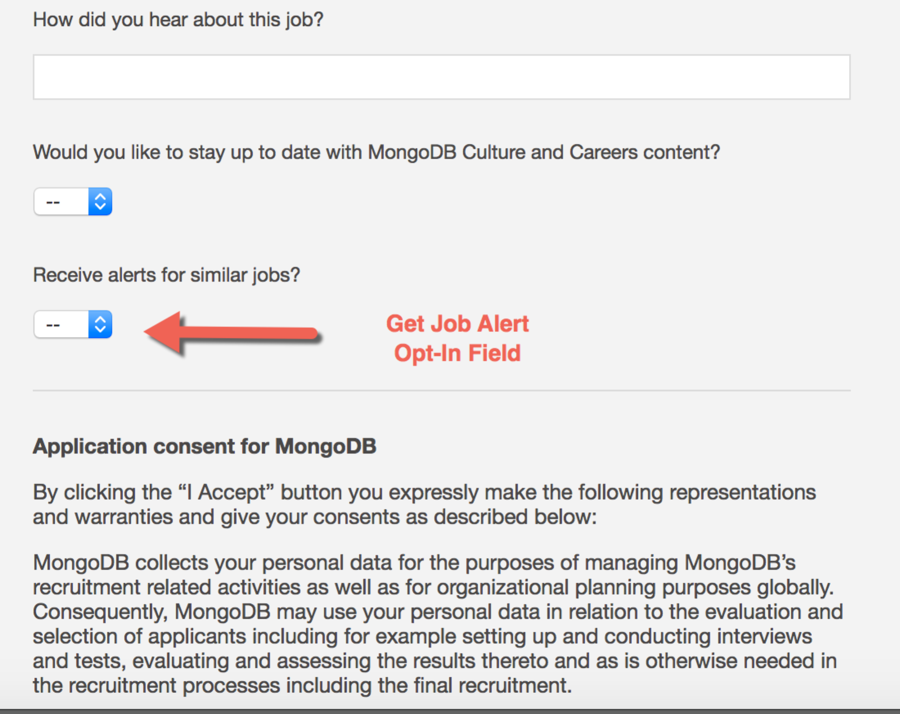
Sample email from a Greenhouse Recruiting integration
Once they're signed up, users will receive automated emails from MyAlerts with similar roles.