You can organize and sort most reports by clicking on the column header.
Results will be sorted from highest to lowest, earliest to latest, or alphabetically. To reverse the sort order, click on the column header a second time. To remove the sort from a column, click on the column a third time.
When viewing a report, the column that you are currently using to sort the data will have a darker border.
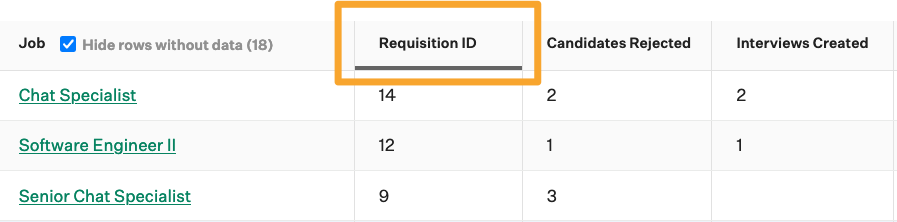
When a report is sorted in ascending order (lowest value to highest value), the dark border will display at the top of the header.
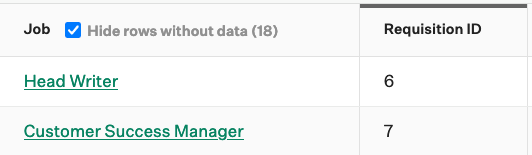
When a report is sorted in descending order (highest value to lowest value), the dark border will display at the bottom of the header.
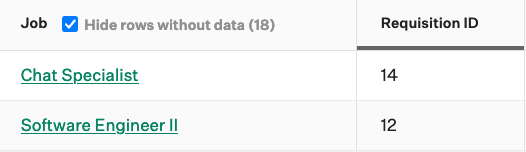
Note: The following reports are not sortable.
- EEOC report
- Candidate quality by source report
- New candidates by source report
- Candidate surveys report
- Pipeline snapshots report
- Rejection reasons report