Admins can view and manage any of your new employees on the New Hire Dashboard.
You can view the new hires on your Home page by scrolling to the New Hires by Start Date table. A candidate will be listed on this table if their Start Date is within the next 14 days.
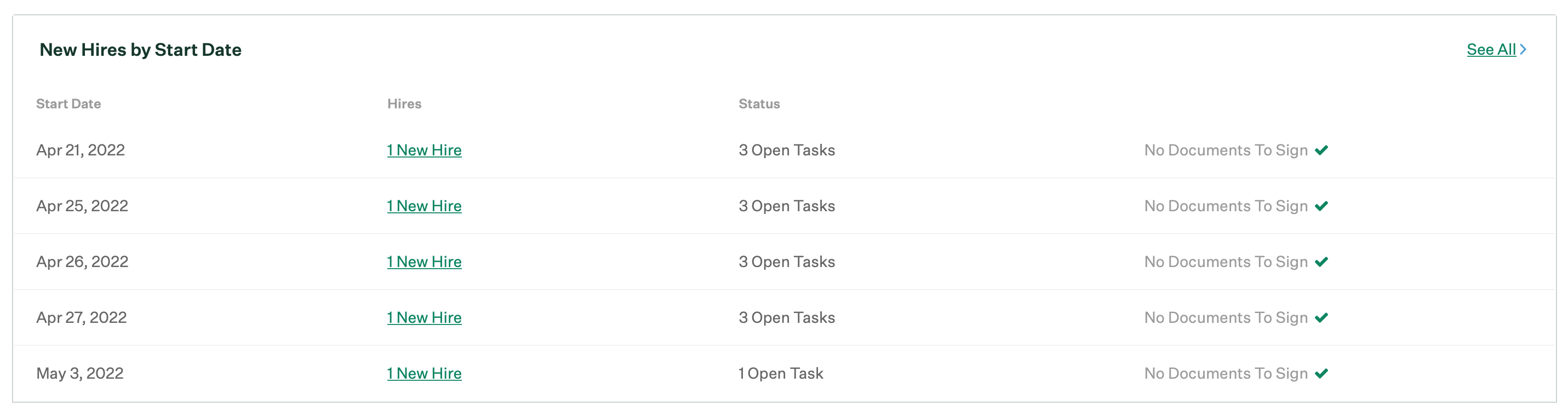
To view more details about all the hires listed on this table, select See All.
You can choose the Hires column for a specific date to view the employees starting on that date. or select the number of New Hires on a specific start date, and you will be taken to the New Hire Dashboard.
Note: The signature request feature is not included in Greenhouse Welcome. Access to this feature requires a Greenhouse Onboarding subscription.