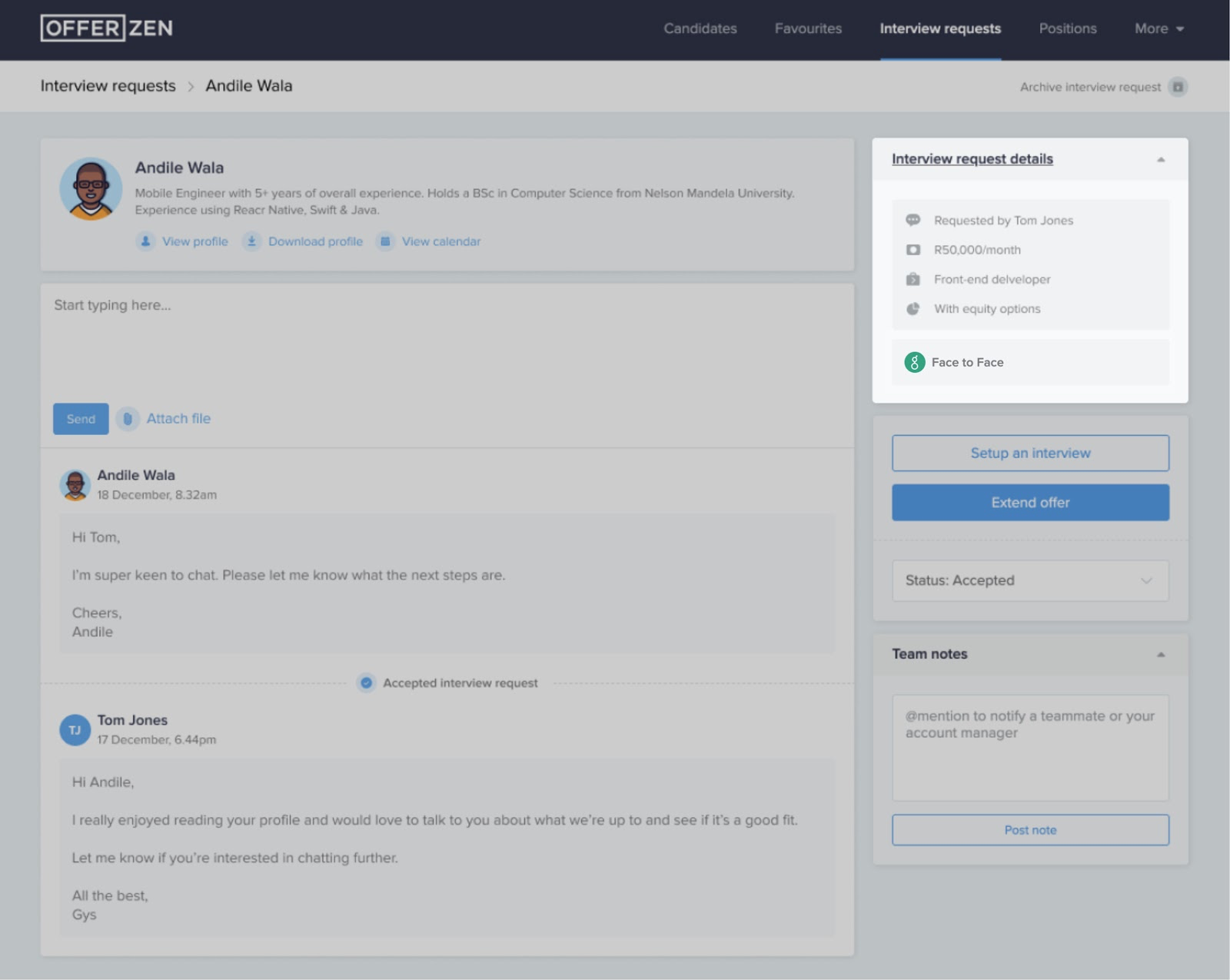OfferZen helps tech candidates find awesome jobs. OfferZen flips the normal recruitment model, so instead of applying for jobs, companies send candidates interview requests with upfront salary and role info.
Greenhouse Recruiting's integration with OfferZen allows you to automatically add candidates from OfferZen to your Greenhouse Recruiting pipeline.
Configure the integration in OfferZen
To enable the integration, log in to your OfferZen account and navigate to the account Integrations page under the More dropdown menu in the main navigation.
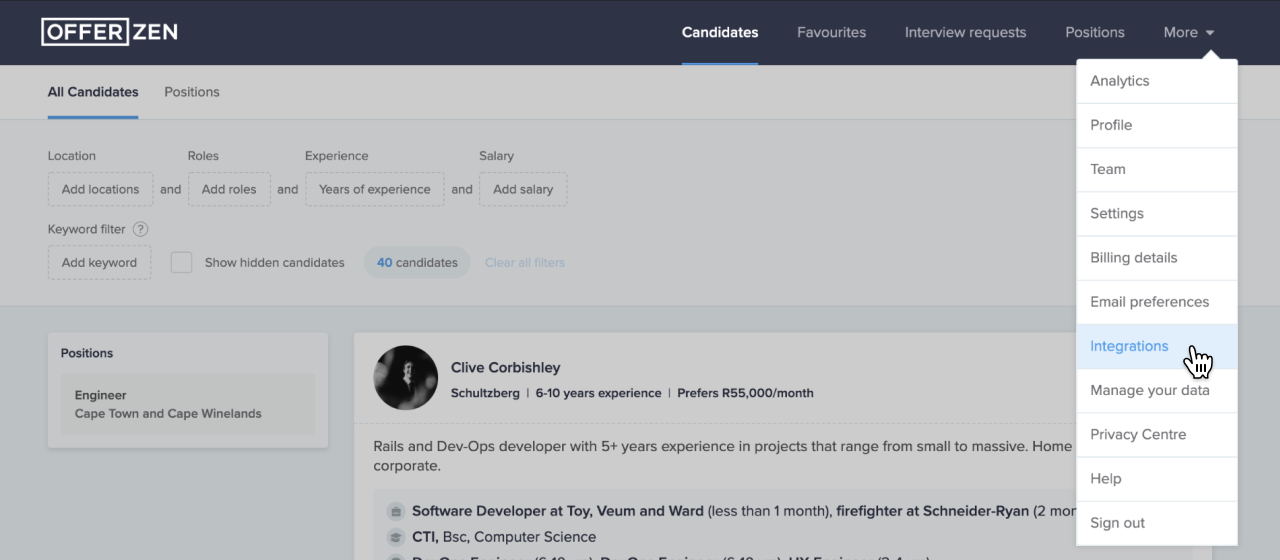
Click the Connect button for Greenhouse Recruiting.
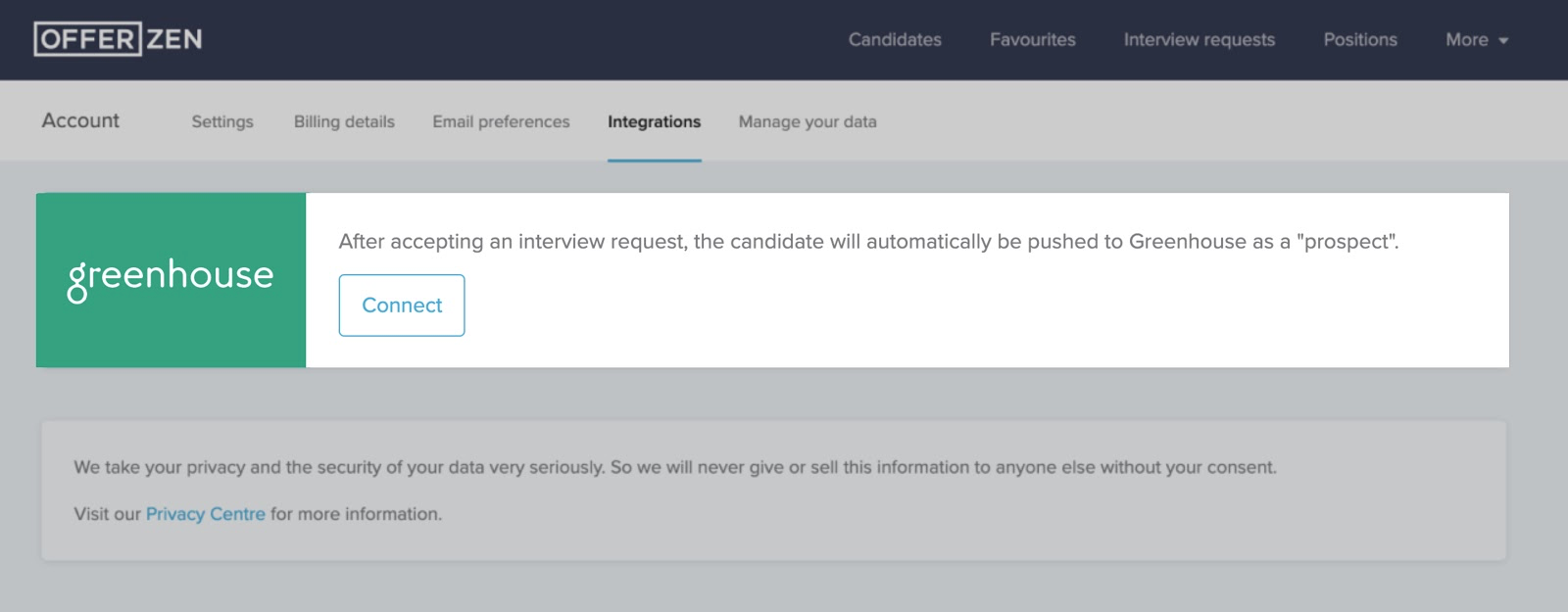
You will be directed to the Greenhouse Recruiting authorization page and prompted to grant OfferZen permission to create and view candidates. Provide your credentials to authorize OfferZen.
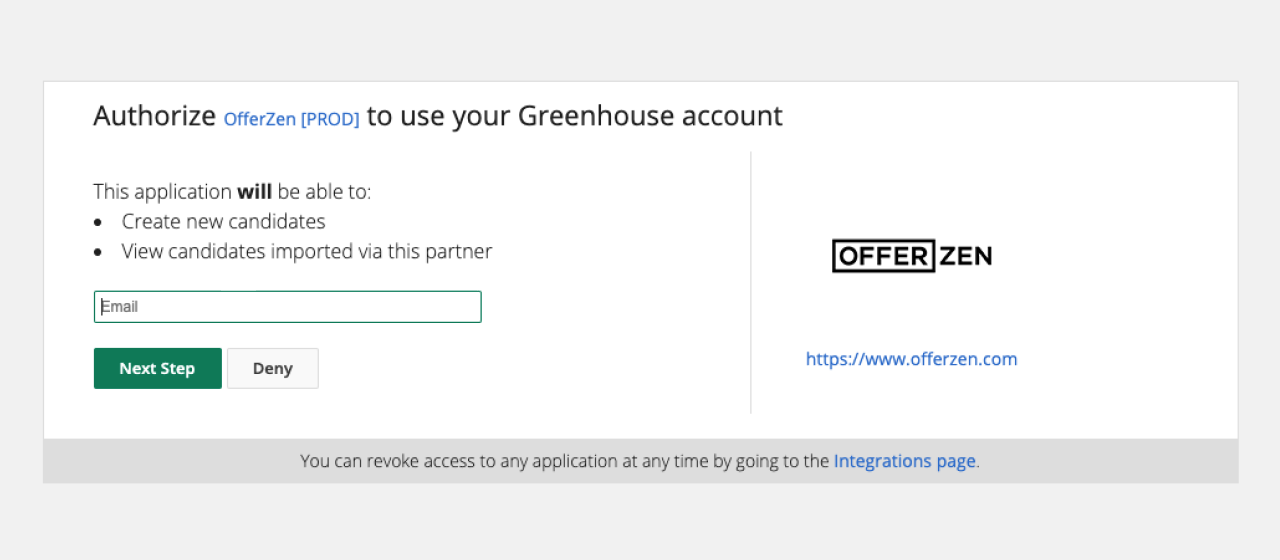
Once you have given OfferZen access to your Greenhouse Recruiting account, you will be redirected back to the integrations page on OfferZen. You will know the integration was successful if you see a Disconnect button for Greenhouse Recruiting.
Add candidates/prospects to Greenhouse Recruiting from OfferZen
When you send an interview request to a candidate from OfferZen, the candidate can either accept or decline the request. When the candidate accepts the interview request, OfferZen automatically adds the candidate to Greenhouse Recruiting as a new prospect.
The new prospect in Greenhouse Recruiting will include the following details:
- First name
- Last name
- Phone number
- Link to the candidate's profile on OfferZen
- Link to a PDF file of the candidate's profile
- The referrer's details
Assign Candidate/Prospect to a Job in Greenhouse Recruiting
Once the prospect has been added to Greenhouse Recruiting, you can assign them to a job by clicking on the link in the Interview request details panel in OfferZen, or by going directly to Greenhouse Recruiting.
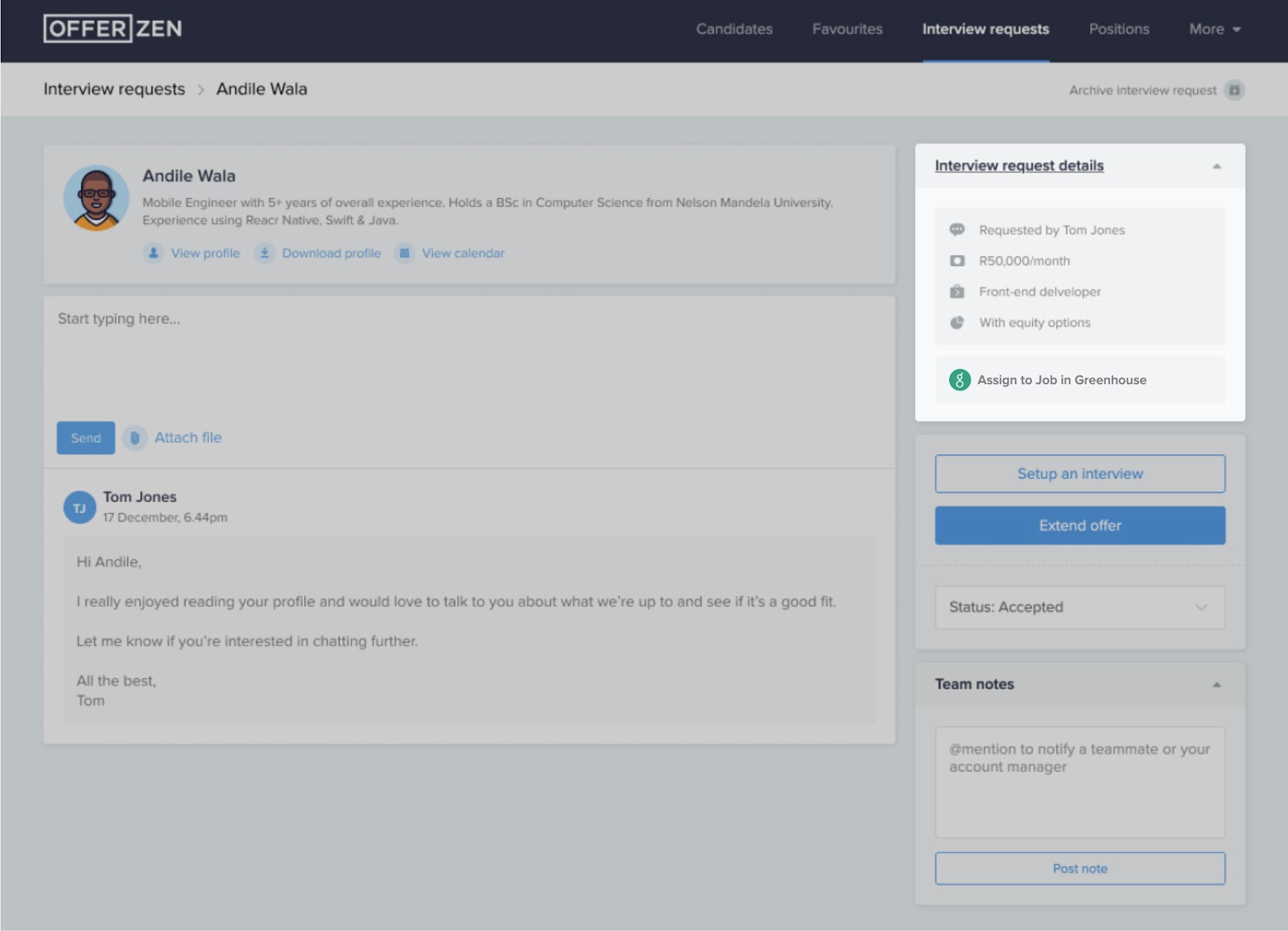
Because OfferZen creates the prospect without any job attached, you need to assign them to one of your existing jobs in Greenhouse Recruiting. You can assign a prospect to jobs by first converting them to a candidate.
Once the prospect is converted to a candidate in Greenhouse Recruiting, you will see the candidate's stage in OfferZen with a link back to the profile in Greenhouse Recruiting.