Note: An updated version of the Greenhouse Recruiting / ZipRecruiter integration that requires less manual configuration is now available. For the most current version of the ZipRecruiter integration, please click here.
If your organization is enabling the ZipRecruiter integration for the first time, we recommend enabling the updated integration rather than the version outlined in this article.
ZipRecruiter is a web-based platform that streamlines the hiring process by enabling companies to post a job to 100+ job boards with a single click. By providing a central location for finding and screening, ZipRecruiter helps employers make the best hiring decisions quickly and at a fraction of the cost of traditional job boards.
Greenhouse Recruiting's integration with ZipRecruiter allows your organization to push jobs on your job board(s) to the ZipRecruiter platform and track any inbound candidates as a result of the integration.
Note: The Greenhouse/ZipRecruiter integration is free to use and accessible to any ZipRecruiter account level.
Configure user permissions in Greenhouse Recruiting
In order to enable the Greenhouse/ZipRecruiter integration, you will need the developer permission Can manage Job Board related API Credentials.
To update your permissions, contact a user at your organization who is a Site Admin with the user-specific permission Can edit another user's advanced permissions and ask them to update your account.
To update a user's permissions, find and edit your user page. (Configure ![]() > Users > select the user's name from the list)
> Users > select the user's name from the list)
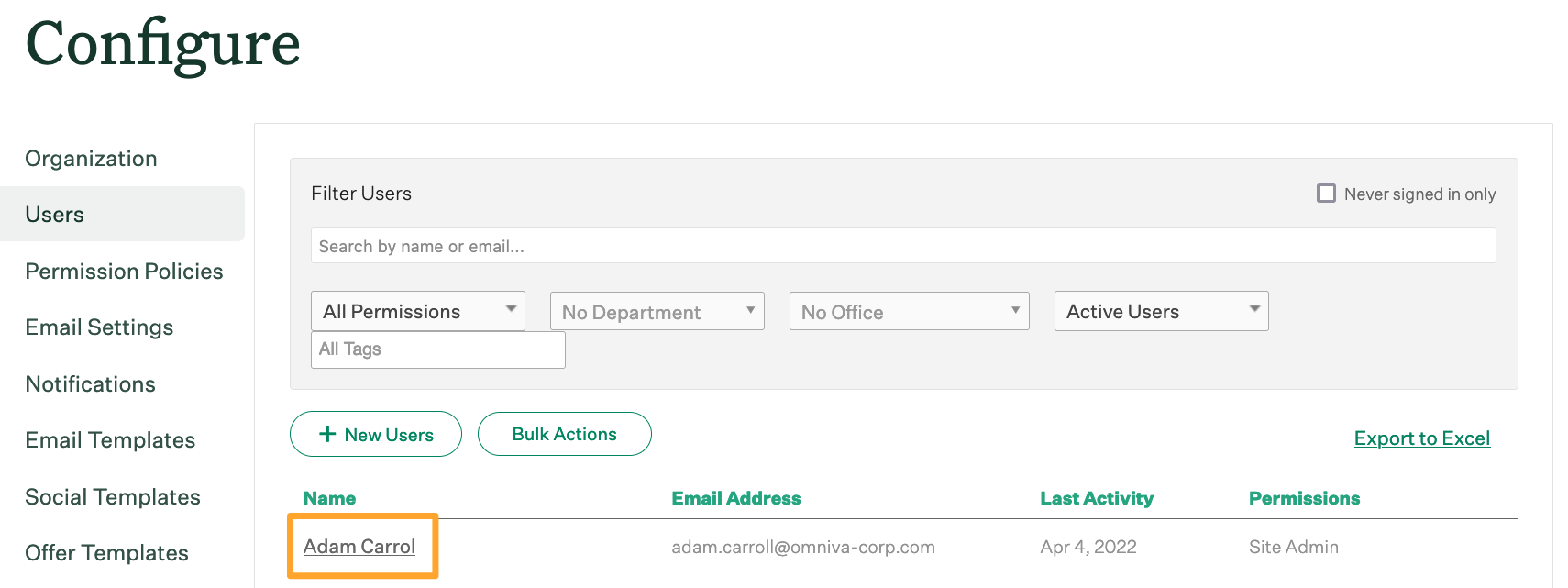
Scroll to the Developer Permissions section, select Can manage Job Board related API Credentials, and click Save.
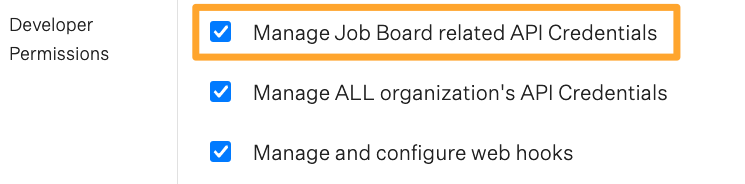
Create a Job Board API key for Greenhouse/Zi pRecruiter integration
To create a Job Board API key for the integration, navigate to the API Credential Management page and click Create New API Key. (Configure ![]() > Dev Center > API Credential Management > Create New API Key)
> Dev Center > API Credential Management > Create New API Key)
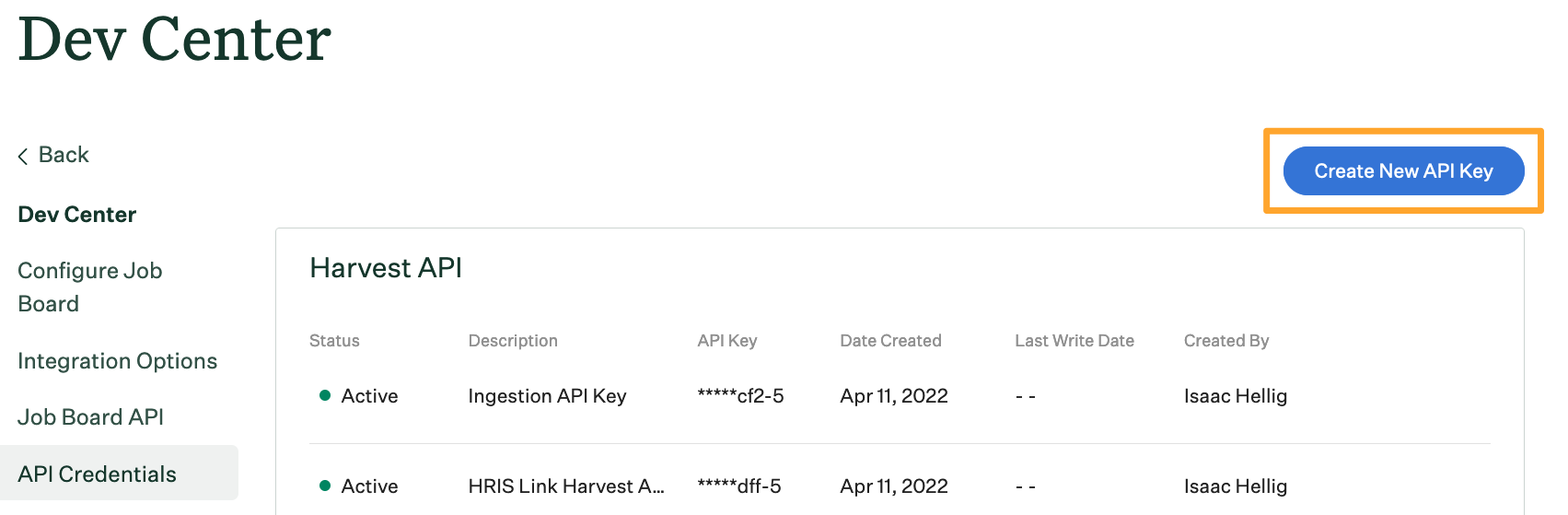
Name your API key and select Job Board in the Type dropdown menu. When you're finished, click Create.
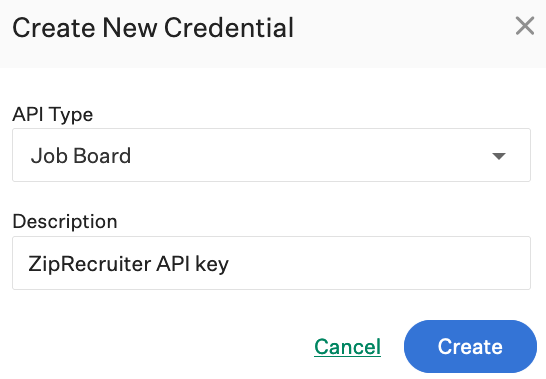
Click Copy. You'll need to keep this API key and provide it to ZipRecruiter.
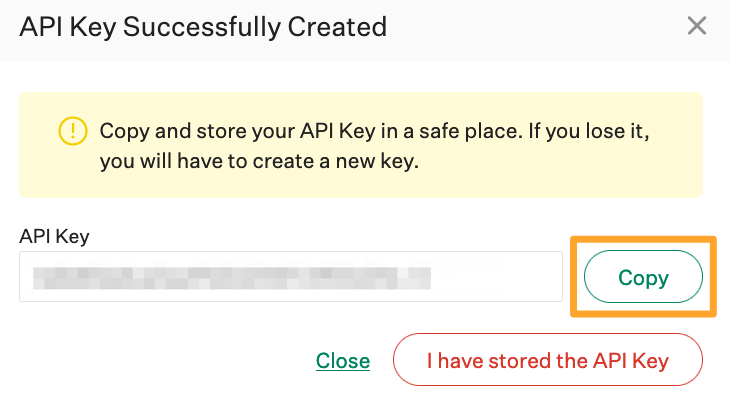
When you've copied the key, click I have stored the API Key.
Note: Don't send API keys in unencrypted communication, like email. Contact ZipRecruiter for their preference on sending sensitive information for this integration.
Create a job board tracking link for Greenhouse/ZipRecruiter integration
A job board tracking link allows your organization to track the source of candidates entering your system via the integration.
Navigate to your job board and click the Ellipses icon. (Configure ![]() > Job Boards & Posts)
> Job Boards & Posts)
Select Tracking Link from the dropdown menu.
![]()
Select ZipRecruiter from the Select a source dropdown menu and click Create Link.
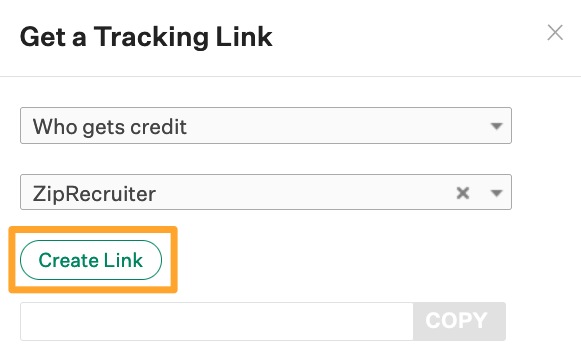
After the link is created, click Copy to add it to your clipboard. Send the copied job board tracking link to your ZipRecruiter Account Coordinator.
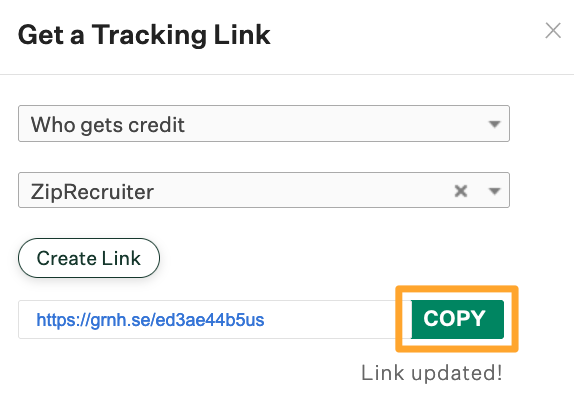
Note: Once the integration is enabled, applicants accessing your organization's job post via the ZipRecruiter platform will see the ZipRecruiter interface rather than be redirected to your careers page.
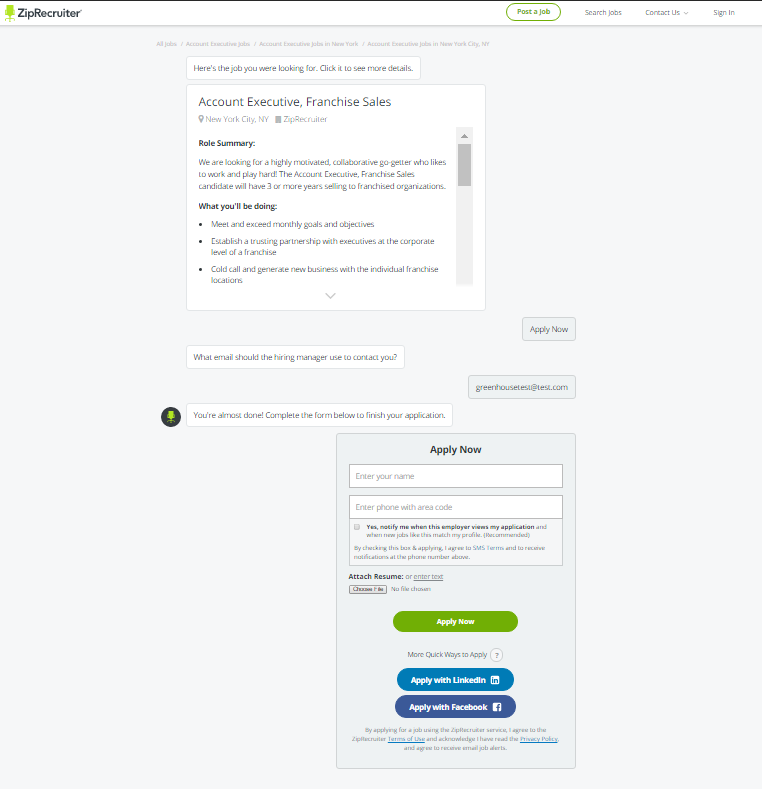
Unsupported application questions
ZipRecruiter will default any integrated Greenhouse Recruiting jobs to Direct Apply if they are application questions that ZipRecruiter cannot support. Currently the unsupported application question types include but are not limited to:
- Education
- File Upload (The integration allows for resumes/cover letter to be uploaded but no other additional file uploads)
- Multi-Select Questions
Additional support
Support for the integration can be found by contacting atsintegrations@ziprecruiter.com. ZipRecruiter's support number is (877)-252-1062.