Fetcher combines artificial intelligence and human intuition to fill open positions at a fraction of the time and cost of traditional recruiting tools.
Greenhouse Recruiting's integration with Fetcher allows you to source, access, engage, and track candidates from Fetcher.
Enable the Fetcher integration
To enable the Fetcher integration, log in to Fetcher.
Click Settings on your navigation bar.
Click Integrations.
Find Greenhouse under Integrations and click Connect.
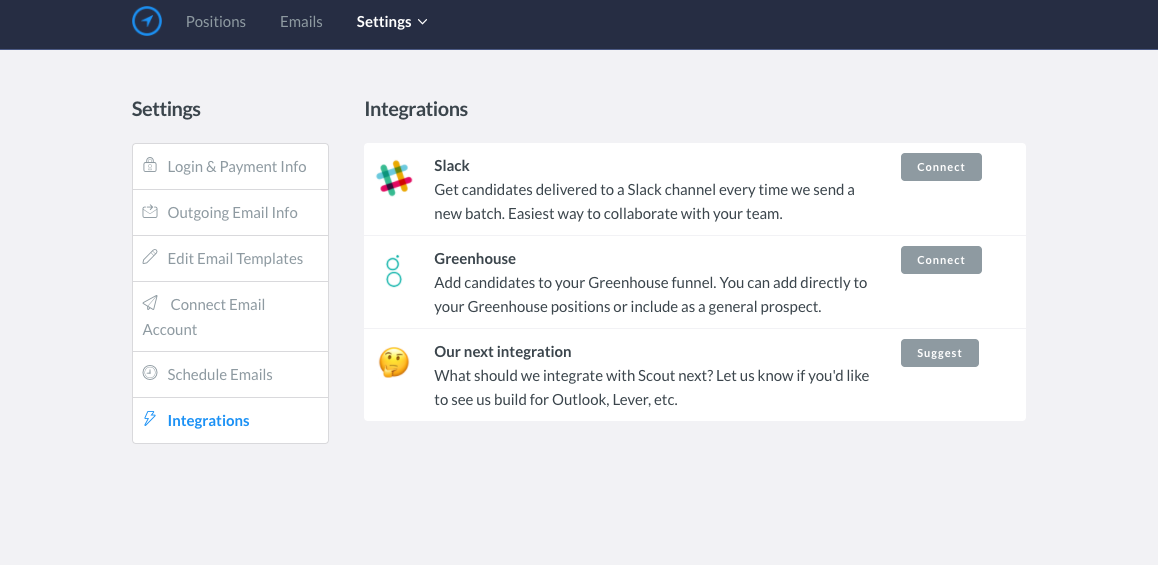
On the next page, click Sign In and use your Greenhouse Recruiting credentials to connect the integration.
Use the Fetcher integration
To add candidates to Greenhouse Recruiting, log in to Fetcher and click Settings > Integrations to find the Greenhouse integration.
When the status says Synced, you're able to send any candidate from Fetcher to Greenhouse Recruiting as a prospect or a candidate for a specific job.
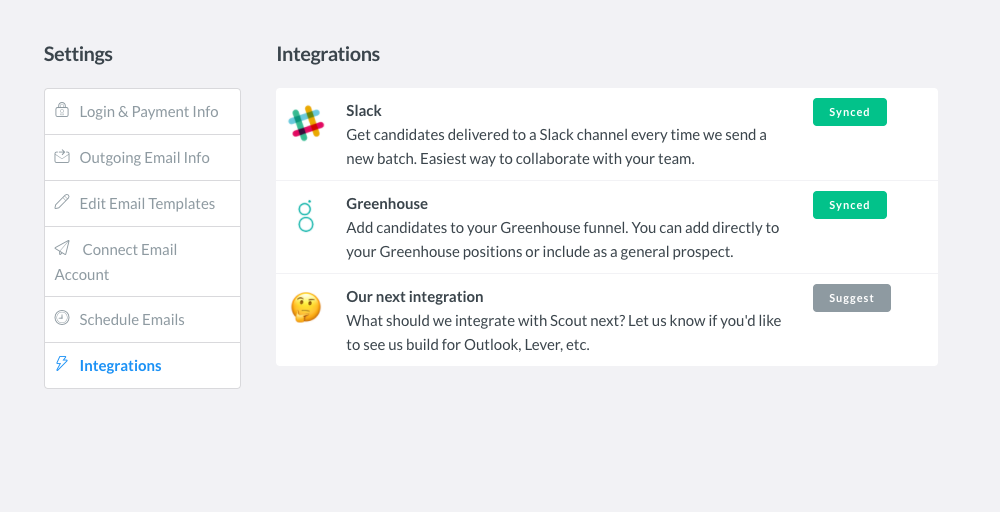
Add a prospect from Fetcher to Greenhouse Recruiting
To add a prospect from Fetcher to Greenhouse Recruiting, find the prospect profile and click + (plus icon).
Click Add to Greenhouse as a prospect.
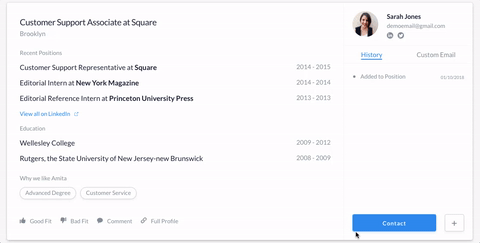
The prospect will be added to your Greenhouse Recruiting account.
Add a Fetcher candidate to a Greenhouse Recruiting job
To add a candidate from Fetcher to a Greenhouse Recruiting job, find the candidate profile and click + (plus icon).
Click Add to Greenhouse as a candidate.
Next, click the job you want to send them to.
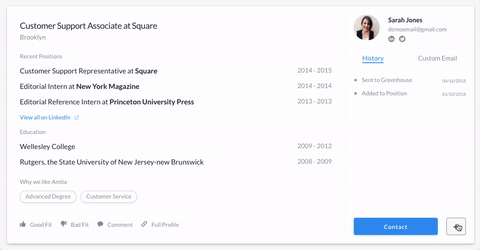
The candidate will be added to the job you chose in your Greenhouse Recruiting account.